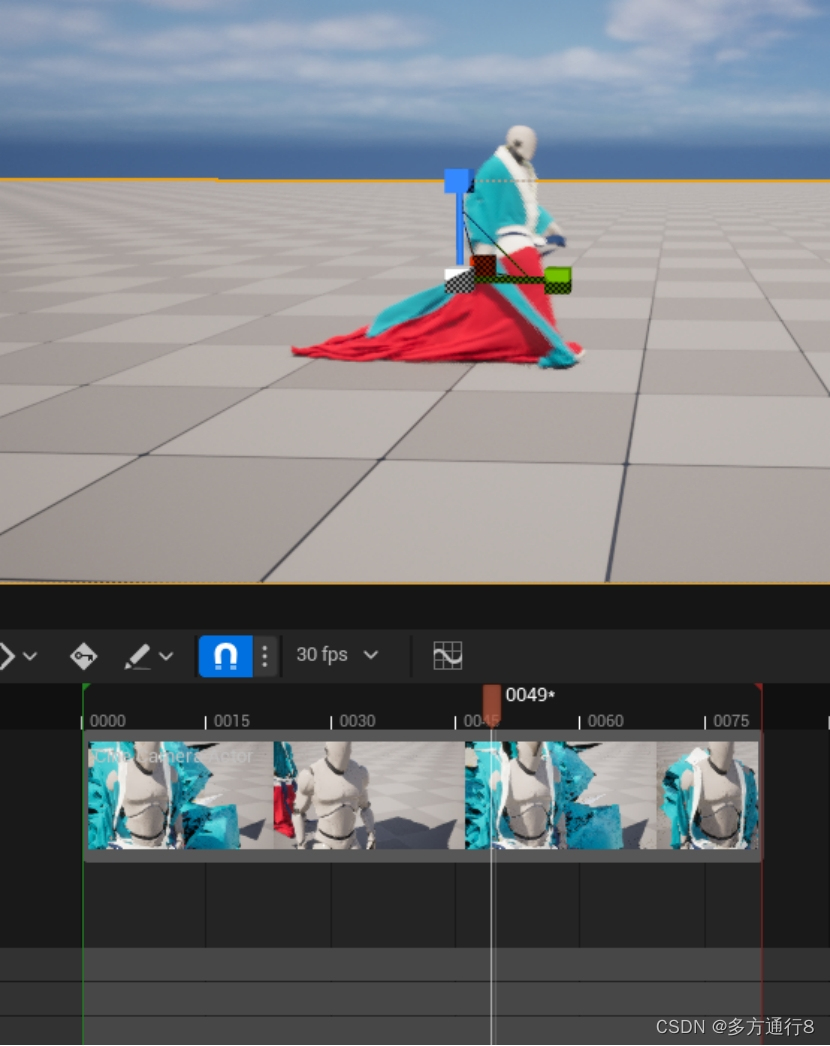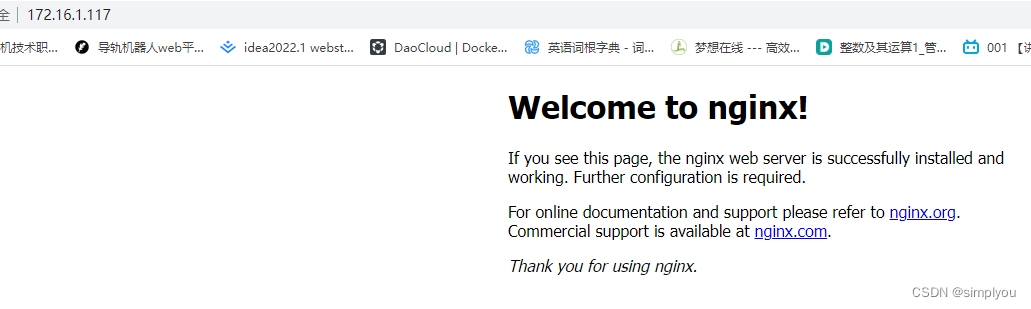目录
1.Maven引入
2.单元格样式设置
3.单元格值设置
3.1.设置单元格为文本格式
3.2.设置单元格为日期格式
3.3.设置单元格数值格式
3.4.设置单元格为货币格式
3.5.设置单元格为百分比格式
3.6.设置单元格为中文大写格式
3.7.设置单元格为科学计数法格式
本文将介绍POI Excel for Java的格式设置基本用法,包括:单元格样式设置、值设置(文本、小数、百分比、货币、日期、科学计数法和中文大写等)。
1.Maven引入
<poi.version>3.14</poi.version>
<!-- https://mvnrepository.com/artifact/org.apache.poi/poi -->
<dependency>
<groupId>org.apache.poi</groupId>
<artifactId>poi</artifactId>
<version>${poi.version}</version>
</dependency>
<!-- https://mvnrepository.com/artifact/org.apache.poi/poi-ooxml -->
<dependency>
<groupId>org.apache.poi</groupId>
<artifactId>poi-ooxml</artifactId>
<version>${poi.version}</version>
</dependency>
2.单元格样式设置
使用Aspose Excel for Java可以方便地设置Excel文件中的样式。下面是一个简单的设置单元格样式的示例代码:
CellStyle cellStyle=wb.createCellStyle(); // 创建单元格样式
cellStyle.setAlignment(HorizontalAlignment.LEFT); // 设置单元格水平方向对其方式
cellStyle.setVerticalAlignment(VerticalAlignment.CENTER); // 设置单元格垂直方向对其方式cellStyle.setFillForegroundColor(IndexedColors.BROWN.getIndex());//设置背景颜色cellStyle.setFillForegroundColor(IndexedColors.RED.getIndex()); // 设置前景颜色
cellStyle.setBorderBottom(CellStyle.BORDER_THIN); // 底部边框 cellStyle.setBottomBorderColor(IndexedColors.BLACK.getIndex()); // 底部边框颜色
cellStyle.setBorderLeft(CellStyle.BORDER_THIN); // 左边边框
cellStyle.setLeftBorderColor(IndexedColors.RED.getIndex()); // 左边边框颜色
cellStyle.setBorderRight(CellStyle.BORDER_THIN); // 右边边框
cellStyle.setRightBorderColor(IndexedColors.BLUE.getIndex()); // 右边边框颜色
cellStyle.setBorderTop(CellStyle.BORDER_MEDIUM_DASHED); // 上边边框 cellStyle.setTopBorderColor(IndexedColors.BLACK.getIndex()); // 上边边框颜色
//设置字体
Font font = wb.createFont();font.setFontName("黑体");
font.setFontHeightInPoints((short) 16);//设置字体大小
Font font2 = wb.createFont();
font2.setFontName("仿宋_GB2312"); font2.setBoldweight(HSSFFont.BOLDWEIGHT_BOLD);//粗体显示 font2.setFontHeightInPoints((short) 12);
cellStyle.setFont(font);//选择需要用到的字体格式
cell.setCellStyle(cellStyle); // 设置单元格样式
3.单元格值设置
3.1.设置单元格为文本格式
CellStyle cellStyle=wb.createCellStyle(); // 创建单元格样式
// 此处设置数据格式
DataFormat df = workbook.createDataFormat();
cellStyle.setDataFormat(df.getFormat("@"));//文本格式cell.setCellStyle(cellStyle);
cell.setCellValue(data.toString());
3.2.设置单元格为日期格式
CellStyle cellStyle=wb.createCellStyle(); // 创建单元格样式
// 此处设置数据格式
DataFormat df = workbook.createDataFormat();
cellStyle.setDataFormat(df.getFormat("yyyy-MM-dd"));//日期格式cell.setCellStyle(cellStyle);
cell.setCellValue(data.toString());
3.3.设置单元格数值格式
CellStyle cellStyle=wb.createCellStyle(); // 创建单元格样式
// 此处设置数据格式
DataFormat df = workbook.createDataFormat();
cellStyle.setDataFormat(df.getFormat("0"));//数据格式只显示整数"_ "
//cellStyle.setDataFormat(df.getFormat("0.00"));//保留两位小数点cell.setCellStyle(cellStyle);
cell.setCellValue(data.toString());
3.4.设置单元格为货币格式
CellStyle cellStyle=wb.createCellStyle(); // 创建单元格样式
// 此处设置数据格式
DataFormat df = workbook.createDataFormat();cellStyle.setDataFormat(df.getFormat("¥#,##0"));//设置货币格式
cell.setCellStyle(cellStyle);
cell.setCellValue(data.toString());
3.5.设置单元格为百分比格式
CellStyle cellStyle=wb.createCellStyle(); // 创建单元格样式
// 此处设置数据格式
DataFormat df = workbook.createDataFormat();cellStyle.setDataFormat(df.getFormat("0.00%"));//%保留两位小数点
cell.setCellStyle(cellStyle);
// 设置单元格内容为double类型,数值需要进行转换计算
cell.setCellValue(Double.parseDouble(data.toString())/100d);
3.6.设置单元格为中文大写格式
CellStyle cellStyle=wb.createCellStyle(); // 创建单元格样式
// 此处设置数据格式DataFormat format= workbook.createDataFormat(); cellStyle.setDataFormat(format.getFormat("[DbNum2][$-804]0"));//设置中文大写 cell.setCellStyle(cellStyle);
cell.setCellValue(data.toString());
3.7.设置单元格为科学计数法格式
CellStyle cellStyle=wb.createCellStyle(); // 创建单元格样式
// 此处设置数据格式DataFormat format= workbook.createDataFormat(); cellStyle.setDataFormat(format.getFormat("0.00E+00"));//设置科学计数法 cell.setCellStyle(cellStyle);
cell.setCellValue(data.toString());