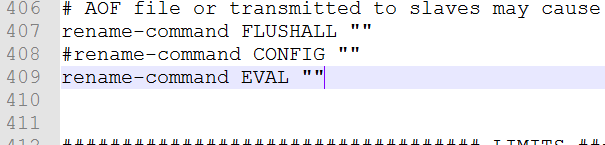excelExcel2_0">excel导出大文件到Excel(2)
- 实体类
@Entity
@Table(name = "jc_sys_log")
public class SysLog extends AbstractDomain<Integer> implements Serializable {
private static final long serialVersionUID = 1L;
private Integer id;
@Excel(name = "日志分类", replace = {"系统_1", "业务_2", "审计_3", "安全_4", "告警_5"},
suffix = "日志", isImportField = "true_st")
private Integer logCategory;
@Excel(name = "日志类别", replace = {"信息_1", "警告_2"}, isImportField = "true_st")
private Integer logType;
@Excel(name = "事件类型", replace = {"系统事件_1", "业务事件_2"}, isImportField = "true_st")
private Integer eventType;
@Excel(name = "日志级别", replace = {"高_1", "中_2", "低_3"}, isImportField = "true_st")
private Integer logLevel;
@Excel(name = "操作类型", replace = {"查询_1", "新增_2", "修改_3", "删除_4", "导出_5", "导入_6", "上传_7", "下载_8", "登录_9", "退出_10"},
isImportField = "true_st")
private Integer operateType;
@Excel(name = "事件子类型", width = 25, isImportField = "true_st")
private String subEventType;
@Excel(name = "用户名", isImportField = "true_st")
private String username;
@Excel(name = "客户端IP", width = 25, isImportField = "true_st")
private String clientIp;
@Excel(name = "请求路径", width = 50, isImportField = "true_st")
private String uri;
@Excel(name = "请求方式", isImportField = "true_st")
private String method;
private String paramData;
private String sessionId;
private String returmTime;
private String returnData;
private String httpStatusCode;
@Excel(name = "响应时间(毫秒)", suffix = "ms", isImportField = "true_st")
private Integer timeConsuming;
@Excel(name = "请求结果", replace = {"成功_1", "失败_2"}, isImportField = "true_st")
private Integer requestResult;
@Excel(name = "操作时间", width = 35, databaseFormat = "yyyy-MM-dd HH:mm:ss", isImportField = "true_st")
private Date createTime;
private String browser;
private String os;
private String userAgent;
private String remark;
private String responseTime;
- 查询条件
@Data
public class SearchLogDto {
private String username;
private String clientIp;
private String subEventType;
private Integer logLevel;
private Integer operateType;
private Integer requestResult;
private Integer logCategory;
private Date beginDate;
private Date endDate;
}
- 控制器
@PostMapping("/export")
public void export(@RequestBody SearchLogDto dto, HttpServletResponse response) {
ExportParams exportParams = new ExportParams();
Integer logCategory = dto.getLogCategory() == null ? 1 : dto.getLogCategory();
exportParams.setSheetName(LogConstants.category(logCategory));
Map<String, String[]> params = new HashMap<>(9);
params.put("LIKE_subEventType_String", new String[]{dto.getSubEventType()});
if (dto.getBeginDate() != null) {
params.put("GTE_createTime_Timestamp", new String[]{MyDateUtils.formatDate(dto.getBeginDate(),
MyDateUtils.COM_Y_M_D_H_M_S_PATTERN)});
}
if (dto.getEndDate() != null) {
params.put("LTE_createTime_Timestamp", new String[]{MyDateUtils.formatDate(dto.getEndDate(),
MyDateUtils.COM_Y_M_D_H_M_S_PATTERN)});
}
params.put("LIKE_clientIp_String", new String[]{dto.getClientIp()});
params.put("LIKE_username_String", new String[]{dto.getUsername()});
params.put("EQ_logLevel_Integer", new String[]{dto.getLogLevel() != null ? String.valueOf(dto.getLogLevel()) : ""});
params.put("EQ_operateType_Integer", new String[]{dto.getOperateType() != null
? String.valueOf(dto.getOperateType()) : ""});
params.put("EQ_requestResult_Integer", new String[]{dto.getRequestResult() != null
? String.valueOf(dto.getRequestResult()) : ""});
params.put("EQ_logCategory_Integer", new String[]{String.valueOf(logCategory)});
List<SysLog> list = service.getList(params, null, false);
Workbook workbook = ExcelExportUtil.exportBigExcel(exportParams, SysLog.class, list);
ExcelExportUtil.closeExportBigExcel();
response.setContentType("application/x-download;charset=UTF-8");
String category = LogConstants.category(logCategory);
RequestUtils.setDownloadHeader(response, new String(category.getBytes(), StandardCharsets.ISO_8859_1) + ".xlsx");
FileOutputStream fos = null;
InputStream input = null;
OutputStream output = null;
File file = null;
try {
fos = new FileOutputStream(WebConstants.SPT + category + ".xlsx");
workbook.write(fos);
file = new File(WebConstants.SPT + category + ".xlsx");
input = new FileInputStream(file);
output = response.getOutputStream();
byte[] buff = new byte[1024];
int len = 0;
while ((len = input.read(buff)) > -1) {
output.write(buff, 0, len);
}
} catch (IOException e) {
log.error(e.getMessage());
} finally {
try {
if (fos != null) {
fos.close();
}
} catch (IOException e) {
log.error(e.getMessage());
}
try {
if (output != null) {
output.close();
}
} catch (IOException e) {
log.error(e.getMessage());
}
try {
if (input != null) {
input.close();
}
} catch (IOException e) {
log.error(e.getMessage());
}
}
if (file != null) {
file.delete();
}
}