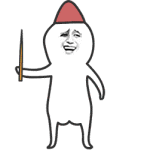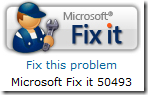前阵子公司有同事需要将搜索页面的搜索结果导出成Excel文件. 用几个不同的办法做了出来. 最后部署时发现: 用COM+组件行不通, 服务器上没装OFFICE; 用OWC也不行, 因为服务器是64位的, OWC不支持; 导出成Excel2003支持的xml, 这招最灵活, 也是一个简单可行的办法.
首先用Excel 2003新建一个空白Wookbook, 然后保存为XML Spreadsheet. 然后打开看它生成的XML代码就能了解XML Spreadsheet的基本结构了.
我先把DataTable生成XML数据, 再使用一个XLS把XML数据转换成XML Spreadsheet的结构.
using System;
using System.Collections.Generic;
using System.Data;
using System.IO;
using System.Reflection;
using System.Text;
using System.Xml;
using System.Xml.Xsl;
namespace AProject
{
public class ExcelHelper
{
public static string ExportAsTempFile(DataTable dataTable, bool appendColumnNames)
{
if(dataTable == null)
{
return null;
}
return ExportAsTempFile(new DataTable[] { dataTable }, appendColumnNames);
}
public static string ExportAsTempFile(DataSet dataSet, bool appendColumnNames)
{
string fileName = Path.GetTempFileName();
if(ExportFile(dataSet, fileName, appendColumnNames))
{
return fileName;
}
return null;
}
public static string ExportAsTempFile(DataTable[] dataTables, bool appendColumnNames)
{
string fileName = Path.GetTempFileName();
if(ExportFile(dataTables, fileName, appendColumnNames))
{
return fileName;
}
return null;
}
public static bool ExportFile(DataTable dataTable, string fileName, bool appendColumnNames)
{
if(dataTable == null)
{
return false;
}
return ExportFile(new DataTable[] { dataTable }, fileName, appendColumnNames);
}
public static bool ExportFile(DataSet dataSet, string fileName, bool appendColumnNames)
{
if(dataSet == null)
{
return false;
}
DataTable[] dataTables = new DataTable[dataSet.Tables.Count];
dataSet.Tables.CopyTo(dataTables, 0);
return ExportFile(dataTables, fileName, appendColumnNames);
}
public static bool ExportFile(DataTable[] dataTables, string fileName, bool appendColumnNames)
{
if(dataTables == null || dataTables.Length == 0 || string.IsNullOrEmpty(fileName))
{
return false;
}
XmlDocument xmlDoc = GetXmlDataTables(dataTables, appendColumnNames);
XmlDocument xlsDoc = TransformXml(xmlDoc);
try
{
xlsDoc.Save(fileName);
return true;
}
catch
{
return false;
}
}
private static XmlDocument GetXmlDataTables(DataTable[] dataTables, bool appendColumnNames)
{
if(dataTables == null)
{
return null;
}
XmlDocument xmlDoc = new XmlDocument();
XmlElement rootNode = xmlDoc.CreateElement("DTS");
XmlElement tableNode;
XmlElement rowNode;
XmlElement colNode;
DataTable dt;
for(int i = 0; i < dataTables.Length; i++)
{
dt = dataTables[i];
if(dt == null)
{
break;
}
if(dt.TableName.Trim() == string.Empty)
{
dt.TableName = "DataTable" + i.ToString();
}
tableNode = xmlDoc.CreateElement("DT");
tableNode.SetAttribute("N", dt.TableName);
if(appendColumnNames)
{
rowNode = xmlDoc.CreateElement("DR");
foreach(DataColumn dc in dt.Columns)
{
colNode = xmlDoc.CreateElement("DC");
colNode.SetAttribute("N", dc.ColumnName);
colNode.SetAttribute("T", "String");
colNode.AppendChild(xmlDoc.CreateTextNode(dc.ColumnName));
rowNode.AppendChild(colNode);
}
tableNode.AppendChild(rowNode);
}
foreach(DataRow dr in dt.Rows)
{
rowNode = xmlDoc.CreateElement("DR");
foreach(DataColumn dc in dt.Columns)
{
colNode = xmlDoc.CreateElement("DC");
colNode.SetAttribute("N", dc.ColumnName);
colNode.SetAttribute("T", GetDataType(dc.DataType));
colNode.AppendChild(xmlDoc.CreateTextNode(GetTextValue(dc.DataType, dr[dc.ColumnName])));
rowNode.AppendChild(colNode);
}
tableNode.AppendChild(rowNode);
}
rootNode.AppendChild(tableNode);
}
xmlDoc.AppendChild(rootNode);
return xmlDoc;
}
private static string GetTextValue(Type type, object value)
{
string text;
if(type == typeof(DateTime))
{
text = ((DateTime)value).ToString("yyyy-MM-ddTHH:mm:ssZ");
}
else
{
text = value.ToString();
}
return text;
}
private static string GetDataType(Type type)
{
string dataType;
if(type == typeof(string))
{
dataType = "String";
}
else if(type == typeof(DateTime))
{
dataType = "DateTime";
}
else if(type == typeof(bool))
{
dataType = "Boolean";
}
else
{
dataType = "Number";
}
return dataType;
}
private static XmlDocument TransformXml(XmlDocument xmlDoc)
{
XmlDocument xlsDoc = new XmlDocument();
XslCompiledTransform xslt = new XslCompiledTransform();
Assembly assembly = Assembly.GetExecutingAssembly();
using(Stream s = assembly.GetManifestResourceStream("AProject.Resources.XmlSpreadsheet.xsl"))
{
if(s != null)
{
xslt.Load(XmlReader.Create(s));
MemoryStream output = new MemoryStream();
XmlTextWriter xmlWriter = new XmlTextWriter(output, Encoding.UTF8);
xslt.Transform(xmlDoc, xmlWriter);
output.Position = 0;
xlsDoc.Load(output);
xlsDoc.PrependChild(xlsDoc.CreateXmlDeclaration("1.0", null, null));
output = null;
}
}
return xlsDoc;
}
}
}
<?xml version="1.0" ?>
<xsl:stylesheet version="1.0" xmlns:xsl="http://www.w3.org/1999/XSL/Transform" xmlns:ss="urn:schemas-microsoft-com:office:spreadsheet">
<xsl:output method='xml' version='1.0'/>
<xsl:template match="DTS">
<ss:Workbook >
<ss:Styles>
<ss:Style ss:ID="Default">
<ss:NumberFormat ss:Format="General"/>
</ss:Style>
<ss:Style ss:ID="DateTime">
<ss:NumberFormat ss:Format="General Date"/>
</ss:Style>
</ss:Styles>
<xsl:apply-templates select="DT" />
</ss:Workbook>
</xsl:template>
<xsl:template match="DT">
<ss:Worksheet>
<xsl:attribute name="ss:Name">
<xsl:value-of select="@N"/>
</xsl:attribute>
<ss:Table>
<xsl:apply-templates select="DR" />
</ss:Table>
</ss:Worksheet>
</xsl:template>
<xsl:template match="DR">
<ss:Row>
<xsl:apply-templates select="DC" />
</ss:Row>
</xsl:template>
<xsl:template match="DC">
<ss:Cell>
<xsl:choose>
<xsl:when test="@T = 'DateTime'">
<xsl:attribute name="ss:StyleID">
<xsl:text>DateTime</xsl:text>
</xsl:attribute>
</xsl:when>
</xsl:choose>
<ss:Data>
<xsl:attribute name="ss:Type">
<xsl:value-of select="@T"/>
</xsl:attribute>
<xsl:choose>
<xsl:when test="@T = 'String'">
<xsl:text disable-output-escaping="yes"><![CDATA[</xsl:text>
<xsl:value-of select="."/>
<xsl:text disable-output-escaping="yes">]]></xsl:text>
</xsl:when>
<xsl:otherwise>
<xsl:value-of select="."/>
</xsl:otherwise>
</xsl:choose>
</ss:Data>
</ss:Cell>
</xsl:template>
</xsl:stylesheet>