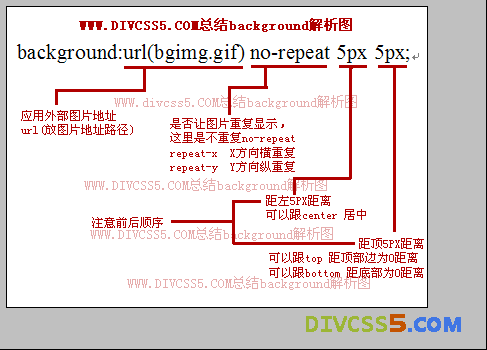protected void export_Click(object sender, EventArgs e)
{
if (this.MachineList.Rows.Count == 0)
{
Response.Write("<script>alert('没有查找到数据,无法导出!')</script>");
}
else
{
this.MachineList.AllowPaging = false; // 将有分页的GridView中的数据全部导出到Excel
Bind();
Export("application/ms-excel", "设备信息.xls");
// 换成 export("application/ms-word", "设备信息.doc"); 那么导出的就是Word格式的了.
this.MachineList.AllowPaging = true;
Bind();
}
}
二、导出主函数
public void Export(string FileType, string FileName)
{
string style = @"<style>.text{mso-number-format:@}</script>";//导入到excel时,保存表里数字列中前面存在的 0 .
PrepareGridViewForExport(MachineList);//将模版列显示出来
Response.Clear();
Response.Charset = "GB2312";
Response.ContentEncoding = Encoding.UTF7;
Response.AppendHeader("Content-Disposition", "attachment;filename=" + HttpUtility.UrlEncode(FileName, Encoding.UTF8).ToString());
Response.ContentType = FileType;
this.EnableViewState = false;
this.MachineList.AllowPaging = false;
System.Globalization.CultureInfo myCItrad = new System.Globalization.CultureInfo("ZH-CN", true);
StringWriter sw = new StringWriter();
HtmlTextWriter htw = new HtmlTextWriter(sw);
this.MachineList.RenderControl(htw);
Response.Write(style);
Response.Write(sw.ToString());
//Response.Write(dt.ToString());
Response.End();
}
/// <summary>
/// 重写VerifyRenderingInServerForm(Control control)方法,以确保在程序运行时,指定的GridView控件总是位于"<form runat="server"></form>"标记内.
/// 该方法用来确认在运行时为指定的ASP.NET服务器控件呈现<form runat="server">标记.
/// 必须位于<form runat="server">中的控件可以在呈现之前调用此方法,以便在控件被置于标记外时显示错误信息;另外,发送回或依赖于注册的脚本块的
/// 控件应该在Control.Render()方法的重写中调用此方法.
/// 如果回发或使用客户端脚本的服务器控件没有包含在<form runat="server"> 标记中,它们将无法正常工作,这时,可以通过重写VerifyRenderingInServerForm(
/// Control control)方法使用程序正常运行.
/// </summary>
/// <param name="control"></param>
public override void VerifyRenderingInServerForm(Control control)
{
// Confirms that an HtmlForm control is rendered for
//the specified ASP.NET server control at run time.
}
三、如果GridView存在模板列,其中包含子控件,例如CheckBox等,导出EXCEL后就会出现该区域的不规律。所以要对模板列单独处理(转载)
public void PrepareGridViewForExport(Control gv)//模式化特殊元素 flashcong
{
LinkButton lb = new LinkButton();
Literal l = new Literal();
string name = String.Empty;
for (int i = 0; i < gv.Controls.Count; i++)
{
if (gv.Controls[i].GetType() == typeof(LinkButton))
{
l.Text = (gv.Controls[i] as LinkButton).Text;
gv.Controls.Remove(gv.Controls[i]);
gv.Controls.AddAt(i, l);
}
else if (gv.Controls[i].GetType() == typeof(DropDownList))
{
l.Text = (gv.Controls[i] as DropDownList).SelectedItem.Text;
gv.Controls.Remove(gv.Controls[i]);
gv.Controls.AddAt(i, l);
}
else if (gv.Controls[i].GetType() == typeof(CheckBox))
{
l.Text = (gv.Controls[i] as CheckBox).Checked ? "True" : "False";
gv.Controls.Remove(gv.Controls[i]);
gv.Controls.AddAt(i, l);
}
else if (gv.Controls[i].GetType() == typeof(ImageButton))
{
l.Text = "图片";
gv.Controls.Remove(gv.Controls[i]);
gv.Controls.AddAt(i, l);
}
if (gv.Controls[i].HasControls())
{
PrepareGridViewForExport(gv.Controls[i]);
}
}
}
注:对于模板列的处理还有一特殊情况,我在GridView使用时,用了<a></a>在客户端打开对话框的方法。在导出时,这一列不是模板列控件,但导出后Excel中会显示有下划线的链接,所以想去掉它。
想了很多方法,也没成功。后来我只好用了不得以的方法,多加一列文本列,用来显示链接的文本,导出前采用列隐藏的方法解决。
如果有更好的处理方法,也请各位指教!