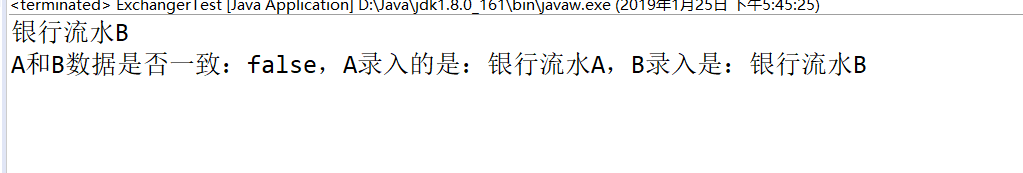1.首先导入jar包
<!--EasyPoi导入导出-->
<dependency>
<groupId>cn.afterturn</groupId>
<artifactId>easypoi-base</artifactId>
<version>3.0.3</version>
</dependency>
<dependency>
<groupId>cn.afterturn</groupId>
<artifactId>easypoi-web</artifactId>
<version>3.0.3</version> </dependency>
<dependency>
<groupId>cn.afterturn</groupId>
<artifactId>easypoi-annotation</artifactId>
<version>3.0.3</version>
</dependency>
<!-- 文件上传 -->
<dependency>
<groupId>commons-fileupload</groupId>
<artifactId>commons-fileupload</artifactId>
<version>1.3.1</version>
</dependency>
2.导入工具类
package com.zzf.finals.utiles;
import cn.afterturn.easypoi.excel.ExcelExportUtil;
import cn.afterturn.easypoi.excel.ExcelImportUtil;
import cn.afterturn.easypoi.excel.entity.ExportParams;
import cn.afterturn.easypoi.excel.entity.ImportParams;
import cn.afterturn.easypoi.excel.entity.enmus.ExcelType;
import org.apache.commons.lang3.StringUtils;
import org.apache.poi.ss.usermodel.Workbook;
import org.springframework.web.multipart.MultipartFile;
import javax.servlet.http.HttpServletResponse;
import java.io.File;
import java.io.IOException;
import java.net.URLEncoder;
import java.util.List;
import java.util.Map;
import java.util.NoSuchElementException;
public class ExcelUtiles {
public static void exportExcel(List<?> list, String title, String sheetName, Class<?> pojoClass,
String fileName, boolean isCreateHeader, HttpServletResponse response){
ExportParams exportParams = new ExportParams(title, sheetName);
exportParams.setCreateHeadRows(isCreateHeader);
defaultExport(list, pojoClass, fileName, response, exportParams);
}
public static void exportExcel(List<?> list, String title, String sheetName, Class<?> pojoClass,String fileName,
HttpServletResponse response){
defaultExport(list, pojoClass, fileName, response, new ExportParams(title, sheetName));
}
public static void exportExcel(List<Map<String, Object>> list, String fileName, HttpServletResponse response){
defaultExport(list, fileName, response);
}
private static void defaultExport(List<?> list, Class<?> pojoClass, String fileName,
HttpServletResponse response, ExportParams exportParams) {
Workbook workbook = ExcelExportUtil.exportExcel(exportParams,pojoClass,list);
if (workbook != null); downLoadExcel(fileName, response, workbook);
}
private static void downLoadExcel(String fileName, HttpServletResponse response, Workbook workbook) {
try {
response.setCharacterEncoding("UTF-8");
response.setHeader("content-Type", "application/vnd.ms-excel");
response.setHeader("Content-Disposition", "attachment;filename=" + URLEncoder.encode(fileName, "UTF-8"));
workbook.write(response.getOutputStream());
} catch (IOException e) {
//throw new NormalException(e.getMessage());
}
}
private static void defaultExport(List<Map<String, Object>> list, String fileName, HttpServletResponse response) {
Workbook workbook = ExcelExportUtil.exportExcel(list, ExcelType.HSSF);
if (workbook != null);
downLoadExcel(fileName, response, workbook);
}
public static <T> List<T> importExcel(String filePath,Integer titleRows,Integer headerRows, Class<T> pojoClass){
if (StringUtils.isBlank(filePath)){
return null;
}
ImportParams params = new ImportParams();
params.setTitleRows(titleRows);
params.setHeadRows(headerRows);
List<T> list = null;
try {
list = ExcelImportUtil.importExcel(new File(filePath), pojoClass, params);
}catch (NoSuchElementException e){
//throw new NormalException("模板不能为空");
} catch (Exception e) {
e.printStackTrace();
//throw new NormalException(e.getMessage());
} return list;
}
public static <T> List<T> importExcel(MultipartFile file, Integer titleRows, Integer headerRows, Class<T> pojoClass){
if (file == null){ return null;
}
ImportParams params = new ImportParams();
params.setTitleRows(titleRows);
params.setHeadRows(headerRows);
List<T> list = null;
try {
list = ExcelImportUtil.importExcel(file.getInputStream(), pojoClass, params);
}catch (NoSuchElementException e){
// throw new NormalException("excel文件不能为空");
} catch (Exception e) {
//throw new NormalException(e.getMessage());
System.out.println(e.getMessage());
}
return list;
}
}
3.demo代码
@RequestMapping(value = "/test", method = RequestMethod.GET)
public void test(HttpServletResponse response) throws IOException {
TemplateExportParams params = new TemplateExportParams("excel/test.xlsx");
List<Map<String, String>> List = new ArrayList<Map<String,String>>();
for(int i=1;i<=9;i++)
{
Map<String, String> map = new HashMap<String, String>();
for(int n=1;n<=9;n++)
{
map.put("n"+n, (i*n)+"");
}
List.add(map);
}
Map<String, Object> map = new HashMap<String, Object>();
map.put("lists", List);
Workbook workbook = ExcelExportUtil.exportExcel(params, map);
response.setCharacterEncoding("UTF-8");
response.setHeader("content-Type", "application/vnd.ms-excel");
response.setHeader("Content-Disposition", "attachment;filename=" + URLEncoder.encode("9*9乘法表", "UTF-8"));
workbook.write(response.getOutputStream());
}4.excel的导出模板
这个模板的路径是在resources目录下的excel文件夹中。
Ok,接下来进行测试一下
Ok这样就不需要POI的样式了~
文档地址:http://easypoi.mydoc.io/
参考:https://www.jianshu.com/p/5d67fb720ece