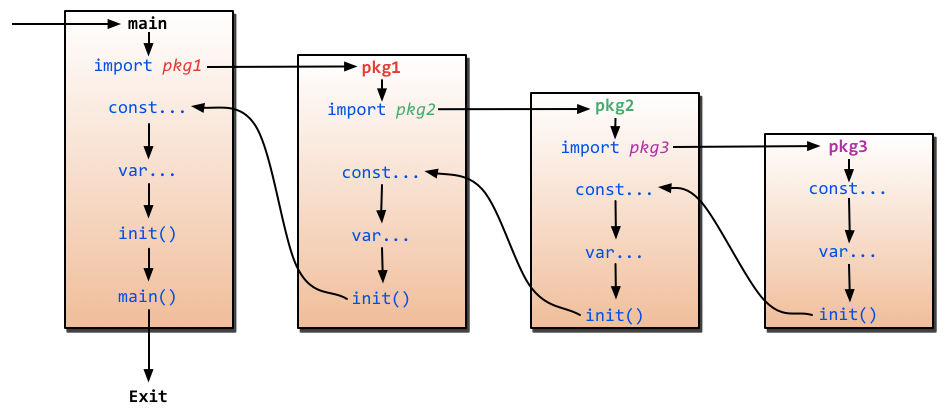首先导入相应jar包
pom:
<dependency>
<groupId>org.apache.poi</groupId>
<artifactId>poi</artifactId>
<version>3.6</version>
</dependency>
数据封装要准备好,也就是我们说的domain或者pojo
package com.nework.course01.util;
public class DataItem {
private String project;
private String annualBudget;
private String cumulativExecution;
private String progress;
private String progressDeviation;
public DataItem(String project, String annualBudget, String cumulativExecution, String progress, String progressDeviation) {
this.project = project;
this.annualBudget = annualBudget;
this.cumulativExecution = cumulativExecution;
this.progress = progress;
this.progressDeviation = progressDeviation;
}
public DataItem() {
}
public String getProject() {
return project;
}
public void setProject(String project) {
this.project = project;
}
public String getAnnualBudget() {
return annualBudget;
}
public void setAnnualBudget(String annualBudget) {
this.annualBudget = annualBudget;
}
public String getCumulativExecution() {
return cumulativExecution;
}
public void setCumulativExecution(String cumulativExecution) {
this.cumulativExecution = cumulativExecution;
}
public String getProgress() {
return progress;
}
public void setProgress(String progress) {
this.progress = progress;
}
public String getProgressDeviation() {
return progressDeviation;
}
public void setProgressDeviation(String progressDeviation) {
this.progressDeviation = progressDeviation;
}
}
然后开始正题:
package com.nework.course01.controller;
import com.nework.course01.util.DataItem;
import com.nework.course01.util.PageData;
import org.apache.poi.hssf.usermodel.*;
import org.apache.poi.hssf.util.HSSFColor;
import org.springframework.web.bind.annotation.RequestMapping;
import org.springframework.web.bind.annotation.ResponseBody;
import org.springframework.web.bind.annotation.RestController;
import javax.servlet.http.HttpServletRequest;
import javax.servlet.http.HttpServletResponse;
import java.io.OutputStream;
import java.io.UnsupportedEncodingException;
import java.util.ArrayList;
import java.util.List;
@RestController
@RequestMapping("/excel")
public class ExcelController {
@RequestMapping("/excelExport")
public void excelExport(HttpServletRequest request, HttpServletResponse response) throws Exception {
//开始模拟获取数据,实际应该在数据库查出来
List<DataItem> list = new ArrayList<>();
list.add(new DataItem("教育局","123123","123","123","123"));
list.add(new DataItem("民政局","123123","123","123","123"));
list.add(new DataItem("邮政局","123123","123","123","123"));
//EXCEL表导出核心代码
// 声明一个Excel
HSSFWorkbook wb=null;
//title代表的是你的excel表开头每列的名字
String[] title =new String[]{"项目","年度预算","累计执行数","执行进度","进度偏差"};
String name="测试";
//excel文件名
String fileName = name+".xls";
//sheet名
String sheetName = name+"表";
//二维数组铺满整个Excel
String[][] content = new String[list.size()][title.length];
//--------------------------------------------------------------------------------------------
// 第一步,创建一个HSSFWorkbook,对应一个Excel文件
if(wb == null){
wb = new HSSFWorkbook();
}
// 第二步,在workbook中添加一个sheet,对应Excel文件中的sheet
HSSFSheet sheet = wb.createSheet(sheetName);
// 第三步,在sheet中添加表头第0行,注意老版本poi对Excel的行数列数有限制
HSSFRow row = sheet.createRow(0);
// 第四步,创建单元格,并设置值表头 设置表头居中
HSSFCellStyle style = wb.createCellStyle();
//设置背景色
style.setFillForegroundColor(HSSFColor.LIGHT_BLUE.index);
style.setFillPattern(HSSFCellStyle.SOLID_FOREGROUND);
//设置边框
style.setBorderBottom(HSSFCellStyle.BORDER_THIN);
style.setBorderLeft(HSSFCellStyle.BORDER_THIN);
style.setBorderTop(HSSFCellStyle.BORDER_THIN);
style.setBorderRight(HSSFCellStyle.BORDER_THIN);
//设置居右
style.setAlignment(HSSFCellStyle.ALIGN_RIGHT);//水平居右
style.setVerticalAlignment(HSSFCellStyle.ALIGN_RIGHT);
style.setAlignment(HSSFCellStyle.ALIGN_CENTER); // 创建一个居中格式
//设置字体
HSSFFont font=wb.createFont();
font.setFontName("黑体");
font.setFontHeightInPoints((short) 16);//设置字体大小
HSSFFont font2=wb.createFont();
font2.setFontName("仿宋_GB2312");
font2.setBoldweight(HSSFFont.BOLDWEIGHT_BOLD);//粗体显示
font2.setFontHeightInPoints((short) 12);
style.setFont(font);//选择需要用到的字体格式
//设置列宽
sheet.setColumnWidth(0, 12000);//第一个参数代表列id(从0开始),第二个参数代表宽度值
sheet.setColumnWidth(1, 4567);//第一个参数代表列id(从1开始),第二个参数代表宽度值
sheet.setColumnWidth(2, 4567);//第一个参数代表列id(从2开始),第二个参数代表宽度值
sheet.setColumnWidth(3, 4567);//第一个参数代表列id(从3开始),第二个参数代表宽度值
sheet.setColumnWidth(4, 4567);//第一个参数代表列id(从4开始),第二个参数代表宽度值
style.setWrapText(true);//设置自动换行
//加边框
HSSFCellStyle cellStyle=wb.createCellStyle();
cellStyle.setAlignment(HSSFCellStyle.ALIGN_CENTER);
cellStyle.setBorderBottom(HSSFCellStyle.BORDER_MEDIUM);
cellStyle.setBottomBorderColor(HSSFColor.BLACK.index);
cellStyle.setBorderLeft(HSSFCellStyle.BORDER_MEDIUM);
cellStyle.setLeftBorderColor(HSSFColor.BLACK.index);
cellStyle.setBorderRight(HSSFCellStyle.BORDER_MEDIUM);
cellStyle.setRightBorderColor(HSSFColor.BLACK.index);
cellStyle.setBorderTop(HSSFCellStyle.BORDER_MEDIUM);
cellStyle.setTopBorderColor(HSSFColor.BLACK.index);
//声明列对象
HSSFCell cell = null;
//创建标题
for(int i=0;i<title.length;i++){
cell = row.createCell(i);
cell.setCellValue(title[i]);
cell.setCellStyle(style);
}
//把list放进content里
for (int i = 0; i < list.size(); i++) {
content[i] = new String[title.length];
DataItem obj = list.get(i);
content[i][0] = obj.getProject();
content[i][1] = obj.getAnnualBudget();
content[i][2] = obj.getCumulativExecution();
content[i][3] = obj.getProgress();
content[i][4] = obj.getProgressDeviation();
}
//添加数据进入excel
for(int i=0;i<content.length;i++){
row = sheet.createRow(i + 1);
for(int j=0;j<content[i].length;j++){
//将内容按顺序赋给对应的列对象
HSSFCell cel = row.createCell(j);
cel.setCellValue(content[i][j]);
} }
//响应到客户端
try {
try {
try {
fileName = new String(fileName.getBytes(),"ISO8859-1");
} catch (UnsupportedEncodingException e) {
// TODO Auto-generated catch block
e.printStackTrace();
}
response.setContentType("application/octet-stream;charset=ISO8859-1");
response.setHeader("Content-Disposition", "attachment;filename="+ fileName);
response.addHeader("Pargam", "no-cache");
response.addHeader("Cache-Control", "no-cache");
} catch (Exception ex) {
ex.printStackTrace();
}
OutputStream os = response.getOutputStream();
wb.write(os);
os.flush();
os.close();
}catch (Exception e){
e.printStackTrace();
}
}
}