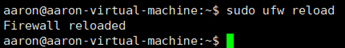目录
- 前言
- 使用背景
- 参考官方文档
- 代码部分
- 小结
前言
请等米下锅的同学直接阅读代码部分。
使用背景
最近项目组小伙伴们在开发使用Apache的Poi导出大批量数据时,总是出现内存溢出的情况。并且在生产环境,如果多个用户都导大批量数据报表时,服务器也很容易宕机。
虽然说Poi有SXSSFWorkbook这个类可以帮助我们导出较大批量的数据。其原理是用硬盘空间换内存这个样子。但是Excel2007最大一个sheet页也就支持1048576行。如果超出这个行数就需要去动态分多个sheet页去写入。由于我们是使用的模板去写入数据的,所以我们需要动态的克隆sheet页。之前只用过XSSFWorkbook类的cloneSheet方法。在阅读SXSSFWorkbook类的源码后,嗯!没实现,好的,算了算了。这也就是使用alibaba的开源项目EasyExcel的由来。EasyExcel重写了Poi对07版Excel的解析,能够原本一个3M的excel用POI sax依然需要100M左右内存降低到几M,并且再大的excel不会出现内存溢出。所以有摩托车不用,非要蹬自行车吗?那不是傻么。

这里也就不介绍EasyExcel了,没有什么比官网更详细了。请各位看官去官网详细阅读。
参考官方文档
- EasyExcel官方文档
- EasyExcel的github地址
代码部分
我们项目是使用Maven搭建的Springboot项目。
- Maven依赖:
<!-- https://mvnrepository.com/artifact/com.alibaba/easyexcel -->
<dependency>
<groupId>com.alibaba</groupId>
<artifactId>easyexcel</artifactId>
<version>2.2.6</version>
</dependency>
- 工具类
- EasyExcelUtil
java">package com.sinosoft.service.util;
import com.alibaba.excel.EasyExcel;
import com.alibaba.excel.ExcelWriter;
import com.alibaba.excel.support.ExcelTypeEnum;
import com.alibaba.excel.write.builder.ExcelWriterBuilder;
import com.alibaba.excel.write.builder.ExcelWriterSheetBuilder;
import com.alibaba.excel.write.metadata.WriteSheet;
import com.alibaba.excel.write.metadata.style.WriteCellStyle;
import com.alibaba.excel.write.metadata.style.WriteFont;
import com.alibaba.excel.write.style.HorizontalCellStyleStrategy;
import com.sinosoft.web.rest.util.SplitList;
import org.apache.poi.ss.usermodel.BorderStyle;
import org.apache.poi.ss.usermodel.HorizontalAlignment;
import org.apache.poi.ss.usermodel.IndexedColors;
import org.apache.poi.ss.usermodel.VerticalAlignment;
import org.slf4j.Logger;
import org.slf4j.LoggerFactory;
import javax.servlet.http.HttpServletResponse;
import java.io.*;
import java.net.URLEncoder;
import java.util.Date;
import java.util.List;
/**
* @author QY
* @since 2020-08-03
* @description 使用easyExcel来导出xlsx的工具类
*/
public class EasyExcelUtil {
private static final Logger log = LoggerFactory.getLogger(EasyExcelUtil.class);
private static final int MAXROWS = 1000000;
/**
* 获取默认表头内容的样式
* @return
*/
private static HorizontalCellStyleStrategy getDefaultHorizontalCellStyleStrategy(){
/** 表头样式 **/
WriteCellStyle headWriteCellStyle = new WriteCellStyle();
// 背景色(浅灰色)
// 可以参考:https://www.cnblogs.com/vofill/p/11230387.html
headWriteCellStyle.setFillForegroundColor(IndexedColors.GREY_25_PERCENT.getIndex());
// 字体大小
WriteFont headWriteFont = new WriteFont();
headWriteFont.setFontHeightInPoints((short) 10);
headWriteCellStyle.setWriteFont(headWriteFont);
//设置表头居中对齐
headWriteCellStyle.setHorizontalAlignment(HorizontalAlignment.CENTER);
/** 内容样式 **/
WriteCellStyle contentWriteCellStyle = new WriteCellStyle();
// 内容字体样式(名称、大小)
WriteFont contentWriteFont = new WriteFont();
contentWriteFont.setFontName("宋体");
contentWriteFont.setFontHeightInPoints((short) 10);
contentWriteCellStyle.setWriteFont(contentWriteFont);
//设置内容垂直居中对齐
contentWriteCellStyle.setVerticalAlignment(VerticalAlignment.CENTER);
//设置内容水平居中对齐
contentWriteCellStyle.setHorizontalAlignment(HorizontalAlignment.CENTER);
//设置边框样式
contentWriteCellStyle.setBorderLeft(BorderStyle.THIN);
contentWriteCellStyle.setBorderTop(BorderStyle.THIN);
contentWriteCellStyle.setBorderRight(BorderStyle.THIN);
contentWriteCellStyle.setBorderBottom(BorderStyle.THIN);
// 头样式与内容样式合并
return new HorizontalCellStyleStrategy(headWriteCellStyle, contentWriteCellStyle);
}
/**
* 导出
* @param response
* @param data
* @param fileName
* @param sheetName
* @param clazz
* @throws Exception
*/
public static void writeExcel(HttpServletResponse response, List<? extends Object> data, String fileName, String sheetName, Class clazz) throws Exception {
long exportStartTime = System.currentTimeMillis();
log.info("报表导出Size: "+data.size()+"条。");
EasyExcel.write(getOutputStream(fileName, response), clazz).excelType(ExcelTypeEnum.XLSX).sheet(sheetName).registerWriteHandler(getDefaultHorizontalCellStyleStrategy()).doWrite(data);
System.out.println("报表导出结束时间:"+ new Date()+";写入耗时: "+(System.currentTimeMillis()-exportStartTime)+"ms" );
}
/**
* @author QiuYu
* @createDate 2020-11-16
* @param response
* @param data 查询结果
* @param fileName 导出文件名称
* @param clazz 映射实体class类
* @param <T> 查询结果类型
* @throws Exception
*/
public static<T> void writeExcel(HttpServletResponse response, List<T> data, String fileName, Class clazz) throws Exception {
long exportStartTime = System.currentTimeMillis();
log.info("报表导出Size: "+data.size()+"条。");
List<List<T>> lists = SplitList.splitList(data,MAXROWS); // 分割的集合
OutputStream out = getOutputStream(fileName, response);
ExcelWriterBuilder excelWriterBuilder = EasyExcel.write(out, clazz).excelType(ExcelTypeEnum.XLSX).registerWriteHandler(getDefaultHorizontalCellStyleStrategy());
ExcelWriter excelWriter = excelWriterBuilder.build();
ExcelWriterSheetBuilder excelWriterSheetBuilder;
WriteSheet writeSheet;
for (int i =1;i<=lists.size();i++){
excelWriterSheetBuilder = new ExcelWriterSheetBuilder(excelWriter);
excelWriterSheetBuilder.sheetNo(i);
excelWriterSheetBuilder.sheetName("sheet"+i);
writeSheet = excelWriterSheetBuilder.build();
excelWriter.write(lists.get(i-1),writeSheet);
}
out.flush();
excelWriter.finish();
out.close();
System.out.println("报表导出结束时间:"+ new Date()+";写入耗时: "+(System.currentTimeMillis()-exportStartTime)+"ms" );
}
private static OutputStream getOutputStream(String fileName, HttpServletResponse response) throws Exception {
fileName = URLEncoder.encode(fileName, "UTF-8");
// response.setContentType("application/vnd.ms-excel"); // .xls
response.setContentType("application/vnd.openxmlformats-officedocument.spreadsheetml.sheet"); // .xlsx
response.setCharacterEncoding("utf8");
response.setHeader("Content-Disposition", "attachment;filename=" + fileName + ".xlsx");
return response.getOutputStream();
}
}
- SplitList
java">package com.sinosoft.web.rest.util;
import java.util.ArrayList;
import java.util.Arrays;
import java.util.List;
public class SplitList {
/**
* update qy 2020-09-25
* @param list 待切割集合
* @param len 集合按照多大size来切割
* @param <T>
* @return
*/
public static<T> List<List<T>> splitList(List<T> list, int len) {
if (list == null || list.size() == 0 || len < 1) {
return null;
}
List<List<T>> result = new ArrayList<List<T>>();
int size = list.size();
int count = (size + len - 1) / len;
for (int i = 0; i < count; i++) {
List<T> subList = list.subList(i * len, ((i + 1) * len > size ? size : len * (i + 1)));
result.add(subList);
}
return result;
}
/**
* @version add QY 2020-09-25
* @description 集合平均分组
* @param source 源集合
* @param n 分成n个集合
* @param <T> 集合类型
* @return
*/
public static <T> List<List<T>> groupList(List<T> source, int n) {
if (source == null || source.size() == 0 || n < 1) {
return null;
}
if (source.size() < n) {
return Arrays.asList(source);
}
List<List<T>> result = new ArrayList<List<T>>();
int number = source.size() / n;
int remaider = source.size() % n;
int offset = 0; // 偏移量,每有一个余数分配,就要往右偏移一位
for (int i = 0; i < n; i++) {
List<T> list1 = null;
if (remaider > 0) {
list1 = source.subList(i * number + offset , (i + 1) * number + offset + 1);
remaider--;
offset++;
} else {
list1 = source.subList(i * number + offset, (i + 1) * number + offset);
}
result.add(list1);
}
return result;
}
}
- Resource/Controller 层
java"> // EasyExcel样例
@PostMapping("/test/printByEasyExcel")
public void printByEasyExcel(@RequestBody Map<String,Object> map, HttpServletResponse response) throws IOException {
easyExcelService.printByEasyExcel(map,response);
}
- Service层
java">public void printByEasyExcel(Map<String,Object> map, HttpServletResponse response) throws IOException {
//查询要导出的明细信息
List<?> modelList = easyExcelQueryService.queryResult(map);
try {
EasyExcelUtil.writeExcel(response, modelList, "导出的报表名称", PrintModel.class);
} catch (Exception e) {
e.printStackTrace();
}
}
- 打印映射的实体类
java">import com.alibaba.excel.annotation.ExcelProperty;
import com.alibaba.excel.annotation.write.style.ColumnWidth;
import com.alibaba.excel.annotation.write.style.ContentRowHeight;
import com.alibaba.excel.annotation.write.style.HeadRowHeight;
import lombok.*;
import java.io.Serializable;
@NoArgsConstructor
@AllArgsConstructor
@ContentRowHeight(15)
@HeadRowHeight(17)
public class PrintModel implements Serializable {
@ColumnWidth(10)
@ExcelProperty(value = "月份", index = 0)
private String yearMonth;
@ColumnWidth(10)
@ExcelProperty(value = "销售渠道", index = 1)
private String branchType;
@ColumnWidth(15)
@ExcelProperty(value = "保单号码", index = 2)
private String mainPolNo;
@ColumnWidth(15)
@ExcelProperty(value = "承保日期", index = 3)
private String signDate;
@ColumnWidth(15)
@ExcelProperty(value = "发生日期", index = 4)
private String getPolDate;
@ColumnWidth(15)
@ExcelProperty(value = "代理人编号", index = 5)
private String date;
@ColumnWidth(10)
@ExcelProperty(value = "代理人姓名", index = 6)
private String doubleData;
@ColumnWidth(15)
@ExcelProperty(value = "保险产品代码", index = 7)
private String riskCode;
@ColumnWidth(10)
@ExcelProperty(value = "金额", index = 8)
private String fyc;
@ColumnWidth(15)
@ExcelProperty(value = "回机日期", index = 9)
private String tMakeDate;
@ColumnWidth(10)
@ExcelProperty(value = "计佣年月", index = 10)
private String statWageNo;
@ColumnWidth(8)
@ExcelProperty(value = "账龄日", index = 11)
private String ageDay;
@ColumnWidth(10)
@ExcelProperty(value = "分公司代码", index = 12)
private String branchName;
public String getYearMonth() {
return yearMonth;
}
public void setYearMonth(String yearMonth) {
this.yearMonth = yearMonth;
}
public String getBranchType() {
return branchType;
}
public void setBranchType(String branchType) {
this.branchType = branchType;
}
public String getMainPolNo() {
return mainPolNo;
}
public void setMainPolNo(String mainPolNo) {
this.mainPolNo = mainPolNo;
}
public String getSignDate() {
return signDate;
}
public void setSignDate(String signDate) {
this.signDate = signDate;
}
public String getGetPolDate() {
return getPolDate;
}
public void setGetPolDate(String getPolDate) {
this.getPolDate = getPolDate;
}
public String getDate() {
return date;
}
public void setDate(String date) {
this.date = date;
}
public String getDoubleData() {
return doubleData;
}
public void setDoubleData(String doubleData) {
this.doubleData = doubleData;
}
public String getRiskCode() {
return riskCode;
}
public void setRiskCode(String riskCode) {
this.riskCode = riskCode;
}
public String getFyc() {
return fyc;
}
public void setFyc(String fyc) {
this.fyc = fyc;
}
public String gettMakeDate() {
return tMakeDate;
}
public void settMakeDate(String tMakeDate) {
this.tMakeDate = tMakeDate;
}
public String getStatWageNo() {
return statWageNo;
}
public void setStatWageNo(String statWageNo) {
this.statWageNo = statWageNo;
}
public String getAgeDay() {
return ageDay;
}
public void setAgeDay(String ageDay) {
this.ageDay = ageDay;
}
public String getBranchName() {
return branchName;
}
public void setBranchName(String branchName) {
this.branchName = branchName;
}
}
小结
循环写了2500000数据,然后测试导出,导出三个Sheet页,写入耗时: 171873ms。报表 81.1 MB


所以建议业务上涉及大批量数据导出时,表头没必要弄得花里胡哨,效率为主。尽可能的使用EasyExcel来导出数据,使用Poi很容易在并发时导致内存溢出。当然,Poi在导出某些花里胡哨的报表,小批量数据导出时,还是很香的。
再啰嗦一句,像数据量很大很大的报表,在导出时,可以把内容的样式去了。Style非常占用空间,工具类EasyExcelUtil代码做出相应调整即可。