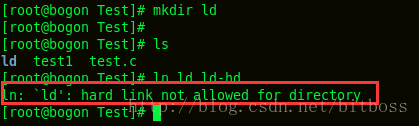1:配置pom下的依赖
<dependency>
<groupId>org.springframework.boot</groupId>
<artifactId>spring-boot-starter</artifactId>
</dependency>
<dependency>
<groupId>org.springframework.boot</groupId>
<artifactId>spring-boot-starter-test</artifactId>
<scope>test</scope>
</dependency>
<dependency>
<groupId>org.apache.poi</groupId>
<artifactId>poi-ooxml</artifactId>
<version>4.1.1</version>
</dependency>
<dependency>
<groupId>org.springframework</groupId>
<artifactId>spring-web</artifactId>
<version>5.3.23</version>
</dependency>
<dependency>
<groupId>org.apache.tomcat.embed</groupId>
<artifactId>tomcat-embed-core</artifactId>
<version>9.0.68</version>
</dependency>
2:编写请求下载类
package com.example.poi;
import org.apache.poi.ss.usermodel.*;
import org.apache.poi.ss.util.CellRangeAddress;
import org.apache.poi.xssf.usermodel.XSSFWorkbook;
import org.springframework.web.bind.annotation.GetMapping;
import org.springframework.web.bind.annotation.RequestMapping;
import javax.servlet.http.HttpServletResponse;
import java.io.IOException;
import java.net.URLEncoder;
import java.util.ArrayList;
import java.util.HashMap;
import java.util.List;
import java.util.Map;
@RequestMapping("/custom")
public class Demo {
@GetMapping("/export")
public void exportExcel(HttpServletResponse response) {
List<Map<String, Object>> studentList = new ArrayList<>();
Map<String, Object> student1 = new HashMap<>();
student1.put("姓名", "张三");
student1.put("年龄", 18);
student1.put("成绩", 99);
Map<String, Object> student2 = new HashMap<>();
student2.put("姓名", "李四");
student2.put("年龄", 20);
student2.put("成绩", 100);
studentList.add(student1);
studentList.add(student2);
Workbook workbook = new XSSFWorkbook();
Sheet sheet = workbook.createSheet("学生信息");
Row titleRow = sheet.createRow(0);
Cell titleCell = titleRow.createCell(0);
titleCell.setCellValue("这是标题");
sheet.addMergedRegion(new CellRangeAddress(1, 1, 0, 2));
CellStyle titleStyle = workbook.createCellStyle();
Font font = workbook.createFont();
titleStyle.setFont(font);
titleStyle.setAlignment(HorizontalAlignment.CENTER);
titleCell.setCellStyle(titleStyle);
Row headerRow = sheet.createRow(1);
int columnIndex = 0;
for (String key : studentList.get(0).keySet()) {
Cell cell = headerRow.createCell(columnIndex++);
cell.setCellValue(key);
}
int rowIndex = 1;
for (Map<String, Object> student : studentList) {
Row dataRow = sheet.createRow(rowIndex++);
columnIndex = 0;
for (Object value : student.values()) {
Cell cell = dataRow.createCell(columnIndex++);
cell.setCellValue(value.toString());
}
}
try {
response.setContentType("application/vnd.openxmlformats-officedocument.spreadsheetml.sheet");
response.setHeader("Content-Disposition", "attachment; filename=" + URLEncoder.encode("学生信息表12.xlsx", "UTF-8"));
workbook.write(response.getOutputStream());
workbook.close();
} catch (
IOException e) {
e.printStackTrace();
}
}
}