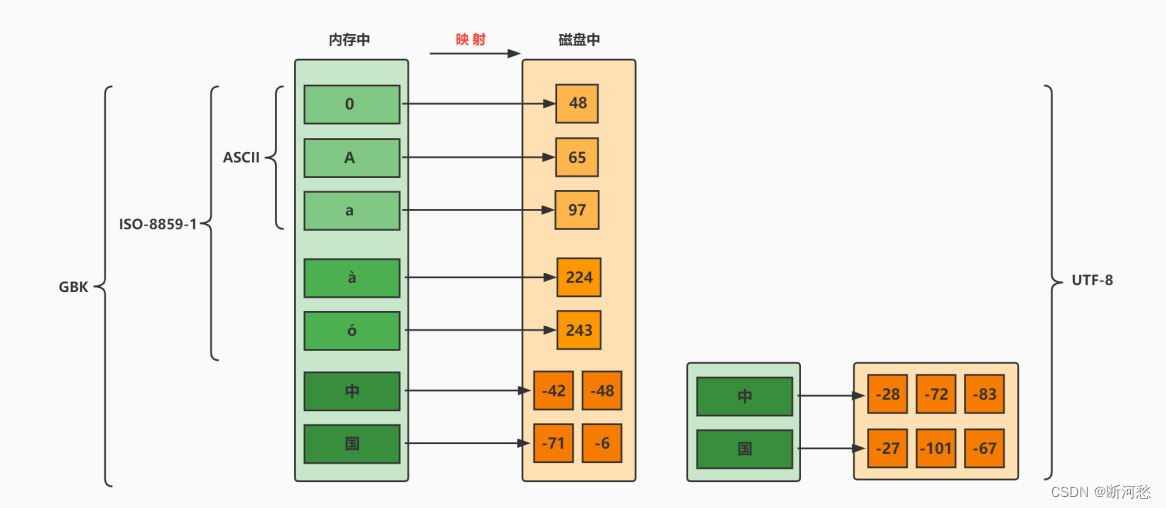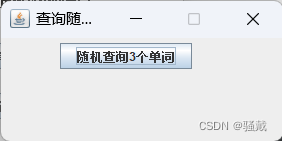本文由 大侠(AhcaoZhu)原创,转载请声明。
链接: https://blog.csdn.net/Ahcao2008

一图看懂 xlwings 模块:基于 BSD 协议在 Excel 中方便调用 Python 库(反之亦然), 资料整理+笔记(大全)
- 摘要
- 模块图
- 类关系图
- 模块全展开
- 【xlwings】
- 统计
- 常量
- bool
- str
- 模块
- 3 os
- 4 sys
- 5 xlwings.utils
- 6 xlwings.conversion
- 7 xlwings.expansion
- 8 xlwings.main
- 9 xlwings._win32patch
- 10 xlwings.base_classes
- 11 xlwings.constants
- 12 xlwings._xlwindows
- 13 xlwings.udfs
- 14 xlwings.server
- 15 win32com.client.gencache
- 函数
- 16 wraps(wrapped, assigned=('__module__', '__name__', '__qualname__', '__doc__', '__annotations__'), updated=('__dict__',))
- 17 load(index=1, header=1, chunksize=5000)
- 18 view(obj, sheet=None, table=True, chunksize=5000)
- 19 xlserial_to_datetime(serial)
- 20 serve(clsid='{...}')
- 21 get_udf_module(module_name, xl_workbook)
- 22 import_udfs(module_names, xl_workbook)
- 23 xlarg(arg, convert=None, **kwargs)
- 24 xlfunc(f=None, **kwargs)
- 25 xlret(convert=None, **kwargs)
- 26 xlsub(f=None, **kwargs)
- 类
- 27 xlwings.XlwingsError
- 28 xlwings.LicenseError
- 29 xlwings.ShapeAlreadyExists
- 30 xlwings.NoSuchObjectError
- 31 xlwings.main.App
- property
- method
- 18 activate()
- 19 alert()
- 20 calculate()
- 21 create_report()
- 22 kill()
- 23 macro()
- 24 properties()
- 25 quit()
- 26 range()
- 27 render_template()
- 32 xlwings.main.Book
- property
- method
- 9 activate()
- 10 close()
- 11 json()
- 12 macro()
- 13 render_template()
- 14 save()
- 15 set_mock_caller()
- 16 to_pdf()
- class method
- 17 caller()
- 33 xlwings.main.Chart
- property
- method
- 9 delete()
- 10 set_source_data()
- 11 to_pdf()
- 12 to_png()
- 34 xlwings.main.Engine
- property
- method
- 4 activate()
- 35 xlwings.main.Name
- property
- method
- 5 delete()
- 36 xlwings.main.Picture
- property
- method
- 9 delete()
- 10 update()
- 37 xlwings.main.Range
- property
- method
- 37 add_hyperlink()
- 38 autofill()
- 39 autofit()
- 40 clear()
- 41 clear_contents()
- 42 clear_formats()
- 43 copy()
- 44 copy_picture()
- 45 delete()
- 46 end()
- 47 expand()
- 48 get_address()
- 49 insert()
- 50 merge()
- 51 offset()
- 52 options()
- 53 paste()
- 54 resize()
- 55 select()
- 56 to_pdf()
- 57 to_png()
- 58 unmerge()
- 38 xlwings.main.RangeColumns
- property
- method
- 2 autofit()
- 39 xlwings.main.RangeRows
- property
- method
- 2 autofit()
- 40 xlwings.main.Shape
- property
- method
- 12 activate()
- 13 delete()
- 14 scale_height()
- 15 scale_width()
- 1 xlwings.main.Sheet
- property
- method
- 14 activate()
- 15 autofit()
- 16 clear()
- 17 clear_contents()
- 18 clear_formats()
- 19 copy()
- 20 delete()
- 21 range()
- 22 render_template()
- 23 select()
- 24 to_html()
- 25 to_pdf()
- 私有或局部
- 剩余
- 【os】
- 【sys】
- 【xlwings.utils】
- 统计
- 常量
- str
- 模块
- 2 datetime
- 3 os
- 4 re
- 5 subprocess
- 6 sys
- 7 tempfile
- 8 traceback
- 9 uuid
- 10 numpy
- 11 xlwings
- 函数
- 12 lru_cache(maxsize=128, typed=False)
- 13 total_ordering(cls)
- 14 int_to_rgb(number)
- 15 rgb_to_int(rgb)
- 16 hex_to_rgb(color)
- 17 rgb_to_hex(r, g, b)
- 18 get_duplicates(seq)
- 19 np_datetime_to_datetime(np_datetime)
- 20 xlserial_to_datetime(serial)
- 21 datetime_to_xlserial(obj)
- 22 col_name(i)
- 23 address_to_index_tuple(address)
- 24 a1_to_tuples(address)
- 25 try_parse_int(x)
- 26 process_image(image, format, export_options)
- 27 fspath(path)
- 28 read_config_sheet(book)
- 29 read_user_config()
- 30 exception(logger, msg, *args)
- 31 chunk(sequence, chunksize)
- 32 query_yes_no(question, 缺省值='yes')
- 33 prepare_sys_path(args_string)
- 34 to_pdf(obj, path=None, include=None, exclude=None, layout=None, exclude_start_string=None, show=None, quality=None)
- 35 get_url_to_mount()
- 36 search_local_sharepoint_path(url, root, sharepoint_config, sharepoint_config_name)
- 37 excel_update_picture(picture_impl, filename)
- 类
- 38 pathlib.Path
- 39 xlwings.utils.VBAWriter
- data
- method
- 5 block()
- 6 end_block()
- 7 start_block()
- 8 write()
- 9 write_label()
- 10 write_vba_line()
- 11 writeln()
- class method
- 12 get_separator_index()
- 40 xlwings.utils.VersionNumber
- property
- 剩余
- 【xlwings.conversion】
- 统计
- 常量
- dict
- 模块
- 2 numpy
- 3 xlwings.conversion.framework
- 4 xlwings.conversion.standard
- 5 xlwings.conversion.numpy_conv
- 函数
- 6 read(rng, value, options, engine_name=None)
- 7 write(value, rng, options, engine_name=None)
- 类
- 8 xlwings.conversion.framework.Accessor
- class method
- 1 reader()
- 2 register()
- 3 router()
- 4 writer()
- 9 xlwings.conversion.framework.ConversionContext
- data
- 10 xlwings.conversion.framework.Converter
- data
- class method
- 5 base_reader()
- 6 base_writer()
- 7 reader()
- 8 writer()
- 11 xlwings.conversion.framework.Options
- method
- 1 缺省值s()
- 2 erase()
- 3 override()
- 12 xlwings.conversion.framework.Pipeline
- method
- 1 append_stage()
- 2 insert_stage()
- 3 prepend_stage()
- 13 xlwings.conversion.standard.AdjustDimensionsStage
- 14 xlwings.conversion.standard.CleanDataForWriteStage
- 15 xlwings.conversion.standard.CleanDataFromReadStage
- 16 xlwings.conversion.standard.DictConverter
- class method
- 1 base_reader()
- 2 read_value()
- 3 write_value()
- 17 xlwings.conversion.standard.Ensure2DStage
- 18 xlwings.conversion.standard.ExpandRangeStage
- 19 xlwings.conversion.standard.RangeAccessor
- static method
- 1 copy_range_to_value()
- class method
- 2 reader()
- 20 xlwings.conversion.standard.RawValueAccessor
- class method
- 1 reader()
- 2 writer()
- 21 xlwings.conversion.standard.ReadValueFromRangeStage
- 22 xlwings.conversion.standard.TransposeStage
- 23 xlwings.conversion.standard.ValueAccessor
- static method
- 1 reader()
- 2 writer()
- class method
- 3 router()
- 24 xlwings.conversion.standard.WriteValueToRangeStage
- 25 xlwings.conversion.numpy_conv.NumpyArrayConverter
- class method
- 1 base_reader()
- 2 read_value()
- 3 write_value()
- 26 xlwings.LicenseError
- 剩余
- 【xlwings.expansion】
- 统计
- 常量
- tuple
- dict
- 类
- 3 xlwings.main.Range
- property
- method
- 37 add_hyperlink()
- 38 autofill()
- 39 autofit()
- 40 clear()
- 41 clear_contents()
- 42 clear_formats()
- 43 copy()
- 44 copy_picture()
- 45 delete()
- 46 end()
- 47 expand()
- 48 get_address()
- 49 insert()
- 50 merge()
- 51 offset()
- 52 options()
- 53 paste()
- 54 resize()
- 55 select()
- 56 to_pdf()
- 57 to_png()
- 58 unmerge()
- 4 xlwings.expansion.Expander
- method
- 1 expand()
- 2 register()
- 5 xlwings.expansion.TableExpander
- method
- 1 expand()
- 6 xlwings.expansion.VerticalExpander
- method
- 1 expand()
- 7 xlwings.expansion.HorizontalExpander
- method
- 1 expand()
- 私有或局部
- 【xlwings.main】
- 统计
- 模块
- 1 numbers
- 2 os
- 3 re
- 4 sys
- 5 warnings
- 6 xlwings
- 7 xlwings.utils
- 8 PIL
- 9 xlwings.conversion
- 10 xlwings.expansion
- 函数
- 11 contextmanager(func)
- 12 view(obj, sheet=None, table=True, chunksize=5000)
- 13 load(index=1, header=1, chunksize=5000)
- 类
- 14 pathlib.Path
- 15 xlwings.LicenseError
- 16 xlwings.ShapeAlreadyExists
- 17 xlwings.XlwingsError
- 18 xlwings.main.Collection
- property
- 19 xlwings.main.Engines
- property
- method
- 2 add()
- 20 xlwings.main.Engine
- property
- method
- 4 activate()
- 21 xlwings.main.Apps
- property
- method
- 3 add()
- 4 cleanup()
- 5 keys()
- 22 xlwings.main.App
- property
- method
- 18 activate()
- 19 alert()
- 20 calculate()
- 21 create_report()
- 22 kill()
- 23 macro()
- 24 properties()
- 25 quit()
- 26 range()
- 27 render_template()
- 23 xlwings.main.Book
- property
- method
- 9 activate()
- 10 close()
- 11 json()
- 12 macro()
- 13 render_template()
- 14 save()
- 15 set_mock_caller()
- 16 to_pdf()
- class method
- 17 caller()
- 24 xlwings.main.Sheet
- property
- method
- 14 activate()
- 15 autofit()
- 16 clear()
- 17 clear_contents()
- 18 clear_formats()
- 19 copy()
- 20 delete()
- 21 range()
- 22 render_template()
- 23 select()
- 24 to_html()
- 25 to_pdf()
- 25 xlwings.main.Range
- property
- method
- 37 add_hyperlink()
- 38 autofill()
- 39 autofit()
- 40 clear()
- 41 clear_contents()
- 42 clear_formats()
- 43 copy()
- 44 copy_picture()
- 45 delete()
- 46 end()
- 47 expand()
- 48 get_address()
- 49 insert()
- 50 merge()
- 51 offset()
- 52 options()
- 53 paste()
- 54 resize()
- 55 select()
- 56 to_pdf()
- 57 to_png()
- 58 unmerge()
- 26 xlwings.main.Ranges
- 27 xlwings.main.RangeRows
- property
- method
- 2 autofit()
- 28 xlwings.main.RangeColumns
- property
- method
- 2 autofit()
- 29 xlwings.main.Shape
- property
- method
- 12 activate()
- 13 delete()
- 14 scale_height()
- 15 scale_width()
- 30 xlwings.main.Shapes
- 31 xlwings.main.PageSetup
- property
- 32 xlwings.main.Note
- property
- method
- 3 delete()
- 33 xlwings.main.Table
- property
- method
- 18 resize()
- 19 update()
- 34 xlwings.main.Tables
- method
- 1 add()
- 35 xlwings.main.Chart
- property
- method
- 9 delete()
- 10 set_source_data()
- 11 to_pdf()
- 12 to_png()
- 36 xlwings.main.Charts
- method
- 1 add()
- 37 xlwings.main.Picture
- property
- method
- 9 delete()
- 10 update()
- 38 xlwings.main.Pictures
- property
- method
- 2 add()
- 39 xlwings.main.Names
- property
- method
- 3 add()
- 4 contains()
- 40 xlwings.main.Name
- property
- method
- 5 delete()
- 41 xlwings.main.Macro
- method
- 1 run()
- 42 xlwings.main.Characters
- property
- 43 xlwings.main.Font
- property
- 44 xlwings.main.Books
- property
- method
- 2 add()
- 3 open()
- 45 xlwings.main.Sheets
- property
- method
- 2 add()
- 46 xlwings.main.ActiveEngineApps
- property
- 47 xlwings.main.ActiveAppBooks
- property
- 48 xlwings.main.ActiveBookSheets
- property
- 剩余
- 【xlwings._win32patch】
- 统计
- 常量
- 模块
- 1 pythoncom
- 类
- 2 xlwings._win32patch.CoClassBaseClass
- 【xlwings.base_classes】
- 统计
- 常量
- 类
- 1 xlwings.base_classes.Apps
- method
- 1 add()
- 2 keys()
- static method
- 3 cleanup()
- 2 xlwings.base_classes.App
- property
- method
- 18 activate()
- 19 alert()
- 20 calculate()
- 21 kill()
- 22 quit()
- 23 run()
- 3 xlwings.base_classes.Books
- property
- method
- 3 add()
- 4 open()
- 4 xlwings.base_classes.Book
- property
- method
- 7 activate()
- 8 close()
- 9 json()
- 10 save()
- 11 to_pdf()
- 5 xlwings.base_classes.Sheets
- property
- method
- 3 add()
- 6 xlwings.base_classes.Sheet
- property
- method
- 14 activate()
- 15 autofit()
- 16 clear()
- 17 clear_contents()
- 18 clear_formats()
- 19 copy()
- 20 delete()
- 21 range()
- 22 select()
- 23 to_html()
- 7 xlwings.base_classes.Range
- property
- method
- 32 add_hyperlink()
- 33 autofill()
- 34 autofit()
- 35 clear()
- 36 clear_contents()
- 37 clear_formats()
- 38 copy()
- 39 copy_picture()
- 40 delete()
- 41 end()
- 42 get_address()
- 43 insert()
- 44 merge()
- 45 paste()
- 46 select()
- 47 to_pdf()
- 48 to_png()
- 49 unmerge()
- 8 xlwings.base_classes.Picture
- property
- method
- 9 delete()
- 10 index()
- 9 xlwings.base_classes.Collection
- property
- 10 xlwings.base_classes.Pictures
- method
- 1 add()
- 11 xlwings.base_classes.Names
- method
- 1 add()
- 2 contains()
- 12 xlwings.base_classes.Name
- property
- method
- 4 delete()
- 13 xlwings.base_classes.Shape
- property
- method
- 13 activate()
- 14 delete()
- 15 scale_height()
- 16 scale_width()
- 14 xlwings.base_classes.Font
- property
- 15 xlwings.base_classes.Characters
- property
- 16 xlwings.base_classes.PageSetup
- property
- 17 xlwings.base_classes.Note
- property
- method
- 3 delete()
- 18 xlwings.base_classes.Table
- property
- method
- 18 resize()
- 19 xlwings.base_classes.Tables
- method
- 1 add()
- 20 xlwings.base_classes.Chart
- property
- method
- 9 delete()
- 10 set_source_data()
- 11 to_pdf()
- 12 to_png()
- 21 xlwings.base_classes.Charts
- method
- 1 add()
- 【xlwings.constants】
- 统计
- 常量
- tuple
- list
- 模块
- 5 re
- 函数
- 6 _dump_enum(cls)
- 类
- 7 xlwings.constants.AboveBelow
- data
- 8 xlwings.constants.Constants
- data
- 9 xlwings.constants.ActionType
- data
- 10 xlwings.constants.Allocation
- data
- 11 xlwings.constants.AllocationMethod
- data
- 12 xlwings.constants.AllocationValue
- data
- 13 xlwings.constants.ApplicationInternational
- data
- 14 xlwings.constants.ApplyNamesOrder
- data
- 15 xlwings.constants.ArabicModes
- data
- 16 xlwings.constants.ArrangeStyle
- data
- 17 xlwings.constants.ArrowHeadLength
- data
- 18 xlwings.constants.ArrowHeadStyle
- data
- 19 xlwings.constants.ArrowHeadWidth
- data
- 20 xlwings.constants.AutoFillType
- data
- 21 xlwings.constants.AutoFilterOperator
- data
- 22 xlwings.constants.AxisCrosses
- data
- 23 xlwings.constants.AxisGroup
- data
- 24 xlwings.constants.AxisType
- data
- 25 xlwings.constants.Background
- data
- 26 xlwings.constants.BarShape
- data
- 27 xlwings.constants.BorderWeight
- data
- 28 xlwings.constants.BordersIndex
- data
- 29 xlwings.constants.BuiltInDialog
- data
- 30 xlwings.constants.CVError
- data
- 31 xlwings.constants.CalcFor
- data
- 32 xlwings.constants.CalculatedMemberType
- data
- 33 xlwings.constants.Calculation
- data
- 34 xlwings.constants.CalculationInterruptKey
- data
- 35 xlwings.constants.CalculationState
- data
- 36 xlwings.constants.CategoryType
- data
- 37 xlwings.constants.CellChangedState
- data
- 38 xlwings.constants.CellInsertionMode
- data
- 39 xlwings.constants.CellType
- data
- 40 xlwings.constants.ChartElementPosition
- data
- 41 xlwings.constants.ChartGallery
- data
- 42 xlwings.constants.ChartItem
- data
- 43 xlwings.constants.ChartLocation
- data
- 44 xlwings.constants.ChartPicturePlacement
- data
- 45 xlwings.constants.ChartPictureType
- data
- 46 xlwings.constants.ChartSplitType
- data
- 47 xlwings.constants.ChartType
- data
- 48 xlwings.constants.CheckInVersionType
- data
- 49 xlwings.constants.ClipboardFormat
- data
- 50 xlwings.constants.CmdType
- data
- 51 xlwings.constants.ColorIndex
- data
- 52 xlwings.constants.ColumnDataType
- data
- 53 xlwings.constants.CommandUnderlines
- data
- 54 xlwings.constants.CommentDisplayMode
- data
- 55 xlwings.constants.ConditionValueTypes
- data
- 56 xlwings.constants.ConnectionType
- data
- 57 xlwings.constants.ConsolidationFunction
- data
- 58 xlwings.constants.ContainsOperator
- data
- 59 xlwings.constants.CopyPictureFormat
- data
- 60 xlwings.constants.CorruptLoad
- data
- 61 xlwings.constants.Creator
- data
- 62 xlwings.constants.CredentialsMethod
- data
- 63 xlwings.constants.CubeFieldSubType
- data
- 64 xlwings.constants.CubeFieldType
- data
- 65 xlwings.constants.CutCopyMode
- data
- 66 xlwings.constants.DVAlertStyle
- data
- 67 xlwings.constants.DVType
- data
- 68 xlwings.constants.DataBarAxisPosition
- data
- 69 xlwings.constants.DataBarBorderType
- data
- 70 xlwings.constants.DataBarFillType
- data
- 71 xlwings.constants.DataBarNegativeColorType
- data
- 72 xlwings.constants.DataLabelPosition
- data
- 73 xlwings.constants.DataLabelSeparator
- data
- 74 xlwings.constants.DataLabelsType
- data
- 75 xlwings.constants.DataSeriesDate
- data
- 76 xlwings.constants.DeleteShiftDirection
- data
- 77 xlwings.constants.Direction
- data
- 78 xlwings.constants.DisplayBlanksAs
- data
- 79 xlwings.constants.DisplayDrawingObjects
- data
- 80 xlwings.constants.DisplayUnit
- data
- 81 xlwings.constants.DupeUnique
- data
- 82 xlwings.constants.DynamicFilterCriteria
- data
摘要
全文介绍系统内置 xlwings 模块、函数、类及类的方法和属性。
它通过代码抓取并经AI智能翻译和人工校对。
是一部不可多得的权威字典类工具书。它是系列集的一部分。后续陆续发布、敬请关注。【原创:AhcaoZhu大侠】
模块图

xlwings
◆os
◆sys
xlwings.utils
xlwings.conversion
xlwings.expansion
xlwings.main
xlwings._win32patch
xlwings.base_classes
xlwings.constants
xlwings._xlwindows
xlwings.udfs
xlwings.server
◆win32com.client.gencache
类关系图

◆object
◆BaseException
◆Exception
◆OSError
xlwings.XlwingsError
xlwings.LicenseError
xlwings.NoSuchObjectError
xlwings.ShapeAlreadyExists
xlwings._xlwindows.ExcelBusyError
◆_ctypes._CData
◆_ctypes.Structure
xlwings._xlwindows._GUID
◆dict
xlwings.conversion.framework.Options
◆list
xlwings.conversion.framework.Pipeline
◆win32com.client.DispatchBaseClass
◆win32com.client.dynamic.CDispatch
◆win32com.client.CDispatch
xlwings._win32patch.CoClassBaseClass
xlwings._xlwindows.COMRetryMethodWrapper
xlwings._xlwindows.COMRetryObjectWrapper
xlwings._xlwindows.Engine
xlwings.base_classes.App
xlwings._xlwindows.App
xlwings.base_classes.Apps
xlwings._xlwindows.Apps
xlwings.base_classes.Book
xlwings._xlwindows.Book
xlwings.base_classes.Books
xlwings._xlwindows.Books
xlwings.base_classes.Characters
xlwings._xlwindows.Characters
xlwings.base_classes.Chart
xlwings._xlwindows.Chart
xlwings.base_classes.Charts
xlwings.base_classes.Collection
xlwings._xlwindows.Collection
xlwings._xlwindows.Charts
xlwings._xlwindows.Pictures
xlwings._xlwindows.Shapes
xlwings._xlwindows.Tables
xlwings.base_classes.Collection
xlwings.base_classes.Font
xlwings._xlwindows.Font
xlwings.base_classes.Name
xlwings._xlwindows.Name
xlwings.base_classes.Names
xlwings._xlwindows.Names
xlwings.base_classes.Note
xlwings._xlwindows.Note
xlwings.base_classes.PageSetup
xlwings._xlwindows.PageSetup
xlwings.base_classes.Picture
xlwings._xlwindows.Picture
xlwings.base_classes.Pictures
xlwings.base_classes.Collection
xlwings.base_classes.Range
xlwings._xlwindows.Range
xlwings.base_classes.Shape
xlwings._xlwindows.Shape
xlwings.base_classes.Sheet
xlwings._xlwindows.Sheet
xlwings.base_classes.Sheets
xlwings._xlwindows.Sheets
xlwings.base_classes.Table
xlwings._xlwindows.Table
xlwings.base_classes.Tables
xlwings.base_classes.Collection
xlwings.constants.AboveBelow
xlwings.constants.ActionType
xlwings.constants.Allocation
xlwings.constants.AllocationMethod
xlwings.constants.AllocationValue
xlwings.constants.ApplicationInternational
xlwings.constants.ApplyNamesOrder
xlwings.constants.ArabicModes
xlwings.constants.ArrangeStyle
xlwings.constants.ArrowHeadLength
xlwings.constants.ArrowHeadStyle
xlwings.constants.ArrowHeadWidth
xlwings.constants.AutoFillType
xlwings.constants.AutoFilterOperator
xlwings.constants.AxisCrosses
xlwings.constants.AxisGroup
xlwings.constants.AxisType
xlwings.constants.Background
xlwings.constants.BarShape
xlwings.constants.BorderWeight
xlwings.constants.BordersIndex
xlwings.constants.BuiltInDialog
xlwings.constants.CVError
xlwings.constants.CalcFor
xlwings.constants.CalculatedMemberType
xlwings.constants.Calculation
xlwings.constants.CalculationInterruptKey
xlwings.constants.CalculationState
xlwings.constants.CategoryType
xlwings.constants.CellChangedState
xlwings.constants.CellInsertionMode
xlwings.constants.CellType
xlwings.constants.ChartElementPosition
xlwings.constants.ChartGallery
xlwings.constants.ChartItem
xlwings.constants.ChartLocation
xlwings.constants.ChartPicturePlacement
xlwings.constants.ChartPictureType
xlwings.constants.ChartSplitType
xlwings.constants.ChartType
xlwings.constants.CheckInVersionType
xlwings.constants.ClipboardFormat
xlwings.constants.CmdType
xlwings.constants.ColorIndex
xlwings.constants.ColumnDataType
xlwings.constants.CommandUnderlines
xlwings.constants.CommentDisplayMode
xlwings.constants.ConditionValueTypes
xlwings.constants.ConnectionType
xlwings.constants.ConsolidationFunction
xlwings.constants.Constants
xlwings.constants.ContainsOperator
xlwings.constants.CopyPictureFormat
xlwings.constants.CorruptLoad
xlwings.constants.Creator
xlwings.constants.CredentialsMethod
xlwings.constants.CubeFieldSubType
xlwings.constants.CubeFieldType
xlwings.constants.CutCopyMode
xlwings.constants.DVAlertStyle
xlwings.constants.DVType
xlwings.constants.DataBarAxisPosition
xlwings.constants.DataBarBorderType
xlwings.constants.DataBarFillType
xlwings.constants.DataBarNegativeColorType
xlwings.constants.DataLabelPosition
xlwings.constants.DataLabelSeparator
xlwings.constants.DataLabelsType
xlwings.constants.DataSeriesDate
xlwings.constants.DeleteShiftDirection
xlwings.constants.Direction
xlwings.constants.DisplayBlanksAs
xlwings.constants.DisplayDrawingObjects
xlwings.constants.DisplayUnit
xlwings.constants.DupeUnique
xlwings.constants.DynamicFilterCriteria
xlwings.constants.EditionFormat
xlwings.constants.EditionOptionsOption
xlwings.constants.EditionType
xlwings.constants.EnableCancelKey
xlwings.constants.EnableSelection
xlwings.constants.EndStyleCap
xlwings.constants.ErrorBarDirection
xlwings.constants.ErrorBarInclude
xlwings.constants.ErrorBarType
xlwings.constants.ErrorChecks
xlwings.constants.FileAccess
xlwings.constants.FileFormat
xlwings.constants.FileValidationPivotMode
xlwings.constants.FillWith
xlwings.constants.FilterAction
xlwings.constants.FilterAllDatesInPeriod
xlwings.constants.FindLookIn
xlwings.constants.FixedFormatQuality
xlwings.constants.FixedFormatType
xlwings.constants.FormControl
xlwings.constants.FormatConditionOperator
xlwings.constants.FormatConditionType
xlwings.constants.FormatFilterTypes
xlwings.constants.FormulaLabel
xlwings.constants.GenerateTableRefs
xlwings.constants.GradientFillType
xlwings.constants.HAlign
xlwings.constants.HebrewModes
xlwings.constants.HighlightChangesTime
xlwings.constants.HtmlType
xlwings.constants.IMEMode
xlwings.constants.Icon
xlwings.constants.IconSet
xlwings.constants.ImportDataAs
xlwings.constants.InsertFormatOrigin
xlwings.constants.InsertShiftDirection
xlwings.constants.LayoutFormType
xlwings.constants.LayoutRowType
xlwings.constants.LegendPosition
xlwings.constants.LineStyle
xlwings.constants.Link
xlwings.constants.LinkInfo
xlwings.constants.LinkInfoType
xlwings.constants.LinkStatus
xlwings.constants.LinkType
xlwings.constants.ListConflict
xlwings.constants.ListDataType
xlwings.constants.ListObjectSourceType
xlwings.constants.LocationInTable
xlwings.constants.LookAt
xlwings.constants.LookFor
xlwings.constants.MSApplication
xlwings.constants.MailSystem
xlwings.constants.MarkerStyle
xlwings.constants.MeasurementUnits
xlwings.constants.MouseButton
xlwings.constants.MousePointer
xlwings.constants.OLEType
xlwings.constants.OLEVerb
xlwings.constants.OartHorizontalOverflow
xlwings.constants.OartVerticalOverflow
xlwings.constants.ObjectSize
xlwings.constants.Order
xlwings.constants.Orientation
xlwings.constants.PTSelectionMode
xlwings.constants.PageBreak
xlwings.constants.PageBreakExtent
xlwings.constants.PageOrientation
xlwings.constants.PaperSize
xlwings.constants.ParameterDataType
xlwings.constants.ParameterType
xlwings.constants.PasteSpecialOperation
xlwings.constants.PasteType
xlwings.constants.Pattern
xlwings.constants.PhoneticAlignment
xlwings.constants.PhoneticCharacterType
xlwings.constants.PictureAppearance
xlwings.constants.PictureConvertorType
xlwings.constants.PieSliceIndex
xlwings.constants.PieSliceLocation
xlwings.constants.PivotCellType
xlwings.constants.PivotConditionScope
xlwings.constants.PivotFieldCalculation
xlwings.constants.PivotFieldDataType
xlwings.constants.PivotFieldOrientation
xlwings.constants.PivotFieldRepeatLabels
xlwings.constants.PivotFilterType
xlwings.constants.PivotFormatType
xlwings.constants.PivotLineType
xlwings.constants.PivotTableMissingItems
xlwings.constants.PivotTableSourceType
xlwings.constants.PivotTableVersionList
xlwings.constants.Placement
xlwings.constants.Platform
xlwings.constants.PortugueseReform
xlwings.constants.PrintErrors
xlwings.constants.PrintLocation
xlwings.constants.Priority
xlwings.constants.PropertyDisplayedIn
xlwings.constants.ProtectedViewCloseReason
xlwings.constants.ProtectedViewWindowState
xlwings.constants.QueryType
xlwings.constants.RangeAutoFormat
xlwings.constants.RangeValueDataType
xlwings.constants.ReferenceStyle
xlwings.constants.ReferenceType
xlwings.constants.RemoveDocInfoType
xlwings.constants.RgbColor
xlwings.constants.RobustConnect
xlwings.constants.RoutingSlipDelivery
xlwings.constants.RoutingSlipStatus
xlwings.constants.RowCol
xlwings.constants.RunAutoMacro
xlwings.constants.SaveAction
xlwings.constants.SaveAsAccessMode
xlwings.constants.SaveConflictResolution
xlwings.constants.ScaleType
xlwings.constants.SearchDirection
xlwings.constants.SearchOrder
xlwings.constants.SearchWithin
xlwings.constants.SheetType
xlwings.constants.SheetVisibility
xlwings.constants.SizeRepresents
xlwings.constants.SlicerCrossFilterType
xlwings.constants.SlicerSort
xlwings.constants.SmartTagControlType
xlwings.constants.SmartTagDisplayMode
xlwings.constants.SortDataOption
xlwings.constants.SortMethod
xlwings.constants.SortMethodOld
xlwings.constants.SortOn
xlwings.constants.SortOrder
xlwings.constants.SortOrientation
xlwings.constants.SortType
xlwings.constants.SourceType
xlwings.constants.SpanishModes
xlwings.constants.SparkScale
xlwings.constants.SparkType
xlwings.constants.SparklineRowCol
xlwings.constants.SpeakDirection
xlwings.constants.SpecialCellsValue
xlwings.constants.StdColorScale
xlwings.constants.SubscribeToFormat
xlwings.constants.SubtotalLocationType
xlwings.constants.SummaryColumn
xlwings.constants.SummaryReportType
xlwings.constants.SummaryRow
xlwings.constants.TabPosition
xlwings.constants.TableStyleElementType
xlwings.constants.TextParsingType
xlwings.constants.TextQualifier
xlwings.constants.TextVisualLayoutType
xlwings.constants.ThemeColor
xlwings.constants.ThemeFont
xlwings.constants.ThreadMode
xlwings.constants.TickLabelOrientation
xlwings.constants.TickMark
xlwings.constants.TimePeriods
xlwings.constants.TimeUnit
xlwings.constants.ToolbarProtection
xlwings.constants.TopBottom
xlwings.constants.TotalsCalculation
xlwings.constants.TrendlineType
xlwings.constants.UnderlineStyle
xlwings.constants.UpdateLinks
xlwings.constants.VAlign
xlwings.constants.WBATemplate
xlwings.constants.WebFormatting
xlwings.constants.WebSelectionType
xlwings.constants.WindowState
xlwings.constants.WindowType
xlwings.constants.WindowView
xlwings.constants.XlmMacroType
xlwings.constants.XmlExportResult
xlwings.constants.XmlImportResult
xlwings.constants.XmlLoadOption
xlwings.constants.YesNoGuess
xlwings.conversion.framework.Accessor
xlwings.conversion.framework.Converter
xlwings.conversion.numpy_conv.NumpyArrayConverter
xlwings.conversion.standard.DictConverter
xlwings.conversion.standard.RangeAccessor
xlwings.conversion.standard.RawValueAccessor
xlwings.conversion.standard.ValueAccessor
xlwings.conversion.framework.ConversionContext
xlwings.conversion.standard.AdjustDimensionsStage
xlwings.conversion.standard.CleanDataForWriteStage
xlwings.conversion.standard.CleanDataFromReadStage
xlwings.conversion.standard.Ensure2DStage
xlwings.conversion.standard.ExpandRangeStage
xlwings.conversion.standard.ReadValueFromRangeStage
xlwings.conversion.standard.TransposeStage
xlwings.conversion.standard.WriteValueToRangeStage
xlwings.expansion.Expander
xlwings.expansion.HorizontalExpander
xlwings.expansion.TableExpander
xlwings.expansion.VerticalExpander
xlwings.main.App
xlwings.main.Apps
xlwings.main.ActiveEngineApps
xlwings.main.Book
xlwings.main.Characters
xlwings.main.Chart
xlwings.main.Collection
xlwings.main.Books
xlwings.main.ActiveAppBooks
xlwings.main.Charts
xlwings.main.Pictures
xlwings.main.Shapes
xlwings.main.Sheets
xlwings.main.ActiveBookSheets
xlwings.main.Tables
xlwings.main.Engine
xlwings.main.Engines
xlwings.main.Font
xlwings.main.Macro
xlwings.main.Name
xlwings.main.Names
xlwings.main.Note
xlwings.main.PageSetup
xlwings.main.Picture
xlwings.main.Range
xlwings.udfs.ComRange
xlwings.main.Ranges
xlwings.main.RangeColumns
xlwings.main.RangeRows
xlwings.main.Shape
xlwings.main.Sheet
xlwings.main.Table
xlwings.server.XLPython
xlwings.server.XLPythonEnumerator
xlwings.server.XLPythonObject
xlwings.server.XLPythonOption
xlwings.utils.VBAWriter
xlwings.utils.VersionNumber
模块全展开
【xlwings】
xlwings, fullname=xlwings, file=xlwings_init_.py
统计
| 序号 | 类别 | 数量 |
|---|---|---|
| 2 | bool | 2 |
| 4 | str | 6 |
| 5 | tuple | 1 |
| 6 | list | 1 |
| 8 | dict | 1 |
| 9 | module | 13 |
| 10 | class | 15 |
| 11 | function | 11 |
| 13 | residual | 7 |
| 14 | system | 12 |
| 15 | private | 2 |
| 16 | all | 57 |
常量
bool
1 has_pywin32 True
str
2 USER_CONFIG_FILE C:\Users\zhujg.xlwings\xlwings.conf
模块
3 os
os, fullname=os, file=os.py
4 sys
sys, fullname=sys, file=
5 xlwings.utils
utils, fullname=xlwings.utils, file=xlwings\utils.py
6 xlwings.conversion
conversion, fullname=xlwings.conversion, file=xlwings\conversion_init_.py
7 xlwings.expansion
expansion, fullname=xlwings.expansion, file=xlwings\expansion.py
8 xlwings.main
main, fullname=xlwings.main, file=xlwings\main.py
xlwings -让Excel与Python一起飞翔!
[主页和文档](https://www.xlwings.org)
版权所有(C) 2014年至今,Zoomer Analytics GmbH。
版权所有。许可:BSD 3-clause(详见License.txt)
9 xlwings._win32patch
_win32patch, fullname=xlwings._win32patch, file=xlwings_win32patch.py
[参见](https://github.com/xlwings/xlwings/issues/1789)
如果有以下解决方案,可以再次删除此文件,来自[pywin32 v301](https://github.com/mhammond/pywin32/issues/1870),
在以下许可下发布:除非在特定的源文件中说明,此工作是版权(c) 1996-2008,格雷格·斯坦和马克·哈蒙德。版权所有。
在满足以下条件的情况下,允许以源代码和二进制形式重新分发和使用,无论是否进行修改:重新分发源代码必须保留上述版权声明、此条件列表和以下免责声明。
以二进制形式重新发布必须在发布时提供的文件和/或其他材料中复制上述版权声明、此条件列表和以下免责声明。
没有事先明确的书面许可,Greg Stein, Mark Hammond或贡献者的名字都不能用于支持或推广从本软件衍生的产品。
本软件由版权所有者和贡献者“按现状”提供,任何明示或默示保证,包括但不限于对适销性和适合特定目的的默示保证。
在任何情况下,董事或贡献者都不对任何直接、间接、附带、特殊、惩戒性或后果性损害负责(包括但不限于采购替代商品或服务;丧失使用、数据或利润;
或业务中断),无论造成何种原因,并在任何责任理论,无论是在合同,严格责任,或侵权行为(包括疏忽或其他),以任何方式使用本软件,即使被告知这种损害的可能性。
10 xlwings.base_classes
base_classes, fullname=xlwings.base_classes, file=xlwings\base_classes.py
11 xlwings.constants
constants, fullname=xlwings.constants, file=xlwings\constants.py
12 xlwings._xlwindows
_xlwindows, fullname=xlwings._xlwindows, file=xlwings_xlwindows.py
13 xlwings.udfs
udfs, fullname=xlwings.udfs, file=xlwings\udfs.py
14 xlwings.server
server, fullname=xlwings.server, file=xlwings\server.py
15 win32com.client.gencache
gencache, fullname=win32com.client.gencache, file=win32com\client\gencache.py
管理生成的Python代码的缓存。
描述:
此文件管理生成的Python代码的缓存。当从命令行运行时,它还提供了许多用于管理缓存的选项。
实现
每个typelib都生成一个文件名格式为"{guid}x{lcid}x{major}x{minor}.py"
一个外部持久化字典将所有已知类型库中的所有已知iid映射到类型库本身。
因此,只要Python代码知道一个对象的IID,它就可以找到支持它的类型库的IID、LCID和版本。
给定这些信息,它可以找到具有支持的Python模块。如果需要,可以动态地生成这种支持。
目前只使用pickle字典,但应该使用某种索引文件。
可能是OLE2复合文件,还是bsddb文件?
函数
16 wraps(wrapped, assigned=(‘module’, ‘name’, ‘qualname’, ‘doc’, ‘annotations’), updated=(‘dict’,))
wraps(wrapped, assigned=(‘module’, ‘name’, ‘qualname’, ‘doc’, ‘annotations’), updated=(‘dict’,)), module=functools, line:67 at functools.py
将update_wrapper()应用于包装器函数的装饰器工厂返回一个调用update_wrapper()的装饰器,将被装饰的函数作为包装器参数,
并将wraps()的参数作为其余参数。默认参数与update_wrapper()相同。
这是一个方便的函数,可以简化将partial()应用于update_wrapper()。
17 load(index=1, header=1, chunksize=5000)
load(index=1, header=1, chunksize=5000), module=xlwings.main, line:4732 at site-packages\xlwings\main.py
将活动工作簿中的选定单元格加载到pandas数据框架DataFrame中。
如果您选择的单个单元格具有相邻的单元格,则范围将自动扩展(通过当前区域)并转换为pandas数据框架。
如果你没有安装pandas,它会以嵌套列表的形式返回值。
注意:只在交互式环境中使用,例如Jupyter notebook!不要在脚本中使用它,因为它取决于活动的工作簿。
参数:
index : bool 或者 int, 缺省值 1
定义左侧将被转换为DataFrame的索引
header : bool 或者 int, 缺省值 1
定义顶部行数将被转换为DataFrame的列
chunksize : int, 缺省值 5000
块加载大数组。
举例:
--------
>>> import xlwings as xw
>>> xw.load()
参见: :meth:`view <xlwings.view>`
.. versionchanged:: 0.23.1
18 view(obj, sheet=None, table=True, chunksize=5000)
view(obj, sheet=None, table=True, chunksize=5000), module=xlwings.main, line:4669 at site-packages\xlwings\main.py
打开新工作簿,默认情况下在其第一个工作表上显示对象。
如果您提供了工作表对象,它将在现有工作表上显示对象之前清除工作表。
注意:只能在交互式环境中使用,例如Jupyter notebook!不要在脚本中使用它,因为它取决于活动的工作簿。
参数:
----------
obj : 任何带有内置转换器的要显示对象的类型,例如数字、字符串、列表、numpy数组、pandas DataFrames
sheet : Sheet, 缺省值 None
sheet对象。如果没有提供,则使用新工作簿的第一个工作表。
table : bool, 缺省值 True
如果你的对象是pandas DataFrame,默认情况下它被格式化为Excel table
chunksize : int, 缺省值 5000
默认5000块大数组的加载。
举例:
--------
>>> import xlwings as xw
>>> import pandas as pd
>>> import numpy as np
>>> df = pd.DataFrame(np.random.rand(10, 4), columns=['a', 'b', 'c', 'd'])
>>> xw.view(df)
参见: :meth:`load <xlwings.load>`
.. versionchanged:: 0.22.0
19 xlserial_to_datetime(serial)
xlserial_to_datetime(serial), module=xlwings.utils, line:69 at site-packages\xlwings\utils.py
将Excel的串行格式的日期(例如44197.0)转换为Python datetime对象
20 serve(clsid=‘{…}’)
serve(clsid=‘{…}’), module=xlwings.server, line:340 at site-packages\xlwings\server.py
启动COM服务器,clsid是XLPython对象类id
21 get_udf_module(module_name, xl_workbook)
get_udf_module(module_name, xl_workbook), module=xlwings.udfs, line:386 at site-packages\xlwings\udfs.py
22 import_udfs(module_names, xl_workbook)
import_udfs(module_names, xl_workbook), module=xlwings.udfs, line:710 at site-packages\xlwings\udfs.py
23 xlarg(arg, convert=None, **kwargs)
xlarg(arg, convert=None, **kwargs), module=xlwings.udfs, line:223 at site-packages\xlwings\udfs.py
24 xlfunc(f=None, **kwargs)
xlfunc(f=None, **kwargs), module=xlwings.udfs, line:144 at site-packages\xlwings\udfs.py
25 xlret(convert=None, **kwargs)
xlret(convert=None, **kwargs), module=xlwings.udfs, line:210 at site-packages\xlwings\udfs.py
26 xlsub(f=None, **kwargs)
xlsub(f=None, **kwargs), module=xlwings.udfs, line:198 at site-packages\xlwings\udfs.py
类
27 xlwings.XlwingsError
XlwingsError, xlwings.XlwingsError, module=xlwings, line:0 at
28 xlwings.LicenseError
LicenseError, xlwings.LicenseError, module=xlwings, line:0 at
29 xlwings.ShapeAlreadyExists
ShapeAlreadyExists, xlwings.ShapeAlreadyExists, module=xlwings, line:0 at
30 xlwings.NoSuchObjectError
NoSuchObjectError, xlwings.NoSuchObjectError, module=xlwings, line:0 at
31 xlwings.main.App
App, xlwings.main.App, module=xlwings.main, line:0 at
一个应用程序对应于一个Excel实例,通常应该用作上下文管理器,以确保所有内容都被正确清理,并防止僵尸进程。
新的Excel实例可以这样启动:
import xlwings as xw
with xw.App() as app:
print(app.books)
一个 app 对象是以下的集合 :meth:`apps <xlwings.main.Apps>`
>>> xw.apps
Apps([<Excel App 1668>, <Excel App 1644>])
>>> xw.apps[1668] # get the available PIDs via xw.apps.keys()
<Excel App 1668>
>>> xw.apps.active
<Excel App 1668>
参数:
----------
visible : bool, 缺省值 None
返回或设置一个布尔值,该值决定应用程序是否可见。如果对象还不存在,缺省值会保持状态不变,或者设置visible =True。
spec : str, 缺省值 None
仅mac,使用Excel应用程序的完整路径,
例如: ``/Applications/Microsoft Office 2011/Microsoft Excel`` 或者 ``/Applications/Microsoft Excel``
在Windows上,如果您想更改xlwings对话的Excel版本,请转到“控制面板>程序和功能”和“修复”您想要的Office版本缺省值。
注意::
在Mac上,虽然xlwings允许你运行多个Excel实例,但它是Mac版Excel官方不支持的功能:
与Windows不同,如果一个文件已经在另一个实例中打开,Excel不会要求你打开该文件的只读版本。
这意味着您需要自己注意,以免同一文件被不同实例覆盖。
property
1 api=<property object at 0x0000000009E13D68> kind:property type:property class:<class ‘xlwings.main.App’>
2 books=<property object at 0x0000000009E15098> kind:property type:property class:<class ‘xlwings.main.App’>
3 calculation=<property object at 0x0000000009E150E8> kind:property type:property class:<class ‘xlwings.main.App’>
4 cut_copy_mode=<property object at 0x0000000009E152C8> kind:property type:property class:<class ‘xlwings.main.App’>
5 display_alerts=<property object at 0x0000000009E13F48> kind:property type:property class:<class ‘xlwings.main.App’>
6 enable_events=<property object at 0x0000000009E13F98> kind:property type:property class:<class ‘xlwings.main.App’>
7 engine=<property object at 0x0000000009E13D18> kind:property type:property class:<class ‘xlwings.main.App’>
8 hwnd=<property object at 0x0000000009E15138> kind:property type:property class:<class ‘xlwings.main.App’>
9 interactive=<property object at 0x0000000009E15048> kind:property type:property class:<class ‘xlwings.main.App’>
10 path=<property object at 0x0000000009E15188> kind:property type:property class:<class ‘xlwings.main.App’>
11 pid=<property object at 0x0000000009E151D8> kind:property type:property class:<class ‘xlwings.main.App’>
12 screen_updating=<property object at 0x0000000009E13EF8> kind:property type:property class:<class ‘xlwings.main.App’>
13 selection=<property object at 0x0000000009E13E08> kind:property type:property class:<class ‘xlwings.main.App’>
14 startup_path=<property object at 0x0000000009E13E58> kind:property type:property class:<class ‘xlwings.main.App’>
15 status_bar=<property object at 0x0000000009E15278> kind:property type:property class:<class ‘xlwings.main.App’>
16 version=<property object at 0x0000000009E13DB8> kind:property type:property class:<class ‘xlwings.main.App’>
17 visible=<property object at 0x0000000009E13EA8> kind:property type:property class:<class ‘xlwings.main.App’>
method
18 activate()
kind=method class=App objtype=function
激活Excel应用程序。
参数:
----------
steal_focus : bool, 缺省值 False
如果为True,则创建frontmost(最上面的)应用程序并将焦点从Python移交给Excel。
.. versionadded:: 0.9.0
19 alert()
kind=method class=App objtype=function
这对应于VBA中的``MsgBox``,显示一个警告/消息框,并返回按下按钮的值。
对于xlwings Server,该函数不返回值,而是接受回调的名称,它将向该回调提供所按按钮的值。
参数:
----------
prompt : str, 缺省值 None
要显示的信息。
title : str, 缺省值 None
告警的标题。
buttons : str, 缺省值 ``"ok"``
可以是 ``"ok"``, ``"ok_cancel"``, ``"yes_no"``, 或 ``"yes_no_cancel"``.
mode : str, 缺省值 None
可以是 ``"info"`` 或者 ``"critical"``. 谷歌Sheets不支持。
callback : str, 缺省值 None
仅供xlwings Server使用:您可以提供一个函数的名称,该函数将以按下按钮的值作为参数被调用。
函数必须存在于客户端,即在VBA或JavaScript中。
返回
-------
button_value: str 或者 None
当与xlwings Server一起使用时返回``None``,否则按下按钮的小写值:
``"ok"``, ``"cancel"``, ``"yes"``, ``"no"``.
.. versionadded:: 0.27.13
20 calculate()
kind=method class=App objtype=function
计算所有打开的帐簿。
versionadded: 0.3.6
21 create_report()
kind=method class=App objtype=function
22 kill()
kind=method class=App objtype=function
强制Excel应用程序通过杀死它的进程退出。
versionadded: 0.9.0
23 macro()
kind=method class=App objtype=function
在Excel VBA中运行子或函数,这些子或函数不是特定工作簿的一部分,而是外接程序的一部分。
参数
---------
name : 子或函数的名称,包含或不包含模块名称,例如,``'Module1.MyMacro'`` 或 ``'MyMacro'``
举例:
--------
这个VBA函数:
.. code-block:: vb.net
Function MySum(x, y)
MySum = x + y
End Function
可以这样访问:
>>> import xlwings as xw
>>> app = xw.App()
>>> my_sum = app.macro('MySum')
>>> my_sum(1, 2)
3
典型地,也支持以下:
.. code-block:: vb.net
Function MySum(x as integer, y as integer)
MySum = x + y
End Function
>>> import xlwings as xw
>>> app = xw.App()
>>> my_sum = app.macro('MySum')
>>> my_sum(1, 2)
3
但是不支持数据。所以以下代码无效:
.. code-block:: vb.net
Function MySum(arr() as integer)
' code here
End Function
参见: :meth:`Book.macro`
.. versionadded:: 0.9.0
24 properties()
kind=method class=App objtype=function
上下文管理器,允许您轻松地临时更改应用程序的属性。
一旦代码离开with块,属性就会变回以前的状态。
注意:必须作为上下文管理器使用,否则将不起作用。
此外,你只能使用既能读又能写的应用程序属性。
举例:
--------
::
import xlwings as xw
app = App()
# Sets app.display_alerts = False
with app.properties(display_alerts=False):
# do stuff
# Sets app.calculation = 'manual' and app.enable_events = True
with app.properties(calculation='manual', enable_events=True):
# do stuff
# 确保即使在with块中发生错误,状态栏也被重置
with app.properties(status_bar='Calculating...'):
# do stuff
.. versionadded:: 0.24.4
25 quit()
kind=method class=App objtype=function
退出应用程序而不保存任何工作簿。
versionadded: 0.3.3
26 range()
kind=method class=App objtype=function
范围对象从活动工作簿的活动页,
参见:meth:'Range'
..versionadded: 0.9.0
27 render_template()
kind=method class=App objtype=function
这个函数需要xlwings :bdg-secondary:`PRO`。
这是一个关于 :meth:`mysheet.render_template <xlwings.Sheet.render_template>` 的方便的包装器。
根据“template”和其中包含的变量(Jinja变量语法),将所有关键字参数的值写入“output”文件。
支持以下变量类型:
字符串、数字、列表、简单字典、NumPy数组、Pandas DataFrames、图片和Matplotlib/Plotly图形。
参数:
----------
template: str 或者 path-like object
Excel模板的路径。 例如: ``r'C:\Path\to\my_template.xlsx'``
output: str 或者 path-like object
Report 的路径, 例如: ``r'C:\Path\to\my_report.xlsx'``
book_settings: dict, 缺省值 None
``xlwings.Book``的字典。 参数: 详情参见: :attr:`xlwings.Book`.
例如:: ``book_settings={'update_links': False}``.
data: kwargs
模板中使用的 key/value 键值对。
Returns
-------
wb: xlwings Book
.. versionadded:: 0.24.4
32 xlwings.main.Book
Book, xlwings.main.Book, module=xlwings.main, line:0 at
book对象是: :meth:`books <xlwings.main.Books>`集合:
>>> import xlwings as xw
>>> xw.books[0]
<Book [Book1]>
连接到一个工作簿的最简单的方法是 ``xw.Book``:
如果同一个工作簿在多个实例中打开,它会在所有应用实例中查找这个工作簿并返回一个错误。
要连接到活动应用实例中的工作簿,请使用``xw.Books``和指特定的应用程序,使用:
>>> app = xw.App() # 或者 xw.apps[10559] (get the PIDs via xw.apps.keys())
>>> app.books['Book1']
+--------------------+--------------------------------------+--------------------------------------------+
| | xw.Book | xw.books |
+====================+======================================+============================================+
| New book | ``xw.Book()`` | ``xw.books.add()`` |
+--------------------+--------------------------------------+--------------------------------------------+
| Unsaved book | ``xw.Book('Book1')`` | ``xw.books['Book1']`` |
+--------------------+--------------------------------------+--------------------------------------------+
| Book by (full)name | ``xw.Book(r'C:/path/to/file.xlsx')`` | ``xw.books.open(r'C:/path/to/file.xlsx')`` |
+--------------------+--------------------------------------+--------------------------------------------+
参数:
----------
fullname : str 或者 path-like object, 缺省值 None
Full path 或者 name (incl. xlsx, xlsm etc.) of existing workbook or name of an
unsaved workbook. Without a full path, it looks for the file in the current
working directory.
update_links : bool, 缺省值 None
If this argument is omitted, the user is prompted to specify how links will be
updated
read_only : bool, 缺省值 False
True to open workbook in read-only mode
format : str
If opening a text file, this specifies the delimiter character
password : str
Password to open a protected workbook
write_res_password : str
Password to write to a write-reserved workbook
ignore_read_only_recommended : bool, 缺省值 False
Set to ``True`` to mute the read-only recommended message
origin : int
For text files only. Specifies where it originated. Use Platform constants.
delimiter : str
If format argument is 6, this specifies the delimiter.
editable : bool, 缺省值 False
This option is only for legacy Microsoft Excel 4.0 addins.
notify : bool, 缺省值 False
Notify the user when a file becomes available If the file cannot be opened in read/write mode.
converter : int
The index of the first file converter to try when opening the file.
add_to_mru : bool, 缺省值 False
Add this workbook to the list of recently added workbooks.
local : bool, 缺省值 False
If ``True``, saves files against the language of Excel, otherwise against the language of VBA. Not supported on macOS.
corrupt_load : int, 缺省值 xlNormalLoad
Can be one of xlNormalLoad, xlRepairFile 或者 xlExtractData.
Not supported on macOS.
json : dict
A JSON object as delivered by the MS Office Scripts or Google Apps Script xlwings module but in a deserialized form, i.e., as dictionary.
.. versionadded:: 0.26.0
mode : str, 缺省值 None
Either ``"i"`` (interactive (缺省值)) 或者 ``"r"`` (read). In interactive mode,
xlwings opens the workbook in Excel, i.e., Excel needs to be installed. In read
mode, xlwings reads from the file directly, without requiring Excel to be
installed. Read mode requires xlwings :bdg-secondary:`PRO`.
.. versionadded:: 0.28.0
property
1 api=<property object at 0x0000000009E154F8> kind:property type:property class:<class ‘xlwings.main.Book’>
2 app=<property object at 0x0000000009E155E8> kind:property type:property class:<class ‘xlwings.main.Book’>
3 fullname=<property object at 0x0000000009E15638> kind:property type:property class:<class ‘xlwings.main.Book’>
4 name=<property object at 0x0000000009E15548> kind:property type:property class:<class ‘xlwings.main.Book’>
5 names=<property object at 0x0000000009E15688> kind:property type:property class:<class ‘xlwings.main.Book’>
6 selection=<property object at 0x0000000009E156D8> kind:property type:property class:<class ‘xlwings.main.Book’>
7 sheet_names=<property object at 0x0000000009E15728> kind:property type:property class:<class ‘xlwings.main.Book’>
8 sheets=<property object at 0x0000000009E15598> kind:property type:property class:<class ‘xlwings.main.Book’>
method
9 activate()
kind=method class=Book objtype=function
10 close()
kind=method class=Book objtype=function
工作簿关闭而不保存。
versionadded: 0.1.1
11 json()
kind=method class=Book objtype=function
返回MS Office Scripts 或谷歌 Apps Script xlwings 模块所期望的 JSON 可序列化对象。
仅适用于已通过 ``xw.Book(json=...)`` 实例化的book对象。
versionadded: 0.26.0
12 macro()
kind=method class=Book objtype=function
13 render_template()
kind=method class=Book objtype=function
14 save()
kind=method class=Book objtype=function
保存工作簿。
如果提供了路径,就像Excel中的SaveAs()一样。
如果没有指定路径,并且之前没有保存过该文件,则它将保存在当前工作目录中,具有当前文件名。
在没有提示的情况下覆盖现有文件。
要更改文件类型,请提供适当的扩展名,例如,要将``myfile.xlsx``保存为``xlsb``格式,请提供``myfile.xlsb``作为路径。
参数:
---------
path : str 或者 path-like object, 缺省值 None
你想要保存Book的路径。
password : str, 缺省值 None
保护密码。最大15个字符
.. versionadded :: 0.25.1
示例:
-------
>>> import xlwings as xw
>>> wb = xw.Book()
>>> wb.save()
>>> wb.save(r'C:\path\to\new_file_name.xlsx')
.. versionadded:: 0.3.1
15 set_mock_caller()
kind=method class=Book objtype=function
设置Excel文件,当代码从Python调用而不是通过``RunPython``从Excel调用时,该文件用于模拟``xw.Book.caller()``。
举例:
--------
# 这段代码从 Excel 通过 RunPython 和直接从Python运行时不变
import os
import xlwings as xw
def my_macro():
sht = xw.Book.caller().sheets[0]
sht.range('A1').value = 'Hello xlwings!'
if __name__ == '__main__':
xw.Book('file.xlsm').set_mock_caller()
my_macro()
.. versionadded:: 0.3.1
16 to_pdf()
kind=method class=Book objtype=function
将整个Excel工作簿或工作表的一个子集导出为PDF文件。
如果你想打印隐藏的表,你需要在``include``下显式列出它们。
参数路径:str或类路径对象,默认无
include: int或str或list,默认无要包含哪些表:以表索引(如Excel中基于1)或表名的形式提供一个表的选择。对于单个工作表可以是int/str,对于多个工作表可以是int/str的列表。exclude: int或str或list,默认无要排除哪些表:以表索引(像Excel一样基于1)或表名的形式提供一个表的选择。对于单个工作表可以是int/str,对于多个工作表可以是int/str的列表。
layout: str或类路径对象,默认值无此参数需要xlwings:bdg-secondary: ' PRO '。将在其上打印报告的PDF文件的路径。这是理想的页眉和页脚以及图形/艺术品的无边界打印。PDF文件需要只有1页(每个报告页面使用相同的布局),或者需要与报告相同的页数(每个报告页面打印在布局PDF中的相应页面上)。versionadded: 0.24.3
以此字符/字符串开头的表名将不会被打印。versionadded:: 0.24.4 show: bool, 缺省值 False一旦创建,打开PDF文件的默认应用程序。versionadded:: 0.24.6 quality: str, 缺省值 ' " standard' ' ' PDF文件的质量。可以是“标准”“或”“最低”“。…versionadded: 0.26.2例子> > > wb = xw.Book () > > > wb.sheets[0](“A1”)。value = 'PDF'
> > > wb。to pdf()参见:meth: ' xlwings.Sheet。To pdf ' ..versionadded: 0.21.1
参数:
----------
path : str 或者 path-like object, 缺省值 None
PDF文件的路径,默认与工作簿同名,位于同一目录。对于未保存的工作簿,它默认为当前工作目录。
include : int 或者 str 或者 list, 缺省值 None
Which sheets to include: provide a selection of sheets in the form of sheet
indices (1-based like in Excel) or sheet names. Can be an int/str for a
single sheet or a list of int/str for multiple sheets.
exclude : int 或者 str 或者 list, 缺省值 None
Which sheets to exclude: provide a selection of sheets in the form of sheet
indices (1-based like in Excel) or sheet names. Can be an int/str for a
single sheet or a list of int/str for multiple sheets.
layout : str 或者 path-like object, 缺省值 None
This argument requires xlwings :bdg-secondary:`PRO`.
Path to a PDF file on which the report will be printed. This is ideal for
headers and footers as well as borderless printing of graphics/artwork. The
PDF file either needs to have only 1 page (every report page uses the same
layout) or otherwise needs the same amount of pages as the report (each
report page is printed on the respective page in the layout PDF).
.. versionadded:: 0.24.3
exclude_start_string : str, 缺省值 ``'#'``
Sheet names that start with this character/string will not be printed.
.. versionadded:: 0.24.4
show : bool, 缺省值 False
Once created, open the PDF file with the 缺省值 application.
.. versionadded:: 0.24.6
quality : str, 缺省值 ``'standard'``
Quality of the PDF file. Can either be ``'standard'`` 或者 ``'minimum'``.
.. versionadded:: 0.26.2
举例:
--------
>>> wb = xw.Book()
>>> wb.sheets[0]['A1'].value = 'PDF'
>>> wb.to_pdf()
See also :meth:`xlwings.Sheet.to_pdf`
.. versionadded:: 0.21.1
class method
17 caller()
kind=class method class=Book objtype=classmethod
classmethod(function) -> method转换函数为类方法。
33 xlwings.main.Chart
Chart, xlwings.main.Chart, module=xlwings.main, line:0 at
chart对象是:meth: ' charts <xlwings.main。图表> '集合:
>>> import xlwings as xw
>>> sht = xw.books['Book1'].sheets[0]
>>> sht.charts[0] # 或者 sht.charts['ChartName']
<Chart 'Chart 1' in <Sheet [Book1]Sheet1>>
property
1 api=<property object at 0x000000000A2E4728> kind:property type:property class:<class ‘xlwings.main.Chart’>
2 chart_type=<property object at 0x000000000A2E4868> kind:property type:property class:<class ‘xlwings.main.Chart’>
3 height=<property object at 0x000000000A2E49A8> kind:property type:property class:<class ‘xlwings.main.Chart’>
4 left=<property object at 0x000000000A2E48B8> kind:property type:property class:<class ‘xlwings.main.Chart’>
5 name=<property object at 0x000000000A2E47C8> kind:property type:property class:<class ‘xlwings.main.Chart’>
6 parent=<property object at 0x000000000A2E4778> kind:property type:property class:<class ‘xlwings.main.Chart’>
7 top=<property object at 0x000000000A2E4908> kind:property type:property class:<class ‘xlwings.main.Chart’>
8 width=<property object at 0x000000000A2E4958> kind:property type:property class:<class ‘xlwings.main.Chart’>
method
9 delete()
kind=method class=Chart objtype=function
删除图表。
10 set_source_data()
kind=method class=Chart objtype=function
设置图表的源数据范围。
参数
---------
source : Range
Range object, 例如: ``xw.books['Book1'].sheets[0].range('A1')``
11 to_pdf()
kind=method class=Chart objtype=function
12 to_png()
kind=method class=Chart objtype=function
导出图表为PNG图片。
参数:
----------
path : str 或者 path-like, 缺省值 None
图片存储路径。如果Excel文件被存储,默认为与Excel文件在同一目录下的图表名称,否则为当前工作目录。
.. versionadded:: 0.24.8
34 xlwings.main.Engine
Engine, xlwings.main.Engine, module=xlwings.main, line:0 at
property
1 apps=<property object at 0x0000000009E139A8> kind:property type:property class:<class ‘xlwings.main.Engine’>
2 name=<property object at 0x0000000009E139F8> kind:property type:property class:<class ‘xlwings.main.Engine’>
3 type=<property object at 0x0000000009E13A48> kind:property type:property class:<class ‘xlwings.main.Engine’>
method
4 activate()
kind=method class=Engine objtype=function
35 xlwings.main.Name
Name, xlwings.main.Name, module=xlwings.main, line:0 at
name对象是: :meth:`names <xlwings.main.Names>` 集合:
>>> import xlwings as xw
>>> sht = xw.books['Book1'].sheets[0]
>>> sht.names[0] # 或者 sht.names['MyName']
<Name 'MyName': =Sheet1!$A$3>
.. versionadded:: 0.9.0
property
1 api=<property object at 0x000000000A2E91D8> kind:property type:property class:<class ‘xlwings.main.Name’>
2 name=<property object at 0x000000000A2E9278> kind:property type:property class:<class ‘xlwings.main.Name’>
3 refers_to=<property object at 0x000000000A2E92C8> kind:property type:property class:<class ‘xlwings.main.Name’>
4 refers_to_range=<property object at 0x000000000A2E9228> kind:property type:property class:<class ‘xlwings.main.Name’>
method
5 delete()
kind=method class=Name objtype=function
36 xlwings.main.Picture
Picture, xlwings.main.Picture, module=xlwings.main, line:0 at
图片对象是:meth:`pictures <xlwings.main.Pictures>`集合:
>>> import xlwings as xw
>>> sht = xw.books['Book1'].sheets[0]
>>> sht.pictures[0] # 或者 sht.charts['PictureName']
<Picture 'Picture 1' in <Sheet [Book1]Sheet1>>
.. versionchanged:: 0.9.0
property
1 api=<property object at 0x000000000A2E4B38> kind:property type:property class:<class ‘xlwings.main.Picture’>
2 height=<property object at 0x000000000A2E4D68> kind:property type:property class:<class ‘xlwings.main.Picture’>
3 left=<property object at 0x000000000A2E4C78> kind:property type:property class:<class ‘xlwings.main.Picture’>
4 lock_aspect_ratio=<property object at 0x000000000A2E4DB8> kind:property type:property class:<class ‘xlwings.main.Picture’>
5 name=<property object at 0x000000000A2E4C28> kind:property type:property class:<class ‘xlwings.main.Picture’>
6 parent=<property object at 0x000000000A2E4B88> kind:property type:property class:<class ‘xlwings.main.Picture’>
7 top=<property object at 0x000000000A2E4CC8> kind:property type:property class:<class ‘xlwings.main.Picture’>
8 width=<property object at 0x000000000A2E4D18> kind:property type:property class:<class ‘xlwings.main.Picture’>
method
9 delete()
kind=method class=Picture objtype=function
10 update()
kind=method class=Picture objtype=function
将现有图片替换为新图片,接管现有图片的属性。
参数
---------
image : str 或者 path-like object 或者 matplotlib.figure.Figure
文件路径或Matplotlib图形对象。
format : str, 缺省值 None
See under ``Pictures.add()``
export_options : dict, 缺省值 None
See under ``Pictures.add()``
.. versionadded:: 0.5.0
37 xlwings.main.Range
Range, xlwings.main.Range, module=xlwings.main, line:0 at
返回一个Range对象,该对象表示一个单元格或一组单元格。
参数
---------
cell1 : str 或者 tuple 或者 Range
A1表示法中左上角范围的名称,或作为index-tuple或Name或xw。对象范围。它还可以使用范围操作符(冒号)指定一个范围,例如。'A1:B2'
cell2 : str 或者 tuple 或者 Range, 缺省值 None
右下角的范围名称,以A1表示法或index-tuple或Name或xw表示。对象范围。
举例:
--------
.. code-block:: python
import xlwings as xw
sheet1 = xw.Book("MyBook.xlsx").sheets[0]
sheet1.range("A1")
sheet1.range("A1:C3")
sheet1.range((1,1))
sheet1.range((1,1), (3,3))
sheet1.range("NamedRange")
# 或者 using index/slice notation
sheet1["A1"]
sheet1["A1:C3"]
sheet1[0, 0]
sheet1[0:4, 0:4]
sheet1["NamedRange"]
property
1 address=<property object at 0x0000000009E19408> kind:property type:property class:<class ‘xlwings.main.Range’>
2 api=<property object at 0x0000000009E15E08> kind:property type:property class:<class ‘xlwings.main.Range’>
3 characters=<property object at 0x0000000009E191D8> kind:property type:property class:<class ‘xlwings.main.Range’>
4 color=<property object at 0x0000000009E19548> kind:property type:property class:<class ‘xlwings.main.Range’>
5 column=<property object at 0x0000000009E15F48> kind:property type:property class:<class ‘xlwings.main.Range’>
6 column_width=<property object at 0x0000000009E19278> kind:property type:property class:<class ‘xlwings.main.Range’>
7 columns=<property object at 0x0000000009E195E8> kind:property type:property class:<class ‘xlwings.main.Range’>
8 count=<property object at 0x0000000009E15EA8> kind:property type:property class:<class ‘xlwings.main.Range’>
9 current_region=<property object at 0x0000000009E194A8> kind:property type:property class:<class ‘xlwings.main.Range’>
10 font=<property object at 0x0000000009E19098> kind:property type:property class:<class ‘xlwings.main.Range’>
11 formula=<property object at 0x0000000009E190E8> kind:property type:property class:<class ‘xlwings.main.Range’>
12 formula2=<property object at 0x0000000009E19138> kind:property type:property class:<class ‘xlwings.main.Range’>
13 formula_array=<property object at 0x0000000009E19188> kind:property type:property class:<class ‘xlwings.main.Range’>
14 has_array=<property object at 0x0000000009E15F98> kind:property type:property class:<class ‘xlwings.main.Range’>
15 height=<property object at 0x0000000009E19318> kind:property type:property class:<class ‘xlwings.main.Range’>
16 hyperlink=<property object at 0x0000000009E196D8> kind:property type:property class:<class ‘xlwings.main.Range’>
17 impl=<property object at 0x0000000009E15DB8> kind:property type:property class:<class ‘xlwings.main.Range’>
18 last_cell=<property object at 0x0000000009E19778> kind:property type:property class:<class ‘xlwings.main.Range’>
19 left=<property object at 0x0000000009E19368> kind:property type:property class:<class ‘xlwings.main.Range’>
20 merge_area=<property object at 0x0000000009E197C8> kind:property type:property class:<class ‘xlwings.main.Range’>
21 merge_cells=<property object at 0x0000000009E19818> kind:property type:property class:<class ‘xlwings.main.Range’>
22 name=<property object at 0x0000000009E19598> kind:property type:property class:<class ‘xlwings.main.Range’>
23 note=<property object at 0x0000000009E198B8> kind:property type:property class:<class ‘xlwings.main.Range’>
24 number_format=<property object at 0x0000000009E19458> kind:property type:property class:<class ‘xlwings.main.Range’>
25 raw_value=<property object at 0x0000000009E19048> kind:property type:property class:<class ‘xlwings.main.Range’>
26 row=<property object at 0x0000000009E15EF8> kind:property type:property class:<class ‘xlwings.main.Range’>
27 row_height=<property object at 0x0000000009E192C8> kind:property type:property class:<class ‘xlwings.main.Range’>
28 rows=<property object at 0x0000000009E194F8> kind:property type:property class:<class ‘xlwings.main.Range’>
29 shape=<property object at 0x0000000009E19638> kind:property type:property class:<class ‘xlwings.main.Range’>
30 sheet=<property object at 0x0000000009E15E58> kind:property type:property class:<class ‘xlwings.main.Range’>
31 size=<property object at 0x0000000009E19688> kind:property type:property class:<class ‘xlwings.main.Range’>
32 table=<property object at 0x0000000009E19868> kind:property type:property class:<class ‘xlwings.main.Range’>
33 top=<property object at 0x0000000009E193B8> kind:property type:property class:<class ‘xlwings.main.Range’>
34 value=<property object at 0x0000000009E19728> kind:property type:property class:<class ‘xlwings.main.Range’>
35 width=<property object at 0x0000000009E19228> kind:property type:property class:<class ‘xlwings.main.Range’>
36 wrap_text=<property object at 0x0000000009E19908> kind:property type:property class:<class ‘xlwings.main.Range’>
method
37 add_hyperlink()
kind=method class=Range objtype=function
添加一个超链接到指定的Range (single Cell)
参数
---------
address : str
超链接的地址。
text_to_display : str, 缺省值 None
超链接要显示的文本。默认为超链接地址。
screen_tip: str, 缺省值 None
鼠标指针在超链接上暂停时显示的屏幕提示。默认设置为 '<address> -单击一次即可。单击并按住以选择此单元格。'
.. versionadded:: 0.3.0
38 autofill()
kind=method class=Range objtype=function
自动填充目标范围。注意,目标范围必须包括起始范围。
参数
---------
destination : Range
起始范围。
type_ : str, 缺省值 ``"fill_缺省值"``
以下字符串之一: ``"fill_copy"``, ``"fill_days"``,
``"fill_default"``, ``"fill_formats"``, ``"fill_months"``,
``"fill_series"``, ``"fill_values"``, ``"fill_weekdays"``, ``"fill_years"``,
``"growth_trend"``, ``"linear_trend"``, ``"flash_fill``
.. versionadded:: 0.30.1
39 autofit()
kind=method class=Range objtype=function
自动拟合范围内所有单元格的宽度和高度。
* 只自动拟合列的宽度使用``myrange.columns.autofit()``
* 只自动拟合行高度使用``myrange.rows.autofit()``
.. versionchanged:: 0.9.0
40 clear()
kind=method class=Range objtype=function
清除范围的内容和格式。
41 clear_contents()
kind=method class=Range objtype=function
清除范围的内容,但保留格式。
42 clear_formats()
kind=method class=Range objtype=function
清除Range的格式,但保留Range的内容。versionadded: 0.26.2
43 copy()
kind=method class=Range objtype=function
将范围复制到目标范围或剪贴板。
参数:
----------
destination : xlwings.Range
xlwings Range 将指定的范围复制到的范围。如果省略,则将范围复制到剪贴板。返回所有
Returns
-------
None
44 copy_picture()
kind=method class=Range objtype=function
将范围作为图片复制到剪贴板。
参数:
----------
appearance : str, 缺省值 'screen'
Either 'screen' 或者 'printer'.
format : str, 缺省值 'picture'
Either 'picture' 或者 'bitmap'.
.. versionadded:: 0.24.8
45 delete()
kind=method class=Range objtype=function
46 end()
kind=method class=Range objtype=function
返回一个Range对象,该对象表示位于包含源范围的区域末尾的单元格。
相当于按下Ctrl+Up、Ctrl+down、Ctrl+left或Ctrl+right。
参数:
----------
direction : One of 'up', 'down', 'right', 'left'
举例:
--------
>>> import xlwings as xw
>>> wb = xw.Book()
>>> sheet1 = xw.sheets[0]
>>> sheet1.range('A1:B2').value = 1
>>> sheet1.range('A1').end('down')
<Range [Book1]Sheet1!$A$2>
>>> sheet1.range('B2').end('right')
<Range [Book1]Sheet1!$B$2>
.. versionadded:: 0.9.0
47 expand()
kind=method class=Range objtype=function
根据所提供的模式扩展范围。忽略左上角的空单元格(不像``Range.end()``)。
参数:
----------
mode : str, 缺省值 'table'
One of ``'table'`` (=down and right), ``'down'``, ``'right'``.
Returns
-------
Range
举例:
--------
>>> import xlwings as xw
>>> wb = xw.Book()
>>> sheet1 = wb.sheets[0]
>>> sheet1.range('A1').value = [[None, 1], [2, 3]]
>>> sheet1.range('A1').expand().address
$A$1:$B$2
>>> sheet1.range('A1').expand('right').address
$A$1:$B$1
.. versionadded:: 0.9.0
48 get_address()
kind=method class=Range objtype=function
以指定格式返回范围的地址。如果不需要更改任何默认值,则可以使用``address``来代替。
参数
---------
row_absolute : bool, 缺省值 True
设置为True,返回引用的行部分为绝对引用。
column_absolute : bool, 缺省值 True
设置为True,将引用的列部分作为绝对引用返回。
include_sheetname : bool, 缺省值 False
设置为True,在地址中包含Sheet名称。如果external=True则忽略。
external : bool, 缺省值 False
设置为True返回一个包含工作簿和工作表名称的外部引用。
Returns
-------
str
举例:
--------
::
>>> import xlwings as xw
>>> wb = xw.Book()
>>> sheet1 = wb.sheets[0]
>>> sheet1.range((1,1)).get_address()
'$A$1'
>>> sheet1.range((1,1)).get_address(False, False)
'A1'
>>> sheet1.range((1,1), (3,3)).get_address(True, False, True)
'Sheet1!A$1:C$3'
>>> sheet1.range((1,1), (3,3)).get_address(True, False, external=True)
'[Book1]Sheet1!A$1:C$3'
.. versionadded:: 0.2.3
49 insert()
kind=method class=Range objtype=function
在工作表中插入一个或一组单元格。
参数:
----------
shift : str
使用 ``right`` 或者 ``down``.
copy_origin : str, 缺省值 format_from_left_or_above
使用 ``format_from_left_or_above`` 或者 ``format_from_right_or_below``.
注意,copy_origin 只在Windows上受支持。
Returns
-------
None
.. versionchanged:: 0.30.3
``shift``现在是必选参数。
50 merge()
kind=method class=Range objtype=function
从指定的Range对象创建合并的单元格。
参数:
----------
across : bool, 缺省值 False
True将指定范围的每行中的单元格合并为单独的合并单元格。
51 offset()
kind=method class=Range objtype=function
返回一个Range对象,该对象表示与指定范围偏移的范围。
Returns
-------
Range object : Range
.. versionadded:: 0.3.0
52 options()
kind=method class=Range objtype=function
允许您设置转换器及其选项。
转换器定义在读写操作期间如何转换Excel范围及其值。
如果没有指定显式转换器,则应用的是基本转换器,请参阅:ref:`converters`。
参数
---------
``convert`` : object, 缺省值 None
A converter, 例如: ``dict``, ``np.array``, ``pd.DataFrame``, ``pd.Series``,
缺省值s to 缺省值 converter
Keyword Arguments
-----------------
ndim : int, 缺省值 None
number of dimensions
numbers : type, 缺省值 None
type of numbers, 例如: ``int``
dates : type, 缺省值 None
例如: ``datetime.date`` 缺省值s to ``datetime.datetime``
empty : object, 缺省值 None
空单元格转化。
transpose : Boolean, 缺省值 False
转置的值。
expand : str, 缺省值 None
为以下之一: ``'table'``, ``'down'``, ``'right'``
chunksize : int
使用块大小, 例如: ``10000``,以防止在读写大量数据时出现超时或内存问题。
适用于所有格式,包括 DataFrames, NumPy 数组和列表的列表。
err_to_str : Boolean, 缺省值 False
如果为 ``True``, 将包含错误信息的单元格,比如 ``#N/A`` 转为字串。缺省时,转化为 ``None``.
.. versionadded:: 0.28.0
=> 对 converter-specific 选项, 参见 :ref:`converters`.
Returns
-------
Range object
53 paste()
kind=method class=Range objtype=function
将剪贴板的范围粘贴到指定的范围。
参数:
----------
paste : str, 缺省值 None
以下之一: ``all_merging_conditional_formats``, ``all``, ``all_except_borders``,
``all_using_source_theme``, ``column_widths``, ``comments``, ``formats``,
``formulas``, ``formulas_and_number_formats``, ``validation``, ``values``,
``values_and_number_formats``.
operation : str, 缺省值 None
以下之一: "add", "divide", "multiply", "subtract".
skip_blanks : bool, 缺省值 False
如果设为 ``True`` 将跳过空单元格。
transpose : bool, 缺省值 False
如果设为 ``True`` 将转置行和列。
Returns
-------
None
54 resize()
kind=method class=Range objtype=function
调整指定的Range范围。
参数
---------
row_size: int > 0
新范围中的行数(如果为None,范围中的行数不变)。
column_size: int > 0
新范围内的列数(如果为None,范围内的列数不变)。
Returns
-------
Range object: Range
.. versionadded:: 0.3.0
55 select()
kind=method class=Range objtype=function
选择范围。只选择活动工作簿上的范围。
.. versionadded:: 0.9.0
56 to_pdf()
kind=method class=Range objtype=function
57 to_png()
kind=method class=Range objtype=function
导出范围为PNG图片。
参数:
----------
path : str 或者 path-like, 缺省值 None
图片存储路径。如果Excel文件被存储,默认为与Excel文件在同一目录的范围的名称,否则为当前工作目录。
.. versionadded:: 0.24.8
58 unmerge()
kind=method class=Range objtype=function
将合并区域分离为单个单元格。
38 xlwings.main.RangeColumns
RangeColumns, xlwings.main.RangeColumns, module=xlwings.main, line:0 at
表示范围的列。不要直接构造这个类,而是使用 :attr:`Range.columns`。
Example
-------
.. code-block:: python
import xlwings as xw
wb = xw.Book("MyFile.xlsx")
sheet1 = wb.sheets[0]
myrange = sheet1.range('A1:C4')
assert len(myrange.columns) == 3 # 或者 myrange.columns.count
myrange.columns[0].value = 'a'
assert myrange.columns[2] == sheet1.range('C1:C4')
assert myrange.columns(2) == sheet1.range('B1:B4')
for c in myrange.columns:
print(c.address)
property
1 count=<property object at 0x000000000A2E2368> kind:property type:property class:<class ‘xlwings.main.RangeColumns’>
method
2 autofit()
kind=method class=RangeColumns objtype=function
39 xlwings.main.RangeRows
RangeRows, xlwings.main.RangeRows, module=xlwings.main, line:0 at
表示范围的行。不要直接构造这个类,而是使用 :attr:`Range.rows`。
Example
-------
.. code-block:: python
import xlwings as xw
wb = xw.Book("MyBook.xlsx")
sheet1 = wb.sheets[0]
myrange = sheet1.range('A1:C4')
assert len(myrange.rows) == 4 # 或者 myrange.rows.count
myrange.rows[0].value = 'a'
assert myrange.rows[2] == sheet1.range('A3:C3')
assert myrange.rows(2) == sheet1.range('A2:C2')
for r in myrange.rows:
print(r.address)
property
1 count=<property object at 0x000000000A2E24F8> kind:property type:property class:<class ‘xlwings.main.RangeRows’>
method
2 autofit()
kind=method class=RangeRows objtype=function
40 xlwings.main.Shape
Shape, xlwings.main.Shape, module=xlwings.main, line:0 at
shape对象是下列集合的成员::meth:`shapes <xlwings.main.Shapes>`
>>> import xlwings as xw
>>> sht = xw.books['Book1'].sheets[0]
>>> sht.shapes[0] # 或者 sht.shapes['ShapeName']
<Shape 'Rectangle 1' in <Sheet [Book1]Sheet1>>
.. versionchanged:: 0.9.0
property
1 api=<property object at 0x000000000A2E27C8> kind:property type:property class:<class ‘xlwings.main.Shape’>
2 characters=<property object at 0x000000000A2E2A98> kind:property type:property class:<class ‘xlwings.main.Shape’>
3 font=<property object at 0x000000000A2E28B8> kind:property type:property class:<class ‘xlwings.main.Shape’>
4 height=<property object at 0x000000000A2E29F8> kind:property type:property class:<class ‘xlwings.main.Shape’>
5 left=<property object at 0x000000000A2E2908> kind:property type:property class:<class ‘xlwings.main.Shape’>
6 name=<property object at 0x000000000A2E2868> kind:property type:property class:<class ‘xlwings.main.Shape’>
7 parent=<property object at 0x000000000A2E2AE8> kind:property type:property class:<class ‘xlwings.main.Shape’>
8 text=<property object at 0x000000000A2E2A48> kind:property type:property class:<class ‘xlwings.main.Shape’>
9 top=<property object at 0x000000000A2E2958> kind:property type:property class:<class ‘xlwings.main.Shape’>
10 type=<property object at 0x000000000A2E2818> kind:property type:property class:<class ‘xlwings.main.Shape’>
11 width=<property object at 0x000000000A2E29A8> kind:property type:property class:<class ‘xlwings.main.Shape’>
method
12 activate()
kind=method class=Shape objtype=function
13 delete()
kind=method class=Shape objtype=function
14 scale_height()
kind=method class=Shape objtype=function
factor : float
例如,1.5将其扩展到150%
relative_to_original_size : bool, optional
如果 ``False``, 它将相对于当前高度缩放(默认值)。
对于 ``True`` 必须是一个图片或OLE对象。
scale : str, optional
下列值之一: ``scale_from_top_left`` (缺省值), ``scale_from_bottom_right``, ``scale_from_middle``
.. versionadded:: 0.19.2
15 scale_width()
kind=method class=Shape objtype=function
factor : float
例如,1.5将其扩展到150%
relative_to_original_size : bool, optional
如果 ``False``, 它将相对于当前宽度缩放(默认值)。
对于 ``True`` 必须是一个图片或OLE对象。
scale : str, optional
下列值之一: ``scale_from_top_left`` (缺省值), ``scale_from_bottom_right``, ``scale_from_middle``
.. versionadded:: 0.19.2
(上接 ### 40 xlwings.main.Shape)
1 xlwings.main.Sheet
Sheet, xlwings.main.Sheet, module=xlwings.main, line:0 at
sheet对象是下列集合的成员:meth:`sheets <xlwings.main.Sheets>`。
>>> import xlwings as xw
>>> wb = xw.Book()
>>> wb.sheets[0]
<Sheet [Book1]Sheet1>
>>> wb.sheets['Sheet1']
<Sheet [Book1]Sheet1>
>>> wb.sheets.add()
<Sheet [Book1]Sheet2>
.. versionchanged:: 0.9.0
property
1 api=<property object at 0x0000000004BA9908> kind:property type:property class:<class ‘xlwings.main.Sheet’>
2 book=<property object at 0x0000000004BA99F8> kind:property type:property class:<class ‘xlwings.main.Sheet’>
3 cells=<property object at 0x0000000004BA9A98> kind:property type:property class:<class ‘xlwings.main.Sheet’>
4 charts=<property object at 0x0000000004BA9AE8> kind:property type:property class:<class ‘xlwings.main.Sheet’>
5 index=<property object at 0x0000000004BA9A48> kind:property type:property class:<class ‘xlwings.main.Sheet’>
6 name=<property object at 0x0000000004BA99A8> kind:property type:property class:<class ‘xlwings.main.Sheet’>
7 names=<property object at 0x0000000004BA9958> kind:property type:property class:<class ‘xlwings.main.Sheet’>
8 page_setup=<property object at 0x0000000004BA9C78> kind:property type:property class:<class ‘xlwings.main.Sheet’>
9 pictures=<property object at 0x0000000004BA9BD8> kind:property type:property class:<class ‘xlwings.main.Sheet’>
10 shapes=<property object at 0x0000000004BA9B38> kind:property type:property class:<class ‘xlwings.main.Sheet’>
11 tables=<property object at 0x0000000004BA9B88> kind:property type:property class:<class ‘xlwings.main.Sheet’>
12 used_range=<property object at 0x0000000004BA9C28> kind:property type:property class:<class ‘xlwings.main.Sheet’>
13 visible=<property object at 0x0000000004BA9CC8> kind:property type:property class:<class ‘xlwings.main.Sheet’>
method
14 activate()
kind=method class=Sheet objtype=function
15 autofit()
kind=method class=Sheet objtype=function
16 clear()
kind=method class=Sheet objtype=function
17 clear_contents()
kind=method class=Sheet objtype=function
18 clear_formats()
kind=method class=Sheet objtype=function
19 copy()
kind=method class=Sheet objtype=function
20 delete()
kind=method class=Sheet objtype=function
21 range()
kind=method class=Sheet objtype=function
22 render_template()
kind=method class=Sheet objtype=function
23 select()
kind=method class=Sheet objtype=function
24 to_html()
kind=method class=Sheet objtype=function
将工作表导出为HTML页面。
参数:
----------
path : str 或者 path-like, 缺省值 None
HTML文件的保存路径。默认为表名称在当前工作目录。
.. versionadded:: 0.28.1
25 to_pdf()
kind=method class=Sheet objtype=function
私有或局部
2 _win32patch <module ‘xlwings._win32patch’ from ‘…\lib\site-packages\xlwings\_win32patch.py’>
3 _xlwindows <module ‘xlwings._xlwindows’ from ‘…\lib\site-packages\xlwings\_xlwindows.py’>
剩余
4 doc
5 loader <_frozen_importlib_external.SourceFileLoader object at 0x0000000003E1FD08>
6 spec ModuleSpec(name=‘xlwings’, loader=<_frozen_importlib_external.SourceFileLoader object at 0x0000000003E1FD08>, origin=‘…\lib\site-packages\xlwings\init.py’, submodule_search_locations=[‘…\lib\site-packages\xlwings’])
7 apps Apps([<App [excel] 12148>])
8 books Books([<Book [book1.XLSB]>, <Book [book2.XLSB]>, <Book [book3.xlsx]>])
9 engines Engines([])
10 sheets Sheets([<Sheet [book3.xlsx]汇总>, …, …)
【os】
os, fullname=os, file=os.py
【sys】
sys, fullname=sys, file=
【xlwings.utils】
utils, fullname=xlwings.utils, file=xlwings\utils.py
统计
| 序号 | 类别 | 数量 |
|---|---|---|
| 4 | str | 5 |
| 8 | dict | 1 |
| 9 | module | 10 |
| 10 | class | 3 |
| 11 | function | 26 |
| 13 | residual | 8 |
| 14 | system | 8 |
| 16 | all | 53 |
常量
str
1 ALPHABET ABCDEFGHIJKLMNOPQRSTUVWXYZ
模块
2 datetime
datetime, fullname=datetime, file=datetime.py
3 os
os, fullname=os, file=os.py
4 re
re, fullname=re, file=re.py
5 subprocess
subprocess, fullname=subprocess, file=subprocess.py
这个模块允许生成进程,连接到它们的输入/输出/错误管道,并获取它们的返回码。
有关此模块的完整描述,请参阅Python文档的 subprocess 模块。
6 sys
sys, fullname=sys, file=
7 tempfile
tempfile, fullname=tempfile, file=tempfile.py
8 traceback
traceback, fullname=traceback, file=traceback.py
提取、格式化和打印有关Python堆栈跟踪的信息。
9 uuid
uuid, fullname=uuid, file=uuid.py
UUID对象(通用唯一标识符)根据RFC 4122。
10 numpy
numpy, fullname=numpy, file=numpy_init_.py
参见 NumPy 模块。
11 xlwings
xlwings, fullname=xlwings, file=xlwings_init_.py
函数
12 lru_cache(maxsize=128, typed=False)
lru_cache(maxsize=128, typed=False), module=functools, line:458 at functools.py
最近最少使用(Least-recently-used)的缓存装饰器。
如果*maxsize*设置为None,将禁用LRU特性,并且缓存可以无限制地增长。
如果*typed*为True,不同类型的参数将分别缓存。例如,f(3.0)和f(3)将被视为具有不同结果的不同调用。
缓存函数的参数必须是可哈希的。
13 total_ordering(cls)
total_ordering(cls), module=functools, line:186 at functools.py
填充缺少的排序方法的类装饰器
14 int_to_rgb(number)
int_to_rgb(number), module=xlwings.utils, line:34 at site-packages\xlwings\utils.py
给定一个整数,返回rgb
15 rgb_to_int(rgb)
rgb_to_int(rgb), module=xlwings.utils, line:43 at site-packages\xlwings\utils.py
给定rgb,返回int类型
16 hex_to_rgb(color)
hex_to_rgb(color), module=xlwings.utils, line:48 at site-packages\xlwings\utils.py
17 rgb_to_hex(r, g, b)
rgb_to_hex(r, g, b), module=xlwings.utils, line:53 at site-packages\xlwings\utils.py
18 get_duplicates(seq)
get_duplicates(seq), module=xlwings.utils, line:57 at site-packages\xlwings\utils.py
19 np_datetime_to_datetime(np_datetime)
np_datetime_to_datetime(np_datetime), module=xlwings.utils, line:63 at site-packages\xlwings\utils.py
20 xlserial_to_datetime(serial)
xlserial_to_datetime(serial), module=xlwings.utils, line:69 at site-packages\xlwings\utils.py
将Excel的串行格式的日期(例如44197.0)转换为Python datetime对象
21 datetime_to_xlserial(obj)
datetime_to_xlserial(obj), module=xlwings.utils, line:78 at site-packages\xlwings\utils.py
将Python日期或datetime对象转换为Excel的日期序列(例如44197.0)
22 col_name(i)
col_name(i), module=xlwings.utils, line:97 at site-packages\xlwings\utils.py
23 address_to_index_tuple(address)
address_to_index_tuple(address), module=xlwings.utils, line:113 at site-packages\xlwings\utils.py
基于XlsxWriter的函数,该函数根据以下BSD 2-Clause许可发布:
版权所有(c) 2013-2021, John McNamara <jmcnamara@cpan.org>版权所有。
1. 在满足以下条件的情况下,允许以源代码和二进制形式进行重新分发和使用,无论修改与否。
重新发布源代码必须保留上述版权声明、此条件列表和以下免责声明。
2. 以二进制形式重新发布必须在发布时提供的文件和/或其他材料中复制上述版权声明、此条件列表和以下免责声明。
本软件由版权所有者和贡献者“按原样”提供。
任何明示或默示保证,包括但不限于对适销性和适合某一特定目的的默示保证。
在任何情况下,版权所有者或贡献者都不对任何直接、间接、附带、特殊、惩戒性或后果性损害负责(包括但不限于采购替代商品或服务;丧失使用、数据或利润;
或业务中断),无论造成何种原因,并在任何责任理论,无论是在合同,严格责任,或侵权行为(包括疏忽或其他),以任何方式使用本软件,即使被告知这种损害的可能性。
24 a1_to_tuples(address)
a1_to_tuples(address), module=xlwings.utils, line:158 at site-packages\xlwings\utils.py
25 try_parse_int(x)
try_parse_int(x), module=xlwings.utils, line:238 at site-packages\xlwings\utils.py
26 process_image(image, format, export_options)
process_image(image, format, export_options), module=xlwings.utils, line:289 at site-packages\xlwings\utils.py
返回文件名和is_temp_file
27 fspath(path)
fspath(path), module=xlwings.utils, line:323 at site-packages\xlwings\utils.py
将路径类对象转换为字符串。
在python <= 3.5上,input参数总是原封不动地返回(不支持类路径对象)。TODO:可以删除3.5不再支持。
28 read_config_sheet(book)
read_config_sheet(book), module=xlwings.utils, line:336 at site-packages\xlwings\utils.py
29 read_user_config()
read_user_config(), module=xlwings.utils, line:344 at site-packages\xlwings\utils.py
返回用户主目录下xlwings.conf的小写键
30 exception(logger, msg, *args)
exception(logger, msg, *args), module=xlwings.utils, line:363 at site-packages\xlwings\utils.py
31 chunk(sequence, chunksize)
chunk(sequence, chunksize), module=xlwings.utils, line:371 at site-packages\xlwings\utils.py
32 query_yes_no(question, 缺省值=‘yes’)
query_yes_no(question, 缺省值=‘yes’), module=xlwings.utils, line:376 at site-packages\xlwings\utils.py
通过input()问一个是/否的问题并返回答案。
"question"是呈现给用户的字符串。
“缺省值”是假定的答案,如果用户只是点击<Enter>。它必须是“yes”(默认值),“no”或None(意味着需要用户回答)。
“answer”返回值为True表示“是”,False表示“否”。
[MIT许可版权由Trent Mick](https://code.activestate.com/recipes/577058/)
33 prepare_sys_path(args_string)
prepare_sys_path(args_string), module=xlwings.utils, line:411 at site-packages\xlwings\utils.py
从Excel调用,将默认路径和PYTHONPATH设置中的路径前置到sys.path。
虽然RunPython可以使用Book.caller(),但UDF服务器不能,因为它在VBA将ActiveWorkbook推入之前运行。
udf通常也不能与book对象交互,因为Excel在函数调用期间很忙,因此不允许您读取配置表。
在0.24.9之前,这些操作是在VBA中处理的,但不能处理SharePoint。
34 to_pdf(obj, path=None, include=None, exclude=None, layout=None, exclude_start_string=None, show=None, quality=None)
to_pdf(obj, path=None, include=None, exclude=None, layout=None, exclude_start_string=None, show=None, quality=None), module=xlwings.utils, line:610 at site-packages\xlwings\utils.py
35 get_url_to_mount()
get_url_to_mount(), module=xlwings.utils, line:705 at site-packages\xlwings\utils.py
Windows将挂载点存储在注册表中。这有帮助,但仍不是万无一失。
36 search_local_sharepoint_path(url, root, sharepoint_config, sharepoint_config_name)
search_local_sharepoint_path(url, root, sharepoint_config, sharepoint_config_name), module=xlwings.utils, line:735 at site-packages\xlwings\utils.py
excel_update_picturepicture_impl_filename_1755">37 excel_update_picture(picture_impl, filename)
excel_update_picture(picture_impl, filename), module=xlwings.utils, line:756 at site-packages\xlwings\utils.py
类
38 pathlib.Path
Path, pathlib.Path, module=pathlib, line:0 at
可以进行系统调用的PurePath子类。Path表示文件系统路径,但与PurePath不同的是,它还提供了对路径对象进行系统调用的方法。
39 xlwings.utils.VBAWriter
VBAWriter, xlwings.utils.VBAWriter, module=xlwings.utils, line:0 at
data
1 Block=<class ‘xlwings.utils.VBAWriter.Block’> kind:data type:type class:<class ‘xlwings.utils.VBAWriter’>
2 MAX_VBA_LINE_LENGTH=1024 kind:data type:int class:<class ‘xlwings.utils.VBAWriter’>
3 MAX_VBA_SPLITTED_LINE_LENGTH=1021 kind:data type:int class:<class ‘xlwings.utils.VBAWriter’>
4 VBA_LINE_SPLIT= _
kind:data type:str class:<class ‘xlwings.utils.VBAWriter’>
method
5 block()
kind=method class=VBAWriter objtype=function
6 end_block()
kind=method class=VBAWriter objtype=function
7 start_block()
kind=method class=VBAWriter objtype=function
8 write()
kind=method class=VBAWriter objtype=function
9 write_label()
kind=method class=VBAWriter objtype=function
10 write_vba_line()
kind=method class=VBAWriter objtype=function
11 writeln()
kind=method class=VBAWriter objtype=function
class method
12 get_separator_index()
kind=class method class=VBAWriter objtype=classmethod
classmethod(function) -> method转换函数为类方法。
40 xlwings.utils.VersionNumber
VersionNumber, xlwings.utils.VersionNumber, module=xlwings.utils, line:0 at
property
1 major=<property object at 0x0000000004B9B7C8> kind:property type:property class:<class ‘xlwings.utils.VersionNumber’>
2 minor=<property object at 0x0000000004B9BCC8> kind:property type:property class:<class ‘xlwings.utils.VersionNumber’>
剩余
41 doc
42 loader <_frozen_importlib_external.SourceFileLoader object at 0x0000000003E854C8>
43 spec ModuleSpec(name=‘xlwings.utils’, loader=<_frozen_importlib_external.SourceFileLoader object at 0x0000000003E854C8>, origin=‘…\lib\site-packages\xlwings\utils.py’)
44 mpl
45 plotly_go
46 missing <object object at 0x0000000003AACC20>
47 get_cached_user_config <functools._lru_cache_wrapper object at 0x0000000004B7A408>
48 fullname_url_to_local_path <functools._lru_cache_wrapper object at 0x0000000004B7A4A8>
【xlwings.conversion】
conversion, fullname=xlwings.conversion, file=xlwings\conversion_init_.py
统计
| 序号 | 类别 | 数量 |
|---|---|---|
| 4 | str | 4 |
| 5 | tuple | 1 |
| 6 | list | 1 |
| 8 | dict | 2 |
| 9 | module | 4 |
| 10 | class | 19 |
| 11 | function | 2 |
| 13 | residual | 4 |
| 14 | system | 10 |
| 16 | all | 37 |
常量
dict
1 accessors {‘range’: <class ‘xlwings.conversion.standard.RangeAccessor’>, <class ‘xlwings.main.Range’>: <class 'xlwings.conversion…
模块
2 numpy
numpy, fullname=numpy, file=numpy_init_.py
参见:NumPy 模块。
3 xlwings.conversion.framework
framework, fullname=xlwings.conversion.framework, file=xlwings\conversion\framework.py
4 xlwings.conversion.standard
standard, fullname=xlwings.conversion.standard, file=xlwings\conversion\standard.py
5 xlwings.conversion.numpy_conv
numpy_conv, fullname=xlwings.conversion.numpy_conv, file=xlwings\conversion\numpy_conv.py
函数
6 read(rng, value, options, engine_name=None)
read(rng, value, options, engine_name=None), module=xlwings.conversion, line:73 at site-packages\xlwings\conversion_init_.py
7 write(value, rng, options, engine_name=None)
write(value, rng, options, engine_name=None), module=xlwings.conversion, line:81 at site-packages\xlwings\conversion_init_.py
类
8 xlwings.conversion.framework.Accessor
Accessor, xlwings.conversion.framework.Accessor, module=xlwings.conversion.framework, line:0 at
class method
1 reader()
kind=class method class=Accessor objtype=classmethod
classmethod(function) -> method转换函数为类方法。
2 register()
kind=class method class=Accessor objtype=classmethod
classmethod(function) -> method转换函数为类方法。
3 router()
kind=class method class=Accessor objtype=classmethod
classmethod(function) -> method转换函数为类方法。
4 writer()
kind=class method class=Accessor objtype=classmethod
classmethod(function) -> method转换函数为类方法。
9 xlwings.conversion.framework.ConversionContext
ConversionContext, xlwings.conversion.framework.ConversionContext, module=xlwings.conversion.framework, line:0 at
data
1 engine=<member ‘engine’ of ‘ConversionContext’ objects> kind:data type:member_descriptor class:<class ‘xlwings.conversion.framework.ConversionContext’>
2 meta=<member ‘meta’ of ‘ConversionContext’ objects> kind:data type:member_descriptor class:<class ‘xlwings.conversion.framework.ConversionContext’>
3 range=<member ‘range’ of ‘ConversionContext’ objects> kind:data type:member_descriptor class:<class ‘xlwings.conversion.framework.ConversionContext’>
4 source_value=<member ‘source_value’ of ‘ConversionContext’ objects> kind:data type:member_descriptor class:<class ‘xlwings.conversion.framework.ConversionContext’>
5 value=<member ‘value’ of ‘ConversionContext’ objects> kind:data type:member_descriptor class:<class ‘xlwings.conversion.framework.ConversionContext’>
10 xlwings.conversion.framework.Converter
Converter, xlwings.conversion.framework.Converter, module=xlwings.conversion.framework, line:0 at
data
1 FromValueStage=<class ‘xlwings.conversion.framework.Converter.FromValueStage’> kind:data type:type class:<class ‘xlwings.conversion.framework.Converter’>
2 ToValueStage=<class ‘xlwings.conversion.framework.Converter.ToValueStage’> kind:data type:type class:<class ‘xlwings.conversion.framework.Converter’>
3 base=None kind:data type:NoneType class:<class ‘xlwings.conversion.framework.Converter’>
4 base_type=None kind:data type:NoneType class:<class ‘xlwings.conversion.framework.Converter’>
class method
5 base_reader()
kind=class method class=Converter objtype=classmethod
classmethod(function) -> method转换函数为类方法。
6 base_writer()
kind=class method class=Converter objtype=classmethod
classmethod(function) -> method转换函数为类方法。
7 reader()
kind=class method class=Converter objtype=classmethod
8 writer()
kind=class method class=Converter objtype=classmethod
11 xlwings.conversion.framework.Options
Options, xlwings.conversion.framework.Options, module=xlwings.conversion.framework, line:0 at
method
1 缺省值s()
kind=method class=Options objtype=function
2 erase()
kind=method class=Options objtype=function
3 override()
kind=method class=Options objtype=function
12 xlwings.conversion.framework.Pipeline
Pipeline, xlwings.conversion.framework.Pipeline, module=xlwings.conversion.framework, line:0 at
method
1 append_stage()
kind=method class=Pipeline objtype=function
2 insert_stage()
kind=method class=Pipeline objtype=function
3 prepend_stage()
kind=method class=Pipeline objtype=function
13 xlwings.conversion.standard.AdjustDimensionsStage
AdjustDimensionsStage, xlwings.conversion.standard.AdjustDimensionsStage, module=xlwings.conversion.standard, line:0 at
14 xlwings.conversion.standard.CleanDataForWriteStage
CleanDataForWriteStage, xlwings.conversion.standard.CleanDataForWriteStage, module=xlwings.conversion.standard, line:0 at
15 xlwings.conversion.standard.CleanDataFromReadStage
CleanDataFromReadStage, xlwings.conversion.standard.CleanDataFromReadStage, module=xlwings.conversion.standard, line:0 at
16 xlwings.conversion.standard.DictConverter
DictConverter, xlwings.conversion.standard.DictConverter, module=xlwings.conversion.standard, line:0 at
class method
1 base_reader()
kind=class method class=DictConverter objtype=classmethod
2 read_value()
kind=class method class=DictConverter objtype=classmethod
3 write_value()
kind=class method class=DictConverter objtype=classmethod
17 xlwings.conversion.standard.Ensure2DStage
Ensure2DStage, xlwings.conversion.standard.Ensure2DStage, module=xlwings.conversion.standard, line:0 at
18 xlwings.conversion.standard.ExpandRangeStage
ExpandRangeStage, xlwings.conversion.standard.ExpandRangeStage, module=xlwings.conversion.standard, line:0 at
19 xlwings.conversion.standard.RangeAccessor
RangeAccessor, xlwings.conversion.standard.RangeAccessor, module=xlwings.conversion.standard, line:0 at
static method
1 copy_range_to_value()
kind=static method class=RangeAccessor objtype=staticmethod
staticmethod(function) -> method将一个函数转换为静态方法。
class method
2 reader()
kind=class method class=RangeAccessor objtype=classmethod
20 xlwings.conversion.standard.RawValueAccessor
RawValueAccessor, xlwings.conversion.standard.RawValueAccessor, module=xlwings.conversion.standard, line:0 at
class method
1 reader()
kind=class method class=RawValueAccessor objtype=classmethod
classmethod(function) -> method转换函数为类方法。
2 writer()
kind=class method class=RawValueAccessor objtype=classmethod
21 xlwings.conversion.standard.ReadValueFromRangeStage
ReadValueFromRangeStage, xlwings.conversion.standard.ReadValueFromRangeStage, module=xlwings.conversion.standard, line:0 at
22 xlwings.conversion.standard.TransposeStage
TransposeStage, xlwings.conversion.standard.TransposeStage, module=xlwings.conversion.standard, line:0 at
23 xlwings.conversion.standard.ValueAccessor
ValueAccessor, xlwings.conversion.standard.ValueAccessor, module=xlwings.conversion.standard, line:0 at
static method
1 reader()
kind=static method class=ValueAccessor objtype=staticmethod
staticmethod(function) -> method将一个函数转换为静态方法。
2 writer()
kind=static method class=ValueAccessor objtype=staticmethod
class method
3 router()
kind=class method class=ValueAccessor objtype=classmethod
24 xlwings.conversion.standard.WriteValueToRangeStage
WriteValueToRangeStage, xlwings.conversion.standard.WriteValueToRangeStage, module=xlwings.conversion.standard, line:0 at
25 xlwings.conversion.numpy_conv.NumpyArrayConverter
NumpyArrayConverter, xlwings.conversion.numpy_conv.NumpyArrayConverter, module=xlwings.conversion.numpy_conv, line:0 at
class method
1 base_reader()
kind=class method class=NumpyArrayConverter objtype=classmethod
2 read_value()
kind=class method class=NumpyArrayConverter objtype=classmethod
3 write_value()
kind=class method class=NumpyArrayConverter objtype=classmethod
26 xlwings.LicenseError
LicenseError, xlwings.LicenseError, module=xlwings, line:0 at
剩余
27 doc
28 loader <_frozen_importlib_external.SourceFileLoader object at 0x0000000004BA3848>
29 spec ModuleSpec(name=‘xlwings.conversion’, loader=<_frozen_importlib_external.SourceFileLoader object at 0x0000000004BA3848>, origin=‘…\lib\site-packages\xlwings\conversion\init.py’, submodule_search_locations=[‘…\lib\site-packages\xlwings\conversion’])
30 pd
【xlwings.expansion】
expansion, fullname=xlwings.expansion, file=xlwings\expansion.py
统计
| 序号 | 类别 | 数量 |
|---|---|---|
| 4 | str | 4 |
| 5 | tuple | 1 |
| 8 | dict | 2 |
| 10 | class | 5 |
| 13 | residual | 3 |
| 14 | system | 8 |
| 15 | private | 1 |
| 16 | all | 15 |
常量
tuple
1 _empty (None, ‘’, [[‘’]], [[None]], [(‘’,)], [(None,)])
dict
2 expanders {‘table’: <xlwings.expansion.TableExpander object at 0x0000000004BC6FC8>, ‘vertical’: <xlwings.expansion.VerticalExpande…
类
3 xlwings.main.Range
Range, xlwings.main.Range, module=xlwings.main, line:0 at
返回一个Range对象,该对象表示一个单元格或一组单元格。
参数
---------
cell1 : str 或者 tuple 或者 Range
A1表示法中左上角范围的名称,或作为index-tuple或Name或xw.Range范围。它还可以使用范围操作符(冒号)指定一个范围,例如。'A1:B2'
cell2 : str 或者 tuple 或者 Range, 缺省值 None
A1表示法中右下角的范围名称,或作为index-tuple,或作为Name或xw.Range对象。
举例:
--------
.. code-block:: python
import xlwings as xw
sheet1 = xw.Book("MyBook.xlsx").sheets[0]
sheet1.range("A1")
sheet1.range("A1:C3")
sheet1.range((1,1))
sheet1.range((1,1), (3,3))
sheet1.range("NamedRange")
# Or using index/slice notation
sheet1["A1"]
sheet1["A1:C3"]
sheet1[0, 0]
sheet1[0:4, 0:4]
sheet1["NamedRange"]
property
1 address=<property object at 0x0000000004BAF458> kind:property type:property class:<class ‘xlwings.main.Range’>
2 api=<property object at 0x0000000004BA9E58> kind:property type:property class:<class ‘xlwings.main.Range’>
3 characters=<property object at 0x0000000004BAF228> kind:property type:property class:<class ‘xlwings.main.Range’>
4 color=<property object at 0x0000000004BAF598> kind:property type:property class:<class ‘xlwings.main.Range’>
5 column=<property object at 0x0000000004BA9F98> kind:property type:property class:<class ‘xlwings.main.Range’>
6 column_width=<property object at 0x0000000004BAF2C8> kind:property type:property class:<class ‘xlwings.main.Range’>
7 columns=<property object at 0x0000000004BAF638> kind:property type:property class:<class ‘xlwings.main.Range’>
8 count=<property object at 0x0000000004BA9EF8> kind:property type:property class:<class ‘xlwings.main.Range’>
9 current_region=<property object at 0x0000000004BAF4F8> kind:property type:property class:<class ‘xlwings.main.Range’>
10 font=<property object at 0x0000000004BAF0E8> kind:property type:property class:<class ‘xlwings.main.Range’>
11 formula=<property object at 0x0000000004BAF138> kind:property type:property class:<class ‘xlwings.main.Range’>
12 formula2=<property object at 0x0000000004BAF188> kind:property type:property class:<class ‘xlwings.main.Range’>
13 formula_array=<property object at 0x0000000004BAF1D8> kind:property type:property class:<class ‘xlwings.main.Range’>
14 has_array=<property object at 0x0000000004BAF048> kind:property type:property class:<class ‘xlwings.main.Range’>
15 height=<property object at 0x0000000004BAF368> kind:property type:property class:<class ‘xlwings.main.Range’>
16 hyperlink=<property object at 0x0000000004BAF728> kind:property type:property class:<class ‘xlwings.main.Range’>
17 impl=<property object at 0x0000000004BA9E08> kind:property type:property class:<class ‘xlwings.main.Range’>
18 last_cell=<property object at 0x0000000004BAF7C8> kind:property type:property class:<class ‘xlwings.main.Range’>
19 left=<property object at 0x0000000004BAF3B8> kind:property type:property class:<class ‘xlwings.main.Range’>
20 merge_area=<property object at 0x0000000004BAF818> kind:property type:property class:<class ‘xlwings.main.Range’>
21 merge_cells=<property object at 0x0000000004BAF868> kind:property type:property class:<class ‘xlwings.main.Range’>
22 name=<property object at 0x0000000004BAF5E8> kind:property type:property class:<class ‘xlwings.main.Range’>
23 note=<property object at 0x0000000004BAF908> kind:property type:property class:<class ‘xlwings.main.Range’>
24 number_format=<property object at 0x0000000004BAF4A8> kind:property type:property class:<class ‘xlwings.main.Range’>
25 raw_value=<property object at 0x0000000004BAF098> kind:property type:property class:<class ‘xlwings.main.Range’>
26 row=<property object at 0x0000000004BA9F48> kind:property type:property class:<class ‘xlwings.main.Range’>
27 row_height=<property object at 0x0000000004BAF318> kind:property type:property class:<class ‘xlwings.main.Range’>
28 rows=<property object at 0x0000000004BAF548> kind:property type:property class:<class ‘xlwings.main.Range’>
29 shape=<property object at 0x0000000004BAF688> kind:property type:property class:<class ‘xlwings.main.Range’>
30 sheet=<property object at 0x0000000004BA9EA8> kind:property type:property class:<class ‘xlwings.main.Range’>
31 size=<property object at 0x0000000004BAF6D8> kind:property type:property class:<class ‘xlwings.main.Range’>
32 table=<property object at 0x0000000004BAF8B8> kind:property type:property class:<class ‘xlwings.main.Range’>
33 top=<property object at 0x0000000004BAF408> kind:property type:property class:<class ‘xlwings.main.Range’>
34 value=<property object at 0x0000000004BAF778> kind:property type:property class:<class ‘xlwings.main.Range’>
35 width=<property object at 0x0000000004BAF278> kind:property type:property class:<class ‘xlwings.main.Range’>
36 wrap_text=<property object at 0x0000000004BAF958> kind:property type:property class:<class ‘xlwings.main.Range’>
method
37 add_hyperlink()
kind=method class=Range objtype=function
38 autofill()
kind=method class=Range objtype=function
39 autofit()
kind=method class=Range objtype=function
40 clear()
kind=method class=Range objtype=function
41 clear_contents()
kind=method class=Range objtype=function
42 clear_formats()
kind=method class=Range objtype=function
43 copy()
kind=method class=Range objtype=function
44 copy_picture()
kind=method class=Range objtype=function
45 delete()
kind=method class=Range objtype=function
46 end()
kind=method class=Range objtype=function
47 expand()
kind=method class=Range objtype=function
48 get_address()
kind=method class=Range objtype=function
49 insert()
kind=method class=Range objtype=function
50 merge()
kind=method class=Range objtype=function
51 offset()
kind=method class=Range objtype=function
52 options()
kind=method class=Range objtype=function
53 paste()
kind=method class=Range objtype=function
54 resize()
kind=method class=Range objtype=function
55 select()
kind=method class=Range objtype=function
56 to_pdf()
kind=method class=Range objtype=function
57 to_png()
kind=method class=Range objtype=function
58 unmerge()
kind=method class=Range objtype=function
4 xlwings.expansion.Expander
Expander, xlwings.expansion.Expander, module=xlwings.expansion, line:0 at
method
1 expand()
kind=method class=Expander objtype=function
2 register()
kind=method class=Expander objtype=function
5 xlwings.expansion.TableExpander
TableExpander, xlwings.expansion.TableExpander, module=xlwings.expansion, line:0 at
method
1 expand()
kind=method class=TableExpander objtype=function
6 xlwings.expansion.VerticalExpander
VerticalExpander, xlwings.expansion.VerticalExpander, module=xlwings.expansion, line:0 at
method
1 expand()
kind=method class=VerticalExpander objtype=function
7 xlwings.expansion.HorizontalExpander
HorizontalExpander, xlwings.expansion.HorizontalExpander, module=xlwings.expansion, line:0 at
method
1 expand()
kind=method class=HorizontalExpander objtype=function
私有或局部
8 _empty (None, ‘’, [[‘’]], [[None]], [(‘’,)], [(None,)])
【xlwings.main】
main, fullname=xlwings.main, file=xlwings\main.py
xlwings -让Excel与Python一起飞翔!
[主页和文档](https://www.xlwings.org)
版权所有(C) 2014年至今,Zoomer Analytics GmbH。版权所有。
许可:BSD 3-clause(详见License .txt)
统计
| 序号 | 类别 | 数量 |
|---|---|---|
| 4 | str | 5 |
| 8 | dict | 1 |
| 9 | module | 10 |
| 10 | class | 35 |
| 11 | function | 3 |
| 13 | residual | 9 |
| 14 | system | 8 |
| 16 | all | 63 |
模块
1 numbers
numbers, fullname=numbers, file=numbers.py
根据PEP 3141,数字的抽象基类(abc)。
TODO: 填写关于操作符的更详细的文档。
2 os
os, fullname=os, file=os.py
3 re
re, fullname=re, file=re.py
4 sys
sys, fullname=sys, file=
5 warnings
warnings, fullname=warnings, file=warnings.py
6 xlwings
xlwings, fullname=xlwings, file=xlwings_init_.py
7 xlwings.utils
utils, fullname=xlwings.utils, file=xlwings\utils.py
8 PIL
PIL, fullname=PIL, file=PIL_init_.py
[Pillow](https://github.com/python-pillow/Pillow/)是Alex Clark和contributor开发的友好的PIL Fork。
Pillow是从PIL 1.1.7分叉。PIL是Fredrik Lundh和contributor开发的Python映像库。
Copyright (c) 1999 by Secret Labs AB.
使用PIL.__version__查看本Pillow的版本。
9 xlwings.conversion
conversion, fullname=xlwings.conversion, file=xlwings\conversion_init_.py
10 xlwings.expansion
expansion, fullname=xlwings.expansion, file=xlwings\expansion.py
函数
11 contextmanager(func)
contextmanager(func), module=contextlib, line:210 at contextlib.py
@contextmanager装饰器。
典型使用:@contextmanager def some generator(<arguments>): <setup> try: yield <value> finally: <cleanup>这使得:用一些generator(<arguments>)作为<变量>:<body>等价于这个:<setup> try: <变量> = <value> <body> finally: <cleanup>
典型用法:
@contextmanager
def some_generator(<arguments>):
<setup>
try:
yield <value>
finally:
<cleanup>
This makes this:
with some_generator(<arguments>) as <variable>:
<body>
equivalent to this:
<setup>
try:
<variable> = <value>
<body>
finally:
<cleanup>
12 view(obj, sheet=None, table=True, chunksize=5000)
view(obj, sheet=None, table=True, chunksize=5000), module=xlwings.main, line:4669 at site-packages\xlwings\main.py
13 load(index=1, header=1, chunksize=5000)
load(index=1, header=1, chunksize=5000), module=xlwings.main, line:4732 at site-packages\xlwings\main.py
类
14 pathlib.Path
Path, pathlib.Path, module=pathlib, line:0 at
15 xlwings.LicenseError
LicenseError, xlwings.LicenseError, module=xlwings, line:0 at
16 xlwings.ShapeAlreadyExists
ShapeAlreadyExists, xlwings.ShapeAlreadyExists, module=xlwings, line:0 at
17 xlwings.XlwingsError
XlwingsError, xlwings.XlwingsError, module=xlwings, line:0 at
18 xlwings.main.Collection
Collection, xlwings.main.Collection, module=xlwings.main, line:0 at
property
1 api=<property object at 0x0000000003EC1D68> kind:property type:property class:<class ‘xlwings.main.Collection’>
2 count=<property object at 0x0000000003E72BD8> kind:property type:property class:<class ‘xlwings.main.Collection’>
19 xlwings.main.Engines
Engines, xlwings.main.Engines, module=xlwings.main, line:0 at
property
1 count=<property object at 0x0000000004BA45E8> kind:property type:property class:<class ‘xlwings.main.Engines’>
method
2 add()
kind=method class=Engines objtype=function
20 xlwings.main.Engine
Engine, xlwings.main.Engine, module=xlwings.main, line:0 at
property
1 apps=<property object at 0x0000000004BA4728> kind:property type:property class:<class ‘xlwings.main.Engine’>
2 name=<property object at 0x0000000004BA4778> kind:property type:property class:<class ‘xlwings.main.Engine’>
3 type=<property object at 0x0000000004BA47C8> kind:property type:property class:<class ‘xlwings.main.Engine’>
method
4 activate()
kind=method class=Engine objtype=function
21 xlwings.main.Apps
Apps, xlwings.main.Apps, module=xlwings.main, line:0 at
所有 :meth:`app <App>` 对象的集合:
>>> import xlwings as xw
>>> xw.apps
Apps([<Excel App 1668>, <Excel App 1644>])
property
1 active=<property object at 0x0000000004BA4908> kind:property type:property class:<class ‘xlwings.main.Apps’>
2 count=<property object at 0x0000000004BA4958> kind:property type:property class:<class ‘xlwings.main.Apps’>
method
3 add()
kind=method class=Apps objtype=function
4 cleanup()
kind=method class=Apps objtype=function
移除Excel僵尸进程(仅限windows)。
注意,这是自动调用``App.quit()`` 和 `` and ``App.kill()``。
.. versionadded:: 0.30.2
5 keys()
kind=method class=Apps objtype=function
提供在应用程序集合中作为键的Excel实例的pid
.. versionadded:: 0.13.0
22 xlwings.main.App
App, xlwings.main.App, module=xlwings.main, line:0 at
一个应用程序对应于一个Excel实例,通常应该用作上下文管理器,以确保所有内容都被正确清理,并防止僵尸进程。(见前)
property
1 api=<property object at 0x0000000004BA4AE8> kind:property type:property class:<class ‘xlwings.main.App’>
2 books=<property object at 0x0000000004BA4DB8> kind:property type:property class:<class ‘xlwings.main.App’>
3 calculation=<property object at 0x0000000004BA4E08> kind:property type:property class:<class ‘xlwings.main.App’>
4 cut_copy_mode=<property object at 0x0000000004BA5048> kind:property type:property class:<class ‘xlwings.main.App’>
5 display_alerts=<property object at 0x0000000004BA4CC8> kind:property type:property class:<class ‘xlwings.main.App’>
6 enable_events=<property object at 0x0000000004BA4D18> kind:property type:property class:<class ‘xlwings.main.App’>
7 engine=<property object at 0x0000000004BA4A98> kind:property type:property class:<class ‘xlwings.main.App’>
8 hwnd=<property object at 0x0000000004BA4E58> kind:property type:property class:<class ‘xlwings.main.App’>
9 interactive=<property object at 0x0000000004BA4D68> kind:property type:property class:<class ‘xlwings.main.App’>
10 path=<property object at 0x0000000004BA4EA8> kind:property type:property class:<class ‘xlwings.main.App’>
11 pid=<property object at 0x0000000004BA4EF8> kind:property type:property class:<class ‘xlwings.main.App’>
12 screen_updating=<property object at 0x0000000004BA4C78> kind:property type:property class:<class ‘xlwings.main.App’>
13 selection=<property object at 0x0000000004BA4B88> kind:property type:property class:<class ‘xlwings.main.App’>
14 startup_path=<property object at 0x0000000004BA4BD8> kind:property type:property class:<class ‘xlwings.main.App’>
15 status_bar=<property object at 0x0000000004BA4F98> kind:property type:property class:<class ‘xlwings.main.App’>
16 version=<property object at 0x0000000004BA4B38> kind:property type:property class:<class ‘xlwings.main.App’>
17 visible=<property object at 0x0000000004BA4C28> kind:property type:property class:<class ‘xlwings.main.App’>
method
18 activate()
kind=method class=App objtype=function
19 alert()
kind=method class=App objtype=function
20 calculate()
kind=method class=App objtype=function
21 create_report()
kind=method class=App objtype=function
22 kill()
kind=method class=App objtype=function
23 macro()
kind=method class=App objtype=function
24 properties()
kind=method class=App objtype=function
25 quit()
kind=method class=App objtype=function
26 range()
kind=method class=App objtype=function
27 render_template()
kind=method class=App objtype=function
23 xlwings.main.Book
Book, xlwings.main.Book, module=xlwings.main, line:0 at
property
1 api=<property object at 0x0000000004BA5138> kind:property type:property class:<class ‘xlwings.main.Book’>
2 app=<property object at 0x0000000004BA5228> kind:property type:property class:<class ‘xlwings.main.Book’>
3 fullname=<property object at 0x0000000004BA5278> kind:property type:property class:<class ‘xlwings.main.Book’>
4 name=<property object at 0x0000000004BA5188> kind:property type:property class:<class ‘xlwings.main.Book’>
5 names=<property object at 0x0000000004BA52C8> kind:property type:property class:<class ‘xlwings.main.Book’>
6 selection=<property object at 0x0000000004BA5318> kind:property type:property class:<class ‘xlwings.main.Book’>
7 sheet_names=<property object at 0x0000000004BA5368> kind:property type:property class:<class ‘xlwings.main.Book’>
8 sheets=<property object at 0x0000000004BA51D8> kind:property type:property class:<class ‘xlwings.main.Book’>
method
9 activate()
kind=method class=Book objtype=function
10 close()
kind=method class=Book objtype=function
11 json()
kind=method class=Book objtype=function
12 macro()
kind=method class=Book objtype=function
13 render_template()
kind=method class=Book objtype=function
14 save()
kind=method class=Book objtype=function
15 set_mock_caller()
kind=method class=Book objtype=function
16 to_pdf()
kind=method class=Book objtype=function
class method
17 caller()
kind=class method class=Book objtype=classmethod
24 xlwings.main.Sheet
Sheet, xlwings.main.Sheet, module=xlwings.main, line:0 at
property
1 api=<property object at 0x0000000004BA9908> kind:property type:property class:<class ‘xlwings.main.Sheet’>
2 book=<property object at 0x0000000004BA99F8> kind:property type:property class:<class ‘xlwings.main.Sheet’>
3 cells=<property object at 0x0000000004BA9A98> kind:property type:property class:<class ‘xlwings.main.Sheet’>
4 charts=<property object at 0x0000000004BA9AE8> kind:property type:property class:<class ‘xlwings.main.Sheet’>
5 index=<property object at 0x0000000004BA9A48> kind:property type:property class:<class ‘xlwings.main.Sheet’>
6 name=<property object at 0x0000000004BA99A8> kind:property type:property class:<class ‘xlwings.main.Sheet’>
7 names=<property object at 0x0000000004BA9958> kind:property type:property class:<class ‘xlwings.main.Sheet’>
8 page_setup=<property object at 0x0000000004BA9C78> kind:property type:property class:<class ‘xlwings.main.Sheet’>
9 pictures=<property object at 0x0000000004BA9BD8> kind:property type:property class:<class ‘xlwings.main.Sheet’>
10 shapes=<property object at 0x0000000004BA9B38> kind:property type:property class:<class ‘xlwings.main.Sheet’>
11 tables=<property object at 0x0000000004BA9B88> kind:property type:property class:<class ‘xlwings.main.Sheet’>
12 used_range=<property object at 0x0000000004BA9C28> kind:property type:property class:<class ‘xlwings.main.Sheet’>
13 visible=<property object at 0x0000000004BA9CC8> kind:property type:property class:<class ‘xlwings.main.Sheet’>
method
14 activate()
kind=method class=Sheet objtype=function
15 autofit()
kind=method class=Sheet objtype=function
16 clear()
kind=method class=Sheet objtype=function
17 clear_contents()
kind=method class=Sheet objtype=function
18 clear_formats()
kind=method class=Sheet objtype=function
19 copy()
kind=method class=Sheet objtype=function
20 delete()
kind=method class=Sheet objtype=function
21 range()
kind=method class=Sheet objtype=function
22 render_template()
kind=method class=Sheet objtype=function
23 select()
kind=method class=Sheet objtype=function
24 to_html()
kind=method class=Sheet objtype=function
25 to_pdf()
kind=method class=Sheet objtype=function
25 xlwings.main.Range
Range, xlwings.main.Range, module=xlwings.main, line:0 at
property
1 address=<property object at 0x0000000004BAF458> kind:property type:property class:<class ‘xlwings.main.Range’>
2 api=<property object at 0x0000000004BA9E58> kind:property type:property class:<class ‘xlwings.main.Range’>
3 characters=<property object at 0x0000000004BAF228> kind:property type:property class:<class ‘xlwings.main.Range’>
4 color=<property object at 0x0000000004BAF598> kind:property type:property class:<class ‘xlwings.main.Range’>
5 column=<property object at 0x0000000004BA9F98> kind:property type:property class:<class ‘xlwings.main.Range’>
6 column_width=<property object at 0x0000000004BAF2C8> kind:property type:property class:<class ‘xlwings.main.Range’>
7 columns=<property object at 0x0000000004BAF638> kind:property type:property class:<class ‘xlwings.main.Range’>
8 count=<property object at 0x0000000004BA9EF8> kind:property type:property class:<class ‘xlwings.main.Range’>
9 current_region=<property object at 0x0000000004BAF4F8> kind:property type:property class:<class ‘xlwings.main.Range’>
10 font=<property object at 0x0000000004BAF0E8> kind:property type:property class:<class ‘xlwings.main.Range’>
11 formula=<property object at 0x0000000004BAF138> kind:property type:property class:<class ‘xlwings.main.Range’>
12 formula2=<property object at 0x0000000004BAF188> kind:property type:property class:<class ‘xlwings.main.Range’>
13 formula_array=<property object at 0x0000000004BAF1D8> kind:property type:property class:<class ‘xlwings.main.Range’>
14 has_array=<property object at 0x0000000004BAF048> kind:property type:property class:<class ‘xlwings.main.Range’>
15 height=<property object at 0x0000000004BAF368> kind:property type:property class:<class ‘xlwings.main.Range’>
16 hyperlink=<property object at 0x0000000004BAF728> kind:property type:property class:<class ‘xlwings.main.Range’>
17 impl=<property object at 0x0000000004BA9E08> kind:property type:property class:<class ‘xlwings.main.Range’>
18 last_cell=<property object at 0x0000000004BAF7C8> kind:property type:property class:<class ‘xlwings.main.Range’>
19 left=<property object at 0x0000000004BAF3B8> kind:property type:property class:<class ‘xlwings.main.Range’>
20 merge_area=<property object at 0x0000000004BAF818> kind:property type:property class:<class ‘xlwings.main.Range’>
21 merge_cells=<property object at 0x0000000004BAF868> kind:property type:property class:<class ‘xlwings.main.Range’>
22 name=<property object at 0x0000000004BAF5E8> kind:property type:property class:<class ‘xlwings.main.Range’>
23 note=<property object at 0x0000000004BAF908> kind:property type:property class:<class ‘xlwings.main.Range’>
24 number_format=<property object at 0x0000000004BAF4A8> kind:property type:property class:<class ‘xlwings.main.Range’>
25 raw_value=<property object at 0x0000000004BAF098> kind:property type:property class:<class ‘xlwings.main.Range’>
26 row=<property object at 0x0000000004BA9F48> kind:property type:property class:<class ‘xlwings.main.Range’>
27 row_height=<property object at 0x0000000004BAF318> kind:property type:property class:<class ‘xlwings.main.Range’>
28 rows=<property object at 0x0000000004BAF548> kind:property type:property class:<class ‘xlwings.main.Range’>
29 shape=<property object at 0x0000000004BAF688> kind:property type:property class:<class ‘xlwings.main.Range’>
30 sheet=<property object at 0x0000000004BA9EA8> kind:property type:property class:<class ‘xlwings.main.Range’>
31 size=<property object at 0x0000000004BAF6D8> kind:property type:property class:<class ‘xlwings.main.Range’>
32 table=<property object at 0x0000000004BAF8B8> kind:property type:property class:<class ‘xlwings.main.Range’>
33 top=<property object at 0x0000000004BAF408> kind:property type:property class:<class ‘xlwings.main.Range’>
34 value=<property object at 0x0000000004BAF778> kind:property type:property class:<class ‘xlwings.main.Range’>
35 width=<property object at 0x0000000004BAF278> kind:property type:property class:<class ‘xlwings.main.Range’>
36 wrap_text=<property object at 0x0000000004BAF958> kind:property type:property class:<class ‘xlwings.main.Range’>
method
37 add_hyperlink()
kind=method class=Range objtype=function
38 autofill()
kind=method class=Range objtype=function
39 autofit()
kind=method class=Range objtype=function
40 clear()
kind=method class=Range objtype=function
41 clear_contents()
kind=method class=Range objtype=function
42 clear_formats()
kind=method class=Range objtype=function
43 copy()
kind=method class=Range objtype=function
44 copy_picture()
kind=method class=Range objtype=function
45 delete()
kind=method class=Range objtype=function
46 end()
kind=method class=Range objtype=function
47 expand()
kind=method class=Range objtype=function
48 get_address()
kind=method class=Range objtype=function
49 insert()
kind=method class=Range objtype=function
50 merge()
kind=method class=Range objtype=function
51 offset()
kind=method class=Range objtype=function
52 options()
kind=method class=Range objtype=function
53 paste()
kind=method class=Range objtype=function
54 resize()
kind=method class=Range objtype=function
55 select()
kind=method class=Range objtype=function
56 to_pdf()
kind=method class=Range objtype=function
57 to_png()
kind=method class=Range objtype=function
58 unmerge()
kind=method class=Range objtype=function
26 xlwings.main.Ranges
Ranges, xlwings.main.Ranges, module=xlwings.main, line:0 at
27 xlwings.main.RangeRows
RangeRows, xlwings.main.RangeRows, module=xlwings.main, line:0 at
property
1 count=<property object at 0x000000000BD74598> kind:property type:property class:<class ‘xlwings.main.RangeRows’>
method
2 autofit()
kind=method class=RangeRows objtype=function
28 xlwings.main.RangeColumns
RangeColumns, xlwings.main.RangeColumns, module=xlwings.main, line:0 at
property
1 count=<property object at 0x000000000BD74818> kind:property type:property class:<class ‘xlwings.main.RangeColumns’>
method
2 autofit()
kind=method class=RangeColumns objtype=function
29 xlwings.main.Shape
Shape, xlwings.main.Shape, module=xlwings.main, line:0 at
property
1 api=<property object at 0x000000000BD748B8> kind:property type:property class:<class ‘xlwings.main.Shape’>
2 characters=<property object at 0x000000000BD74B88> kind:property type:property class:<class ‘xlwings.main.Shape’>
3 font=<property object at 0x000000000BD749A8> kind:property type:property class:<class ‘xlwings.main.Shape’>
4 height=<property object at 0x000000000BD74AE8> kind:property type:property class:<class ‘xlwings.main.Shape’>
5 left=<property object at 0x000000000BD749F8> kind:property type:property class:<class ‘xlwings.main.Shape’>
6 name=<property object at 0x000000000BD74958> kind:property type:property class:<class ‘xlwings.main.Shape’>
7 parent=<property object at 0x000000000BD74BD8> kind:property type:property class:<class ‘xlwings.main.Shape’>
8 text=<property object at 0x000000000BD74B38> kind:property type:property class:<class ‘xlwings.main.Shape’>
9 top=<property object at 0x000000000BD74A48> kind:property type:property class:<class ‘xlwings.main.Shape’>
10 type=<property object at 0x000000000BD74908> kind:property type:property class:<class ‘xlwings.main.Shape’>
11 width=<property object at 0x000000000BD74A98> kind:property type:property class:<class ‘xlwings.main.Shape’>
method
12 activate()
kind=method class=Shape objtype=function
13 delete()
kind=method class=Shape objtype=function
14 scale_height()
kind=method class=Shape objtype=function
15 scale_width()
kind=method class=Shape objtype=function
30 xlwings.main.Shapes
Shapes, xlwings.main.Shapes, module=xlwings.main, line:0 at
指定表上所有:meth:'shape < shape >'对象的集合:
>>> import xlwings as xw
>>> xw.books['Book1'].sheets[0].shapes
Shapes([<Shape 'Oval 1' in <Sheet [Book1]Sheet1>>,
<Shape 'Rectangle 1' in <Sheet [Book1]Sheet1>>])
.. versionadded:: 0.9.0
31 xlwings.main.PageSetup
PageSetup, xlwings.main.PageSetup, module=xlwings.main, line:0 at
property
1 api=<property object at 0x000000000BD74DB8> kind:property type:property class:<class ‘xlwings.main.PageSetup’>
2 print_area=<property object at 0x000000000BD74E58> kind:property type:property class:<class ‘xlwings.main.PageSetup’>
32 xlwings.main.Note
Note, xlwings.main.Note, module=xlwings.main, line:0 at
property
1 api=<property object at 0x000000000BD74F48> kind:property type:property class:<class ‘xlwings.main.Note’>
2 text=<property object at 0x000000000BD79048> kind:property type:property class:<class ‘xlwings.main.Note’>
method
3 delete()
kind=method class=Note objtype=function
33 xlwings.main.Table
Table, xlwings.main.Table, module=xlwings.main, line:0 at
table对象是: :meth:`tables <xlwings.main.Tables>` 集合的成员。
>>> import xlwings as xw
>>> sht = xw.books['Book1'].sheets[0]
>>> sht.tables[0] # 或者 sht.tables['TableName']
<Table 'Table 1' in <Sheet [Book1]Sheet1>>
.. versionadded:: 0.21.0
property
1 api=<property object at 0x000000000BD79138> kind:property type:property class:<class ‘xlwings.main.Table’>
2 data_body_range=<property object at 0x000000000BD791D8> kind:property type:property class:<class ‘xlwings.main.Table’>
3 display_name=<property object at 0x000000000BD792C8> kind:property type:property class:<class ‘xlwings.main.Table’>
4 header_row_range=<property object at 0x000000000BD79278> kind:property type:property class:<class ‘xlwings.main.Table’>
5 insert_row_range=<property object at 0x000000000BD79318> kind:property type:property class:<class ‘xlwings.main.Table’>
6 name=<property object at 0x000000000BD79228> kind:property type:property class:<class ‘xlwings.main.Table’>
7 parent=<property object at 0x000000000BD79188> kind:property type:property class:<class ‘xlwings.main.Table’>
8 range=<property object at 0x000000000BD79368> kind:property type:property class:<class ‘xlwings.main.Table’>
9 show_autofilter=<property object at 0x000000000BD79408> kind:property type:property class:<class ‘xlwings.main.Table’>
10 show_headers=<property object at 0x000000000BD79458> kind:property type:property class:<class ‘xlwings.main.Table’>
11 show_table_style_column_stripes=<property object at 0x000000000BD794A8> kind:property type:property class:<class ‘xlwings.main.Table’>
12 show_table_style_first_column=<property object at 0x000000000BD794F8> kind:property type:property class:<class ‘xlwings.main.Table’>
13 show_table_style_last_column=<property object at 0x000000000BD79548> kind:property type:property class:<class ‘xlwings.main.Table’>
14 show_table_style_row_stripes=<property object at 0x000000000BD79598> kind:property type:property class:<class ‘xlwings.main.Table’>
15 show_totals=<property object at 0x000000000BD795E8> kind:property type:property class:<class ‘xlwings.main.Table’>
16 table_style=<property object at 0x000000000BD79638> kind:property type:property class:<class ‘xlwings.main.Table’>
17 totals_row_range=<property object at 0x000000000BD793B8> kind:property type:property class:<class ‘xlwings.main.Table’>
method
18 resize()
kind=method class=Table objtype=function
19 update()
kind=method class=Table objtype=function
34 xlwings.main.Tables
Tables, xlwings.main.Tables, module=xlwings.main, line:0 at
指定表上所有:meth: ' table < table > '对象的集合:
>>> import xlwings as xw
>>> xw.books['Book1'].sheets[0].tables
Tables([<Table 'Table1' in <Sheet [Book11]Sheet1>>,
<Table 'Table2' in <Sheet [Book11]Sheet1>>])
.. versionadded:: 0.21.0
method
1 add()
kind=method class=Tables objtype=function
35 xlwings.main.Chart
Chart, xlwings.main.Chart, module=xlwings.main, line:0 at
property
1 api=<property object at 0x000000000BD79818> kind:property type:property class:<class ‘xlwings.main.Chart’>
2 chart_type=<property object at 0x000000000BD79958> kind:property type:property class:<class ‘xlwings.main.Chart’>
3 height=<property object at 0x000000000BD79A98> kind:property type:property class:<class ‘xlwings.main.Chart’>
4 left=<property object at 0x000000000BD799A8> kind:property type:property class:<class ‘xlwings.main.Chart’>
5 name=<property object at 0x000000000BD798B8> kind:property type:property class:<class ‘xlwings.main.Chart’>
6 parent=<property object at 0x000000000BD79868> kind:property type:property class:<class ‘xlwings.main.Chart’>
7 top=<property object at 0x000000000BD799F8> kind:property type:property class:<class ‘xlwings.main.Chart’>
8 width=<property object at 0x000000000BD79A48> kind:property type:property class:<class ‘xlwings.main.Chart’>
method
9 delete()
kind=method class=Chart objtype=function
10 set_source_data()
kind=method class=Chart objtype=function
11 to_pdf()
kind=method class=Chart objtype=function
12 to_png()
kind=method class=Chart objtype=function
36 xlwings.main.Charts
Charts, xlwings.main.Charts, module=xlwings.main, line:0 at
指定表上所有:meth:'chart < chart >'对象的集合:
>>> import xlwings as xw
>>> xw.books['Book1'].sheets[0].charts
Charts([<Chart 'Chart 1' in <Sheet [Book1]Sheet1>>,
<Chart 'Chart 1' in <Sheet [Book1]Sheet1>>])
.. versionadded:: 0.9.0
method
1 add()
kind=method class=Charts objtype=function
37 xlwings.main.Picture
Picture, xlwings.main.Picture, module=xlwings.main, line:0 at
property
1 api=<property object at 0x000000000BD79C28> kind:property type:property class:<class ‘xlwings.main.Picture’>
2 height=<property object at 0x000000000BD79E58> kind:property type:property class:<class ‘xlwings.main.Picture’>
3 left=<property object at 0x000000000BD79D68> kind:property type:property class:<class ‘xlwings.main.Picture’>
4 lock_aspect_ratio=<property object at 0x000000000BD79EA8> kind:property type:property class:<class ‘xlwings.main.Picture’>
5 name=<property object at 0x000000000BD79D18> kind:property type:property class:<class ‘xlwings.main.Picture’>
6 parent=<property object at 0x000000000BD79C78> kind:property type:property class:<class ‘xlwings.main.Picture’>
7 top=<property object at 0x000000000BD79DB8> kind:property type:property class:<class ‘xlwings.main.Picture’>
8 width=<property object at 0x000000000BD79E08> kind:property type:property class:<class ‘xlwings.main.Picture’>
method
9 delete()
kind=method class=Picture objtype=function
10 update()
kind=method class=Picture objtype=function
38 xlwings.main.Pictures
Pictures, xlwings.main.Pictures, module=xlwings.main, line:0 at
指定表上所有: meth:'picture < picture >'对象的集合:
>>> import xlwings as xw
>>> xw.books['Book1'].sheets[0].pictures
Pictures([<Picture 'Picture 1' in <Sheet [Book1]Sheet1>>,
<Picture 'Picture 2' in <Sheet [Book1]Sheet1>>])
.. versionadded:: 0.9.0
property
1 parent=<property object at 0x000000000BD79F98> kind:property type:property class:<class ‘xlwings.main.Pictures’>
method
2 add()
kind=method class=Pictures objtype=function
39 xlwings.main.Names
Names, xlwings.main.Names, module=xlwings.main, line:0 at
工作簿中所有 :meth:`name <Name>` 对象的集合:
>>> import xlwings as xw
>>> book = xw.books['Book1'] # book scope and sheet scope
>>> book.names
[<Name 'MyName': =Sheet1!$A$3>]
>>> book.sheets[0].names # sheet scope only
.. versionadded:: 0.9.0
property
1 api=<property object at 0x000000000BD7D0E8> kind:property type:property class:<class ‘xlwings.main.Names’>
2 count=<property object at 0x000000000BD7D138> kind:property type:property class:<class ‘xlwings.main.Names’>
method
3 add()
kind=method class=Names objtype=function
4 contains()
kind=method class=Names objtype=function
40 xlwings.main.Name
Name, xlwings.main.Name, module=xlwings.main, line:0 at
property
1 api=<property object at 0x000000000BD7D278> kind:property type:property class:<class ‘xlwings.main.Name’>
2 name=<property object at 0x000000000BD7D318> kind:property type:property class:<class ‘xlwings.main.Name’>
3 refers_to=<property object at 0x000000000BD7D368> kind:property type:property class:<class ‘xlwings.main.Name’>
4 refers_to_range=<property object at 0x000000000BD7D2C8> kind:property type:property class:<class ‘xlwings.main.Name’>
method
5 delete()
kind=method class=Name objtype=function
41 xlwings.main.Macro
Macro, xlwings.main.Macro, module=xlwings.main, line:0 at
method
1 run()
kind=method class=Macro objtype=function
42 xlwings.main.Characters
Characters, xlwings.main.Characters, module=xlwings.main, line:0 at
字符对象可以作为范围或形状对象的属性访问。
* ``mysheet['A1'].characters``
* ``mysheet.shapes[0].characters``
注:在macOS上,由于AppleScript中的错误/缺乏支持,``characters``目前不受支持。
.. versionadded:: 0.23.0
property
1 api=<property object at 0x000000000BD7D598> kind:property type:property class:<class ‘xlwings.main.Characters’>
2 font=<property object at 0x000000000BD7D638> kind:property type:property class:<class ‘xlwings.main.Characters’>
3 text=<property object at 0x000000000BD7D5E8> kind:property type:property class:<class ‘xlwings.main.Characters’>
43 xlwings.main.Font
Font, xlwings.main.Font, module=xlwings.main, line:0 at
字体对象可以作为范围或形状对象的属性访问。
* ``mysheet['A1'].font``
* ``mysheet.shapes[0].font``
.. versionadded:: 0.23.0
property
1 api=<property object at 0x000000000BD7D778> kind:property type:property class:<class ‘xlwings.main.Font’>
2 bold=<property object at 0x000000000BD7D818> kind:property type:property class:<class ‘xlwings.main.Font’>
3 color=<property object at 0x000000000BD7D908> kind:property type:property class:<class ‘xlwings.main.Font’>
4 italic=<property object at 0x000000000BD7D868> kind:property type:property class:<class ‘xlwings.main.Font’>
5 name=<property object at 0x000000000BD7D958> kind:property type:property class:<class ‘xlwings.main.Font’>
6 size=<property object at 0x000000000BD7D8B8> kind:property type:property class:<class ‘xlwings.main.Font’>
44 xlwings.main.Books
Books, xlwings.main.Books, module=xlwings.main, line:0 at
所有 :meth:`book <Book>` 对象的集合:
>>> import xlwings as xw
>>> xw.books # active app
Books([<Book [Book1]>, <Book [Book2]>])
>>> xw.apps[10559].books # specific app, get the PIDs via xw.apps.keys()
Books([<Book [Book1]>, <Book [Book2]>])
.. versionadded:: 0.9.0
property
1 active=<property object at 0x000000000BD7DA48> kind:property type:property class:<class ‘xlwings.main.Books’>
method
2 add()
kind=method class=Books objtype=function
创建一个新的Book。新工作簿成为活动工作簿。返回一个Book对象。
3 open()
kind=method class=Books objtype=function
打开一本尚未打开的工作簿并返回它。
如果它已经打开,则不会引发异常,而是简单地返回Book对象。
参数fullname: str或类似路径的对象' ' r' c:\path\to\file.xlsx' '或' 'file.xlsm' ' '。如果没有完整路径,它将在当前工作目录中查找文件。其他参数参见::meth: ' xlwings.Book() '返回已打开的工作簿。
参数:
----------
fullname : str 或者 path-like object
文件名或完全限定的文件名。例如: ``r'C:\path\to\file.xlsx'``
或者 ``'file.xlsm'``. Without a full path, it looks for the file in the
current working directory.
Other 参数:
see: :meth:`xlwings.Book()`
Returns
-------
Book : Book that has been opened.
45 xlwings.main.Sheets
Sheets, xlwings.main.Sheets, module=xlwings.main, line:0 at
所有的集合 :meth:`sheet <Sheet>` 对象:
>>> import xlwings as xw
>>> xw.sheets # active book
Sheets([<Sheet [Book1]Sheet1>, <Sheet [Book1]Sheet2>])
>>> xw.Book('Book1').sheets # specific book
Sheets([<Sheet [Book1]Sheet1>, <Sheet [Book1]Sheet2>])
.. versionadded:: 0.9.0
property
1 active=<property object at 0x000000000BD7DB38> kind:property type:property class:<class ‘xlwings.main.Sheets’>
method
2 add()
kind=method class=Sheets objtype=function
创建一个新工作表并使其成为活动工作表。
参数
----------
name : str, 缺省值 None
新建工作表的名称。如果为None,将默认为Excel的默认名称。
before : Sheet, 缺省值 None
指定新工作表被添加到其前面的工作表的对象。
after : Sheet, 缺省值 None
指定添加新工作表的工作表的对象。
Returns
-------
sheet : Sheet
添加的表对象
46 xlwings.main.ActiveEngineApps
ActiveEngineApps, xlwings.main.ActiveEngineApps, module=xlwings.main, line:0 at
property
1 impl=<property object at 0x000000000BD7DC28> kind:property type:property class:<class ‘xlwings.main.ActiveEngineApps’>
47 xlwings.main.ActiveAppBooks
ActiveAppBooks, xlwings.main.ActiveAppBooks, module=xlwings.main, line:0 at
property
1 impl=<property object at 0x000000000BD7DD18> kind:property type:property class:<class ‘xlwings.main.ActiveAppBooks’>
48 xlwings.main.ActiveBookSheets
ActiveBookSheets, xlwings.main.ActiveBookSheets, module=xlwings.main, line:0 at
property
1 impl=<property object at 0x000000000BD7DDB8> kind:property type:property class:<class ‘xlwings.main.ActiveBookSheets’>
剩余
49 loader <_frozen_importlib_external.SourceFileLoader object at 0x0000000003E2C1C8>
50 spec ModuleSpec(name=‘xlwings.main’, loader=<_frozen_importlib_external.SourceFileLoader object at 0x0000000003E2C1C8>, origin=‘…\lib\site-packages\xlwings\main.py’)
51 mpl
52 FigureCanvas
53 pd
54 engines Engines([])
55 apps Apps([<App [excel] 12148>])
56 books Books([<Book [ExcelAPInet.XLSB]>, <Book [PERSONAL.XLSB]>, <Book [新星计划结果统计.xlsx]>])
57 sheets Sheets([<Sheet [新星计划结果统计.xlsx]活动完成学员汇总>, <Sheet [新星计划结果统计.xlsx]所有学员文章明细>, <Sheet [新星计划结果统计.xlsx]Sheet1>])
【xlwings._win32patch】
_win32patch, fullname=xlwings._win32patch, file=xlwings_win32patch.py
统计
| 序号 | 类别 | 数量 |
|---|---|---|
| 4 | str | 5 |
| 8 | dict | 1 |
| 9 | module | 1 |
| 10 | class | 1 |
| 13 | residual | 2 |
| 14 | system | 8 |
| 16 | all | 10 |
常量
模块
pythoncom_2816">1 pythoncom
一个模块,封装OLE自动化API
类
2 xlwings._win32patch.CoClassBaseClass
CoClassBaseClass, xlwings._win32patch.CoClassBaseClass, module=xlwings._win32patch, line:0 at
【xlwings.base_classes】
base_classes, fullname=xlwings.base_classes, file=xlwings\base_classes.py
统计
| 序号 | 类别 | 数量 |
|---|---|---|
| 4 | str | 4 |
| 8 | dict | 1 |
| 10 | class | 21 |
| 13 | residual | 3 |
| 14 | system | 8 |
| 16 | all | 29 |
常量
类
1 xlwings.base_classes.Apps
Apps, xlwings.base_classes.Apps, module=xlwings.base_classes, line:0 at
method
1 add()
kind=method class=Apps objtype=function
2 keys()
kind=method class=Apps objtype=function
static method
3 cleanup()
kind=static method class=Apps objtype=staticmethod
2 xlwings.base_classes.App
App, xlwings.base_classes.App, module=xlwings.base_classes, line:0 at
property
1 api=<property object at 0x000000000BED9598> kind:property type:property class:<class ‘xlwings.base_classes.App’>
2 books=<property object at 0x000000000BED9958> kind:property type:property class:<class ‘xlwings.base_classes.App’>
3 calculation=<property object at 0x000000000BED9908> kind:property type:property class:<class ‘xlwings.base_classes.App’>
4 cut_copy_mode=<property object at 0x000000000BED9B38> kind:property type:property class:<class ‘xlwings.base_classes.App’>
5 display_alerts=<property object at 0x000000000BED97C8> kind:property type:property class:<class ‘xlwings.base_classes.App’>
6 enable_events=<property object at 0x000000000BED9818> kind:property type:property class:<class ‘xlwings.base_classes.App’>
7 hwnd=<property object at 0x000000000BED99A8> kind:property type:property class:<class ‘xlwings.base_classes.App’>
8 interactive=<property object at 0x000000000BED9868> kind:property type:property class:<class ‘xlwings.base_classes.App’>
9 path=<property object at 0x000000000BED99F8> kind:property type:property class:<class ‘xlwings.base_classes.App’>
10 pid=<property object at 0x000000000BED9A48> kind:property type:property class:<class ‘xlwings.base_classes.App’>
11 screen_updating=<property object at 0x000000000BED9778> kind:property type:property class:<class ‘xlwings.base_classes.App’>
12 selection=<property object at 0x000000000BED9688> kind:property type:property class:<class ‘xlwings.base_classes.App’>
13 startup_path=<property object at 0x000000000BED96D8> kind:property type:property class:<class ‘xlwings.base_classes.App’>
14 status_bar=<property object at 0x000000000BED9AE8> kind:property type:property class:<class ‘xlwings.base_classes.App’>
15 version=<property object at 0x000000000BED98B8> kind:property type:property class:<class ‘xlwings.base_classes.App’>
16 visible=<property object at 0x000000000BED9728> kind:property type:property class:<class ‘xlwings.base_classes.App’>
17 xl=<property object at 0x000000000BED9638> kind:property type:property class:<class ‘xlwings.base_classes.App’>
method
18 activate()
kind=method class=App objtype=function
19 alert()
kind=method class=App objtype=function
20 calculate()
kind=method class=App objtype=function
21 kill()
kind=method class=App objtype=function
22 quit()
kind=method class=App objtype=function
23 run()
kind=method class=App objtype=function
3 xlwings.base_classes.Books
Books, xlwings.base_classes.Books, module=xlwings.base_classes, line:0 at
property
1 active=<property object at 0x000000000BED9C78> kind:property type:property class:<class ‘xlwings.base_classes.Books’>
2 api=<property object at 0x000000000BED9C28> kind:property type:property class:<class ‘xlwings.base_classes.Books’>
method
3 add()
kind=method class=Books objtype=function
4 open()
kind=method class=Books objtype=function
4 xlwings.base_classes.Book
Book, xlwings.base_classes.Book, module=xlwings.base_classes, line:0 at
property
1 api=<property object at 0x000000000BED9DB8> kind:property type:property class:<class ‘xlwings.base_classes.Book’>
2 app=<property object at 0x000000000BED9EA8> kind:property type:property class:<class ‘xlwings.base_classes.Book’>
3 fullname=<property object at 0x000000000BED9EF8> kind:property type:property class:<class ‘xlwings.base_classes.Book’>
4 name=<property object at 0x000000000BED9E08> kind:property type:property class:<class ‘xlwings.base_classes.Book’>
5 names=<property object at 0x000000000BED9F48> kind:property type:property class:<class ‘xlwings.base_classes.Book’>
6 sheets=<property object at 0x000000000BED9E58> kind:property type:property class:<class ‘xlwings.base_classes.Book’>
method
7 activate()
kind=method class=Book objtype=function
8 close()
kind=method class=Book objtype=function
9 json()
kind=method class=Book objtype=function
10 save()
kind=method class=Book objtype=function
11 to_pdf()
kind=method class=Book objtype=function
5 xlwings.base_classes.Sheets
Sheets, xlwings.base_classes.Sheets, module=xlwings.base_classes, line:0 at
property
1 active=<property object at 0x000000000BEE0138> kind:property type:property class:<class ‘xlwings.base_classes.Sheets’>
2 api=<property object at 0x000000000BEE00E8> kind:property type:property class:<class ‘xlwings.base_classes.Sheets’>
method
3 add()
kind=method class=Sheets objtype=function
6 xlwings.base_classes.Sheet
Sheet, xlwings.base_classes.Sheet, module=xlwings.base_classes, line:0 at
property
1 api=<property object at 0x000000000BEE02C8> kind:property type:property class:<class ‘xlwings.base_classes.Sheet’>
2 book=<property object at 0x000000000BEE03B8> kind:property type:property class:<class ‘xlwings.base_classes.Sheet’>
3 cells=<property object at 0x000000000BEE0458> kind:property type:property class:<class ‘xlwings.base_classes.Sheet’>
4 charts=<property object at 0x000000000BEE04A8> kind:property type:property class:<class ‘xlwings.base_classes.Sheet’>
5 index=<property object at 0x000000000BEE0408> kind:property type:property class:<class ‘xlwings.base_classes.Sheet’>
6 name=<property object at 0x000000000BEE0368> kind:property type:property class:<class ‘xlwings.base_classes.Sheet’>
7 names=<property object at 0x000000000BEE0318> kind:property type:property class:<class ‘xlwings.base_classes.Sheet’>
8 page_setup=<property object at 0x000000000BEE0638> kind:property type:property class:<class ‘xlwings.base_classes.Sheet’>
9 pictures=<property object at 0x000000000BEE0598> kind:property type:property class:<class ‘xlwings.base_classes.Sheet’>
10 shapes=<property object at 0x000000000BEE04F8> kind:property type:property class:<class ‘xlwings.base_classes.Sheet’>
11 tables=<property object at 0x000000000BEE0548> kind:property type:property class:<class ‘xlwings.base_classes.Sheet’>
12 used_range=<property object at 0x000000000BEE05E8> kind:property type:property class:<class ‘xlwings.base_classes.Sheet’>
13 visible=<property object at 0x000000000BEE0688> kind:property type:property class:<class ‘xlwings.base_classes.Sheet’>
method
14 activate()
kind=method class=Sheet objtype=function
15 autofit()
kind=method class=Sheet objtype=function
16 clear()
kind=method class=Sheet objtype=function
17 clear_contents()
kind=method class=Sheet objtype=function
18 clear_formats()
kind=method class=Sheet objtype=function
19 copy()
kind=method class=Sheet objtype=function
20 delete()
kind=method class=Sheet objtype=function
21 range()
kind=method class=Sheet objtype=function
22 select()
kind=method class=Sheet objtype=function
23 to_html()
kind=method class=Sheet objtype=function
7 xlwings.base_classes.Range
Range, xlwings.base_classes.Range, module=xlwings.base_classes, line:0 at
property
1 address=<property object at 0x000000000BEE0D68> kind:property type:property class:<class ‘xlwings.base_classes.Range’>
2 api=<property object at 0x000000000BEE0868> kind:property type:property class:<class ‘xlwings.base_classes.Range’>
3 characters=<property object at 0x000000000BEE4138> kind:property type:property class:<class ‘xlwings.base_classes.Range’>
4 color=<property object at 0x000000000BEE0EF8> kind:property type:property class:<class ‘xlwings.base_classes.Range’>
5 column=<property object at 0x000000000BEE0908> kind:property type:property class:<class ‘xlwings.base_classes.Range’>
6 column_width=<property object at 0x000000000BEE0B88> kind:property type:property class:<class ‘xlwings.base_classes.Range’>
7 columns=<property object at 0x000000000BEE0F98> kind:property type:property class:<class ‘xlwings.base_classes.Range’>
8 coords=<property object at 0x000000000BEE0818> kind:property type:property class:<class ‘xlwings.base_classes.Range’>
9 current_region=<property object at 0x000000000BEE0E08> kind:property type:property class:<class ‘xlwings.base_classes.Range’>
10 font=<property object at 0x000000000BEE09A8> kind:property type:property class:<class ‘xlwings.base_classes.Range’>
11 formula=<property object at 0x000000000BEE0A48> kind:property type:property class:<class ‘xlwings.base_classes.Range’>
12 formula2=<property object at 0x000000000BEE0A98> kind:property type:property class:<class ‘xlwings.base_classes.Range’>
13 formula_array=<property object at 0x000000000BEE0AE8> kind:property type:property class:<class ‘xlwings.base_classes.Range’>
14 has_array=<property object at 0x000000000BEE0D18> kind:property type:property class:<class ‘xlwings.base_classes.Range’>
15 height=<property object at 0x000000000BEE0C28> kind:property type:property class:<class ‘xlwings.base_classes.Range’>
16 hyperlink=<property object at 0x000000000BEE0E58> kind:property type:property class:<class ‘xlwings.base_classes.Range’>
17 left=<property object at 0x000000000BEE0C78> kind:property type:property class:<class ‘xlwings.base_classes.Range’>
18 merge_area=<property object at 0x000000000BEE4048> kind:property type:property class:<class ‘xlwings.base_classes.Range’>
19 merge_cells=<property object at 0x000000000BEE4098> kind:property type:property class:<class ‘xlwings.base_classes.Range’>
20 name=<property object at 0x000000000BEE0F48> kind:property type:property class:<class ‘xlwings.base_classes.Range’>
21 note=<property object at 0x000000000BEE4188> kind:property type:property class:<class ‘xlwings.base_classes.Range’>
22 number_format=<property object at 0x000000000BEE0DB8> kind:property type:property class:<class ‘xlwings.base_classes.Range’>
23 raw_value=<property object at 0x000000000BEE09F8> kind:property type:property class:<class ‘xlwings.base_classes.Range’>
24 row=<property object at 0x000000000BEE08B8> kind:property type:property class:<class ‘xlwings.base_classes.Range’>
25 row_height=<property object at 0x000000000BEE0BD8> kind:property type:property class:<class ‘xlwings.base_classes.Range’>
26 rows=<property object at 0x000000000BEE0EA8> kind:property type:property class:<class ‘xlwings.base_classes.Range’>
27 shape=<property object at 0x000000000BEE0958> kind:property type:property class:<class ‘xlwings.base_classes.Range’>
28 table=<property object at 0x000000000BEE40E8> kind:property type:property class:<class ‘xlwings.base_classes.Range’>
29 top=<property object at 0x000000000BEE0CC8> kind:property type:property class:<class ‘xlwings.base_classes.Range’>
30 width=<property object at 0x000000000BEE0B38> kind:property type:property class:<class ‘xlwings.base_classes.Range’>
31 wrap_text=<property object at 0x000000000BEE41D8> kind:property type:property class:<class ‘xlwings.base_classes.Range’>
method
32 add_hyperlink()
kind=method class=Range objtype=function
33 autofill()
kind=method class=Range objtype=function
34 autofit()
kind=method class=Range objtype=function
35 clear()
kind=method class=Range objtype=function
36 clear_contents()
kind=method class=Range objtype=function
37 clear_formats()
kind=method class=Range objtype=function
38 copy()
kind=method class=Range objtype=function
39 copy_picture()
kind=method class=Range objtype=function
40 delete()
kind=method class=Range objtype=function
41 end()
kind=method class=Range objtype=function
42 get_address()
kind=method class=Range objtype=function
43 insert()
kind=method class=Range objtype=function
44 merge()
kind=method class=Range objtype=function
45 paste()
kind=method class=Range objtype=function
46 select()
kind=method class=Range objtype=function
47 to_pdf()
kind=method class=Range objtype=function
48 to_png()
kind=method class=Range objtype=function
49 unmerge()
kind=method class=Range objtype=function
8 xlwings.base_classes.Picture
Picture, xlwings.base_classes.Picture, module=xlwings.base_classes, line:0 at
property
1 api=<property object at 0x000000000BEE4368> kind:property type:property class:<class ‘xlwings.base_classes.Picture’>
2 height=<property object at 0x000000000BEE4598> kind:property type:property class:<class ‘xlwings.base_classes.Picture’>
3 left=<property object at 0x000000000BEE44A8> kind:property type:property class:<class ‘xlwings.base_classes.Picture’>
4 lock_aspect_ratio=<property object at 0x000000000BEE45E8> kind:property type:property class:<class ‘xlwings.base_classes.Picture’>
5 name=<property object at 0x000000000BEE4408> kind:property type:property class:<class ‘xlwings.base_classes.Picture’>
6 parent=<property object at 0x000000000BEE43B8> kind:property type:property class:<class ‘xlwings.base_classes.Picture’>
7 top=<property object at 0x000000000BEE44F8> kind:property type:property class:<class ‘xlwings.base_classes.Picture’>
8 width=<property object at 0x000000000BEE4548> kind:property type:property class:<class ‘xlwings.base_classes.Picture’>
method
9 delete()
kind=method class=Picture objtype=function
10 index()
kind=method class=Picture objtype=function
9 xlwings.base_classes.Collection
Collection, xlwings.base_classes.Collection, module=xlwings.base_classes, line:0 at
property
1 api=<property object at 0x000000000BEE4728> kind:property type:property class:<class ‘xlwings.base_classes.Collection’>
2 parent=<property object at 0x000000000BEE4778> kind:property type:property class:<class ‘xlwings.base_classes.Collection’>
10 xlwings.base_classes.Pictures
Pictures, xlwings.base_classes.Pictures, module=xlwings.base_classes, line:0 at
method
1 add()
kind=method class=Pictures objtype=function
11 xlwings.base_classes.Names
Names, xlwings.base_classes.Names, module=xlwings.base_classes, line:0 at
method
1 add()
kind=method class=Names objtype=function
2 contains()
kind=method class=Names objtype=function
12 xlwings.base_classes.Name
Name, xlwings.base_classes.Name, module=xlwings.base_classes, line:0 at
property
1 name=<property object at 0x000000000BEE4BD8> kind:property type:property class:<class ‘xlwings.base_classes.Name’>
2 refers_to=<property object at 0x000000000BEE4C28> kind:property type:property class:<class ‘xlwings.base_classes.Name’>
3 refers_to_range=<property object at 0x000000000BEE4B88> kind:property type:property class:<class ‘xlwings.base_classes.Name’>
method
4 delete()
kind=method class=Name objtype=function
13 xlwings.base_classes.Shape
Shape, xlwings.base_classes.Shape, module=xlwings.base_classes, line:0 at
property
1 api=<property object at 0x000000000BEE4DB8> kind:property type:property class:<class ‘xlwings.base_classes.Shape’>
2 characters=<property object at 0x000000000BEE9188> kind:property type:property class:<class ‘xlwings.base_classes.Shape’>
3 font=<property object at 0x000000000BEE90E8> kind:property type:property class:<class ‘xlwings.base_classes.Shape’>
4 height=<property object at 0x000000000BEE9098> kind:property type:property class:<class ‘xlwings.base_classes.Shape’>
5 index=<property object at 0x000000000BEE4E08> kind:property type:property class:<class ‘xlwings.base_classes.Shape’>
6 left=<property object at 0x000000000BEE4F48> kind:property type:property class:<class ‘xlwings.base_classes.Shape’>
7 name=<property object at 0x000000000BEE4EF8> kind:property type:property class:<class ‘xlwings.base_classes.Shape’>
8 parent=<property object at 0x000000000BEE4E58> kind:property type:property class:<class ‘xlwings.base_classes.Shape’>
9 text=<property object at 0x000000000BEE9138> kind:property type:property class:<class ‘xlwings.base_classes.Shape’>
10 top=<property object at 0x000000000BEE4F98> kind:property type:property class:<class ‘xlwings.base_classes.Shape’>
11 type=<property object at 0x000000000BEE4EA8> kind:property type:property class:<class ‘xlwings.base_classes.Shape’>
12 width=<property object at 0x000000000BEE9048> kind:property type:property class:<class ‘xlwings.base_classes.Shape’>
method
13 activate()
kind=method class=Shape objtype=function
14 delete()
kind=method class=Shape objtype=function
15 scale_height()
kind=method class=Shape objtype=function
16 scale_width()
kind=method class=Shape objtype=function
14 xlwings.base_classes.Font
Font, xlwings.base_classes.Font, module=xlwings.base_classes, line:0 at
property
1 api=<property object at 0x000000000BEE9318> kind:property type:property class:<class ‘xlwings.base_classes.Font’>
2 bold=<property object at 0x000000000BEE93B8> kind:property type:property class:<class ‘xlwings.base_classes.Font’>
3 color=<property object at 0x000000000BEE94A8> kind:property type:property class:<class ‘xlwings.base_classes.Font’>
4 italic=<property object at 0x000000000BEE9408> kind:property type:property class:<class ‘xlwings.base_classes.Font’>
5 name=<property object at 0x000000000BEE94F8> kind:property type:property class:<class ‘xlwings.base_classes.Font’>
6 size=<property object at 0x000000000BEE9458> kind:property type:property class:<class ‘xlwings.base_classes.Font’>
15 xlwings.base_classes.Characters
Characters, xlwings.base_classes.Characters, module=xlwings.base_classes, line:0 at
property
1 api=<property object at 0x000000000BEE9638> kind:property type:property class:<class ‘xlwings.base_classes.Characters’>
2 font=<property object at 0x000000000BEE96D8> kind:property type:property class:<class ‘xlwings.base_classes.Characters’>
3 text=<property object at 0x000000000BEE9688> kind:property type:property class:<class ‘xlwings.base_classes.Characters’>
16 xlwings.base_classes.PageSetup
PageSetup, xlwings.base_classes.PageSetup, module=xlwings.base_classes, line:0 at
property
1 api=<property object at 0x000000000BEE9868> kind:property type:property class:<class ‘xlwings.base_classes.PageSetup’>
2 print_area=<property object at 0x000000000BEE9908> kind:property type:property class:<class ‘xlwings.base_classes.PageSetup’>
17 xlwings.base_classes.Note
Note, xlwings.base_classes.Note, module=xlwings.base_classes, line:0 at
property
1 api=<property object at 0x000000000BEE9A48> kind:property type:property class:<class ‘xlwings.base_classes.Note’>
2 text=<property object at 0x000000000BEE9AE8> kind:property type:property class:<class ‘xlwings.base_classes.Note’>
method
3 delete()
kind=method class=Note objtype=function
18 xlwings.base_classes.Table
Table, xlwings.base_classes.Table, module=xlwings.base_classes, line:0 at
property
1 api=<property object at 0x000000000BEE9C28> kind:property type:property class:<class ‘xlwings.base_classes.Table’>
2 data_body_range=<property object at 0x000000000BEE9C78> kind:property type:property class:<class ‘xlwings.base_classes.Table’>
3 display_name=<property object at 0x000000000BEE9D68> kind:property type:property class:<class ‘xlwings.base_classes.Table’>
4 header_row_range=<property object at 0x000000000BEE9D18> kind:property type:property class:<class ‘xlwings.base_classes.Table’>
5 insert_row_range=<property object at 0x000000000BEE9DB8> kind:property type:property class:<class ‘xlwings.base_classes.Table’>
6 name=<property object at 0x000000000BEE9CC8> kind:property type:property class:<class ‘xlwings.base_classes.Table’>
7 parent=<property object at 0x000000000BEE9E08> kind:property type:property class:<class ‘xlwings.base_classes.Table’>
8 range=<property object at 0x000000000BEE9E58> kind:property type:property class:<class ‘xlwings.base_classes.Table’>
9 show_autofilter=<property object at 0x000000000BEE9EF8> kind:property type:property class:<class ‘xlwings.base_classes.Table’>
10 show_headers=<property object at 0x000000000BEE9F48> kind:property type:property class:<class ‘xlwings.base_classes.Table’>
11 show_table_style_column_stripes=<property object at 0x000000000BEE9F98> kind:property type:property class:<class ‘xlwings.base_classes.Table’>
12 show_table_style_first_column=<property object at 0x000000000BEED048> kind:property type:property class:<class ‘xlwings.base_classes.Table’>
13 show_table_style_last_column=<property object at 0x000000000BEED098> kind:property type:property class:<class ‘xlwings.base_classes.Table’>
14 show_table_style_row_stripes=<property object at 0x000000000BEED0E8> kind:property type:property class:<class ‘xlwings.base_classes.Table’>
15 show_totals=<property object at 0x000000000BEED138> kind:property type:property class:<class ‘xlwings.base_classes.Table’>
16 table_style=<property object at 0x000000000BEED188> kind:property type:property class:<class ‘xlwings.base_classes.Table’>
17 totals_row_range=<property object at 0x000000000BEE9EA8> kind:property type:property class:<class ‘xlwings.base_classes.Table’>
method
18 resize()
kind=method class=Table objtype=function
19 xlwings.base_classes.Tables
Tables, xlwings.base_classes.Tables, module=xlwings.base_classes, line:0 at
method
1 add()
kind=method class=Tables objtype=function
20 xlwings.base_classes.Chart
Chart, xlwings.base_classes.Chart, module=xlwings.base_classes, line:0 at
property
1 api=<property object at 0x000000000BEED458> kind:property type:property class:<class ‘xlwings.base_classes.Chart’>
2 chart_type=<property object at 0x000000000BEED598> kind:property type:property class:<class ‘xlwings.base_classes.Chart’>
3 height=<property object at 0x000000000BEED6D8> kind:property type:property class:<class ‘xlwings.base_classes.Chart’>
4 left=<property object at 0x000000000BEED5E8> kind:property type:property class:<class ‘xlwings.base_classes.Chart’>
5 name=<property object at 0x000000000BEED4F8> kind:property type:property class:<class ‘xlwings.base_classes.Chart’>
6 parent=<property object at 0x000000000BEED4A8> kind:property type:property class:<class ‘xlwings.base_classes.Chart’>
7 top=<property object at 0x000000000BEED638> kind:property type:property class:<class ‘xlwings.base_classes.Chart’>
8 width=<property object at 0x000000000BEED688> kind:property type:property class:<class ‘xlwings.base_classes.Chart’>
method
9 delete()
kind=method class=Chart objtype=function
10 set_source_data()
kind=method class=Chart objtype=function
11 to_pdf()
kind=method class=Chart objtype=function
12 to_png()
kind=method class=Chart objtype=function
21 xlwings.base_classes.Charts
Charts, xlwings.base_classes.Charts, module=xlwings.base_classes, line:0 at
method
1 add()
kind=method class=Charts objtype=function
【xlwings.constants】
constants, fullname=xlwings.constants, file=xlwings\constants.py
统计
| 序号 | 类别 | 数量 |
|---|---|---|
| 4 | str | 4 |
| 5 | tuple | 3 |
| 6 | list | 1 |
| 8 | dict | 1 |
| 9 | module | 1 |
| 10 | class | 253 |
| 11 | function | 1 |
| 13 | residual | 4 |
| 14 | system | 8 |
| 15 | private | 1 |
| 16 | all | 268 |
常量
tuple
1 calculations (‘automatic’, ‘manual’, ‘semiautomatic’)
2 chart_types (‘3d_area’, ‘3d_area_stacked’, ‘3d_area_stacked_100’, ‘3d_bar_clustered’, ‘3d_bar_stacked’, ‘3d_bar_stacked_100’, '3d_co…
3 directions (‘down’, ‘left’, ‘right’, ‘up’)
list
4 shape_types [‘auto_shape’, ‘callout’, ‘canvas’, ‘chart’, ‘comment’, ‘content_app’, ‘diagram’, ‘embedded_ole_object’, ‘form_control’,…
模块
5 re
re, fullname=re, file=re.py
函数
6 _dump_enum(cls)
_dump_enum(cls), module=xlwings.constants, line:6 at site-packages\xlwings\constants.py
类
7 xlwings.constants.AboveBelow
AboveBelow, xlwings.constants.AboveBelow, module=xlwings.constants, line:0 at
data
1 xlAboveAverage=0 kind:data type:int class:<class ‘xlwings.constants.AboveBelow’>
2 xlAboveStdDev=4 kind:data type:int class:<class ‘xlwings.constants.AboveBelow’>
3 xlBelowAverage=1 kind:data type:int class:<class ‘xlwings.constants.AboveBelow’>
4 xlBelowStdDev=5 kind:data type:int class:<class ‘xlwings.constants.AboveBelow’>
5 xlEqualAboveAverage=2 kind:data type:int class:<class ‘xlwings.constants.AboveBelow’>
6 xlEqualBelowAverage=3 kind:data type:int class:<class ‘xlwings.constants.AboveBelow’>
8 xlwings.constants.Constants
Constants, xlwings.constants.Constants, module=xlwings.constants, line:0 at
data
1 xl3DBar=-4099 kind:data type:int class:<class ‘xlwings.constants.Constants’>
2 xl3DEffects1=13 kind:data type:int class:<class ‘xlwings.constants.Constants’>
3 xl3DEffects2=14 kind:data type:int class:<class ‘xlwings.constants.Constants’>
4 xl3DSurface=-4103 kind:data type:int class:<class ‘xlwings.constants.Constants’>
5 xlAbove=0 kind:data type:int class:<class ‘xlwings.constants.Constants’>
6 xlAccounting1=4 kind:data type:int class:<class ‘xlwings.constants.Constants’>
7 xlAccounting2=5 kind:data type:int class:<class ‘xlwings.constants.Constants’>
8 xlAccounting3=6 kind:data type:int class:<class ‘xlwings.constants.Constants’>
9 xlAccounting4=17 kind:data type:int class:<class ‘xlwings.constants.Constants’>
10 xlAdd=2 kind:data type:int class:<class ‘xlwings.constants.Constants’>
11 xlAll=-4104 kind:data type:int class:<class ‘xlwings.constants.Constants’>
12 xlAllExceptBorders=7 kind:data type:int class:<class ‘xlwings.constants.Constants’>
13 xlAutomatic=-4105 kind:data type:int class:<class ‘xlwings.constants.Constants’>
14 xlBar=2 kind:data type:int class:<class ‘xlwings.constants.Constants’>
15 xlBelow=1 kind:data type:int class:<class ‘xlwings.constants.Constants’>
16 xlBidi=-5000 kind:data type:int class:<class ‘xlwings.constants.Constants’>
17 xlBidiCalendar=3 kind:data type:int class:<class ‘xlwings.constants.Constants’>
18 xlBoth=1 kind:data type:int class:<class ‘xlwings.constants.Constants’>
19 xlBottom=-4107 kind:data type:int class:<class ‘xlwings.constants.Constants’>
20 xlCascade=7 kind:data type:int class:<class ‘xlwings.constants.Constants’>
21 xlCenter=-4108 kind:data type:int class:<class ‘xlwings.constants.Constants’>
22 xlCenterAcrossSelection=7 kind:data type:int class:<class ‘xlwings.constants.Constants’>
23 xlChart4=2 kind:data type:int class:<class ‘xlwings.constants.Constants’>
24 xlChartSeries=17 kind:data type:int class:<class ‘xlwings.constants.Constants’>
25 xlChartShort=6 kind:data type:int class:<class ‘xlwings.constants.Constants’>
26 xlChartTitles=18 kind:data type:int class:<class ‘xlwings.constants.Constants’>
27 xlChecker=9 kind:data type:int class:<class ‘xlwings.constants.Constants’>
28 xlCircle=8 kind:data type:int class:<class ‘xlwings.constants.Constants’>
29 xlClassic1=1 kind:data type:int class:<class ‘xlwings.constants.Constants’>
30 xlClassic2=2 kind:data type:int class:<class ‘xlwings.constants.Constants’>
31 xlClassic3=3 kind:data type:int class:<class ‘xlwings.constants.Constants’>
32 xlClosed=3 kind:data type:int class:<class ‘xlwings.constants.Constants’>
33 xlColor1=7 kind:data type:int class:<class ‘xlwings.constants.Constants’>
34 xlColor2=8 kind:data type:int class:<class ‘xlwings.constants.Constants’>
35 xlColor3=9 kind:data type:int class:<class ‘xlwings.constants.Constants’>
36 xlColumn=3 kind:data type:int class:<class ‘xlwings.constants.Constants’>
37 xlCombination=-4111 kind:data type:int class:<class ‘xlwings.constants.Constants’>
38 xlComplete=4 kind:data type:int class:<class ‘xlwings.constants.Constants’>
39 xlConstants=2 kind:data type:int class:<class ‘xlwings.constants.Constants’>
40 xlContents=2 kind:data type:int class:<class ‘xlwings.constants.Constants’>
41 xlContext=-5002 kind:data type:int class:<class ‘xlwings.constants.Constants’>
42 xlCorner=2 kind:data type:int class:<class ‘xlwings.constants.Constants’>
43 xlCrissCross=16 kind:data type:int class:<class ‘xlwings.constants.Constants’>
44 xlCross=4 kind:data type:int class:<class ‘xlwings.constants.Constants’>
45 xlCustom=-4114 kind:data type:int class:<class ‘xlwings.constants.Constants’>
46 xlDebugCodePane=13 kind:data type:int class:<class ‘xlwings.constants.Constants’>
47 xl缺省值AutoFormat=-1 kind:data type:int class:<class ‘xlwings.constants.Constants’>
48 xlDesktop=9 kind:data type:int class:<class ‘xlwings.constants.Constants’>
49 xlDiamond=2 kind:data type:int class:<class ‘xlwings.constants.Constants’>
50 xlDirect=1 kind:data type:int class:<class ‘xlwings.constants.Constants’>
51 xlDistributed=-4117 kind:data type:int class:<class ‘xlwings.constants.Constants’>
52 xlDivide=5 kind:data type:int class:<class ‘xlwings.constants.Constants’>
53 xlDoubleAccounting=5 kind:data type:int class:<class ‘xlwings.constants.Constants’>
54 xlDoubleClosed=5 kind:data type:int class:<class ‘xlwings.constants.Constants’>
55 xlDoubleOpen=4 kind:data type:int class:<class ‘xlwings.constants.Constants’>
56 xlDoubleQuote=1 kind:data type:int class:<class ‘xlwings.constants.Constants’>
57 xlDrawingObject=14 kind:data type:int class:<class ‘xlwings.constants.Constants’>
58 xlEntireChart=20 kind:data type:int class:<class ‘xlwings.constants.Constants’>
59 xlExcelMenus=1 kind:data type:int class:<class ‘xlwings.constants.Constants’>
60 xlExtended=3 kind:data type:int class:<class ‘xlwings.constants.Constants’>
61 xlFill=5 kind:data type:int class:<class ‘xlwings.constants.Constants’>
62 xlFirst=0 kind:data type:int class:<class ‘xlwings.constants.Constants’>
63 xlFixedValue=1 kind:data type:int class:<class ‘xlwings.constants.Constants’>
64 xlFloating=5 kind:data type:int class:<class ‘xlwings.constants.Constants’>
65 xlFormats=-4122 kind:data type:int class:<class ‘xlwings.constants.Constants’>
66 xlFormula=5 kind:data type:int class:<class ‘xlwings.constants.Constants’>
67 xlFullScript=1 kind:data type:int class:<class ‘xlwings.constants.Constants’>
68 xlGeneral=1 kind:data type:int class:<class ‘xlwings.constants.Constants’>
69 xlGray16=17 kind:data type:int class:<class ‘xlwings.constants.Constants’>
70 xlGray25=-4124 kind:data type:int class:<class ‘xlwings.constants.Constants’>
71 xlGray50=-4125 kind:data type:int class:<class ‘xlwings.constants.Constants’>
72 xlGray75=-4126 kind:data type:int class:<class ‘xlwings.constants.Constants’>
73 xlGray8=18 kind:data type:int class:<class ‘xlwings.constants.Constants’>
74 xlGregorian=2 kind:data type:int class:<class ‘xlwings.constants.Constants’>
75 xlGrid=15 kind:data type:int class:<class ‘xlwings.constants.Constants’>
76 xlGridline=22 kind:data type:int class:<class ‘xlwings.constants.Constants’>
77 xlHigh=-4127 kind:data type:int class:<class ‘xlwings.constants.Constants’>
78 xlHindiNumerals=3 kind:data type:int class:<class ‘xlwings.constants.Constants’>
79 xlIcons=1 kind:data type:int class:<class ‘xlwings.constants.Constants’>
80 xlImmediatePane=12 kind:data type:int class:<class ‘xlwings.constants.Constants’>
81 xlInside=2 kind:data type:int class:<class ‘xlwings.constants.Constants’>
82 xlInteger=2 kind:data type:int class:<class ‘xlwings.constants.Constants’>
83 xlJustify=-4130 kind:data type:int class:<class ‘xlwings.constants.Constants’>
84 xlLTR=-5003 kind:data type:int class:<class ‘xlwings.constants.Constants’>
85 xlLast=1 kind:data type:int class:<class ‘xlwings.constants.Constants’>
86 xlLastCell=11 kind:data type:int class:<class ‘xlwings.constants.Constants’>
87 xlLatin=-5001 kind:data type:int class:<class ‘xlwings.constants.Constants’>
88 xlLeft=-4131 kind:data type:int class:<class ‘xlwings.constants.Constants’>
89 xlLeftToRight=2 kind:data type:int class:<class ‘xlwings.constants.Constants’>
90 xlLightDown=13 kind:data type:int class:<class ‘xlwings.constants.Constants’>
91 xlLightHorizontal=11 kind:data type:int class:<class ‘xlwings.constants.Constants’>
92 xlLightUp=14 kind:data type:int class:<class ‘xlwings.constants.Constants’>
93 xlLightVertical=12 kind:data type:int class:<class ‘xlwings.constants.Constants’>
94 xlList1=10 kind:data type:int class:<class ‘xlwings.constants.Constants’>
95 xlList2=11 kind:data type:int class:<class ‘xlwings.constants.Constants’>
96 xlList3=12 kind:data type:int class:<class ‘xlwings.constants.Constants’>
97 xlLocalFormat1=15 kind:data type:int class:<class ‘xlwings.constants.Constants’>
98 xlLocalFormat2=16 kind:data type:int class:<class ‘xlwings.constants.Constants’>
99 xlLogicalCursor=1 kind:data type:int class:<class ‘xlwings.constants.Constants’>
100 xlLong=3 kind:data type:int class:<class ‘xlwings.constants.Constants’>
101 xlLotusHelp=2 kind:data type:int class:<class ‘xlwings.constants.Constants’>
102 xlLow=-4134 kind:data type:int class:<class ‘xlwings.constants.Constants’>
103 xlMacrosheetCell=7 kind:data type:int class:<class ‘xlwings.constants.Constants’>
104 xlManual=-4135 kind:data type:int class:<class ‘xlwings.constants.Constants’>
105 xlMaximum=2 kind:data type:int class:<class ‘xlwings.constants.Constants’>
106 xlMinimum=4 kind:data type:int class:<class ‘xlwings.constants.Constants’>
107 xlMinusValues=3 kind:data type:int class:<class ‘xlwings.constants.Constants’>
108 xlMixed=2 kind:data type:int class:<class ‘xlwings.constants.Constants’>
109 xlMixedAuthorizedScript=4 kind:data type:int class:<class ‘xlwings.constants.Constants’>
110 xlMixedScript=3 kind:data type:int class:<class ‘xlwings.constants.Constants’>
111 xlModule=-4141 kind:data type:int class:<class ‘xlwings.constants.Constants’>
112 xlMultiply=4 kind:data type:int class:<class ‘xlwings.constants.Constants’>
113 xlNarrow=1 kind:data type:int class:<class ‘xlwings.constants.Constants’>
114 xlNextToAxis=4 kind:data type:int class:<class ‘xlwings.constants.Constants’>
115 xlNoDocuments=3 kind:data type:int class:<class ‘xlwings.constants.Constants’>
116 xlNone=-4142 kind:data type:int class:<class ‘xlwings.constants.Constants’>
117 xlNotes=-4144 kind:data type:int class:<class ‘xlwings.constants.Constants’>
118 xlOff=-4146 kind:data type:int class:<class ‘xlwings.constants.Constants’>
119 xlOn=1 kind:data type:int class:<class ‘xlwings.constants.Constants’>
120 xlOpaque=3 kind:data type:int class:<class ‘xlwings.constants.Constants’>
121 xlOpen=2 kind:data type:int class:<class ‘xlwings.constants.Constants’>
122 xlOutside=3 kind:data type:int class:<class ‘xlwings.constants.Constants’>
123 xlPartial=3 kind:data type:int class:<class ‘xlwings.constants.Constants’>
124 xlPartialScript=2 kind:data type:int class:<class ‘xlwings.constants.Constants’>
125 xlPercent=2 kind:data type:int class:<class ‘xlwings.constants.Constants’>
126 xlPlus=9 kind:data type:int class:<class ‘xlwings.constants.Constants’>
127 xlPlusValues=2 kind:data type:int class:<class ‘xlwings.constants.Constants’>
128 xlRTL=-5004 kind:data type:int class:<class ‘xlwings.constants.Constants’>
129 xlReference=4 kind:data type:int class:<class ‘xlwings.constants.Constants’>
130 xlRight=-4152 kind:data type:int class:<class ‘xlwings.constants.Constants’>
131 xlScale=3 kind:data type:int class:<class ‘xlwings.constants.Constants’>
132 xlSemiGray75=10 kind:data type:int class:<class ‘xlwings.constants.Constants’>
133 xlSemiautomatic=2 kind:data type:int class:<class ‘xlwings.constants.Constants’>
134 xlShort=1 kind:data type:int class:<class ‘xlwings.constants.Constants’>
135 xlShowLabel=4 kind:data type:int class:<class ‘xlwings.constants.Constants’>
136 xlShowLabelAndPercent=5 kind:data type:int class:<class ‘xlwings.constants.Constants’>
137 xlShowPercent=3 kind:data type:int class:<class ‘xlwings.constants.Constants’>
138 xlShowValue=2 kind:data type:int class:<class ‘xlwings.constants.Constants’>
139 xlSimple=-4154 kind:data type:int class:<class ‘xlwings.constants.Constants’>
140 xlSingle=2 kind:data type:int class:<class ‘xlwings.constants.Constants’>
141 xlSingleAccounting=4 kind:data type:int class:<class ‘xlwings.constants.Constants’>
142 xlSingleQuote=2 kind:data type:int class:<class ‘xlwings.constants.Constants’>
143 xlSolid=1 kind:data type:int class:<class ‘xlwings.constants.Constants’>
144 xlSquare=1 kind:data type:int class:<class ‘xlwings.constants.Constants’>
145 xlStError=4 kind:data type:int class:<class ‘xlwings.constants.Constants’>
146 xlStar=5 kind:data type:int class:<class ‘xlwings.constants.Constants’>
147 xlStrict=2 kind:data type:int class:<class ‘xlwings.constants.Constants’>
148 xlSubtract=3 kind:data type:int class:<class ‘xlwings.constants.Constants’>
149 xlSystem=1 kind:data type:int class:<class ‘xlwings.constants.Constants’>
150 xlTextBox=16 kind:data type:int class:<class ‘xlwings.constants.Constants’>
151 xlTiled=1 kind:data type:int class:<class ‘xlwings.constants.Constants’>
152 xlTitleBar=8 kind:data type:int class:<class ‘xlwings.constants.Constants’>
153 xlToolbar=1 kind:data type:int class:<class ‘xlwings.constants.Constants’>
154 xlToolbarButton=2 kind:data type:int class:<class ‘xlwings.constants.Constants’>
155 xlTop=-4160 kind:data type:int class:<class ‘xlwings.constants.Constants’>
156 xlTopToBottom=1 kind:data type:int class:<class ‘xlwings.constants.Constants’>
157 xlTransparent=2 kind:data type:int class:<class ‘xlwings.constants.Constants’>
158 xlTriangle=3 kind:data type:int class:<class ‘xlwings.constants.Constants’>
159 xlVeryHidden=2 kind:data type:int class:<class ‘xlwings.constants.Constants’>
160 xlVisible=12 kind:data type:int class:<class ‘xlwings.constants.Constants’>
161 xlVisualCursor=2 kind:data type:int class:<class ‘xlwings.constants.Constants’>
162 xlWatchPane=11 kind:data type:int class:<class ‘xlwings.constants.Constants’>
163 xlWide=3 kind:data type:int class:<class ‘xlwings.constants.Constants’>
164 xlWorkbookTab=6 kind:data type:int class:<class ‘xlwings.constants.Constants’>
165 xlWorksheet4=1 kind:data type:int class:<class ‘xlwings.constants.Constants’>
166 xlWorksheetCell=3 kind:data type:int class:<class ‘xlwings.constants.Constants’>
167 xlWorksheetShort=5 kind:data type:int class:<class ‘xlwings.constants.Constants’>
9 xlwings.constants.ActionType
ActionType, xlwings.constants.ActionType, module=xlwings.constants, line:0 at
data
1 xlActionTypeDrillthrough=256 kind:data type:int class:<class ‘xlwings.constants.ActionType’>
2 xlActionTypeReport=128 kind:data type:int class:<class ‘xlwings.constants.ActionType’>
3 xlActionTypeRowset=16 kind:data type:int class:<class ‘xlwings.constants.ActionType’>
4 xlActionTypeUrl=1 kind:data type:int class:<class ‘xlwings.constants.ActionType’>
10 xlwings.constants.Allocation
Allocation, xlwings.constants.Allocation, module=xlwings.constants, line:0 at
data
1 xlAutomaticAllocation=2 kind:data type:int class:<class ‘xlwings.constants.Allocation’>
2 xlManualAllocation=1 kind:data type:int class:<class ‘xlwings.constants.Allocation’>
11 xlwings.constants.AllocationMethod
AllocationMethod, xlwings.constants.AllocationMethod, module=xlwings.constants, line:0 at
data
1 xlEqualAllocation=1 kind:data type:int class:<class ‘xlwings.constants.AllocationMethod’>
2 xlWeightedAllocation=2 kind:data type:int class:<class ‘xlwings.constants.AllocationMethod’>
12 xlwings.constants.AllocationValue
AllocationValue, xlwings.constants.AllocationValue, module=xlwings.constants, line:0 at
data
1 xlAllocateIncrement=2 kind:data type:int class:<class ‘xlwings.constants.AllocationValue’>
2 xlAllocateValue=1 kind:data type:int class:<class ‘xlwings.constants.AllocationValue’>
13 xlwings.constants.ApplicationInternational
ApplicationInternational, xlwings.constants.ApplicationInternational, module=xlwings.constants, line:0 at
data
1 xl24HourClock=33 kind:data type:int class:<class ‘xlwings.constants.ApplicationInternational’>
2 xl4DigitYears=43 kind:data type:int class:<class ‘xlwings.constants.ApplicationInternational’>
3 xlAlternateArraySeparator=16 kind:data type:int class:<class ‘xlwings.constants.ApplicationInternational’>
4 xlColumnSeparator=14 kind:data type:int class:<class ‘xlwings.constants.ApplicationInternational’>
5 xlCountryCode=1 kind:data type:int class:<class ‘xlwings.constants.ApplicationInternational’>
6 xlCountrySetting=2 kind:data type:int class:<class ‘xlwings.constants.ApplicationInternational’>
7 xlCurrencyBefore=37 kind:data type:int class:<class ‘xlwings.constants.ApplicationInternational’>
8 xlCurrencyCode=25 kind:data type:int class:<class ‘xlwings.constants.ApplicationInternational’>
9 xlCurrencyDigits=27 kind:data type:int class:<class ‘xlwings.constants.ApplicationInternational’>
10 xlCurrencyLeadingZeros=40 kind:data type:int class:<class ‘xlwings.constants.ApplicationInternational’>
11 xlCurrencyMinusSign=38 kind:data type:int class:<class ‘xlwings.constants.ApplicationInternational’>
12 xlCurrencyNegative=28 kind:data type:int class:<class ‘xlwings.constants.ApplicationInternational’>
13 xlCurrencySpaceBefore=36 kind:data type:int class:<class ‘xlwings.constants.ApplicationInternational’>
14 xlCurrencyTrailingZeros=39 kind:data type:int class:<class ‘xlwings.constants.ApplicationInternational’>
15 xlDateOrder=32 kind:data type:int class:<class ‘xlwings.constants.ApplicationInternational’>
16 xlDateSeparator=17 kind:data type:int class:<class ‘xlwings.constants.ApplicationInternational’>
17 xlDayCode=21 kind:data type:int class:<class ‘xlwings.constants.ApplicationInternational’>
18 xlDayLeadingZero=42 kind:data type:int class:<class ‘xlwings.constants.ApplicationInternational’>
19 xlDecimalSeparator=3 kind:data type:int class:<class ‘xlwings.constants.ApplicationInternational’>
20 xlGeneralFormatName=26 kind:data type:int class:<class ‘xlwings.constants.ApplicationInternational’>
21 xlHourCode=22 kind:data type:int class:<class ‘xlwings.constants.ApplicationInternational’>
22 xlLeftBrace=12 kind:data type:int class:<class ‘xlwings.constants.ApplicationInternational’>
23 xlLeftBracket=10 kind:data type:int class:<class ‘xlwings.constants.ApplicationInternational’>
24 xlListSeparator=5 kind:data type:int class:<class ‘xlwings.constants.ApplicationInternational’>
25 xlLowerCaseColumnLetter=9 kind:data type:int class:<class ‘xlwings.constants.ApplicationInternational’>
26 xlLowerCaseRowLetter=8 kind:data type:int class:<class ‘xlwings.constants.ApplicationInternational’>
27 xlMDY=44 kind:data type:int class:<class ‘xlwings.constants.ApplicationInternational’>
28 xlMetric=35 kind:data type:int class:<class ‘xlwings.constants.ApplicationInternational’>
29 xlMinuteCode=23 kind:data type:int class:<class ‘xlwings.constants.ApplicationInternational’>
30 xlMonthCode=20 kind:data type:int class:<class ‘xlwings.constants.ApplicationInternational’>
31 xlMonthLeadingZero=41 kind:data type:int class:<class ‘xlwings.constants.ApplicationInternational’>
32 xlMonthNameChars=30 kind:data type:int class:<class ‘xlwings.constants.ApplicationInternational’>
33 xlNonEnglishFunctions=34 kind:data type:int class:<class ‘xlwings.constants.ApplicationInternational’>
34 xlNoncurrencyDigits=29 kind:data type:int class:<class ‘xlwings.constants.ApplicationInternational’>
35 xlRightBrace=13 kind:data type:int class:<class ‘xlwings.constants.ApplicationInternational’>
36 xlRightBracket=11 kind:data type:int class:<class ‘xlwings.constants.ApplicationInternational’>
37 xlRowSeparator=15 kind:data type:int class:<class ‘xlwings.constants.ApplicationInternational’>
38 xlSecondCode=24 kind:data type:int class:<class ‘xlwings.constants.ApplicationInternational’>
39 xlThousandsSeparator=4 kind:data type:int class:<class ‘xlwings.constants.ApplicationInternational’>
40 xlTimeLeadingZero=45 kind:data type:int class:<class ‘xlwings.constants.ApplicationInternational’>
41 xlTimeSeparator=18 kind:data type:int class:<class ‘xlwings.constants.ApplicationInternational’>
42 xlUpperCaseColumnLetter=7 kind:data type:int class:<class ‘xlwings.constants.ApplicationInternational’>
43 xlUpperCaseRowLetter=6 kind:data type:int class:<class ‘xlwings.constants.ApplicationInternational’>
44 xlWeekdayNameChars=31 kind:data type:int class:<class ‘xlwings.constants.ApplicationInternational’>
45 xlYearCode=19 kind:data type:int class:<class ‘xlwings.constants.ApplicationInternational’>
14 xlwings.constants.ApplyNamesOrder
ApplyNamesOrder, xlwings.constants.ApplyNamesOrder, module=xlwings.constants, line:0 at
data
1 xlColumnThenRow=2 kind:data type:int class:<class ‘xlwings.constants.ApplyNamesOrder’>
2 xlRowThenColumn=1 kind:data type:int class:<class ‘xlwings.constants.ApplyNamesOrder’>
15 xlwings.constants.ArabicModes
ArabicModes, xlwings.constants.ArabicModes, module=xlwings.constants, line:0 at
data
1 xlArabicBothStrict=3 kind:data type:int class:<class ‘xlwings.constants.ArabicModes’>
2 xlArabicNone=0 kind:data type:int class:<class ‘xlwings.constants.ArabicModes’>
3 xlArabicStrictAlefHamza=1 kind:data type:int class:<class ‘xlwings.constants.ArabicModes’>
4 xlArabicStrictFinalYaa=2 kind:data type:int class:<class ‘xlwings.constants.ArabicModes’>
16 xlwings.constants.ArrangeStyle
ArrangeStyle, xlwings.constants.ArrangeStyle, module=xlwings.constants, line:0 at
data
1 xlArrangeStyleCascade=7 kind:data type:int class:<class ‘xlwings.constants.ArrangeStyle’>
2 xlArrangeStyleHorizontal=-4128 kind:data type:int class:<class ‘xlwings.constants.ArrangeStyle’>
3 xlArrangeStyleTiled=1 kind:data type:int class:<class ‘xlwings.constants.ArrangeStyle’>
4 xlArrangeStyleVertical=-4166 kind:data type:int class:<class ‘xlwings.constants.ArrangeStyle’>
17 xlwings.constants.ArrowHeadLength
ArrowHeadLength, xlwings.constants.ArrowHeadLength, module=xlwings.constants, line:0 at
data
1 xlArrowHeadLengthLong=3 kind:data type:int class:<class ‘xlwings.constants.ArrowHeadLength’>
2 xlArrowHeadLengthMedium=-4138 kind:data type:int class:<class ‘xlwings.constants.ArrowHeadLength’>
3 xlArrowHeadLengthShort=1 kind:data type:int class:<class ‘xlwings.constants.ArrowHeadLength’>
18 xlwings.constants.ArrowHeadStyle
ArrowHeadStyle, xlwings.constants.ArrowHeadStyle, module=xlwings.constants, line:0 at
data
1 xlArrowHeadStyleClosed=3 kind:data type:int class:<class ‘xlwings.constants.ArrowHeadStyle’>
2 xlArrowHeadStyleDoubleClosed=5 kind:data type:int class:<class ‘xlwings.constants.ArrowHeadStyle’>
3 xlArrowHeadStyleDoubleOpen=4 kind:data type:int class:<class ‘xlwings.constants.ArrowHeadStyle’>
4 xlArrowHeadStyleNone=-4142 kind:data type:int class:<class ‘xlwings.constants.ArrowHeadStyle’>
5 xlArrowHeadStyleOpen=2 kind:data type:int class:<class ‘xlwings.constants.ArrowHeadStyle’>
19 xlwings.constants.ArrowHeadWidth
ArrowHeadWidth, xlwings.constants.ArrowHeadWidth, module=xlwings.constants, line:0 at
data
1 xlArrowHeadWidthMedium=-4138 kind:data type:int class:<class ‘xlwings.constants.ArrowHeadWidth’>
2 xlArrowHeadWidthNarrow=1 kind:data type:int class:<class ‘xlwings.constants.ArrowHeadWidth’>
3 xlArrowHeadWidthWide=3 kind:data type:int class:<class ‘xlwings.constants.ArrowHeadWidth’>
20 xlwings.constants.AutoFillType
AutoFillType, xlwings.constants.AutoFillType, module=xlwings.constants, line:0 at
data
1 xlFillCopy=1 kind:data type:int class:<class ‘xlwings.constants.AutoFillType’>
2 xlFillDays=5 kind:data type:int class:<class ‘xlwings.constants.AutoFillType’>
3 xlFill缺省值=0 kind:data type:int class:<class ‘xlwings.constants.AutoFillType’>
4 xlFillFormats=3 kind:data type:int class:<class ‘xlwings.constants.AutoFillType’>
5 xlFillMonths=7 kind:data type:int class:<class ‘xlwings.constants.AutoFillType’>
6 xlFillSeries=2 kind:data type:int class:<class ‘xlwings.constants.AutoFillType’>
7 xlFillValues=4 kind:data type:int class:<class ‘xlwings.constants.AutoFillType’>
8 xlFillWeekdays=6 kind:data type:int class:<class ‘xlwings.constants.AutoFillType’>
9 xlFillYears=8 kind:data type:int class:<class ‘xlwings.constants.AutoFillType’>
10 xlFlashFill=11 kind:data type:int class:<class ‘xlwings.constants.AutoFillType’>
11 xlGrowthTrend=10 kind:data type:int class:<class ‘xlwings.constants.AutoFillType’>
12 xlLinearTrend=9 kind:data type:int class:<class ‘xlwings.constants.AutoFillType’>
21 xlwings.constants.AutoFilterOperator
AutoFilterOperator, xlwings.constants.AutoFilterOperator, module=xlwings.constants, line:0 at
data
1 xlAnd=1 kind:data type:int class:<class ‘xlwings.constants.AutoFilterOperator’>
2 xlBottom10Items=4 kind:data type:int class:<class ‘xlwings.constants.AutoFilterOperator’>
3 xlBottom10Percent=6 kind:data type:int class:<class ‘xlwings.constants.AutoFilterOperator’>
4 xlFilterAutomaticFontColor=13 kind:data type:int class:<class ‘xlwings.constants.AutoFilterOperator’>
5 xlFilterCellColor=8 kind:data type:int class:<class ‘xlwings.constants.AutoFilterOperator’>
6 xlFilterDynamic=11 kind:data type:int class:<class ‘xlwings.constants.AutoFilterOperator’>
7 xlFilterFontColor=9 kind:data type:int class:<class ‘xlwings.constants.AutoFilterOperator’>
8 xlFilterIcon=10 kind:data type:int class:<class ‘xlwings.constants.AutoFilterOperator’>
9 xlFilterNoFill=12 kind:data type:int class:<class ‘xlwings.constants.AutoFilterOperator’>
10 xlFilterNoIcon=14 kind:data type:int class:<class ‘xlwings.constants.AutoFilterOperator’>
11 xlFilterValues=7 kind:data type:int class:<class ‘xlwings.constants.AutoFilterOperator’>
12 xlOr=2 kind:data type:int class:<class ‘xlwings.constants.AutoFilterOperator’>
13 xlTop10Items=3 kind:data type:int class:<class ‘xlwings.constants.AutoFilterOperator’>
14 xlTop10Percent=5 kind:data type:int class:<class ‘xlwings.constants.AutoFilterOperator’>
22 xlwings.constants.AxisCrosses
AxisCrosses, xlwings.constants.AxisCrosses, module=xlwings.constants, line:0 at
data
1 xlAxisCrossesAutomatic=-4105 kind:data type:int class:<class ‘xlwings.constants.AxisCrosses’>
2 xlAxisCrossesCustom=-4114 kind:data type:int class:<class ‘xlwings.constants.AxisCrosses’>
3 xlAxisCrossesMaximum=2 kind:data type:int class:<class ‘xlwings.constants.AxisCrosses’>
4 xlAxisCrossesMinimum=4 kind:data type:int class:<class ‘xlwings.constants.AxisCrosses’>
23 xlwings.constants.AxisGroup
AxisGroup, xlwings.constants.AxisGroup, module=xlwings.constants, line:0 at
data
1 xlPrimary=1 kind:data type:int class:<class ‘xlwings.constants.AxisGroup’>
2 xlSecondary=2 kind:data type:int class:<class ‘xlwings.constants.AxisGroup’>
24 xlwings.constants.AxisType
AxisType, xlwings.constants.AxisType, module=xlwings.constants, line:0 at
data
1 xlCategory=1 kind:data type:int class:<class ‘xlwings.constants.AxisType’>
2 xlSeriesAxis=3 kind:data type:int class:<class ‘xlwings.constants.AxisType’>
3 xlValue=2 kind:data type:int class:<class ‘xlwings.constants.AxisType’>
25 xlwings.constants.Background
Background, xlwings.constants.Background, module=xlwings.constants, line:0 at
data
1 xlBackgroundAutomatic=-4105 kind:data type:int class:<class ‘xlwings.constants.Background’>
2 xlBackgroundOpaque=3 kind:data type:int class:<class ‘xlwings.constants.Background’>
3 xlBackgroundTransparent=2 kind:data type:int class:<class ‘xlwings.constants.Background’>
26 xlwings.constants.BarShape
BarShape, xlwings.constants.BarShape, module=xlwings.constants, line:0 at
data
1 xlBox=0 kind:data type:int class:<class ‘xlwings.constants.BarShape’>
2 xlConeToMax=5 kind:data type:int class:<class ‘xlwings.constants.BarShape’>
3 xlConeToPoint=4 kind:data type:int class:<class ‘xlwings.constants.BarShape’>
4 xlCylinder=3 kind:data type:int class:<class ‘xlwings.constants.BarShape’>
5 xlPyramidToMax=2 kind:data type:int class:<class ‘xlwings.constants.BarShape’>
6 xlPyramidToPoint=1 kind:data type:int class:<class ‘xlwings.constants.BarShape’>
27 xlwings.constants.BorderWeight
BorderWeight, xlwings.constants.BorderWeight, module=xlwings.constants, line:0 at
data
1 xlHairline=1 kind:data type:int class:<class ‘xlwings.constants.BorderWeight’>
2 xlMedium=-4138 kind:data type:int class:<class ‘xlwings.constants.BorderWeight’>
3 xlThick=4 kind:data type:int class:<class ‘xlwings.constants.BorderWeight’>
4 xlThin=2 kind:data type:int class:<class ‘xlwings.constants.BorderWeight’>
28 xlwings.constants.BordersIndex
BordersIndex, xlwings.constants.BordersIndex, module=xlwings.constants, line:0 at
data
1 xlDiagonalDown=5 kind:data type:int class:<class ‘xlwings.constants.BordersIndex’>
2 xlDiagonalUp=6 kind:data type:int class:<class ‘xlwings.constants.BordersIndex’>
3 xlEdgeBottom=9 kind:data type:int class:<class ‘xlwings.constants.BordersIndex’>
4 xlEdgeLeft=7 kind:data type:int class:<class ‘xlwings.constants.BordersIndex’>
5 xlEdgeRight=10 kind:data type:int class:<class ‘xlwings.constants.BordersIndex’>
6 xlEdgeTop=8 kind:data type:int class:<class ‘xlwings.constants.BordersIndex’>
7 xlInsideHorizontal=12 kind:data type:int class:<class ‘xlwings.constants.BordersIndex’>
8 xlInsideVertical=11 kind:data type:int class:<class ‘xlwings.constants.BordersIndex’>
29 xlwings.constants.BuiltInDialog
BuiltInDialog, xlwings.constants.BuiltInDialog, module=xlwings.constants, line:0 at
data
1 xlDialogActivate=103 kind:data type:int class:<class ‘xlwings.constants.BuiltInDialog’>
2 xlDialogActiveCellFont=476 kind:data type:int class:<class ‘xlwings.constants.BuiltInDialog’>
3 xlDialogAddChartAutoformat=390 kind:data type:int class:<class ‘xlwings.constants.BuiltInDialog’>
4 xlDialogAddinManager=321 kind:data type:int class:<class ‘xlwings.constants.BuiltInDialog’>
5 xlDialogAlignment=43 kind:data type:int class:<class ‘xlwings.constants.BuiltInDialog’>
6 xlDialogAppMove=170 kind:data type:int class:<class ‘xlwings.constants.BuiltInDialog’>
7 xlDialogAppSize=171 kind:data type:int class:<class ‘xlwings.constants.BuiltInDialog’>
8 xlDialogApplyNames=133 kind:data type:int class:<class ‘xlwings.constants.BuiltInDialog’>
9 xlDialogApplyStyle=212 kind:data type:int class:<class ‘xlwings.constants.BuiltInDialog’>
10 xlDialogArrangeAll=12 kind:data type:int class:<class ‘xlwings.constants.BuiltInDialog’>
11 xlDialogAssignToObject=213 kind:data type:int class:<class ‘xlwings.constants.BuiltInDialog’>
12 xlDialogAssignToTool=293 kind:data type:int class:<class ‘xlwings.constants.BuiltInDialog’>
13 xlDialogAttachText=80 kind:data type:int class:<class ‘xlwings.constants.BuiltInDialog’>
14 xlDialogAttachToolbars=323 kind:data type:int class:<class ‘xlwings.constants.BuiltInDialog’>
15 xlDialogAutoCorrect=485 kind:data type:int class:<class ‘xlwings.constants.BuiltInDialog’>
16 xlDialogAxes=78 kind:data type:int class:<class ‘xlwings.constants.BuiltInDialog’>
17 xlDialogBorder=45 kind:data type:int class:<class ‘xlwings.constants.BuiltInDialog’>
18 xlDialogCalculation=32 kind:data type:int class:<class ‘xlwings.constants.BuiltInDialog’>
19 xlDialogCellProtection=46 kind:data type:int class:<class ‘xlwings.constants.BuiltInDialog’>
20 xlDialogChangeLink=166 kind:data type:int class:<class ‘xlwings.constants.BuiltInDialog’>
21 xlDialogChartAddData=392 kind:data type:int class:<class ‘xlwings.constants.BuiltInDialog’>
22 xlDialogChartLocation=527 kind:data type:int class:<class ‘xlwings.constants.BuiltInDialog’>
23 xlDialogChartOptionsDataLabelMultiple=724 kind:data type:int class:<class ‘xlwings.constants.BuiltInDialog’>
24 xlDialogChartOptionsDataLabels=505 kind:data type:int class:<class ‘xlwings.constants.BuiltInDialog’>
25 xlDialogChartOptionsDataTable=506 kind:data type:int class:<class ‘xlwings.constants.BuiltInDialog’>
26 xlDialogChartSourceData=540 kind:data type:int class:<class ‘xlwings.constants.BuiltInDialog’>
27 xlDialogChartTrend=350 kind:data type:int class:<class ‘xlwings.constants.BuiltInDialog’>
28 xlDialogChartType=526 kind:data type:int class:<class ‘xlwings.constants.BuiltInDialog’>
29 xlDialogChartWizard=288 kind:data type:int class:<class ‘xlwings.constants.BuiltInDialog’>
30 xlDialogCheckboxProperties=435 kind:data type:int class:<class ‘xlwings.constants.BuiltInDialog’>
31 xlDialogClear=52 kind:data type:int class:<class ‘xlwings.constants.BuiltInDialog’>
32 xlDialogColorPalette=161 kind:data type:int class:<class ‘xlwings.constants.BuiltInDialog’>
33 xlDialogColumnWidth=47 kind:data type:int class:<class ‘xlwings.constants.BuiltInDialog’>
34 xlDialogCombination=73 kind:data type:int class:<class ‘xlwings.constants.BuiltInDialog’>
35 xlDialogConditionalFormatting=583 kind:data type:int class:<class ‘xlwings.constants.BuiltInDialog’>
36 xlDialogConsolidate=191 kind:data type:int class:<class ‘xlwings.constants.BuiltInDialog’>
37 xlDialogCopyChart=147 kind:data type:int class:<class ‘xlwings.constants.BuiltInDialog’>
38 xlDialogCopyPicture=108 kind:data type:int class:<class ‘xlwings.constants.BuiltInDialog’>
39 xlDialogCreateList=796 kind:data type:int class:<class ‘xlwings.constants.BuiltInDialog’>
40 xlDialogCreateNames=62 kind:data type:int class:<class ‘xlwings.constants.BuiltInDialog’>
41 xlDialogCreatePublisher=217 kind:data type:int class:<class ‘xlwings.constants.BuiltInDialog’>
42 xlDialogCustomViews=493 kind:data type:int class:<class ‘xlwings.constants.BuiltInDialog’>
43 xlDialogCustomizeToolbar=276 kind:data type:int class:<class ‘xlwings.constants.BuiltInDialog’>
44 xlDialogDataDelete=36 kind:data type:int class:<class ‘xlwings.constants.BuiltInDialog’>
45 xlDialogDataLabel=379 kind:data type:int class:<class ‘xlwings.constants.BuiltInDialog’>
46 xlDialogDataLabelMultiple=723 kind:data type:int class:<class ‘xlwings.constants.BuiltInDialog’>
47 xlDialogDataSeries=40 kind:data type:int class:<class ‘xlwings.constants.BuiltInDialog’>
48 xlDialogDataValidation=525 kind:data type:int class:<class ‘xlwings.constants.BuiltInDialog’>
49 xlDialogDefineName=61 kind:data type:int class:<class ‘xlwings.constants.BuiltInDialog’>
50 xlDialogDefineStyle=229 kind:data type:int class:<class ‘xlwings.constants.BuiltInDialog’>
51 xlDialogDeleteFormat=111 kind:data type:int class:<class ‘xlwings.constants.BuiltInDialog’>
52 xlDialogDeleteName=110 kind:data type:int class:<class ‘xlwings.constants.BuiltInDialog’>
53 xlDialogDemote=203 kind:data type:int class:<class ‘xlwings.constants.BuiltInDialog’>
54 xlDialogDisplay=27 kind:data type:int class:<class ‘xlwings.constants.BuiltInDialog’>
55 xlDialogDocumentInspector=862 kind:data type:int class:<class ‘xlwings.constants.BuiltInDialog’>
56 xlDialogEditColor=223 kind:data type:int class:<class ‘xlwings.constants.BuiltInDialog’>
57 xlDialogEditDelete=54 kind:data type:int class:<class ‘xlwings.constants.BuiltInDialog’>
58 xlDialogEditSeries=228 kind:data type:int class:<class ‘xlwings.constants.BuiltInDialog’>
59 xlDialogEditboxProperties=438 kind:data type:int class:<class ‘xlwings.constants.BuiltInDialog’>
60 xlDialogEditionOptions=251 kind:data type:int class:<class ‘xlwings.constants.BuiltInDialog’>
61 xlDialogErrorChecking=732 kind:data type:int class:<class ‘xlwings.constants.BuiltInDialog’>
62 xlDialogErrorbarX=463 kind:data type:int class:<class ‘xlwings.constants.BuiltInDialog’>
63 xlDialogErrorbarY=464 kind:data type:int class:<class ‘xlwings.constants.BuiltInDialog’>
64 xlDialogEvaluateFormula=709 kind:data type:int class:<class ‘xlwings.constants.BuiltInDialog’>
65 xlDialogExternalDataProperties=530 kind:data type:int class:<class ‘xlwings.constants.BuiltInDialog’>
66 xlDialogExtract=35 kind:data type:int class:<class ‘xlwings.constants.BuiltInDialog’>
67 xlDialogFileDelete=6 kind:data type:int class:<class ‘xlwings.constants.BuiltInDialog’>
68 xlDialogFileSharing=481 kind:data type:int class:<class ‘xlwings.constants.BuiltInDialog’>
69 xlDialogFillGroup=200 kind:data type:int class:<class ‘xlwings.constants.BuiltInDialog’>
70 xlDialogFillWorkgroup=301 kind:data type:int class:<class ‘xlwings.constants.BuiltInDialog’>
71 xlDialogFilter=447 kind:data type:int class:<class ‘xlwings.constants.BuiltInDialog’>
72 xlDialogFilterAdvanced=370 kind:data type:int class:<class ‘xlwings.constants.BuiltInDialog’>
73 xlDialogFindFile=475 kind:data type:int class:<class ‘xlwings.constants.BuiltInDialog’>
74 xlDialogFont=26 kind:data type:int class:<class ‘xlwings.constants.BuiltInDialog’>
75 xlDialogFontProperties=381 kind:data type:int class:<class ‘xlwings.constants.BuiltInDialog’>
76 xlDialogFormatAuto=269 kind:data type:int class:<class ‘xlwings.constants.BuiltInDialog’>
77 xlDialogFormatChart=465 kind:data type:int class:<class ‘xlwings.constants.BuiltInDialog’>
78 xlDialogFormatCharttype=423 kind:data type:int class:<class ‘xlwings.constants.BuiltInDialog’>
79 xlDialogFormatFont=150 kind:data type:int class:<class ‘xlwings.constants.BuiltInDialog’>
80 xlDialogFormatLegend=88 kind:data type:int class:<class ‘xlwings.constants.BuiltInDialog’>
81 xlDialogFormatMain=225 kind:data type:int class:<class ‘xlwings.constants.BuiltInDialog’>
82 xlDialogFormatMove=128 kind:data type:int class:<class ‘xlwings.constants.BuiltInDialog’>
83 xlDialogFormatNumber=42 kind:data type:int class:<class ‘xlwings.constants.BuiltInDialog’>
84 xlDialogFormatOverlay=226 kind:data type:int class:<class ‘xlwings.constants.BuiltInDialog’>
85 xlDialogFormatSize=129 kind:data type:int class:<class ‘xlwings.constants.BuiltInDialog’>
86 xlDialogFormatText=89 kind:data type:int class:<class ‘xlwings.constants.BuiltInDialog’>
87 xlDialogFormulaFind=64 kind:data type:int class:<class ‘xlwings.constants.BuiltInDialog’>
88 xlDialogFormulaGoto=63 kind:data type:int class:<class ‘xlwings.constants.BuiltInDialog’>
89 xlDialogFormulaReplace=130 kind:data type:int class:<class ‘xlwings.constants.BuiltInDialog’>
90 xlDialogFunctionWizard=450 kind:data type:int class:<class ‘xlwings.constants.BuiltInDialog’>
91 xlDialogGallery3dArea=193 kind:data type:int class:<class ‘xlwings.constants.BuiltInDialog’>
92 xlDialogGallery3dBar=272 kind:data type:int class:<class ‘xlwings.constants.BuiltInDialog’>
93 xlDialogGallery3dColumn=194 kind:data type:int class:<class ‘xlwings.constants.BuiltInDialog’>
94 xlDialogGallery3dLine=195 kind:data type:int class:<class ‘xlwings.constants.BuiltInDialog’>
95 xlDialogGallery3dPie=196 kind:data type:int class:<class ‘xlwings.constants.BuiltInDialog’>
96 xlDialogGallery3dSurface=273 kind:data type:int class:<class ‘xlwings.constants.BuiltInDialog’>
97 xlDialogGalleryArea=67 kind:data type:int class:<class ‘xlwings.constants.BuiltInDialog’>
98 xlDialogGalleryBar=68 kind:data type:int class:<class ‘xlwings.constants.BuiltInDialog’>
99 xlDialogGalleryColumn=69 kind:data type:int class:<class ‘xlwings.constants.BuiltInDialog’>
100 xlDialogGalleryCustom=388 kind:data type:int class:<class ‘xlwings.constants.BuiltInDialog’>
101 xlDialogGalleryDoughnut=344 kind:data type:int class:<class ‘xlwings.constants.BuiltInDialog’>
102 xlDialogGalleryLine=70 kind:data type:int class:<class ‘xlwings.constants.BuiltInDialog’>
103 xlDialogGalleryPie=71 kind:data type:int class:<class ‘xlwings.constants.BuiltInDialog’>
104 xlDialogGalleryRadar=249 kind:data type:int class:<class ‘xlwings.constants.BuiltInDialog’>
105 xlDialogGalleryScatter=72 kind:data type:int class:<class ‘xlwings.constants.BuiltInDialog’>
106 xlDialogGoalSeek=198 kind:data type:int class:<class ‘xlwings.constants.BuiltInDialog’>
107 xlDialogGridlines=76 kind:data type:int class:<class ‘xlwings.constants.BuiltInDialog’>
108 xlDialogImportTextFile=666 kind:data type:int class:<class ‘xlwings.constants.BuiltInDialog’>
109 xlDialogInsert=55 kind:data type:int class:<class ‘xlwings.constants.BuiltInDialog’>
110 xlDialogInsertHyperlink=596 kind:data type:int class:<class ‘xlwings.constants.BuiltInDialog’>
111 xlDialogInsertNameLabel=496 kind:data type:int class:<class ‘xlwings.constants.BuiltInDialog’>
112 xlDialogInsertObject=259 kind:data type:int class:<class ‘xlwings.constants.BuiltInDialog’>
113 xlDialogInsertPicture=342 kind:data type:int class:<class ‘xlwings.constants.BuiltInDialog’>
114 xlDialogInsertTitle=380 kind:data type:int class:<class ‘xlwings.constants.BuiltInDialog’>
115 xlDialogLabelProperties=436 kind:data type:int class:<class ‘xlwings.constants.BuiltInDialog’>
116 xlDialogListboxProperties=437 kind:data type:int class:<class ‘xlwings.constants.BuiltInDialog’>
117 xlDialogMacroOptions=382 kind:data type:int class:<class ‘xlwings.constants.BuiltInDialog’>
118 xlDialogMailEditMailer=470 kind:data type:int class:<class ‘xlwings.constants.BuiltInDialog’>
119 xlDialogMailLogon=339 kind:data type:int class:<class ‘xlwings.constants.BuiltInDialog’>
120 xlDialogMailNextLetter=378 kind:data type:int class:<class ‘xlwings.constants.BuiltInDialog’>
121 xlDialogMainChart=85 kind:data type:int class:<class ‘xlwings.constants.BuiltInDialog’>
122 xlDialogMainChartType=185 kind:data type:int class:<class ‘xlwings.constants.BuiltInDialog’>
123 xlDialogMenuEditor=322 kind:data type:int class:<class ‘xlwings.constants.BuiltInDialog’>
124 xlDialogMove=262 kind:data type:int class:<class ‘xlwings.constants.BuiltInDialog’>
125 xlDialogMyPermission=834 kind:data type:int class:<class ‘xlwings.constants.BuiltInDialog’>
126 xlDialogNameManager=977 kind:data type:int class:<class ‘xlwings.constants.BuiltInDialog’>
127 xlDialogNew=119 kind:data type:int class:<class ‘xlwings.constants.BuiltInDialog’>
128 xlDialogNewName=978 kind:data type:int class:<class ‘xlwings.constants.BuiltInDialog’>
129 xlDialogNewWebQuery=667 kind:data type:int class:<class ‘xlwings.constants.BuiltInDialog’>
130 xlDialogNote=154 kind:data type:int class:<class ‘xlwings.constants.BuiltInDialog’>
131 xlDialogObjectProperties=207 kind:data type:int class:<class ‘xlwings.constants.BuiltInDialog’>
132 xlDialogObjectProtection=214 kind:data type:int class:<class ‘xlwings.constants.BuiltInDialog’>
133 xlDialogOpen=1 kind:data type:int class:<class ‘xlwings.constants.BuiltInDialog’>
134 xlDialogOpenLinks=2 kind:data type:int class:<class ‘xlwings.constants.BuiltInDialog’>
135 xlDialogOpenMail=188 kind:data type:int class:<class ‘xlwings.constants.BuiltInDialog’>
136 xlDialogOpenText=441 kind:data type:int class:<class ‘xlwings.constants.BuiltInDialog’>
137 xlDialogOptionsCalculation=318 kind:data type:int class:<class ‘xlwings.constants.BuiltInDialog’>
138 xlDialogOptionsChart=325 kind:data type:int class:<class ‘xlwings.constants.BuiltInDialog’>
139 xlDialogOptionsEdit=319 kind:data type:int class:<class ‘xlwings.constants.BuiltInDialog’>
140 xlDialogOptionsGeneral=356 kind:data type:int class:<class ‘xlwings.constants.BuiltInDialog’>
141 xlDialogOptionsListsAdd=458 kind:data type:int class:<class ‘xlwings.constants.BuiltInDialog’>
142 xlDialogOptionsME=647 kind:data type:int class:<class ‘xlwings.constants.BuiltInDialog’>
143 xlDialogOptionsTransition=355 kind:data type:int class:<class ‘xlwings.constants.BuiltInDialog’>
144 xlDialogOptionsView=320 kind:data type:int class:<class ‘xlwings.constants.BuiltInDialog’>
145 xlDialogOutline=142 kind:data type:int class:<class ‘xlwings.constants.BuiltInDialog’>
146 xlDialogOverlay=86 kind:data type:int class:<class ‘xlwings.constants.BuiltInDialog’>
147 xlDialogOverlayChartType=186 kind:data type:int class:<class ‘xlwings.constants.BuiltInDialog’>
148 xlDialogPageSetup=7 kind:data type:int class:<class ‘xlwings.constants.BuiltInDialog’>
149 xlDialogParse=91 kind:data type:int class:<class ‘xlwings.constants.BuiltInDialog’>
150 xlDialogPasteNames=58 kind:data type:int class:<class ‘xlwings.constants.BuiltInDialog’>
151 xlDialogPasteSpecial=53 kind:data type:int class:<class ‘xlwings.constants.BuiltInDialog’>
152 xlDialogPatterns=84 kind:data type:int class:<class ‘xlwings.constants.BuiltInDialog’>
153 xlDialogPermission=832 kind:data type:int class:<class ‘xlwings.constants.BuiltInDialog’>
154 xlDialogPhonetic=656 kind:data type:int class:<class ‘xlwings.constants.BuiltInDialog’>
155 xlDialogPivotCalculatedField=570 kind:data type:int class:<class ‘xlwings.constants.BuiltInDialog’>
156 xlDialogPivotCalculatedItem=572 kind:data type:int class:<class ‘xlwings.constants.BuiltInDialog’>
157 xlDialogPivotClientServerSet=689 kind:data type:int class:<class ‘xlwings.constants.BuiltInDialog’>
158 xlDialogPivotFieldGroup=433 kind:data type:int class:<class ‘xlwings.constants.BuiltInDialog’>
159 xlDialogPivotFieldProperties=313 kind:data type:int class:<class ‘xlwings.constants.BuiltInDialog’>
160 xlDialogPivotFieldUngroup=434 kind:data type:int class:<class ‘xlwings.constants.BuiltInDialog’>
161 xlDialogPivotShowPages=421 kind:data type:int class:<class ‘xlwings.constants.BuiltInDialog’>
162 xlDialogPivotSolveOrder=568 kind:data type:int class:<class ‘xlwings.constants.BuiltInDialog’>
163 xlDialogPivotTableOptions=567 kind:data type:int class:<class ‘xlwings.constants.BuiltInDialog’>
164 xlDialogPivotTableSlicerConnections=1183 kind:data type:int class:<class ‘xlwings.constants.BuiltInDialog’>
165 xlDialogPivotTableWhatIfAnalysisSettings=1153 kind:data type:int class:<class ‘xlwings.constants.BuiltInDialog’>
166 xlDialogPivotTableWizard=312 kind:data type:int class:<class ‘xlwings.constants.BuiltInDialog’>
167 xlDialogPlacement=300 kind:data type:int class:<class ‘xlwings.constants.BuiltInDialog’>
168 xlDialogPrint=8 kind:data type:int class:<class ‘xlwings.constants.BuiltInDialog’>
169 xlDialogPrintPreview=222 kind:data type:int class:<class ‘xlwings.constants.BuiltInDialog’>
170 xlDialogPrinterSetup=9 kind:data type:int class:<class ‘xlwings.constants.BuiltInDialog’>
171 xlDialogPromote=202 kind:data type:int class:<class ‘xlwings.constants.BuiltInDialog’>
172 xlDialogProperties=474 kind:data type:int class:<class ‘xlwings.constants.BuiltInDialog’>
173 xlDialogPropertyFields=754 kind:data type:int class:<class ‘xlwings.constants.BuiltInDialog’>
174 xlDialogProtectDocument=28 kind:data type:int class:<class ‘xlwings.constants.BuiltInDialog’>
175 xlDialogProtectSharing=620 kind:data type:int class:<class ‘xlwings.constants.BuiltInDialog’>
176 xlDialogPublishAsWebPage=653 kind:data type:int class:<class ‘xlwings.constants.BuiltInDialog’>
177 xlDialogPushbuttonProperties=445 kind:data type:int class:<class ‘xlwings.constants.BuiltInDialog’>
178 xlDialogReplaceFont=134 kind:data type:int class:<class ‘xlwings.constants.BuiltInDialog’>
179 xlDialogRoutingSlip=336 kind:data type:int class:<class ‘xlwings.constants.BuiltInDialog’>
180 xlDialogRowHeight=127 kind:data type:int class:<class ‘xlwings.constants.BuiltInDialog’>
181 xlDialogRun=17 kind:data type:int class:<class ‘xlwings.constants.BuiltInDialog’>
182 xlDialogSaveAs=5 kind:data type:int class:<class ‘xlwings.constants.BuiltInDialog’>
183 xlDialogSaveCopyAs=456 kind:data type:int class:<class ‘xlwings.constants.BuiltInDialog’>
184 xlDialogSaveNewObject=208 kind:data type:int class:<class ‘xlwings.constants.BuiltInDialog’>
185 xlDialogSaveWorkbook=145 kind:data type:int class:<class ‘xlwings.constants.BuiltInDialog’>
186 xlDialogSaveWorkspace=285 kind:data type:int class:<class ‘xlwings.constants.BuiltInDialog’>
187 xlDialogScale=87 kind:data type:int class:<class ‘xlwings.constants.BuiltInDialog’>
188 xlDialogScenarioAdd=307 kind:data type:int class:<class ‘xlwings.constants.BuiltInDialog’>
189 xlDialogScenarioCells=305 kind:data type:int class:<class ‘xlwings.constants.BuiltInDialog’>
190 xlDialogScenarioEdit=308 kind:data type:int class:<class ‘xlwings.constants.BuiltInDialog’>
191 xlDialogScenarioMerge=473 kind:data type:int class:<class ‘xlwings.constants.BuiltInDialog’>
192 xlDialogScenarioSummary=311 kind:data type:int class:<class ‘xlwings.constants.BuiltInDialog’>
193 xlDialogScrollbarProperties=420 kind:data type:int class:<class ‘xlwings.constants.BuiltInDialog’>
194 xlDialogSearch=731 kind:data type:int class:<class ‘xlwings.constants.BuiltInDialog’>
195 xlDialogSelectSpecial=132 kind:data type:int class:<class ‘xlwings.constants.BuiltInDialog’>
196 xlDialogSendMail=189 kind:data type:int class:<class ‘xlwings.constants.BuiltInDialog’>
197 xlDialogSeriesAxes=460 kind:data type:int class:<class ‘xlwings.constants.BuiltInDialog’>
198 xlDialogSeriesOptions=557 kind:data type:int class:<class ‘xlwings.constants.BuiltInDialog’>
199 xlDialogSeriesOrder=466 kind:data type:int class:<class ‘xlwings.constants.BuiltInDialog’>
200 xlDialogSeriesShape=504 kind:data type:int class:<class ‘xlwings.constants.BuiltInDialog’>
201 xlDialogSeriesX=461 kind:data type:int class:<class ‘xlwings.constants.BuiltInDialog’>
202 xlDialogSeriesY=462 kind:data type:int class:<class ‘xlwings.constants.BuiltInDialog’>
203 xlDialogSetBackgroundPicture=509 kind:data type:int class:<class ‘xlwings.constants.BuiltInDialog’>
204 xlDialogSetMDXEditor=1208 kind:data type:int class:<class ‘xlwings.constants.BuiltInDialog’>
205 xlDialogSetManager=1109 kind:data type:int class:<class ‘xlwings.constants.BuiltInDialog’>
206 xlDialogSetPrintTitles=23 kind:data type:int class:<class ‘xlwings.constants.BuiltInDialog’>
207 xlDialogSetTupleEditorOnColumns=1108 kind:data type:int class:<class ‘xlwings.constants.BuiltInDialog’>
208 xlDialogSetTupleEditorOnRows=1107 kind:data type:int class:<class ‘xlwings.constants.BuiltInDialog’>
209 xlDialogSetUpdateStatus=159 kind:data type:int class:<class ‘xlwings.constants.BuiltInDialog’>
210 xlDialogShowDetail=204 kind:data type:int class:<class ‘xlwings.constants.BuiltInDialog’>
211 xlDialogShowToolbar=220 kind:data type:int class:<class ‘xlwings.constants.BuiltInDialog’>
212 xlDialogSize=261 kind:data type:int class:<class ‘xlwings.constants.BuiltInDialog’>
213 xlDialogSlicerCreation=1182 kind:data type:int class:<class ‘xlwings.constants.BuiltInDialog’>
214 xlDialogSlicerPivotTableConnections=1184 kind:data type:int class:<class ‘xlwings.constants.BuiltInDialog’>
215 xlDialogSlicerSettings=1179 kind:data type:int class:<class ‘xlwings.constants.BuiltInDialog’>
216 xlDialogSort=39 kind:data type:int class:<class ‘xlwings.constants.BuiltInDialog’>
217 xlDialogSortSpecial=192 kind:data type:int class:<class ‘xlwings.constants.BuiltInDialog’>
218 xlDialogSparklineInsertColumn=1134 kind:data type:int class:<class ‘xlwings.constants.BuiltInDialog’>
219 xlDialogSparklineInsertLine=1133 kind:data type:int class:<class ‘xlwings.constants.BuiltInDialog’>
220 xlDialogSparklineInsertWinLoss=1135 kind:data type:int class:<class ‘xlwings.constants.BuiltInDialog’>
221 xlDialogSplit=137 kind:data type:int class:<class ‘xlwings.constants.BuiltInDialog’>
222 xlDialogStandardFont=190 kind:data type:int class:<class ‘xlwings.constants.BuiltInDialog’>
223 xlDialogStandardWidth=472 kind:data type:int class:<class ‘xlwings.constants.BuiltInDialog’>
224 xlDialogStyle=44 kind:data type:int class:<class ‘xlwings.constants.BuiltInDialog’>
225 xlDialogSubscribeTo=218 kind:data type:int class:<class ‘xlwings.constants.BuiltInDialog’>
226 xlDialogSubtotalCreate=398 kind:data type:int class:<class ‘xlwings.constants.BuiltInDialog’>
227 xlDialogSummaryInfo=474 kind:data type:int class:<class ‘xlwings.constants.BuiltInDialog’>
228 xlDialogTabOrder=394 kind:data type:int class:<class ‘xlwings.constants.BuiltInDialog’>
229 xlDialogTable=41 kind:data type:int class:<class ‘xlwings.constants.BuiltInDialog’>
230 xlDialogTextToColumns=422 kind:data type:int class:<class ‘xlwings.constants.BuiltInDialog’>
231 xlDialogUnhide=94 kind:data type:int class:<class ‘xlwings.constants.BuiltInDialog’>
232 xlDialogUpdateLink=201 kind:data type:int class:<class ‘xlwings.constants.BuiltInDialog’>
233 xlDialogVbaInsertFile=328 kind:data type:int class:<class ‘xlwings.constants.BuiltInDialog’>
234 xlDialogVbaMakeAddin=478 kind:data type:int class:<class ‘xlwings.constants.BuiltInDialog’>
235 xlDialogVbaProcedureDefinition=330 kind:data type:int class:<class ‘xlwings.constants.BuiltInDialog’>
236 xlDialogView3d=197 kind:data type:int class:<class ‘xlwings.constants.BuiltInDialog’>
237 xlDialogWebOptionsBrowsers=773 kind:data type:int class:<class ‘xlwings.constants.BuiltInDialog’>
238 xlDialogWebOptionsEncoding=686 kind:data type:int class:<class ‘xlwings.constants.BuiltInDialog’>
239 xlDialogWebOptionsFiles=684 kind:data type:int class:<class ‘xlwings.constants.BuiltInDialog’>
240 xlDialogWebOptionsFonts=687 kind:data type:int class:<class ‘xlwings.constants.BuiltInDialog’>
241 xlDialogWebOptionsGeneral=683 kind:data type:int class:<class ‘xlwings.constants.BuiltInDialog’>
242 xlDialogWebOptionsPictures=685 kind:data type:int class:<class ‘xlwings.constants.BuiltInDialog’>
243 xlDialogWindowMove=14 kind:data type:int class:<class ‘xlwings.constants.BuiltInDialog’>
244 xlDialogWindowSize=13 kind:data type:int class:<class ‘xlwings.constants.BuiltInDialog’>
245 xlDialogWorkbookAdd=281 kind:data type:int class:<class ‘xlwings.constants.BuiltInDialog’>
246 xlDialogWorkbookCopy=283 kind:data type:int class:<class ‘xlwings.constants.BuiltInDialog’>
247 xlDialogWorkbookInsert=354 kind:data type:int class:<class ‘xlwings.constants.BuiltInDialog’>
248 xlDialogWorkbookMove=282 kind:data type:int class:<class ‘xlwings.constants.BuiltInDialog’>
249 xlDialogWorkbookName=386 kind:data type:int class:<class ‘xlwings.constants.BuiltInDialog’>
250 xlDialogWorkbookNew=302 kind:data type:int class:<class ‘xlwings.constants.BuiltInDialog’>
251 xlDialogWorkbookOptions=284 kind:data type:int class:<class ‘xlwings.constants.BuiltInDialog’>
252 xlDialogWorkbookProtect=417 kind:data type:int class:<class ‘xlwings.constants.BuiltInDialog’>
253 xlDialogWorkbookTabSplit=415 kind:data type:int class:<class ‘xlwings.constants.BuiltInDialog’>
254 xlDialogWorkbookUnhide=384 kind:data type:int class:<class ‘xlwings.constants.BuiltInDialog’>
255 xlDialogWorkgroup=199 kind:data type:int class:<class ‘xlwings.constants.BuiltInDialog’>
256 xlDialogWorkspace=95 kind:data type:int class:<class ‘xlwings.constants.BuiltInDialog’>
257 xlDialogZoom=256 kind:data type:int class:<class ‘xlwings.constants.BuiltInDialog’>
30 xlwings.constants.CVError
CVError, xlwings.constants.CVError, module=xlwings.constants, line:0 at
data
1 xlErrDiv0=2007 kind:data type:int class:<class ‘xlwings.constants.CVError’>
2 xlErrNA=2042 kind:data type:int class:<class ‘xlwings.constants.CVError’>
3 xlErrName=2029 kind:data type:int class:<class ‘xlwings.constants.CVError’>
4 xlErrNull=2000 kind:data type:int class:<class ‘xlwings.constants.CVError’>
5 xlErrNum=2036 kind:data type:int class:<class ‘xlwings.constants.CVError’>
6 xlErrRef=2023 kind:data type:int class:<class ‘xlwings.constants.CVError’>
7 xlErrValue=2015 kind:data type:int class:<class ‘xlwings.constants.CVError’>
31 xlwings.constants.CalcFor
CalcFor, xlwings.constants.CalcFor, module=xlwings.constants, line:0 at
data
1 xlAllValues=0 kind:data type:int class:<class ‘xlwings.constants.CalcFor’>
2 xlColGroups=2 kind:data type:int class:<class ‘xlwings.constants.CalcFor’>
3 xlRowGroups=1 kind:data type:int class:<class ‘xlwings.constants.CalcFor’>
32 xlwings.constants.CalculatedMemberType
CalculatedMemberType, xlwings.constants.CalculatedMemberType, module=xlwings.constants, line:0 at
data
1 xlCalculatedMember=0 kind:data type:int class:<class ‘xlwings.constants.CalculatedMemberType’>
2 xlCalculatedSet=1 kind:data type:int class:<class ‘xlwings.constants.CalculatedMemberType’>
33 xlwings.constants.Calculation
Calculation, xlwings.constants.Calculation, module=xlwings.constants, line:0 at
data
1 xlCalculationAutomatic=-4105 kind:data type:int class:<class ‘xlwings.constants.Calculation’>
2 xlCalculationManual=-4135 kind:data type:int class:<class ‘xlwings.constants.Calculation’>
3 xlCalculationSemiautomatic=2 kind:data type:int class:<class ‘xlwings.constants.Calculation’>
34 xlwings.constants.CalculationInterruptKey
CalculationInterruptKey, xlwings.constants.CalculationInterruptKey, module=xlwings.constants, line:0 at
data
1 xlAnyKey=2 kind:data type:int class:<class ‘xlwings.constants.CalculationInterruptKey’>
2 xlEscKey=1 kind:data type:int class:<class ‘xlwings.constants.CalculationInterruptKey’>
3 xlNoKey=0 kind:data type:int class:<class ‘xlwings.constants.CalculationInterruptKey’>
35 xlwings.constants.CalculationState
CalculationState, xlwings.constants.CalculationState, module=xlwings.constants, line:0 at
data
1 xlCalculating=1 kind:data type:int class:<class ‘xlwings.constants.CalculationState’>
2 xlDone=0 kind:data type:int class:<class ‘xlwings.constants.CalculationState’>
3 xlPending=2 kind:data type:int class:<class ‘xlwings.constants.CalculationState’>
36 xlwings.constants.CategoryType
CategoryType, xlwings.constants.CategoryType, module=xlwings.constants, line:0 at
data
1 xlAutomaticScale=-4105 kind:data type:int class:<class ‘xlwings.constants.CategoryType’>
2 xlCategoryScale=2 kind:data type:int class:<class ‘xlwings.constants.CategoryType’>
3 xlTimeScale=3 kind:data type:int class:<class ‘xlwings.constants.CategoryType’>
37 xlwings.constants.CellChangedState
CellChangedState, xlwings.constants.CellChangedState, module=xlwings.constants, line:0 at
data
1 xlCellChangeApplied=3 kind:data type:int class:<class ‘xlwings.constants.CellChangedState’>
2 xlCellChanged=2 kind:data type:int class:<class ‘xlwings.constants.CellChangedState’>
3 xlCellNotChanged=1 kind:data type:int class:<class ‘xlwings.constants.CellChangedState’>
38 xlwings.constants.CellInsertionMode
CellInsertionMode, xlwings.constants.CellInsertionMode, module=xlwings.constants, line:0 at
data
1 xlInsertDeleteCells=1 kind:data type:int class:<class ‘xlwings.constants.CellInsertionMode’>
2 xlInsertEntireRows=2 kind:data type:int class:<class ‘xlwings.constants.CellInsertionMode’>
3 xlOverwriteCells=0 kind:data type:int class:<class ‘xlwings.constants.CellInsertionMode’>
39 xlwings.constants.CellType
CellType, xlwings.constants.CellType, module=xlwings.constants, line:0 at
data
1 xlCellTypeAllFormatConditions=-4172 kind:data type:int class:<class ‘xlwings.constants.CellType’>
2 xlCellTypeAllValidation=-4174 kind:data type:int class:<class ‘xlwings.constants.CellType’>
3 xlCellTypeBlanks=4 kind:data type:int class:<class ‘xlwings.constants.CellType’>
4 xlCellTypeComments=-4144 kind:data type:int class:<class ‘xlwings.constants.CellType’>
5 xlCellTypeConstants=2 kind:data type:int class:<class ‘xlwings.constants.CellType’>
6 xlCellTypeFormulas=-4123 kind:data type:int class:<class ‘xlwings.constants.CellType’>
7 xlCellTypeLastCell=11 kind:data type:int class:<class ‘xlwings.constants.CellType’>
8 xlCellTypeSameFormatConditions=-4173 kind:data type:int class:<class ‘xlwings.constants.CellType’>
9 xlCellTypeSameValidation=-4175 kind:data type:int class:<class ‘xlwings.constants.CellType’>
10 xlCellTypeVisible=12 kind:data type:int class:<class ‘xlwings.constants.CellType’>
40 xlwings.constants.ChartElementPosition
ChartElementPosition, xlwings.constants.ChartElementPosition, module=xlwings.constants, line:0 at
data
1 xlChartElementPositionAutomatic=-4105 kind:data type:int class:<class ‘xlwings.constants.ChartElementPosition’>
2 xlChartElementPositionCustom=-4114 kind:data type:int class:<class ‘xlwings.constants.ChartElementPosition’>
41 xlwings.constants.ChartGallery
ChartGallery, xlwings.constants.ChartGallery, module=xlwings.constants, line:0 at
data
1 xlAnyGallery=23 kind:data type:int class:<class ‘xlwings.constants.ChartGallery’>
2 xlBuiltIn=21 kind:data type:int class:<class ‘xlwings.constants.ChartGallery’>
3 xlUserDefined=22 kind:data type:int class:<class ‘xlwings.constants.ChartGallery’>
42 xlwings.constants.ChartItem
ChartItem, xlwings.constants.ChartItem, module=xlwings.constants, line:0 at
data
1 xlAxis=21 kind:data type:int class:<class ‘xlwings.constants.ChartItem’>
2 xlAxisTitle=17 kind:data type:int class:<class ‘xlwings.constants.ChartItem’>
3 xlChartArea=2 kind:data type:int class:<class ‘xlwings.constants.ChartItem’>
4 xlChartTitle=4 kind:data type:int class:<class ‘xlwings.constants.ChartItem’>
5 xlCorners=6 kind:data type:int class:<class ‘xlwings.constants.ChartItem’>
6 xlDataLabel=0 kind:data type:int class:<class ‘xlwings.constants.ChartItem’>
7 xlDataTable=7 kind:data type:int class:<class ‘xlwings.constants.ChartItem’>
8 xlDisplayUnitLabel=30 kind:data type:int class:<class ‘xlwings.constants.ChartItem’>
9 xlDownBars=20 kind:data type:int class:<class ‘xlwings.constants.ChartItem’>
10 xlDropLines=26 kind:data type:int class:<class ‘xlwings.constants.ChartItem’>
11 xlErrorBars=9 kind:data type:int class:<class ‘xlwings.constants.ChartItem’>
12 xlFloor=23 kind:data type:int class:<class ‘xlwings.constants.ChartItem’>
13 xlHiLoLines=25 kind:data type:int class:<class ‘xlwings.constants.ChartItem’>
14 xlLeaderLines=29 kind:data type:int class:<class ‘xlwings.constants.ChartItem’>
15 xlLegend=24 kind:data type:int class:<class ‘xlwings.constants.ChartItem’>
16 xlLegendEntry=12 kind:data type:int class:<class ‘xlwings.constants.ChartItem’>
17 xlLegendKey=13 kind:data type:int class:<class ‘xlwings.constants.ChartItem’>
18 xlMajorGridlines=15 kind:data type:int class:<class ‘xlwings.constants.ChartItem’>
19 xlMinorGridlines=16 kind:data type:int class:<class ‘xlwings.constants.ChartItem’>
20 xlNothing=28 kind:data type:int class:<class ‘xlwings.constants.ChartItem’>
21 xlPivotChartDropZone=32 kind:data type:int class:<class ‘xlwings.constants.ChartItem’>
22 xlPivotChartFieldButton=31 kind:data type:int class:<class ‘xlwings.constants.ChartItem’>
23 xlPlotArea=19 kind:data type:int class:<class ‘xlwings.constants.ChartItem’>
24 xlRadarAxisLabels=27 kind:data type:int class:<class ‘xlwings.constants.ChartItem’>
25 xlSeries=3 kind:data type:int class:<class ‘xlwings.constants.ChartItem’>
26 xlSeriesLines=22 kind:data type:int class:<class ‘xlwings.constants.ChartItem’>
27 xlShape=14 kind:data type:int class:<class ‘xlwings.constants.ChartItem’>
28 xlTrendline=8 kind:data type:int class:<class ‘xlwings.constants.ChartItem’>
29 xlUpBars=18 kind:data type:int class:<class ‘xlwings.constants.ChartItem’>
30 xlWalls=5 kind:data type:int class:<class ‘xlwings.constants.ChartItem’>
31 xlXErrorBars=10 kind:data type:int class:<class ‘xlwings.constants.ChartItem’>
32 xlYErrorBars=11 kind:data type:int class:<class ‘xlwings.constants.ChartItem’>
43 xlwings.constants.ChartLocation
ChartLocation, xlwings.constants.ChartLocation, module=xlwings.constants, line:0 at
data
1 xlLocationAsNewSheet=1 kind:data type:int class:<class ‘xlwings.constants.ChartLocation’>
2 xlLocationAsObject=2 kind:data type:int class:<class ‘xlwings.constants.ChartLocation’>
3 xlLocationAutomatic=3 kind:data type:int class:<class ‘xlwings.constants.ChartLocation’>
44 xlwings.constants.ChartPicturePlacement
ChartPicturePlacement, xlwings.constants.ChartPicturePlacement, module=xlwings.constants, line:0 at
data
1 xlAllFaces=7 kind:data type:int class:<class ‘xlwings.constants.ChartPicturePlacement’>
2 xlEnd=2 kind:data type:int class:<class ‘xlwings.constants.ChartPicturePlacement’>
3 xlEndSides=3 kind:data type:int class:<class ‘xlwings.constants.ChartPicturePlacement’>
4 xlFront=4 kind:data type:int class:<class ‘xlwings.constants.ChartPicturePlacement’>
5 xlFrontEnd=6 kind:data type:int class:<class ‘xlwings.constants.ChartPicturePlacement’>
6 xlFrontSides=5 kind:data type:int class:<class ‘xlwings.constants.ChartPicturePlacement’>
7 xlSides=1 kind:data type:int class:<class ‘xlwings.constants.ChartPicturePlacement’>
45 xlwings.constants.ChartPictureType
ChartPictureType, xlwings.constants.ChartPictureType, module=xlwings.constants, line:0 at
data
1 xlStack=2 kind:data type:int class:<class ‘xlwings.constants.ChartPictureType’>
2 xlStackScale=3 kind:data type:int class:<class ‘xlwings.constants.ChartPictureType’>
3 xlStretch=1 kind:data type:int class:<class ‘xlwings.constants.ChartPictureType’>
46 xlwings.constants.ChartSplitType
ChartSplitType, xlwings.constants.ChartSplitType, module=xlwings.constants, line:0 at
data
1 xlSplitByCustomSplit=4 kind:data type:int class:<class ‘xlwings.constants.ChartSplitType’>
2 xlSplitByPercentValue=3 kind:data type:int class:<class ‘xlwings.constants.ChartSplitType’>
3 xlSplitByPosition=1 kind:data type:int class:<class ‘xlwings.constants.ChartSplitType’>
4 xlSplitByValue=2 kind:data type:int class:<class ‘xlwings.constants.ChartSplitType’>
47 xlwings.constants.ChartType
ChartType, xlwings.constants.ChartType, module=xlwings.constants, line:0 at
data
1 xl3DArea=-4098 kind:data type:int class:<class ‘xlwings.constants.ChartType’>
2 xl3DAreaStacked=78 kind:data type:int class:<class ‘xlwings.constants.ChartType’>
3 xl3DAreaStacked100=79 kind:data type:int class:<class ‘xlwings.constants.ChartType’>
4 xl3DBarClustered=60 kind:data type:int class:<class ‘xlwings.constants.ChartType’>
5 xl3DBarStacked=61 kind:data type:int class:<class ‘xlwings.constants.ChartType’>
6 xl3DBarStacked100=62 kind:data type:int class:<class ‘xlwings.constants.ChartType’>
7 xl3DColumn=-4100 kind:data type:int class:<class ‘xlwings.constants.ChartType’>
8 xl3DColumnClustered=54 kind:data type:int class:<class ‘xlwings.constants.ChartType’>
9 xl3DColumnStacked=55 kind:data type:int class:<class ‘xlwings.constants.ChartType’>
10 xl3DColumnStacked100=56 kind:data type:int class:<class ‘xlwings.constants.ChartType’>
11 xl3DLine=-4101 kind:data type:int class:<class ‘xlwings.constants.ChartType’>
12 xl3DPie=-4102 kind:data type:int class:<class ‘xlwings.constants.ChartType’>
13 xl3DPieExploded=70 kind:data type:int class:<class ‘xlwings.constants.ChartType’>
14 xlArea=1 kind:data type:int class:<class ‘xlwings.constants.ChartType’>
15 xlAreaStacked=76 kind:data type:int class:<class ‘xlwings.constants.ChartType’>
16 xlAreaStacked100=77 kind:data type:int class:<class ‘xlwings.constants.ChartType’>
17 xlBarClustered=57 kind:data type:int class:<class ‘xlwings.constants.ChartType’>
18 xlBarOfPie=71 kind:data type:int class:<class ‘xlwings.constants.ChartType’>
19 xlBarStacked=58 kind:data type:int class:<class ‘xlwings.constants.ChartType’>
20 xlBarStacked100=59 kind:data type:int class:<class ‘xlwings.constants.ChartType’>
21 xlBubble=15 kind:data type:int class:<class ‘xlwings.constants.ChartType’>
22 xlBubble3DEffect=87 kind:data type:int class:<class ‘xlwings.constants.ChartType’>
23 xlColumnClustered=51 kind:data type:int class:<class ‘xlwings.constants.ChartType’>
24 xlColumnStacked=52 kind:data type:int class:<class ‘xlwings.constants.ChartType’>
25 xlColumnStacked100=53 kind:data type:int class:<class ‘xlwings.constants.ChartType’>
26 xlConeBarClustered=102 kind:data type:int class:<class ‘xlwings.constants.ChartType’>
27 xlConeBarStacked=103 kind:data type:int class:<class ‘xlwings.constants.ChartType’>
28 xlConeBarStacked100=104 kind:data type:int class:<class ‘xlwings.constants.ChartType’>
29 xlConeCol=105 kind:data type:int class:<class ‘xlwings.constants.ChartType’>
30 xlConeColClustered=99 kind:data type:int class:<class ‘xlwings.constants.ChartType’>
31 xlConeColStacked=100 kind:data type:int class:<class ‘xlwings.constants.ChartType’>
32 xlConeColStacked100=101 kind:data type:int class:<class ‘xlwings.constants.ChartType’>
33 xlCylinderBarClustered=95 kind:data type:int class:<class ‘xlwings.constants.ChartType’>
34 xlCylinderBarStacked=96 kind:data type:int class:<class ‘xlwings.constants.ChartType’>
35 xlCylinderBarStacked100=97 kind:data type:int class:<class ‘xlwings.constants.ChartType’>
36 xlCylinderCol=98 kind:data type:int class:<class ‘xlwings.constants.ChartType’>
37 xlCylinderColClustered=92 kind:data type:int class:<class ‘xlwings.constants.ChartType’>
38 xlCylinderColStacked=93 kind:data type:int class:<class ‘xlwings.constants.ChartType’>
39 xlCylinderColStacked100=94 kind:data type:int class:<class ‘xlwings.constants.ChartType’>
40 xlDoughnut=-4120 kind:data type:int class:<class ‘xlwings.constants.ChartType’>
41 xlDoughnutExploded=80 kind:data type:int class:<class ‘xlwings.constants.ChartType’>
42 xlLine=4 kind:data type:int class:<class ‘xlwings.constants.ChartType’>
43 xlLineMarkers=65 kind:data type:int class:<class ‘xlwings.constants.ChartType’>
44 xlLineMarkersStacked=66 kind:data type:int class:<class ‘xlwings.constants.ChartType’>
45 xlLineMarkersStacked100=67 kind:data type:int class:<class ‘xlwings.constants.ChartType’>
46 xlLineStacked=63 kind:data type:int class:<class ‘xlwings.constants.ChartType’>
47 xlLineStacked100=64 kind:data type:int class:<class ‘xlwings.constants.ChartType’>
48 xlPie=5 kind:data type:int class:<class ‘xlwings.constants.ChartType’>
49 xlPieExploded=69 kind:data type:int class:<class ‘xlwings.constants.ChartType’>
50 xlPieOfPie=68 kind:data type:int class:<class ‘xlwings.constants.ChartType’>
51 xlPyramidBarClustered=109 kind:data type:int class:<class ‘xlwings.constants.ChartType’>
52 xlPyramidBarStacked=110 kind:data type:int class:<class ‘xlwings.constants.ChartType’>
53 xlPyramidBarStacked100=111 kind:data type:int class:<class ‘xlwings.constants.ChartType’>
54 xlPyramidCol=112 kind:data type:int class:<class ‘xlwings.constants.ChartType’>
55 xlPyramidColClustered=106 kind:data type:int class:<class ‘xlwings.constants.ChartType’>
56 xlPyramidColStacked=107 kind:data type:int class:<class ‘xlwings.constants.ChartType’>
57 xlPyramidColStacked100=108 kind:data type:int class:<class ‘xlwings.constants.ChartType’>
58 xlRadar=-4151 kind:data type:int class:<class ‘xlwings.constants.ChartType’>
59 xlRadarFilled=82 kind:data type:int class:<class ‘xlwings.constants.ChartType’>
60 xlRadarMarkers=81 kind:data type:int class:<class ‘xlwings.constants.ChartType’>
61 xlStockHLC=88 kind:data type:int class:<class ‘xlwings.constants.ChartType’>
62 xlStockOHLC=89 kind:data type:int class:<class ‘xlwings.constants.ChartType’>
63 xlStockVHLC=90 kind:data type:int class:<class ‘xlwings.constants.ChartType’>
64 xlStockVOHLC=91 kind:data type:int class:<class ‘xlwings.constants.ChartType’>
65 xlSurface=83 kind:data type:int class:<class ‘xlwings.constants.ChartType’>
66 xlSurfaceTopView=85 kind:data type:int class:<class ‘xlwings.constants.ChartType’>
67 xlSurfaceTopViewWireframe=86 kind:data type:int class:<class ‘xlwings.constants.ChartType’>
68 xlSurfaceWireframe=84 kind:data type:int class:<class ‘xlwings.constants.ChartType’>
69 xlXYScatter=-4169 kind:data type:int class:<class ‘xlwings.constants.ChartType’>
70 xlXYScatterLines=74 kind:data type:int class:<class ‘xlwings.constants.ChartType’>
71 xlXYScatterLinesNoMarkers=75 kind:data type:int class:<class ‘xlwings.constants.ChartType’>
72 xlXYScatterSmooth=72 kind:data type:int class:<class ‘xlwings.constants.ChartType’>
73 xlXYScatterSmoothNoMarkers=73 kind:data type:int class:<class ‘xlwings.constants.ChartType’>
48 xlwings.constants.CheckInVersionType
CheckInVersionType, xlwings.constants.CheckInVersionType, module=xlwings.constants, line:0 at
data
1 xlCheckInMajorVersion=1 kind:data type:int class:<class ‘xlwings.constants.CheckInVersionType’>
2 xlCheckInMinorVersion=0 kind:data type:int class:<class ‘xlwings.constants.CheckInVersionType’>
3 xlCheckInOverwriteVersion=2 kind:data type:int class:<class ‘xlwings.constants.CheckInVersionType’>
49 xlwings.constants.ClipboardFormat
ClipboardFormat, xlwings.constants.ClipboardFormat, module=xlwings.constants, line:0 at
data
1 xlClipboardFormatBIFF=8 kind:data type:int class:<class ‘xlwings.constants.ClipboardFormat’>
2 xlClipboardFormatBIFF12=63 kind:data type:int class:<class ‘xlwings.constants.ClipboardFormat’>
3 xlClipboardFormatBIFF2=18 kind:data type:int class:<class ‘xlwings.constants.ClipboardFormat’>
4 xlClipboardFormatBIFF3=20 kind:data type:int class:<class ‘xlwings.constants.ClipboardFormat’>
5 xlClipboardFormatBIFF4=30 kind:data type:int class:<class ‘xlwings.constants.ClipboardFormat’>
6 xlClipboardFormatBinary=15 kind:data type:int class:<class ‘xlwings.constants.ClipboardFormat’>
7 xlClipboardFormatBitmap=9 kind:data type:int class:<class ‘xlwings.constants.ClipboardFormat’>
8 xlClipboardFormatCGM=13 kind:data type:int class:<class ‘xlwings.constants.ClipboardFormat’>
9 xlClipboardFormatCSV=5 kind:data type:int class:<class ‘xlwings.constants.ClipboardFormat’>
10 xlClipboardFormatDIF=4 kind:data type:int class:<class ‘xlwings.constants.ClipboardFormat’>
11 xlClipboardFormatDspText=12 kind:data type:int class:<class ‘xlwings.constants.ClipboardFormat’>
12 xlClipboardFormatEmbedSource=22 kind:data type:int class:<class ‘xlwings.constants.ClipboardFormat’>
13 xlClipboardFormatEmbeddedObject=21 kind:data type:int class:<class ‘xlwings.constants.ClipboardFormat’>
14 xlClipboardFormatLink=11 kind:data type:int class:<class ‘xlwings.constants.ClipboardFormat’>
15 xlClipboardFormatLinkSource=23 kind:data type:int class:<class ‘xlwings.constants.ClipboardFormat’>
16 xlClipboardFormatLinkSourceDesc=32 kind:data type:int class:<class ‘xlwings.constants.ClipboardFormat’>
17 xlClipboardFormatMovie=24 kind:data type:int class:<class ‘xlwings.constants.ClipboardFormat’>
18 xlClipboardFormatNative=14 kind:data type:int class:<class ‘xlwings.constants.ClipboardFormat’>
19 xlClipboardFormatObjectDesc=31 kind:data type:int class:<class ‘xlwings.constants.ClipboardFormat’>
20 xlClipboardFormatObjectLink=19 kind:data type:int class:<class ‘xlwings.constants.ClipboardFormat’>
21 xlClipboardFormatOwnerLink=17 kind:data type:int class:<class ‘xlwings.constants.ClipboardFormat’>
22 xlClipboardFormatPICT=2 kind:data type:int class:<class ‘xlwings.constants.ClipboardFormat’>
23 xlClipboardFormatPrintPICT=3 kind:data type:int class:<class ‘xlwings.constants.ClipboardFormat’>
24 xlClipboardFormatRTF=7 kind:data type:int class:<class ‘xlwings.constants.ClipboardFormat’>
25 xlClipboardFormatSYLK=6 kind:data type:int class:<class ‘xlwings.constants.ClipboardFormat’>
26 xlClipboardFormatScreenPICT=29 kind:data type:int class:<class ‘xlwings.constants.ClipboardFormat’>
27 xlClipboardFormatStandardFont=28 kind:data type:int class:<class ‘xlwings.constants.ClipboardFormat’>
28 xlClipboardFormatStandardScale=27 kind:data type:int class:<class ‘xlwings.constants.ClipboardFormat’>
29 xlClipboardFormatTable=16 kind:data type:int class:<class ‘xlwings.constants.ClipboardFormat’>
30 xlClipboardFormatText=0 kind:data type:int class:<class ‘xlwings.constants.ClipboardFormat’>
31 xlClipboardFormatToolFace=25 kind:data type:int class:<class ‘xlwings.constants.ClipboardFormat’>
32 xlClipboardFormatToolFacePICT=26 kind:data type:int class:<class ‘xlwings.constants.ClipboardFormat’>
33 xlClipboardFormatVALU=1 kind:data type:int class:<class ‘xlwings.constants.ClipboardFormat’>
34 xlClipboardFormatWK1=10 kind:data type:int class:<class ‘xlwings.constants.ClipboardFormat’>
50 xlwings.constants.CmdType
CmdType, xlwings.constants.CmdType, module=xlwings.constants, line:0 at
data
1 xlCmdCube=1 kind:data type:int class:<class ‘xlwings.constants.CmdType’>
2 xlCmd缺省值=4 kind:data type:int class:<class ‘xlwings.constants.CmdType’>
3 xlCmdList=5 kind:data type:int class:<class ‘xlwings.constants.CmdType’>
4 xlCmdSql=2 kind:data type:int class:<class ‘xlwings.constants.CmdType’>
5 xlCmdTable=3 kind:data type:int class:<class ‘xlwings.constants.CmdType’>
51 xlwings.constants.ColorIndex
ColorIndex, xlwings.constants.ColorIndex, module=xlwings.constants, line:0 at
data
1 xlColorIndexAutomatic=-4105 kind:data type:int class:<class ‘xlwings.constants.ColorIndex’>
2 xlColorIndexNone=-4142 kind:data type:int class:<class ‘xlwings.constants.ColorIndex’>
52 xlwings.constants.ColumnDataType
ColumnDataType, xlwings.constants.ColumnDataType, module=xlwings.constants, line:0 at
data
1 xlDMYFormat=4 kind:data type:int class:<class ‘xlwings.constants.ColumnDataType’>
2 xlDYMFormat=7 kind:data type:int class:<class ‘xlwings.constants.ColumnDataType’>
3 xlEMDFormat=10 kind:data type:int class:<class ‘xlwings.constants.ColumnDataType’>
4 xlGeneralFormat=1 kind:data type:int class:<class ‘xlwings.constants.ColumnDataType’>
5 xlMDYFormat=3 kind:data type:int class:<class ‘xlwings.constants.ColumnDataType’>
6 xlMYDFormat=6 kind:data type:int class:<class ‘xlwings.constants.ColumnDataType’>
7 xlSkipColumn=9 kind:data type:int class:<class ‘xlwings.constants.ColumnDataType’>
8 xlTextFormat=2 kind:data type:int class:<class ‘xlwings.constants.ColumnDataType’>
9 xlYDMFormat=8 kind:data type:int class:<class ‘xlwings.constants.ColumnDataType’>
10 xlYMDFormat=5 kind:data type:int class:<class ‘xlwings.constants.ColumnDataType’>
53 xlwings.constants.CommandUnderlines
CommandUnderlines, xlwings.constants.CommandUnderlines, module=xlwings.constants, line:0 at
data
1 xlCommandUnderlinesAutomatic=-4105 kind:data type:int class:<class ‘xlwings.constants.CommandUnderlines’>
2 xlCommandUnderlinesOff=-4146 kind:data type:int class:<class ‘xlwings.constants.CommandUnderlines’>
3 xlCommandUnderlinesOn=1 kind:data type:int class:<class ‘xlwings.constants.CommandUnderlines’>
54 xlwings.constants.CommentDisplayMode
CommentDisplayMode, xlwings.constants.CommentDisplayMode, module=xlwings.constants, line:0 at
data
1 xlCommentAndIndicator=1 kind:data type:int class:<class ‘xlwings.constants.CommentDisplayMode’>
2 xlCommentIndicatorOnly=-1 kind:data type:int class:<class ‘xlwings.constants.CommentDisplayMode’>
3 xlNoIndicator=0 kind:data type:int class:<class ‘xlwings.constants.CommentDisplayMode’>
55 xlwings.constants.ConditionValueTypes
ConditionValueTypes, xlwings.constants.ConditionValueTypes, module=xlwings.constants, line:0 at
data
1 xlConditionValueAutomaticMax=7 kind:data type:int class:<class ‘xlwings.constants.ConditionValueTypes’>
2 xlConditionValueAutomaticMin=6 kind:data type:int class:<class ‘xlwings.constants.ConditionValueTypes’>
3 xlConditionValueFormula=4 kind:data type:int class:<class ‘xlwings.constants.ConditionValueTypes’>
4 xlConditionValueHighestValue=2 kind:data type:int class:<class ‘xlwings.constants.ConditionValueTypes’>
5 xlConditionValueLowestValue=1 kind:data type:int class:<class ‘xlwings.constants.ConditionValueTypes’>
6 xlConditionValueNone=-1 kind:data type:int class:<class ‘xlwings.constants.ConditionValueTypes’>
7 xlConditionValueNumber=0 kind:data type:int class:<class ‘xlwings.constants.ConditionValueTypes’>
8 xlConditionValuePercent=3 kind:data type:int class:<class ‘xlwings.constants.ConditionValueTypes’>
9 xlConditionValuePercentile=5 kind:data type:int class:<class ‘xlwings.constants.ConditionValueTypes’>
56 xlwings.constants.ConnectionType
ConnectionType, xlwings.constants.ConnectionType, module=xlwings.constants, line:0 at
data
1 xlConnectionTypeODBC=2 kind:data type:int class:<class ‘xlwings.constants.ConnectionType’>
2 xlConnectionTypeOLEDB=1 kind:data type:int class:<class ‘xlwings.constants.ConnectionType’>
3 xlConnectionTypeTEXT=4 kind:data type:int class:<class ‘xlwings.constants.ConnectionType’>
4 xlConnectionTypeWEB=5 kind:data type:int class:<class ‘xlwings.constants.ConnectionType’>
5 xlConnectionTypeXMLMAP=3 kind:data type:int class:<class ‘xlwings.constants.ConnectionType’>
57 xlwings.constants.ConsolidationFunction
ConsolidationFunction, xlwings.constants.ConsolidationFunction, module=xlwings.constants, line:0 at
data
1 xlAverage=-4106 kind:data type:int class:<class ‘xlwings.constants.ConsolidationFunction’>
2 xlCount=-4112 kind:data type:int class:<class ‘xlwings.constants.ConsolidationFunction’>
3 xlCountNums=-4113 kind:data type:int class:<class ‘xlwings.constants.ConsolidationFunction’>
4 xlMax=-4136 kind:data type:int class:<class ‘xlwings.constants.ConsolidationFunction’>
5 xlMin=-4139 kind:data type:int class:<class ‘xlwings.constants.ConsolidationFunction’>
6 xlProduct=-4149 kind:data type:int class:<class ‘xlwings.constants.ConsolidationFunction’>
7 xlStDev=-4155 kind:data type:int class:<class ‘xlwings.constants.ConsolidationFunction’>
8 xlStDevP=-4156 kind:data type:int class:<class ‘xlwings.constants.ConsolidationFunction’>
9 xlSum=-4157 kind:data type:int class:<class ‘xlwings.constants.ConsolidationFunction’>
10 xlUnknown=1000 kind:data type:int class:<class ‘xlwings.constants.ConsolidationFunction’>
11 xlVar=-4164 kind:data type:int class:<class ‘xlwings.constants.ConsolidationFunction’>
12 xlVarP=-4165 kind:data type:int class:<class ‘xlwings.constants.ConsolidationFunction’>
58 xlwings.constants.ContainsOperator
ContainsOperator, xlwings.constants.ContainsOperator, module=xlwings.constants, line:0 at
data
1 xlBeginsWith=2 kind:data type:int class:<class ‘xlwings.constants.ContainsOperator’>
2 xlContains=0 kind:data type:int class:<class ‘xlwings.constants.ContainsOperator’>
3 xlDoesNotContain=1 kind:data type:int class:<class ‘xlwings.constants.ContainsOperator’>
4 xlEndsWith=3 kind:data type:int class:<class ‘xlwings.constants.ContainsOperator’>
59 xlwings.constants.CopyPictureFormat
CopyPictureFormat, xlwings.constants.CopyPictureFormat, module=xlwings.constants, line:0 at
data
1 xlBitmap=2 kind:data type:int class:<class ‘xlwings.constants.CopyPictureFormat’>
2 xlPicture=-4147 kind:data type:int class:<class ‘xlwings.constants.CopyPictureFormat’>
60 xlwings.constants.CorruptLoad
CorruptLoad, xlwings.constants.CorruptLoad, module=xlwings.constants, line:0 at
data
1 xlExtractData=2 kind:data type:int class:<class ‘xlwings.constants.CorruptLoad’>
2 xlNormalLoad=0 kind:data type:int class:<class ‘xlwings.constants.CorruptLoad’>
3 xlRepairFile=1 kind:data type:int class:<class ‘xlwings.constants.CorruptLoad’>
61 xlwings.constants.Creator
Creator, xlwings.constants.Creator, module=xlwings.constants, line:0 at
data
1 xlCreatorCode=1480803660 kind:data type:int class:<class ‘xlwings.constants.Creator’>
62 xlwings.constants.CredentialsMethod
CredentialsMethod, xlwings.constants.CredentialsMethod, module=xlwings.constants, line:0 at
data
1 xlCredentialsMethodIntegrated=0 kind:data type:int class:<class ‘xlwings.constants.CredentialsMethod’>
2 xlCredentialsMethodNone=1 kind:data type:int class:<class ‘xlwings.constants.CredentialsMethod’>
3 xlCredentialsMethodStored=2 kind:data type:int class:<class ‘xlwings.constants.CredentialsMethod’>
63 xlwings.constants.CubeFieldSubType
CubeFieldSubType, xlwings.constants.CubeFieldSubType, module=xlwings.constants, line:0 at
data
1 xlCubeAttribute=4 kind:data type:int class:<class ‘xlwings.constants.CubeFieldSubType’>
2 xlCubeCalculatedMeasure=5 kind:data type:int class:<class ‘xlwings.constants.CubeFieldSubType’>
3 xlCubeHierarchy=1 kind:data type:int class:<class ‘xlwings.constants.CubeFieldSubType’>
4 xlCubeKPIGoal=7 kind:data type:int class:<class ‘xlwings.constants.CubeFieldSubType’>
5 xlCubeKPIStatus=8 kind:data type:int class:<class ‘xlwings.constants.CubeFieldSubType’>
6 xlCubeKPITrend=9 kind:data type:int class:<class ‘xlwings.constants.CubeFieldSubType’>
7 xlCubeKPIValue=6 kind:data type:int class:<class ‘xlwings.constants.CubeFieldSubType’>
8 xlCubeKPIWeight=10 kind:data type:int class:<class ‘xlwings.constants.CubeFieldSubType’>
9 xlCubeMeasure=2 kind:data type:int class:<class ‘xlwings.constants.CubeFieldSubType’>
10 xlCubeSet=3 kind:data type:int class:<class ‘xlwings.constants.CubeFieldSubType’>
64 xlwings.constants.CubeFieldType
CubeFieldType, xlwings.constants.CubeFieldType, module=xlwings.constants, line:0 at
data
1 xlHierarchy=1 kind:data type:int class:<class ‘xlwings.constants.CubeFieldType’>
2 xlMeasure=2 kind:data type:int class:<class ‘xlwings.constants.CubeFieldType’>
3 xlSet=3 kind:data type:int class:<class ‘xlwings.constants.CubeFieldType’>
65 xlwings.constants.CutCopyMode
CutCopyMode, xlwings.constants.CutCopyMode, module=xlwings.constants, line:0 at
data
1 xlCopy=1 kind:data type:int class:<class ‘xlwings.constants.CutCopyMode’>
2 xlCut=2 kind:data type:int class:<class ‘xlwings.constants.CutCopyMode’>
66 xlwings.constants.DVAlertStyle
DVAlertStyle, xlwings.constants.DVAlertStyle, module=xlwings.constants, line:0 at
data
1 xlValidAlertInformation=3 kind:data type:int class:<class ‘xlwings.constants.DVAlertStyle’>
2 xlValidAlertStop=1 kind:data type:int class:<class ‘xlwings.constants.DVAlertStyle’>
3 xlValidAlertWarning=2 kind:data type:int class:<class ‘xlwings.constants.DVAlertStyle’>
67 xlwings.constants.DVType
DVType, xlwings.constants.DVType, module=xlwings.constants, line:0 at
data
1 xlValidateCustom=7 kind:data type:int class:<class ‘xlwings.constants.DVType’>
2 xlValidateDate=4 kind:data type:int class:<class ‘xlwings.constants.DVType’>
3 xlValidateDecimal=2 kind:data type:int class:<class ‘xlwings.constants.DVType’>
4 xlValidateInputOnly=0 kind:data type:int class:<class ‘xlwings.constants.DVType’>
5 xlValidateList=3 kind:data type:int class:<class ‘xlwings.constants.DVType’>
6 xlValidateTextLength=6 kind:data type:int class:<class ‘xlwings.constants.DVType’>
7 xlValidateTime=5 kind:data type:int class:<class ‘xlwings.constants.DVType’>
8 xlValidateWholeNumber=1 kind:data type:int class:<class ‘xlwings.constants.DVType’>
68 xlwings.constants.DataBarAxisPosition
DataBarAxisPosition, xlwings.constants.DataBarAxisPosition, module=xlwings.constants, line:0 at
data
1 xlDataBarAxisAutomatic=0 kind:data type:int class:<class ‘xlwings.constants.DataBarAxisPosition’>
2 xlDataBarAxisMidpoint=1 kind:data type:int class:<class ‘xlwings.constants.DataBarAxisPosition’>
3 xlDataBarAxisNone=2 kind:data type:int class:<class ‘xlwings.constants.DataBarAxisPosition’>
69 xlwings.constants.DataBarBorderType
DataBarBorderType, xlwings.constants.DataBarBorderType, module=xlwings.constants, line:0 at
data
1 xlDataBarBorderNone=0 kind:data type:int class:<class ‘xlwings.constants.DataBarBorderType’>
2 xlDataBarBorderSolid=1 kind:data type:int class:<class ‘xlwings.constants.DataBarBorderType’>
70 xlwings.constants.DataBarFillType
DataBarFillType, xlwings.constants.DataBarFillType, module=xlwings.constants, line:0 at
data
1 xlDataBarFillGradient=1 kind:data type:int class:<class ‘xlwings.constants.DataBarFillType’>
2 xlDataBarFillSolid=0 kind:data type:int class:<class ‘xlwings.constants.DataBarFillType’>
71 xlwings.constants.DataBarNegativeColorType
DataBarNegativeColorType, xlwings.constants.DataBarNegativeColorType, module=xlwings.constants, line:0 at
data
1 xlDataBarColor=0 kind:data type:int class:<class ‘xlwings.constants.DataBarNegativeColorType’>
2 xlDataBarSameAsPositive=1 kind:data type:int class:<class ‘xlwings.constants.DataBarNegativeColorType’>
72 xlwings.constants.DataLabelPosition
DataLabelPosition, xlwings.constants.DataLabelPosition, module=xlwings.constants, line:0 at
data
1 xlLabelPositionAbove=0 kind:data type:int class:<class ‘xlwings.constants.DataLabelPosition’>
2 xlLabelPositionBelow=1 kind:data type:int class:<class ‘xlwings.constants.DataLabelPosition’>
3 xlLabelPositionBestFit=5 kind:data type:int class:<class ‘xlwings.constants.DataLabelPosition’>
4 xlLabelPositionCenter=-4108 kind:data type:int class:<class ‘xlwings.constants.DataLabelPosition’>
5 xlLabelPositionCustom=7 kind:data type:int class:<class ‘xlwings.constants.DataLabelPosition’>
6 xlLabelPositionInsideBase=4 kind:data type:int class:<class ‘xlwings.constants.DataLabelPosition’>
7 xlLabelPositionInsideEnd=3 kind:data type:int class:<class ‘xlwings.constants.DataLabelPosition’>
8 xlLabelPositionLeft=-4131 kind:data type:int class:<class ‘xlwings.constants.DataLabelPosition’>
9 xlLabelPositionMixed=6 kind:data type:int class:<class ‘xlwings.constants.DataLabelPosition’>
10 xlLabelPositionOutsideEnd=2 kind:data type:int class:<class ‘xlwings.constants.DataLabelPosition’>
11 xlLabelPositionRight=-4152 kind:data type:int class:<class ‘xlwings.constants.DataLabelPosition’>
73 xlwings.constants.DataLabelSeparator
DataLabelSeparator, xlwings.constants.DataLabelSeparator, module=xlwings.constants, line:0 at
data
1 xlDataLabelSeparator缺省值=1 kind:data type:int class:<class ‘xlwings.constants.DataLabelSeparator’>
74 xlwings.constants.DataLabelsType
DataLabelsType, xlwings.constants.DataLabelsType, module=xlwings.constants, line:0 at
data
1 xlDataLabelsShowBubbleSizes=6 kind:data type:int class:<class ‘xlwings.constants.DataLabelsType’>
2 xlDataLabelsShowLabel=4 kind:data type:int class:<class ‘xlwings.constants.DataLabelsType’>
3 xlDataLabelsShowLabelAndPercent=5 kind:data type:int class:<class ‘xlwings.constants.DataLabelsType’>
4 xlDataLabelsShowNone=-4142 kind:data type:int class:<class ‘xlwings.constants.DataLabelsType’>
5 xlDataLabelsShowPercent=3 kind:data type:int class:<class ‘xlwings.constants.DataLabelsType’>
6 xlDataLabelsShowValue=2 kind:data type:int class:<class ‘xlwings.constants.DataLabelsType’>
75 xlwings.constants.DataSeriesDate
DataSeriesDate, xlwings.constants.DataSeriesDate, module=xlwings.constants, line:0 at
data
1 xlAutoFill=4 kind:data type:int class:<class ‘xlwings.constants.DataSeriesDate’>
2 xlChronological=3 kind:data type:int class:<class ‘xlwings.constants.DataSeriesDate’>
3 xlDataSeriesLinear=-4132 kind:data type:int class:<class ‘xlwings.constants.DataSeriesDate’>
4 xlDay=1 kind:data type:int class:<class ‘xlwings.constants.DataSeriesDate’>
5 xlGrowth=2 kind:data type:int class:<class ‘xlwings.constants.DataSeriesDate’>
6 xlMonth=3 kind:data type:int class:<class ‘xlwings.constants.DataSeriesDate’>
7 xlWeekday=2 kind:data type:int class:<class ‘xlwings.constants.DataSeriesDate’>
8 xlYear=4 kind:data type:int class:<class ‘xlwings.constants.DataSeriesDate’>
76 xlwings.constants.DeleteShiftDirection
DeleteShiftDirection, xlwings.constants.DeleteShiftDirection, module=xlwings.constants, line:0 at
data
1 xlShiftToLeft=-4159 kind:data type:int class:<class ‘xlwings.constants.DeleteShiftDirection’>
2 xlShiftUp=-4162 kind:data type:int class:<class ‘xlwings.constants.DeleteShiftDirection’>
77 xlwings.constants.Direction
Direction, xlwings.constants.Direction, module=xlwings.constants, line:0 at
data
1 xlDown=-4121 kind:data type:int class:<class ‘xlwings.constants.Direction’>
2 xlToLeft=-4159 kind:data type:int class:<class ‘xlwings.constants.Direction’>
3 xlToRight=-4161 kind:data type:int class:<class ‘xlwings.constants.Direction’>
4 xlUp=-4162 kind:data type:int class:<class ‘xlwings.constants.Direction’>
78 xlwings.constants.DisplayBlanksAs
DisplayBlanksAs, xlwings.constants.DisplayBlanksAs, module=xlwings.constants, line:0 at
data
1 xlInterpolated=3 kind:data type:int class:<class ‘xlwings.constants.DisplayBlanksAs’>
2 xlNotPlotted=1 kind:data type:int class:<class ‘xlwings.constants.DisplayBlanksAs’>
3 xlZero=2 kind:data type:int class:<class ‘xlwings.constants.DisplayBlanksAs’>
79 xlwings.constants.DisplayDrawingObjects
DisplayDrawingObjects, xlwings.constants.DisplayDrawingObjects, module=xlwings.constants, line:0 at
data
1 xlDisplayShapes=-4104 kind:data type:int class:<class ‘xlwings.constants.DisplayDrawingObjects’>
2 xlHide=3 kind:data type:int class:<class ‘xlwings.constants.DisplayDrawingObjects’>
3 xlPlaceholders=2 kind:data type:int class:<class ‘xlwings.constants.DisplayDrawingObjects’>
80 xlwings.constants.DisplayUnit
DisplayUnit, xlwings.constants.DisplayUnit, module=xlwings.constants, line:0 at
data
1 xlHundredMillions=-8 kind:data type:int class:<class ‘xlwings.constants.DisplayUnit’>
2 xlHundredThousands=-5 kind:data type:int class:<class ‘xlwings.constants.DisplayUnit’>
3 xlHundreds=-2 kind:data type:int class:<class ‘xlwings.constants.DisplayUnit’>
4 xlMillionMillions=-10 kind:data type:int class:<class ‘xlwings.constants.DisplayUnit’>
5 xlMillions=-6 kind:data type:int class:<class ‘xlwings.constants.DisplayUnit’>
6 xlTenMillions=-7 kind:data type:int class:<class ‘xlwings.constants.DisplayUnit’>
7 xlTenThousands=-4 kind:data type:int class:<class ‘xlwings.constants.DisplayUnit’>
8 xlThousandMillions=-9 kind:data type:int class:<class ‘xlwings.constants.DisplayUnit’>
9 xlThousands=-3 kind:data type:int class:<class ‘xlwings.constants.DisplayUnit’>
81 xlwings.constants.DupeUnique
DupeUnique, xlwings.constants.DupeUnique, module=xlwings.constants, line:0 at
data
1 xlDuplicate=1 kind:data type:int class:<class ‘xlwings.constants.DupeUnique’>
2 xlUnique=0 kind:data type:int class:<class ‘xlwings.constants.DupeUnique’>
82 xlwings.constants.DynamicFilterCriteria
DynamicFilterCriteria, xlwings.constants.DynamicFilterCriteria, module=xlwings.constants, line:0 at
data
1 xlFilterAboveAverage=33 kind:data type:int class:<class ‘xlwings.constants.DynamicFilterCriteria’>
2 xlFilterAllDatesInPeriodApril=24 kind:data type:int class:<class ‘xlwings.constants.DynamicFilterCriteria’>
3 xlFilterAllDatesInPeriodAugust=28 kind:data type:int class:<class ‘xlwings.constants.DynamicFilterCriteria’>
4 xlFilterAllDatesInPeriodDecember=32 kind:data type:int class:<class ‘xlwings.constants.DynamicFilterCriteria’>
5 xlFilterAllDatesInPeriodFebruray=22 kind:data type:int class:<class ‘xlwings.constants.DynamicFilterCriteria’>
6 xlFilterAllDatesInPeriodJanuary=21 kind:data type:int class:<class 'xlwings.con