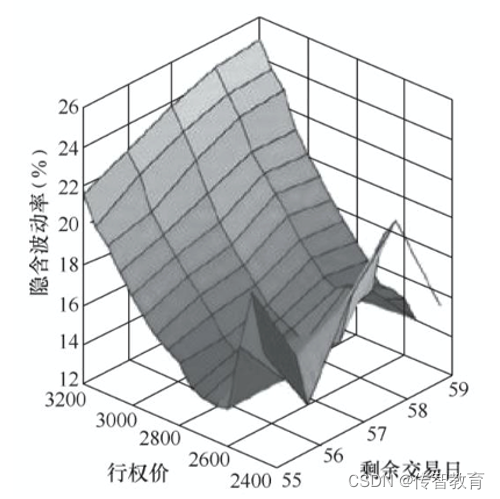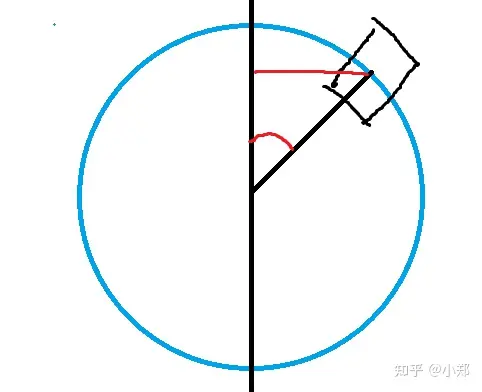import os
import re
import pandas as pd
from PyPDF2 import PdfFileReader
import string
import yake
if __name__ == '__main__':
# 运行第一部分代码
pdf_files_path = 'C:/Users/win10/Documents/美国智库/pdf_files'
# 定义一个函数,用于读取PDF文件并将其转化成文本
def read_pdf(filename):
filepath = os.path.join(pdf_files_path, filename)
with open(filepath, 'rb') as f:
pdf = PdfFileReader(f)
text = ''
for i in range(pdf.getNumPages()):
page = pdf.getPage(i)
text += page.extractText()
return text
# 读取Excel文件
df = pd.read_excel(r'C:\Users\win10\Desktop\2022.xlsx')
# 循环遍历每行数据
for index, row in df.iterrows():
# 判断是否有PDF文件名
if pd.notna(row['pdf_filename']):
try:
# 尝试读取PDF文件并识别成文字
text = read_pdf(row['pdf_filename'])
except:
# 读取失败则跳过
continue
# 替换art_content列的值为PDF中的文字
df.at[index, 'art_content'] = text
# 对art_content列进行分词
stop_words = ["d"]
def phrase_extract(text):
text = text.lower()
custom_kw_extractor = yake.KeywordExtractor(top=10, lan="en")
keywords = custom_kw_extractor.extract_keywords(text)
phrase_list = []
for keyword, score in keywords:
if len(keyword.split(' ')) > 1:
phrase_list.append(keyword.lower())
phrases_list = []
for phrase in phrase_list:
for i in range(0, len(text.split(phrase)) - 1):
phrases_list.append(phrase)
return phrases_list
def segment(text):
phrases_list = phrase_extract(text)
# word_tokens = nltk.tokenize.word_tokenize(text.strip())
word_list = []
for i in text.split(' '):
word_list.append(i)
table = str.maketrans('', '', string.punctuation)
tokens = [w.translate(table) for w in word_list]
# tokens = [w.translate(table) for w in word_tokens]
tokens = [word for word in tokens if word.isalpha()]
tokens = [w for w in tokens if not w in stop_words]
tokens = [word for word in tokens if len(word) > 1]
tokens = list(set(tokens+phrases_list))
return tokens
df['col'] = df['art_content'].apply(lambda x: '/'.join(segment(x)).lower())
df['col'].to_excel(r'C:\Users\win10\Desktop\结果P1.xlsx', index=False, header=False)
# -*- coding: utf-8 -*-
import numpy as np
import time
from pprint import pprint as p
import pandas as pd
def log(func):
def wrapper(*args, **kwargs):
now_time = str(time.strftime('%Y-%m-%d %X', time.localtime()))
print('------------------------------------------------')
print('%s func [%s] called' % (now_time, func.__name__))
print('# %s' % func.__doc__)
print('%s returns:' % func.__name__)
re = func(*args, **kwargs)
p(re)
return re
return wrapper
def readxls(path):
import xlrd
xl = xlrd.open_workbook(path)
sheet = xl.sheets()[0]
data = []
for i in range(0, sheet.ncols):
data.append(list(sheet.col_values(i)))
return (data[0])
@log
def get_set_key(data, threshold=2):
'''选取频数大于等于Threshold的关键词构建一个集合,用于作为共现矩阵的首行和首列'''
all_key = '/'.join(data)
key_list = [it.strip() for it in all_key.strip().split('/')]
keys = set(key_list)
dic = dict(zip(keys, [key_list.count(k) for k in keys]))
wf = {k: v for k, v in dic.items() if k != '' and v >= threshold}
set_key_list = []
for a in sorted(wf.items(), key=lambda item: item[1], reverse=True):
set_key_list.append(a[0])
return set_key_list
@log
def format_data(data, set_key_list):
'''格式化需要计算的数据,将原始数据格式转换成二维数组'''
formated_data = []
for ech in data:
ech_line = str(ech).split('/')
temp = [] # 筛选出format_data中属于关键词集合的词
for e in ech_line:
if e in set_key_list:
temp.append(e)
ech_line = temp
ech_line = list(set(filter(lambda x: x != '', ech_line))) # set去掉重复数据
formated_data.append(ech_line)
return formated_data
# @log
def build_matirx(set_key_list):
'''建立矩阵,矩阵的高度和宽度为关键词集合的长度+1'''
edge = len(set_key_list) + 1
# matrix = np.zeros((edge, edge), dtype=str)
matrix = [[0 for j in range(edge)] for i in range(edge)]
return matrix
@log
def init_matrix(matrix, set_key_list):
'''初始化矩阵,将关键词集合赋值给第一列和第二列'''
matrix[0][1:] = np.array(set_key_list)
matrix = list(map(list, zip(*matrix)))
matrix[0][1:] = np.array(set_key_list)
return matrix
@log
def count_matrix(matrix, formated_data):
'''计算各个关键词共现次数'''
keywordlist = matrix[0][1:] # 列出所有关键词
appeardict = {} # 每个关键词与 [出现在的行(formated_data)的list] 组成的dictionary
for w in keywordlist:
appearlist = []
i = 0
for each_line in formated_data:
if w in each_line:
appearlist.append(i)
i += 1
appeardict[w] = appearlist
for row in range(1, len(matrix)):
# 遍历矩阵第一行,跳过下标为0的元素
for col in range(1, len(matrix)):
# 遍历矩阵第一列,跳过下标为0的元素
# 实际上就是为了跳过matrix中下标为[0][0]的元素,因为[0][0]为空,不为关键词
if col >= row:
# 仅计算上半个矩阵
if matrix[0][row] == matrix[col][0]:
# 如果取出的行关键词和取出的列关键词相同,则其对应的共现次数为0,即矩阵对角线为0
matrix[col][row] = 0
else:
counter = len(set(appeardict[matrix[0][row]]) & set(appeardict[matrix[col][0]]))
matrix[col][row] = counter
else:
matrix[col][row] = matrix[row][col]
return matrix
def main():
keyword_path = r'C:\Users\win10\Desktop\结果P1.xlsx'
output_path = r'C:\Users\win10\Desktop\结果P2.xlsx'
data = readxls(keyword_path)
set_key_list = get_set_key(data)
formated_data = format_data(data, set_key_list)
matrix = build_matirx(set_key_list)
matrix = init_matrix(matrix, set_key_list)
result_matrix = count_matrix(matrix, formated_data)
print(result_matrix)
pd.DataFrame(result_matrix).to_excel(output_path,index=False)
# np.savetxt(output_path, result_matrix, fmt=('%s,' * len(matrix))[:-1])
if __name__ == '__main__':
main()
import pandas as pd
if __name__ == '__main__':
# 读取 Excel 文件并将每个单元格转换为整数类型
df = pd.read_excel(r'C:\Users\win10\Desktop\结果P2.xlsx', index_col=0)
# df = df.astype(int)
# 定义一个空字典用于存储词组搭配及其出现次数
co_occurrence_dict = {}
# 遍历共现矩阵中每个单元格,并将词组搭配及其出现次数存储到字典中
for i in range(df.shape[0]):
for j in range(i, df.shape[1]): # 只遍历矩阵对角线以上的所有元素
# 获取当前单元格的值
count = df.iloc[i, j]
# 获取当前单元格所对应的行和列的单词
word1 = df.index[i]
word2 = df.columns[j]
# 构造词组搭配
collocation = (word1, word2)
# 更新字典中的词组搭配及其出现次数
if collocation in co_occurrence_dict:
co_occurrence_dict[collocation] += count
else:
co_occurrence_dict[collocation] = count
# 将词组搭配及其出现次数转换为 DataFrame 类型
result = pd.DataFrame([(collocation[0], collocation[1], count) for collocation, count in co_occurrence_dict.items()], columns=["Word1", "Word2", "Count"])
# 将 DataFrame 写入到新的 Excel 表中
result.to_excel(r'C:\Users\win10\Desktop\结果P3.xlsx', index=False)
每个函数的作用:
- read_pdf():读取 PDF 文件并将其转换成文本,返回字符串类型的文本。
- phrase_extract():利用 YAKE 模型提取出文本中的关键词短语。默认提取前 10 个得分最高的关键短语,返回一个列表。
- segment():将原始文本分成单词和短语,返回一个列表。
- get_set_key():将所有输入的文本中出现频数大于等于 threshold 的单词构建成一个集合,用于作为共现矩阵的首行和首列。返回一个列表。
- format_data():将原始数据格式转换成二维数组。返回一个列表。
- build_matrix():建立矩阵,矩阵的高度和宽度为关键词集合的长度+1。返回一个二维列表。
- init_matrix():初始化矩阵,将关键词集合赋值给第一列和第二列。返回一个二维列表。
- count_matrix():计算各个关键词共现次数,生成一个共现矩阵,返回一个二维列表。
- main():主函数,将以上函数调用整合在一起,并将结果写入 Excel 文件。
- readxls():读取 Excel 文件数据并返回一个列表,每个列表项为单元格中的字符串。
- log():一个装饰器函数,用于记录函数调用情况并输出结果。
- pd.read_excel():读取 Excel 文件,返回一个 Pandas DataFrame。
- np.array():将输入转换为 NumPy 数组。
- np.zeros():生成一个全 0 矩阵。
- map():对序列中的每个元素都执行相同的操作,返回一个可迭代对象。
- set():创建一个无序不重复元素集合。
- dict():创建一个字典。
- filter():过滤掉不符合规则的元素,返回一个可迭代对象。
- list():将输入转换为列表类型。
- zip():将多个序列压缩成一个元组列表。
- sorted():对列表进行排序。
- pd.DataFrame():将输入转换为 Pandas DataFrame 类型。
- to_excel():将数据保存为 Excel 格式。
思路过程:
1.首先,使用 PyPDF2 库读取 PDF 文件并将其转化为文本。
2.读取 Excel 文件,并循环遍历每行数据,尝试读取 PDF 文件并识别成文字,并将 art_content 列的值替换为 PDF 中的文字。
3.对 art_content 列进行分词处理,使用 yake 库提取关键词,并将处理结果写入到结果P1.xlsx文件中。
4.读取 P1 文件中的关键词,并将其转换为矩阵。
5.定义词组搭配的字典 co_occurrence_dict,遍历共现矩阵中每个单元格,并将词组搭配及其出现次数存储到字典中。
6.将得到的词组搭配及其出现次数转换为 DataFrame 类型
结果
P1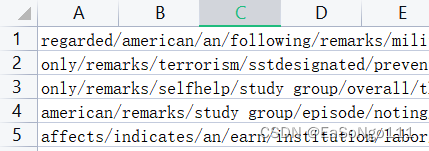
P2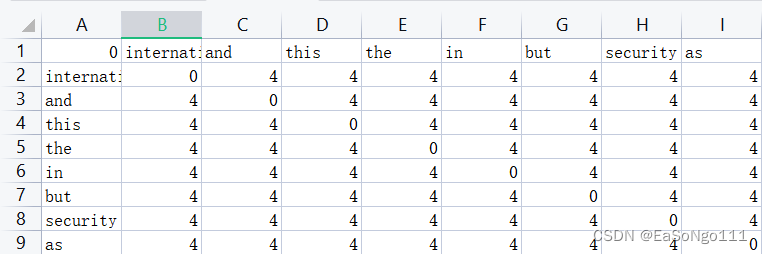
P3