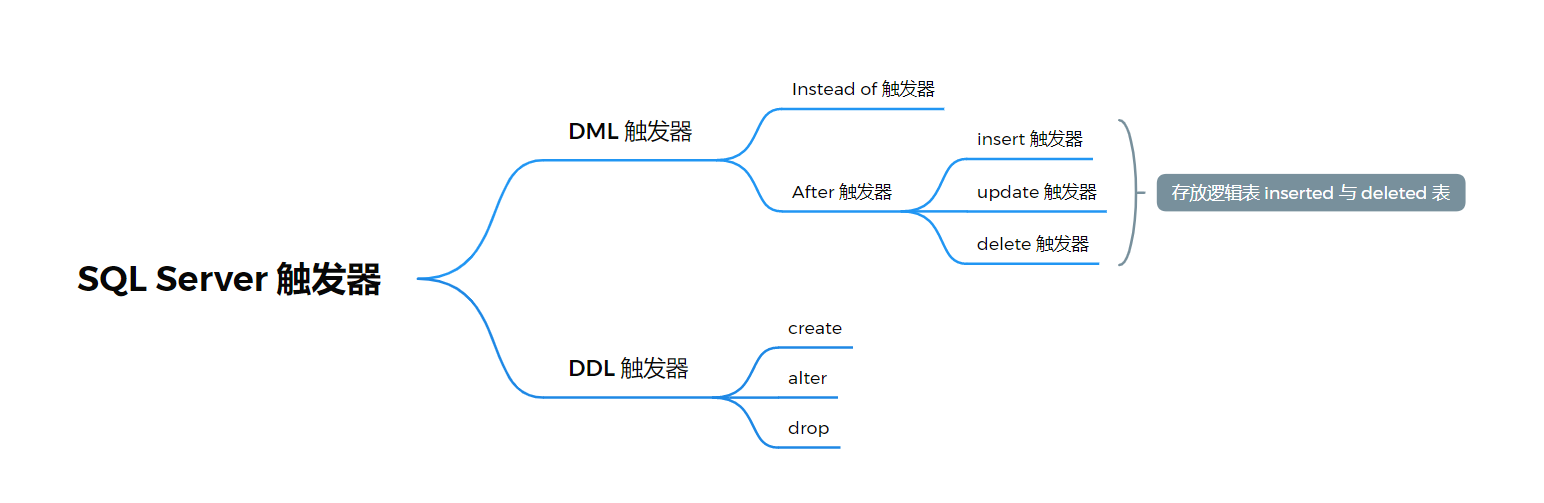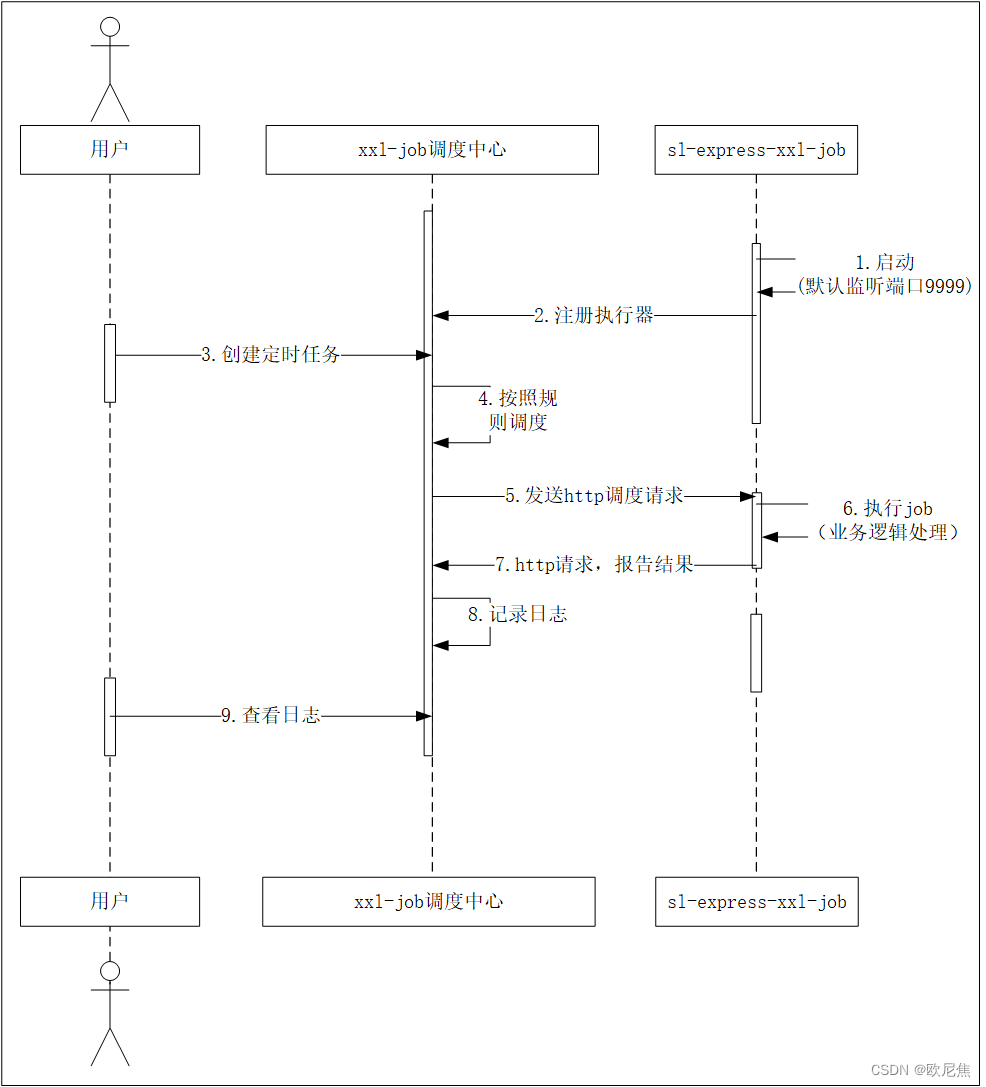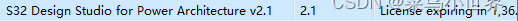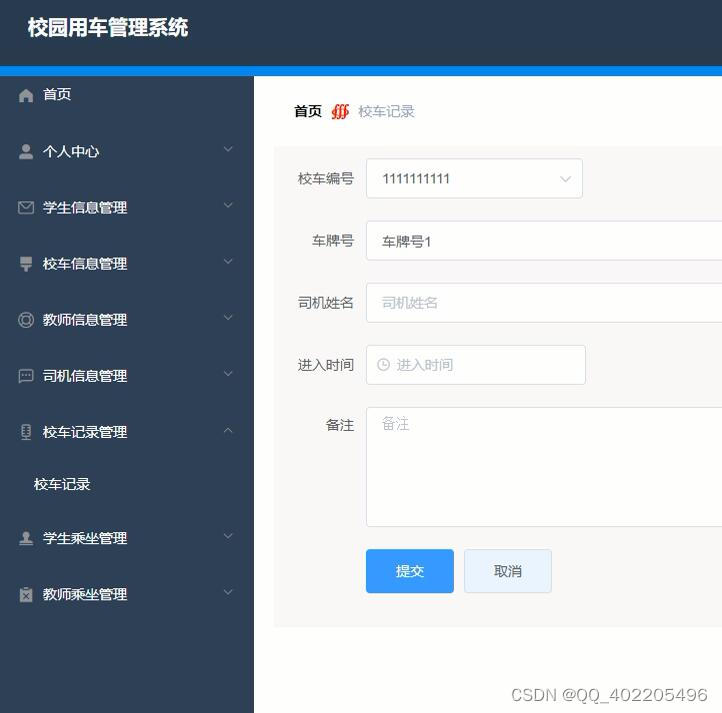python">import json
import re
import xlrd as xr
import yaml # pip install ruamel.yaml
import os
from ruamel import yaml
from collections import OrderedDict
from ruamel.yaml.compat import ordereddict
import ruamel.yaml.comments
class Excel2Yapi:
# 获取excel内容并转为json,再换成yaml
def excel2yapi(self, file):
wb = xr.open_workbook(file)
sheetList = wb.sheet_names()
sh = wb.sheet_by_name(sheetList[0])
for sheet_name in sheetList:
# 初始化一个yaml
file = sheet_name+'.yaml'
self.initYaml(file, title=sheet_name)
sh = wb.sheet_by_name(sheet_name)
# 遍历excel,让每一行数据写入到yaml的test_step
if sh.nrows < 2:
continue
else:
for row in range(1, sh.nrows):
# 首行列名与某一行的值映射成字典
row_value = dict(zip(sh.row_values(0), sh.row_values(row)))
js = {}
js['api_service'] = row_value['application']
rootdir = 'D:\\02-软件\\pythonProject\\w_Test\\Yaml'
self._mapApiName(rootdir, row_value, js)
# 需要加个匹配api_name的方法,通过url去匹配
for key in row_value.keys():
self._mapping(key, row_value, js)
self.addServiceStep(file, js)
print(row_value)
# 通过url匹配接口模板
def _mapApiName(self,rootdir, row_values, js):
file_list = self.get_allFile(rootdir)
for file in file_list:
with open(file, 'r', encoding='utf-8') as f:
doc = yaml.round_trip_load(f)
if ('api_info' in doc.keys()) and ('address' in doc['api_info'].keys()):
if self.replaceVar(doc['api_info']['address']) == self.replaceVar(row_values['url']):
names = file.split('\\')
js['api_name'] = names[-1].split('.')[0]
break
def replaceVar(self, s):
rule = "\$\{.*?\}" # 变量匹配规则,目前为${xxxxx}
rule2 = "\{.*?\}" # 变量匹配规则,目前为{xxxxx}
rule3 = '/' # 变量匹配规则,目前为/
s = re.sub(rule, '', s)
s = re.sub(rule2, '', s)
s = re.sub(rule3, '', s)
return s
# 映射excel的每个单元格到yaml的字段
def _mapping(self, key, row_value, js):
if row_value[key] == '':
return
elif key =='application' or key == 'url' or key == 'method' or key == 'priority' or key == 'scenario' or key == 'auth':
return
elif key == 'set_up':
self._toTestCase(row_value, js, key, key)
self._toTestCase(row_value, js, key, 'tear_down')
elif key == 'filename':
self._toTestCase(row_value, js, key, 'file')
elif key == 'expectedRes':
#s = json.loads(row_value['expectedRes'].replace('\n', ''))
self._toCheck(row_value, js)
elif key == 'var_from_body':
self._toRelevance(row_value, js, key, 'body.')
elif key == 'var_from_db':
self._toRelevance(row_value, js, key, 'db.')
elif key == 'var_from_res':
self._toRelevance(row_value, js, key, 'res.')
else:
self._toTestCase(row_value, js, key, key)
# excel用例各参数写入yaml的check
def _toCheck(self, row_value, js):
s = json.loads(row_value['expectedRes'])
for s_key in s.keys():
if 'check' in js['test_case']:
if s_key == "code" or s_key == "status":
js['test_case']['check']['status'] = s[s_key]
if s_key == "sql":
js['test_case']['check']['db'] = s[s_key]
else:
js['test_case']['check'][s_key] = str(s[s_key])
else:
js['test_case']['check'] = {}
if s_key == "code" or s_key == "status":
js['test_case']['check']['status'] = s[s_key]
if s_key == "sql":
js['test_case']['check']['db'] = s[s_key]
else:
js['test_case']['check'][s_key] = str(s[s_key])
# excel用例各参数写入yaml的Relevance
def _toRelevance(self, row_value, js, old_key, prefix):
s = json.loads(row_value[old_key])
if 'relevance' in js['test_case']:
for s_key in s.keys():
js['test_case']['relevance'][s_key] = prefix + row_value[old_key]
else:
js['test_case']['relevance'] = {}
for s_key in s.keys():
js['test_case']['relevance'][s_key] = prefix + row_value[old_key]
# excel用例各参数写入yaml的test_case
def _toTestCase(self, row_value, js, old_key, new_key):
if 'test_case' in js:
#row_value[old_key] = json.loads(row_value[old_key].replace('\n', ''))
if old_key == 'header' or old_key == 'body':
row_value[old_key] = re.sub(r'\[', '\"[', row_value[old_key])
row_value[old_key] = re.sub(r'\]', ']\"', row_value[old_key])
row_value[old_key] = json.loads(row_value[old_key])
row_value[old_key] = str(row_value[old_key])
row_value[old_key] = re.sub(r'\'\[', '[', row_value[old_key])
row_value[old_key] = re.sub(r']\'', ']', row_value[old_key])
js['test_case'][new_key] = row_value[old_key]
else:
js['test_case'] = {}
js['test_case'][new_key] = row_value[old_key]
# 生成yaml文件,暂无引用
@staticmethod
def writeYaml(file, data):
# 数据写入到yaml文件中,使用dump函数,将python数据转换为yaml数据,并保存在文件中
with open(file, 'w', encoding='utf-8') as f:
yaml.round_trip_dump(data, f, default_flow_style=False, allow_unicode=True)
# 获取excel表格对应列,暂无引用
@staticmethod
def getColumn():
column = {"yes or no": 0, "ID": 1, "name": 2, "priority": 3, "application": 4, "url": 5, "method": 6,
"set_up": 7, "header": 8, "params": 9, "body": 10, "filename": 11, "expectedRes": 12,
"var_from_body": 13, "var_from_db": 14, "var_from_res": 15, "wait_untile": 16, "scenario": 17,
"auth": 18}
return column
def getDictValue(self, dic, c):
pass
# 更新yaml字段内容,file文件,keyPath文件中需要修改的参数(用.隔开),value新的值,可能不适用于列表,暂无引用
def updateYaml(self, file, keyPath, value):
with open(file, 'r', encoding='utf-8') as f:
current_yaml = yaml.round_trip_load(f)
print(current_yaml)
keys = keyPath.split('.')
keys_num = len(keys)
if keys_num == 1:
current_yaml[keys[0]] = value
elif keys_num == 2:
current_yaml[keys[0]][keys[1]] = value
elif keys_num == 3:
current_yaml[keys[0]][keys[1]][keys[2]] = value
elif keys_num == 4:
current_yaml[keys[0]][keys[1]][keys[2]][keys[3]] = value
else:
print('字典路径超出范围,不与修改')
if current_yaml:
with open(file, 'w', encoding='utf-8') as f_new:
yaml.round_trip_dump(current_yaml, f_new, default_flow_style=False)
# file需要使用固定的模板,
def addServiceStep(self, file, data):
with open(file, 'r', encoding='utf-8') as f:
doc = yaml.round_trip_load(f)
# 传入的data如下,是一个step
# data = {'api_service': 'dome3', 'api_name': 'demo_api10(download)','test_case': {'check': {}, 'relevance': {}}}
doc['test_step'].append(data)
if doc['test_step'][0] is None:
del doc['test_step'][0]
with open(file, 'w', encoding='utf-8') as f:
yaml.round_trip_dump(doc, f, default_flow_style=False)
# 初始化一个yaml模板,用于后续写入用例
def initYaml(self, file, testcase_id=None, title=None, priority=1, version=None):
data = {'testcase_id': testcase_id, 'title': title, 'priority': priority, 'version': version, 'test_step': [None]}
with open(file, 'w', encoding='utf-8') as f:
yaml.round_trip_dump(data, f, default_flow_style=False)
def get_allFile(self, rootdir):
file_list = []
for root, dirs, files in os.walk(rootdir):
for file in files: # 遍历目录里的所有文件
print(os.path.join(root, file), " --- file")
file_list.append(os.path.join(root, file))
return file_list
if __name__ == "__main__":
file = 'E:\\API_test\\openAPITest\\QA\\QA\\szapitest\\Graphx\\testdata\\release-test\\TC000001-后台中心-租户用户角色操作校验.xlsx'
ey = Excel2Yapi()
ey.excel2yapi(file)
path = 'E:\\API_test\\openAPITest\\QA\\QA\\szapitest\\Graphx\\testdata'
print(ey.get_allFile(path))
# ey.updateYaml('demo_api1.yaml', 'testcase.test.abc', 'yes')
# ey.addYaml('demo_test.yaml')
# doc = {'testcase_id': None, 'title': None, 'priority': None, 'version': None, 'test_step': [None]}
# with open('demo_test.yaml', 'w', encoding='utf-8') as f:
# yaml.round_trip_dump(doc, f, default_flow_style=False)
# with open('demo_test.yaml', 'r', encoding='utf-8') as f:
# doc = yaml.round_trip_load(f)
# print(doc)
# dic = {'api_service': 'dome3', 'api_name': 'demo_api10(download)', 'test_case': {'check': {}, 'relevance': {}}}
# doc['test_step'].append(dic)
# if doc['test_step'][0] == None:
# del doc['test_step'][0]
# with open('demo_test.yaml', 'w', encoding='utf-8') as f:
# yaml.round_trip_dump(doc, f, default_flow_style=False)接口自动化,excel用例转yaml用例
相关文章
【已解决】qt4安装包下载含下载链接(完全版)
总所周知,c qt4.8是一个稳定版本,而qt4.8去网上找的我好辛苦,而且官网时而挂机一样,网站崩溃一样,即使找到了,它们也会让你下载qt4.8版本,而那些,比如这里就会显得手足无措。
问题…
钉钉去除默认的导航栏
在App.vue中import * as dd from dingtalk-jsapi;onLaunch() {dd.biz.navigation.hideBar({hidden: true, // true:隐藏,false:显示onSuccess: function(result) {console.log(result, result)},onFail: function(err) {console.log(err, err…
【SQL Server】数据库开发指南(九)详细讲解 MS-SQL 触发器的的创建、修改、应用与适用场景
本系列博文还在更新中,收录在专栏:#MS-SQL Server 专栏中。
本系列文章列表如下:
【SQL Server】 Linux 运维下对 SQL Server 进行安装、升级、回滚、卸载操作 【SQL Server】数据库开发指南(一)数据库设计的核心概念…
xxl-job Study Notes
文章目录 1 xxl-job 快速入门1.1 xxl-job是什么1.2 为什么需要xxl-job1.2.1 定时任务1.2.2 分布式任务调度1.2.3 分布式任务调度特点 1.3 xxl-job简介1.4 部署安装——基于docker1.5 xxl-job表介绍1.5 编写任务代码1.5.1 xxl-job配置1.5.2 任务代码1.5.3 分布式任务测试1.5.3.1…
S32DS的安装教程参考
进入恩智浦官网 点击右上角注册登陆进行注册账号->注册成功后登录成功显示为"我的恩智浦"
1.我使用的是 S32 DS for Power Architecture v2.1 当然可以根据自己需求下载相应软件版本
2.点击搜索框,输入S32ds,回车enter 3.找到相应信息,点击蓝字(有…
nodejs+vue+elementui校园车辆校车管理系统
开发语言 node.js 框架:Express 前端:Vue.js 数据库:mysql 数据库工具:Navicat 开发软件:VScode 本界面为学生用车信息的添加界面
本界面是校园车辆的使用记录信息,包括校车的编号,校车的名称࿰…
Springmvc面试题(基础篇)
目录
一、概述
1、springmvc有什么用?
2、springmvc的执行流程?
二、注解
3、说一说常用的springmvc注解
4、刚才你提到了RequestMapping,它具体是做什么的?怎么用呢?
5、你知道Restful风格吗?
6、…
最新文章
- 【C++】【MFC】绘图
- 【python学习】思考-如何在PyCharm中编写一个简单的Flask应用示例以及如何用cProfile来对Python代码进行性能分析
- Ubuntu64新安装时问题的解决
- Psim电力仿真软件-Psim仿真环境介绍
- ChatGPT:为什么计数排序需要进行累加操作
- 鸿蒙开发 01 实现骰子布局
- 1.关于linux的命令
- C语言高手帮忙
- GIS自主创新十年路(一):缘起ActiveMap
- -- jsp中cookie的用法!
- $digest 在Angular中的新生
- (转)Google Maps API编程资源大全
- .Net vs. J2EE-----面对SOA的荒谬与误解