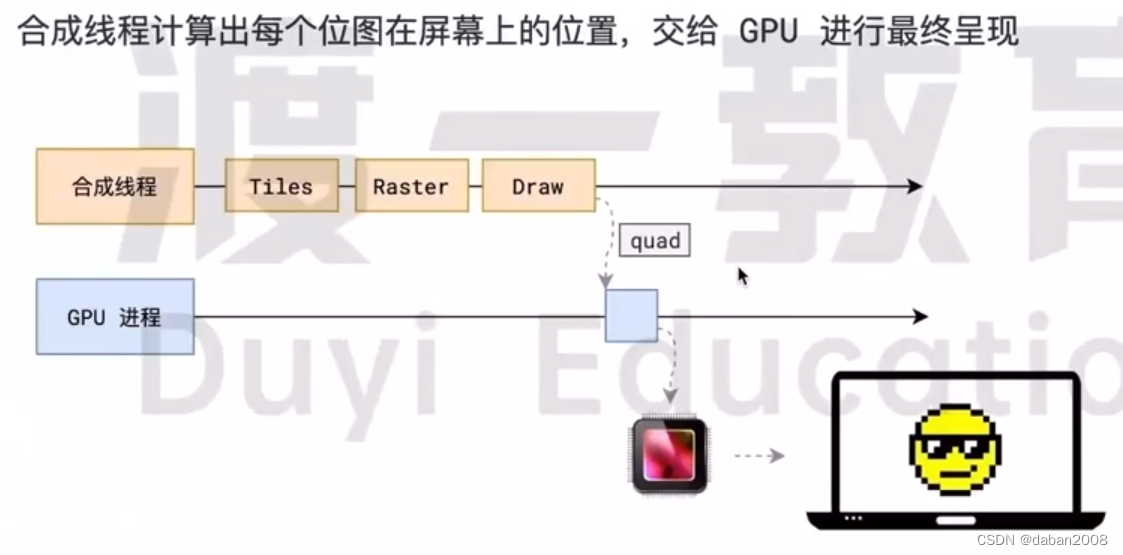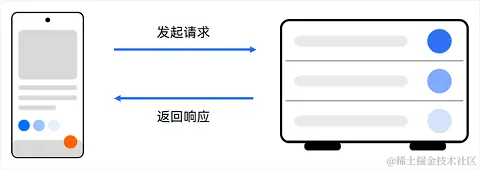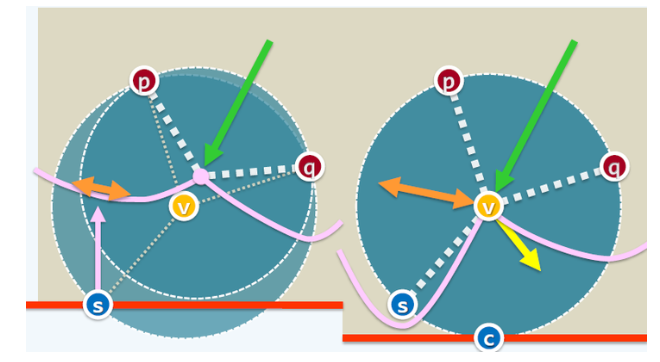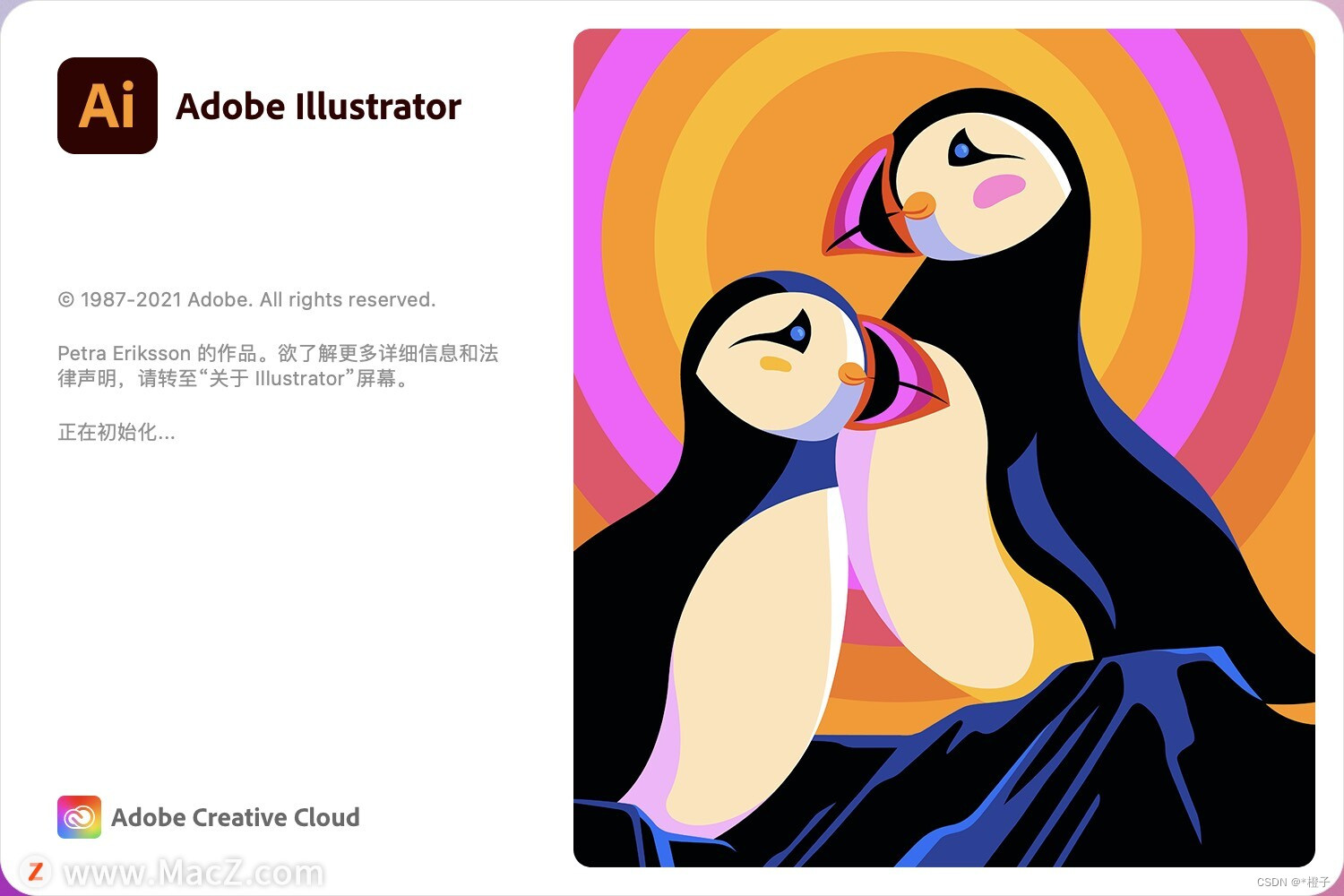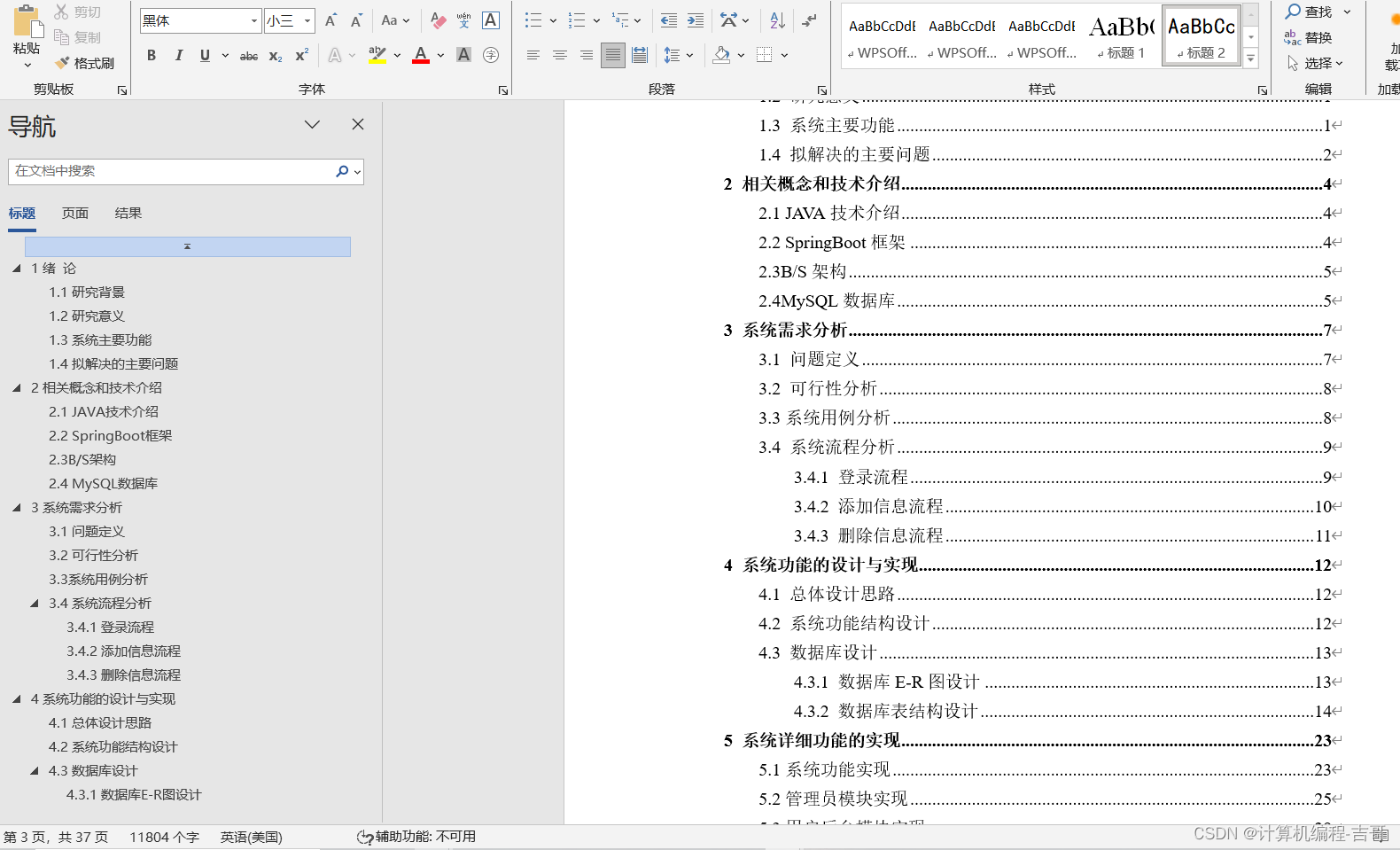0.文件下载接口
请求 GET
/pm/prj/menu/whsj/download/{affixId}
文件affixId多个id以逗号隔开。多个文件会以打包得形式。
1.Excel导出
1.0接口
POST
127.0.0.1:8400/pm/io/exportExcel/year-plan-table-workflow/report
参数
[{"org":"011","report":"年度计划表","fiscalYear":"2023","mofDivCode":"371000"}]

1.1配置模板
数据要以 [entity.object]为模板配置,而且下方必须空一行不然导入会报错
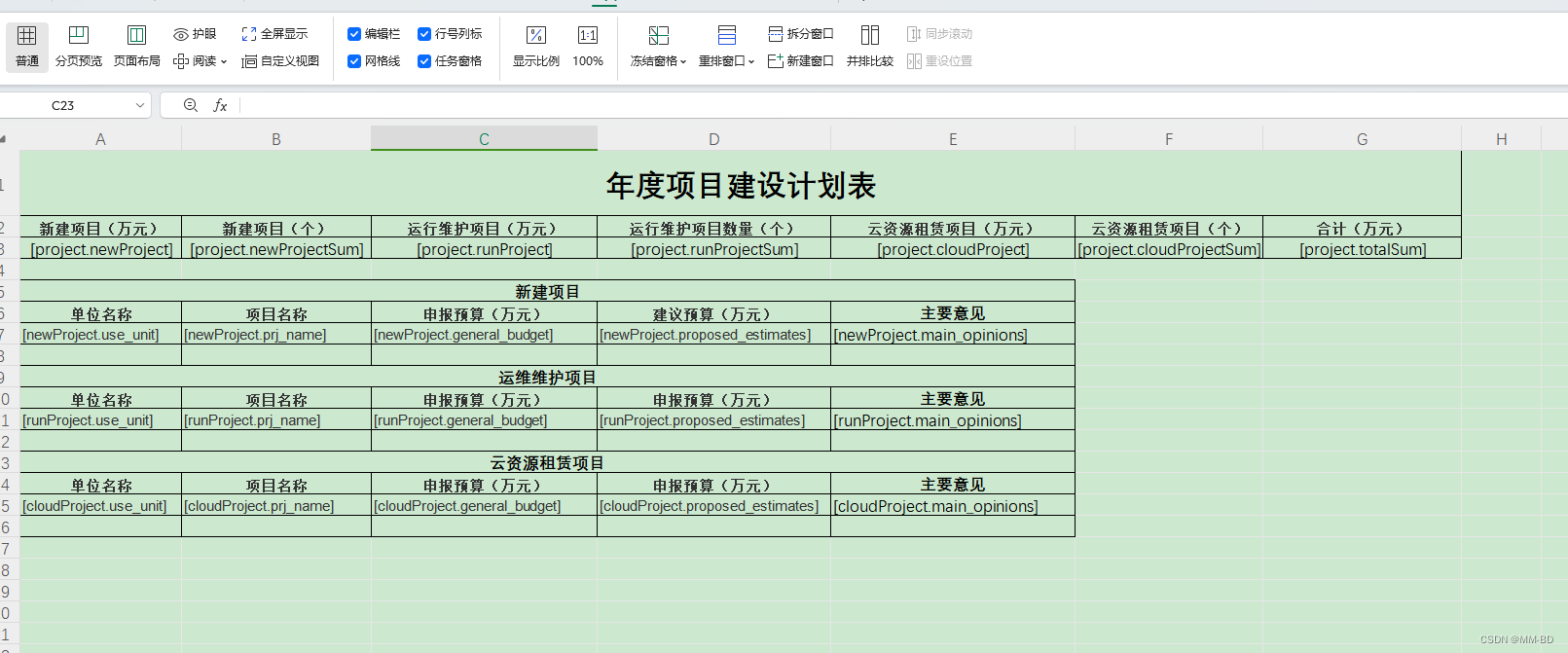
1.2导入模板配置导出配置
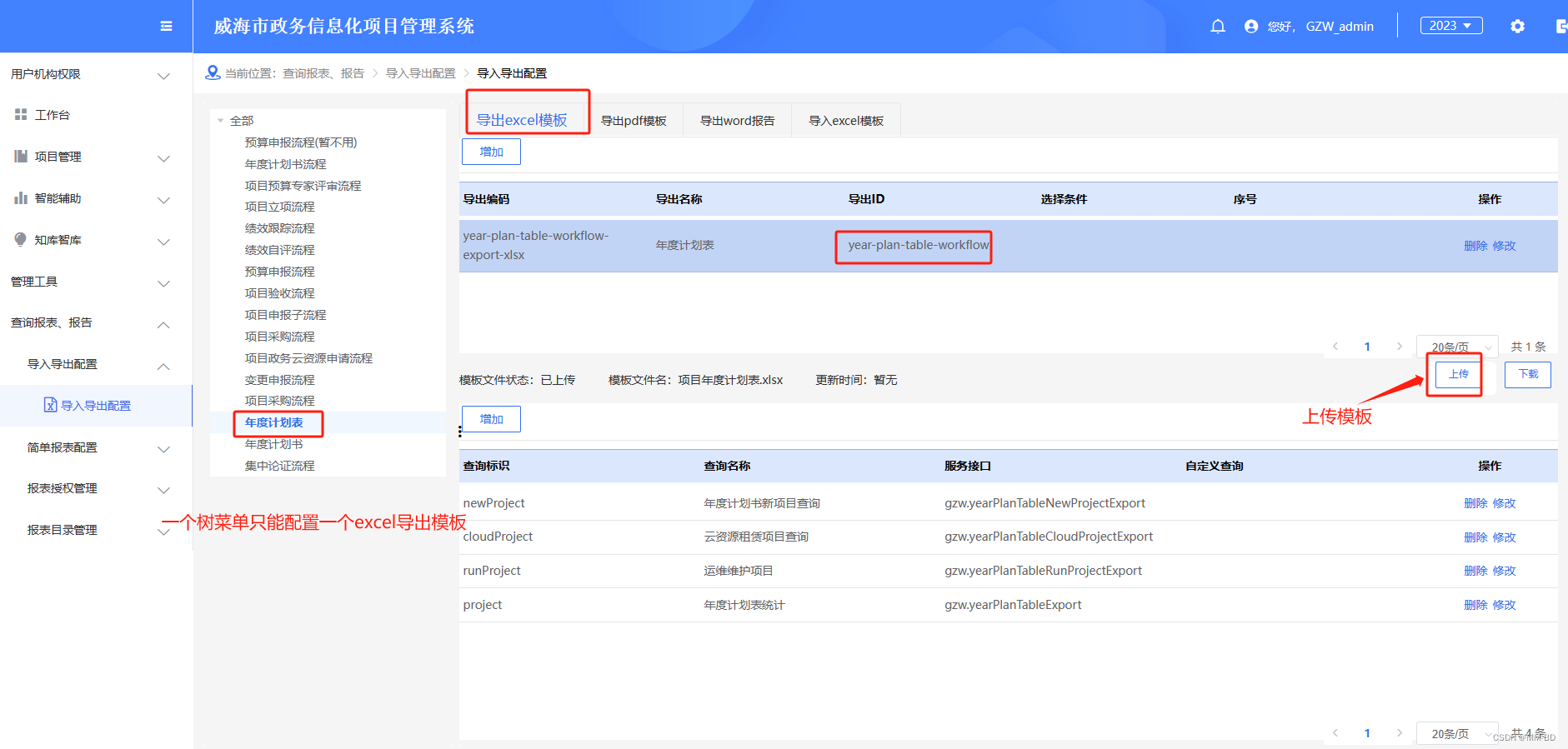
多个集合需要配置多个查询条件,配置得服务接口要跟代码里面得对应服务接口得代码
word">package com.wenzheng.whsj.prj.export;
word">import com.wenzheng.word">module.common.excel.suite.service.DataSourceProvider;
word">import com.wenzheng.platform.core.bean.LoginUser;
word">import com.wenzheng.whsj.prj.persistence.entity.YearPlanInfo;
word">import com.wenzheng.whsj.prj.service.PmPrjConcentrateArgumentService;
word">import org.springframework.beans.factory.annotation.Autowired;
word">import org.springframework.stereotype.Service;
word">import java.util.List;
word">import java.util.Map;
/**
*
* 年度计划表导出
*
* @Author ZRP
* @Date 2023/10/13 14:36
*/
@Service(value = "gzw.yearPlanTableCloudProjectExport")
word">public word">class YearPlanTableCloudProjectExport word">implements DataSourceProvider {
@Autowired
word">private PmPrjConcentrateArgumentService pmPrjConcentrateArgumentService;
@Override
word">public List<Map<String, Object>> findData(Map<String, Object> param) {
LoginUser user = word">new LoginUser();
user.setFiscalYear(param.get("fiscalYear").toString());
user.setMofDivCode(param.get("mofDivCode").toString());
user.setOrgCode(param.get("org").toString());
YearPlanInfo yearPlanInfo = pmPrjConcentrateArgumentService.selectYearPlan(0, user, null, null, null, null);
word">return yearPlanInfo.getCloudProjectList();
}
}
2.导出word
2.0接口
年度计划书导出 接口
POST
http://10.30.4.96:8400/pm/io/exportExcel/year-plan-book-workflow/report
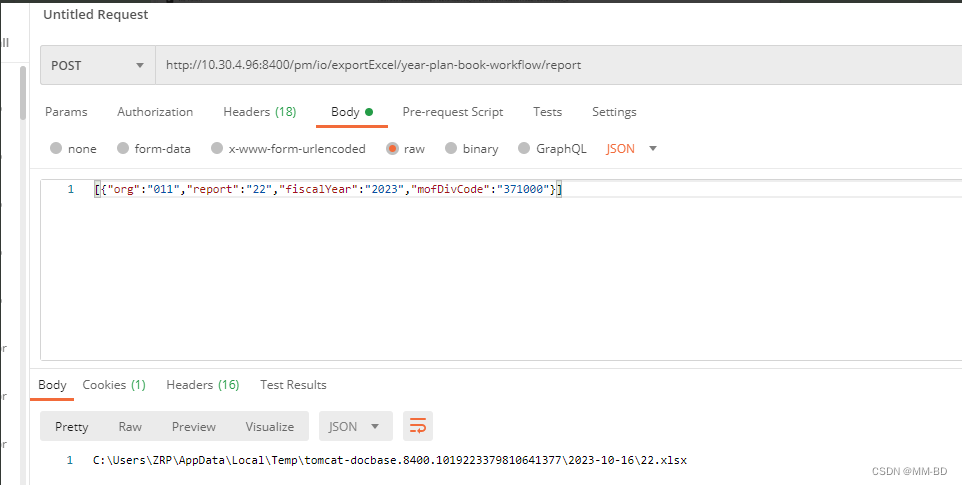
参数
[{"org":"011","report":"年度计划书","fiscalYear":"2023","mofDivCode":"371000"}]
2.1模板
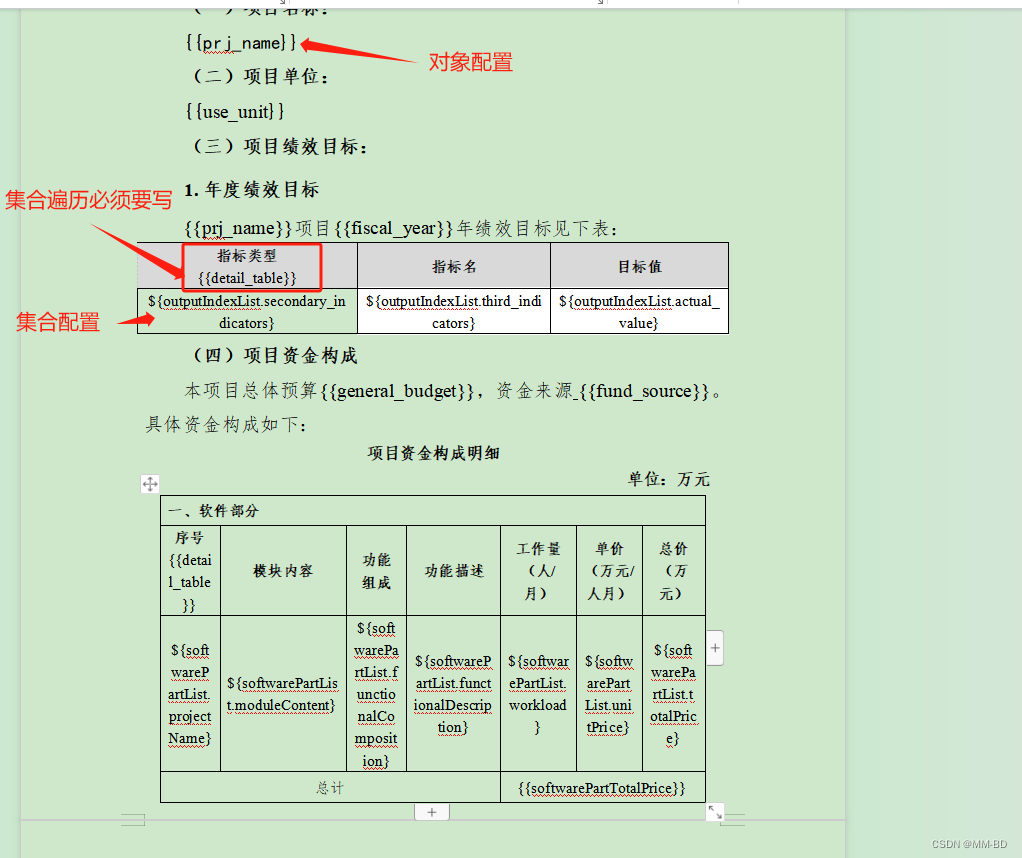
2.2配置模板

2.3编写替换数据代码
@Autowired
word">private PmTemplateAffixService templateAffixService;
@Autowired
word">protected SuiteExportService exportService;
@Autowired
word">private OfficeService officeService;
@Value("${base.uploadpath:upload}")
word">private String uploadPath;
@Autowired
word">private PmBaseAffixMapper affixMapper;
@Autowired
word">private FundsAnalysisService fundsAnalysisService;
@Override
word">public ResponseEntity<byte[]> downloadWordReport(HttpServletRequest request, String id, Map<String, Object> params, LoginUser user) word">throws Exception {
word">if (BaseUtils.isNull(id)) {
word">return null;
}
word">if (org.apache.commons.collections4.MapUtils.isEmpty(params)) {
params = word">new HashMap<>();
params.put("fiscalYear", user.getFiscalYear());
params.put("mofDivCode", user.getMofDivCode());
}
String useObject = exportService.getExpKeyByExportSwitch("year-plan-table-workflow-report", params, user.getFiscalYear(), user.getMofDivCode(), SuiteExportService.TYPE_WORD);
// 取得模板
List<PmTemplateAffix> lstTemplate = templateAffixService.selectByUseObject(useObject, user.getFiscalYear(),
user.getMofDivCode());
word">if (lstTemplate == null || lstTemplate.isEmpty()) {
word">throw word">new TemplateSetException("模板没定义");
}
PmTemplateAffix affixTemp = lstTemplate.get(0);
byte[] data = affixTemp.getFileData();
//查询数据
Map<String, Object> map = pmPrjMeasurementReferenceDao.selectById(id);
word">if (map == null) {
word">throw word">new TemplateSetException("暂无当前数据");
}
map = initData(map, user, request);
String prjName = map.get("prj_name").toString();
String fileName = prjName + affixTemp.getFileName().substring(0, affixTemp.getFileName().indexOf(".")) + "." + affixTemp.getFileType();
// 替换
data = officeService.createDoc(data, map);
createFile(data, map, lstTemplate.get(0), fileName);
//如果是生成的,则直接返回 如果是下载用下面这些代码直接输出文件流
HttpHeaders headers = word">new HttpHeaders();
// 处理文件名编码问题
String userAgent = request.getHeader("user-agent");
word">if (HttpUtils.isMSBrowser(userAgent)) {
// 如果是IE浏览器,则用URLEncode解析
fileName = URLEncoder.encode(fileName, "UTF-8");
fileName = fileName.replace("+", " ");
} word">else {
// 如果是谷歌、火狐则解析为ISO-8859-1
fileName = word">new String(fileName.getBytes("gbk"), StandardCharsets.ISO_8859_1);
}
headers.set("Content-Disposition", "attachment; filename=\"" + fileName + "\"");
headers.setContentType(MediaType.APPLICATION_OCTET_STREAM);
word">return word">new ResponseEntity<>(data, headers, HttpStatus.OK);
}
//创建文件出来,存入文件库 获得文件要下载文件id
word">public String createFile(byte[] data, Map<String, Object> map, PmTemplateAffix pmTemplateAffix, String fileName) {
String useObject = "yearPlanReport";
DateFormat dateFormat = word">new SimpleDateFormat("yyyyMMdd");
String dateStr = dateFormat.format(word">new Date());
String uuidName = UUID.randomUUID().toString();
String fileRealName = UUID.randomUUID().toString();
File templateAffixFile = null;
word">try {
templateAffixFile = FileTool.fileToBytes(data, uploadPath + "/" + useObject + "/" + dateStr + "/", "/" + uuidName);
} word">catch (Exception e) {
System.err.println("===========>" + e.getMessage());
}
MultipartFile multipartFile = FileTool.getMultipartFile(templateAffixFile);
PmBaseAffix affix = word">new PmBaseAffix();
affix.setAffixId(UUID.randomUUID().toString());
word">if (map.get("affix_id") != null) {
affix.setPrjId(map.get("affix_id").toString());
} word">else {
affix.setPrjId(UUID.randomUUID().toString());
}
affix.setJobId(affix.getPrjId());
affix.setUseObject(useObject);
affix.setFileType(pmTemplateAffix.getFileType());
affix.setFileSize(BaseUtils.sizeParse(multipartFile.getSize()));
affix.setFileName(fileName);
affix.setFileTitle(fileName);
affix.setFileRealName(uuidName);
affix.setFilePath(File.separator + affix.getUseObject() + File.separator + dateStr);
affix.setUpdateTime(word">new Date());
List<PmBaseAffix> pmBaseAffix = pmPrjMeasurementReferenceDao.selectByPrjCode(affix.getPrjId(), useObject);
word">if (pmBaseAffix.size() == 0) {
affixMapper.insert(affix);
} word">else {
affix.setAffixId(pmBaseAffix.get(0).getAffixId());
affixMapper.updateByPrimaryKeySelective(affix);
}
word">return affix.getAffixId();
}
用到的工具方法
/**
* 将Byte数组转换成文件
*
* @param bytes byte数组
* @param filePath 文件路径 如 D:\\Users\\Downloads\\
* @param fileName 文件名
*/
word">public word">static File fileToBytes(byte[] bytes, String filePath, String fileName) {
BufferedOutputStream bos = null;
FileOutputStream fos = null;
File file = null;
word">try {
file = word">new File(filePath + fileName);
word">if (!file.getParentFile().exists()) {
//文件夹不存在 生成
file.getParentFile().mkdirs();
}
fos = word">new FileOutputStream(file);
bos = word">new BufferedOutputStream(fos);
bos.write(bytes);
} word">catch (Exception e) {
e.printStackTrace();
} word">finally {
word">if (bos != null) {
word">try {
bos.close();
} word">catch (IOException e) {
e.printStackTrace();
}
}
word">if (fos != null) {
word">try {
fos.close();
} word">catch (IOException e) {
e.printStackTrace();
}
}
}
word">return file;
}
word">public word">static MultipartFile getMultipartFile(File file) {
FileInputStream fileInputStream = null;
MultipartFile multipartFile = null;
word">try {
fileInputStream = word">new FileInputStream(file);
multipartFile = word">new MockMultipartFile(file.getName(), file.getName(),
ContentType.APPLICATION_OCTET_STREAM.toString(), fileInputStream);
} word">catch (Exception e) {
e.printStackTrace();
}
word">return multipartFile;
}