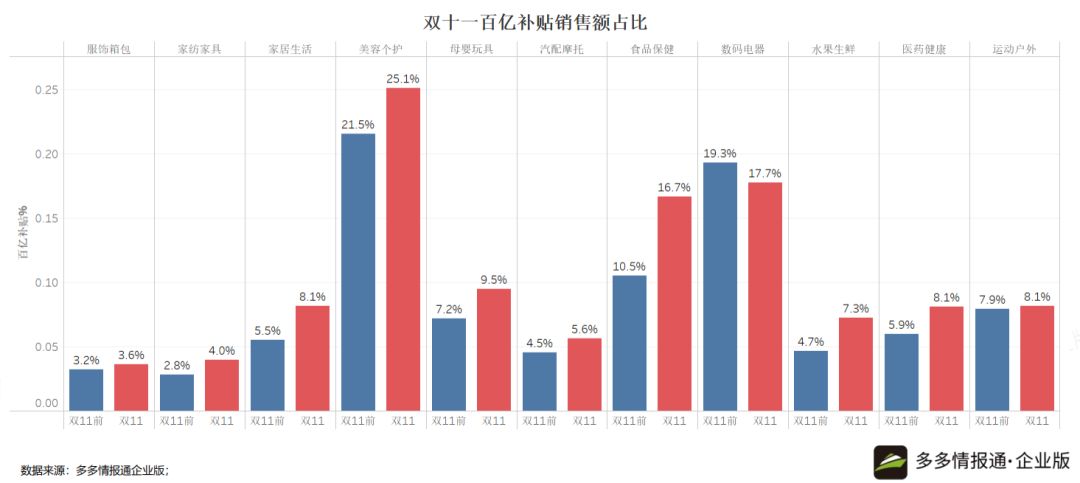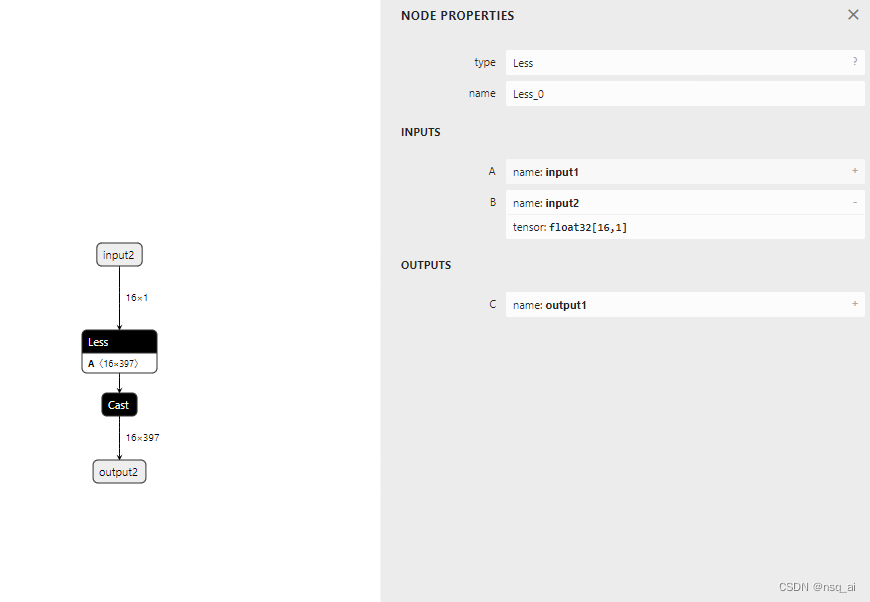pom.xml
<?xml version="1.0" encoding="UTF-8"?>
<project xmlns="http://maven.apache.org/POM/4.0.0"
xmlns:xsi="http://www.w3.org/2001/XMLSchema-instance"
xsi:schemaLocation="http://maven.apache.org/POM/4.0.0 http://maven.apache.org/xsd/maven-4.0.0.xsd">
<modelVersion>4.0.0</modelVersion>
<groupId>com.elex.exceltools</groupId>
<artifactId>ExcelTools</artifactId>
<version>1.0</version>
<properties>
<project.build.sourceEncoding>UTF-8</project.build.sourceEncoding>
<maven.compiler.source>11</maven.compiler.source>
<maven.compiler.target>11</maven.compiler.target>
</properties>
<dependencies>
<!-- commons-beanutils -->
<dependency>
<groupId>commons-beanutils</groupId>
<artifactId>commons-beanutils</artifactId>
<version>1.9.3</version>
</dependency>
<!-- commons-lang3 -->
<dependency>
<groupId>org.apache.commons</groupId>
<artifactId>commons-lang3</artifactId>
<version>3.8.1</version>
</dependency>
<!--commons-collections4 -->
<dependency>
<groupId>org.apache.commons</groupId>
<artifactId>commons-collections4</artifactId>
<version>4.2</version>
</dependency>
<!--lombok-->
<dependency>
<groupId>org.projectlombok</groupId>
<artifactId>lombok</artifactId>
<version>1.18.12</version>
<scope>compile</scope>
</dependency>
<!--poi-->
<dependency>
<groupId>org.apache.poi</groupId>
<artifactId>poi</artifactId>
<version>5.1.0</version>
</dependency>
<dependency>
<groupId>org.apache.poi</groupId>
<artifactId>poi-ooxml</artifactId>
<version>5.1.0</version>
</dependency>
<!--fastjson-->
<dependency>
<groupId>com.alibaba</groupId>
<artifactId>fastjson</artifactId>
<version>1.2.79</version>
</dependency>
<!--freemaker-->
<dependency>
<groupId>org.freemarker</groupId>
<artifactId>freemarker</artifactId>
<version>2.3.31</version>
</dependency>
</dependencies>
<build>
<!-- 第1步: 最后打包出来要发布的jar包名字-->
<finalName>ExcelTools</finalName>
<plugins>
<plugin>
<groupId>org.apache.maven.plugins</groupId>
<artifactId>maven-assembly-plugin</artifactId>
<version>3.3.0</version>
<configuration>
<!--第2步: 配置程序启动入口-->
<archive>
<manifest>
<mainClass>com.elex.exceltools.Main</mainClass>
</manifest>
</archive>
<descriptorRefs>
<descriptorRef>jar-with-dependencies</descriptorRef>
</descriptorRefs>
<appendAssemblyId>false</appendAssemblyId>
</configuration>
<executions>
<execution>
<id>make-assembly</id> <!-- this is used for inheritance merges -->
<phase>package</phase> <!-- bind to the packaging phase -->
<goals>
<goal>single</goal>
</goals>
</execution>
</executions>
</plugin>
</plugins>
</build>
</project>Main.java
package com.elex.exceltools;
import org.apache.poi.openxml4j.opc.OPCPackage;
import org.apache.poi.openxml4j.opc.PackageAccess;
import org.apache.poi.xssf.usermodel.XSSFSheet;
import org.apache.poi.xssf.usermodel.XSSFWorkbook;
import java.io.File;
import java.util.*;
public class Main {
public static void main(String[] args) throws Exception {
String path = "E:\\02_my_work_jianbing\\slgconfiguration\\excel";
String targetName = "RaftCrops";
path = System.getProperty("path", "");
targetName = System.getProperty("targetName", "");
System.out.println("path=" + path);
System.out.println("targetName=" + targetName);
if (path.length() == 0 || targetName.length() == 0) {
System.out.println("指定下目录和查找文件名");
return;
}
String ret = find(path, targetName);
System.out.println("------查找结果----");
System.out.println(ret);
}
private static String find(String path, String targetName) throws Exception {
Map<String, Set<String>> map = getMap(path);
for (String excelName : map.keySet()) {
Set<String> sheetNames = map.get(excelName);
if (sheetNames.contains(targetName)) {
return excelName;
}
}
return "未找到";
}
private static Map<String, Set<String>> getMap(String path) throws Exception {
// 获取到所有的excel
List<File> outFiles = new ArrayList<>();
getFiles(path, outFiles);
Map<String, Set<String>> map = new HashMap<>();
for (File file : outFiles) {
OPCPackage pkg = OPCPackage.open(file.getAbsolutePath(), PackageAccess.READ);
try (XSSFWorkbook workbook = new XSSFWorkbook(pkg)) {
int numberOfSheets = workbook.getNumberOfSheets();
for (int i = 0; i < numberOfSheets; i++) {
XSSFSheet sheet = workbook.getSheetAt(i);
String sheetName = sheet.getSheetName();
if (sheetName.contains("#")) {
continue;
}
map.computeIfAbsent(file.getAbsolutePath(), k -> new HashSet<>())
.add(sheetName);
}
}
}
return map;
}
private static void getFiles(String path, List<File> outFiles) {
File file = new File(path);
File[] files = file.listFiles();
for (File fileTmp : files) {
if (fileTmp.isFile()) {
if (fileTmp.getName().contains(".xlsx") && !fileTmp.getName().contains("~")) {
outFiles.add(fileTmp);
}
} else {
getFiles(fileTmp.getAbsolutePath(), outFiles);
}
}
}
}
FindSheet.bat
@echo off
chcp 936
:: 执行根目录
set base_path=%~dp0
set /p input=name:
rem RaftCrops
java -jar -Dpath=E:\02_my_work_jianbing\slgconfiguration\excel -DtargetName=%input% ExcelTools.jar
pause使用:
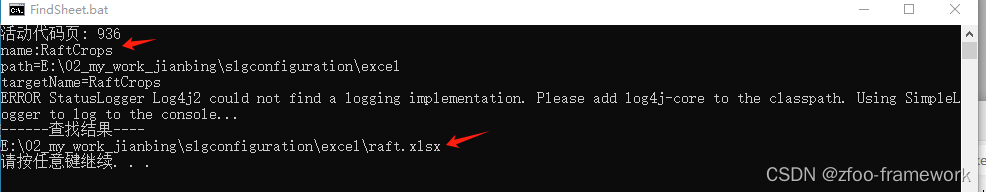
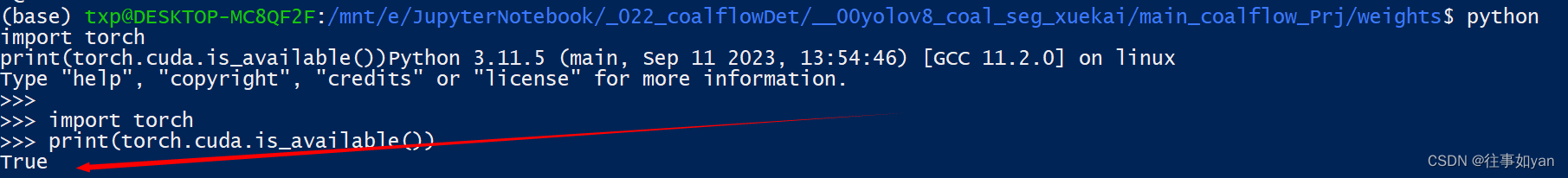

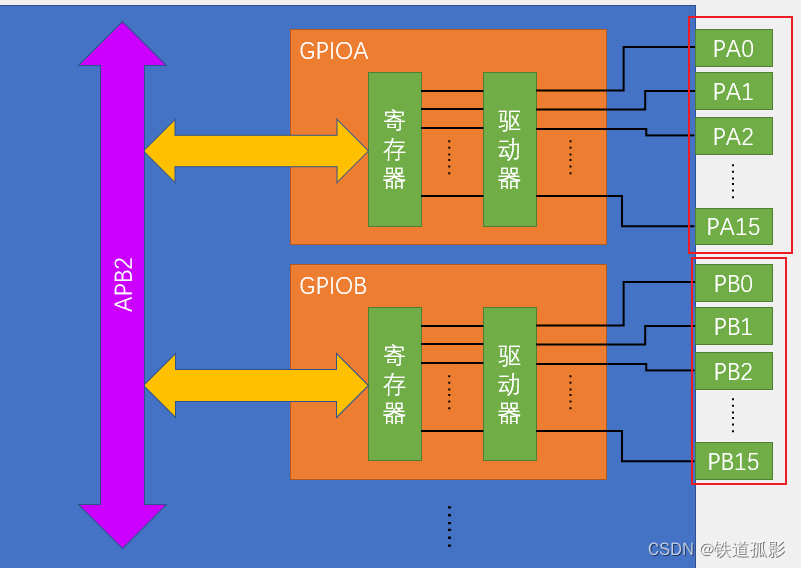
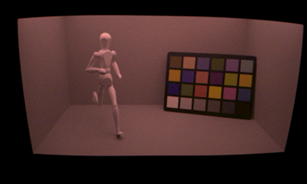
![DPtech SSL VPN Service任意文件读取漏洞复现 [附POC]](https://img-blog.csdnimg.cn/direct/e673a101e00742c4ada6481f6f09776b.png)