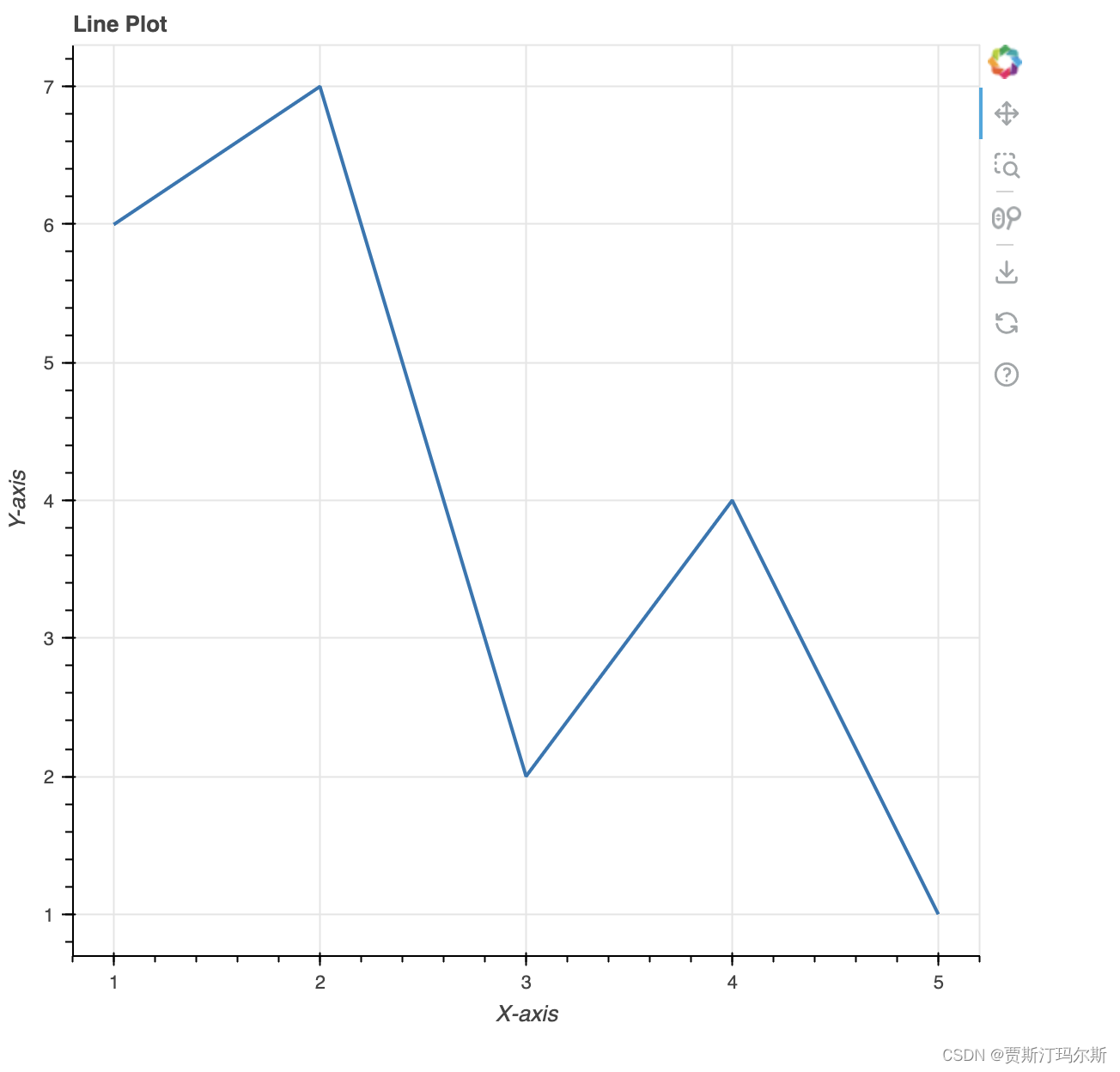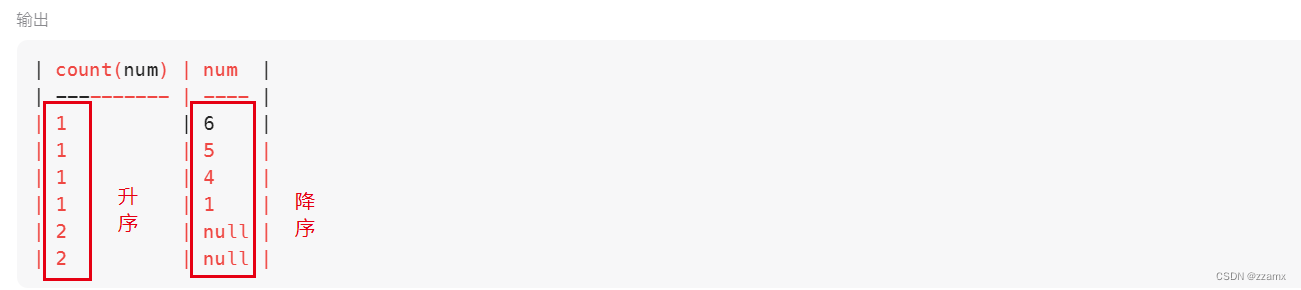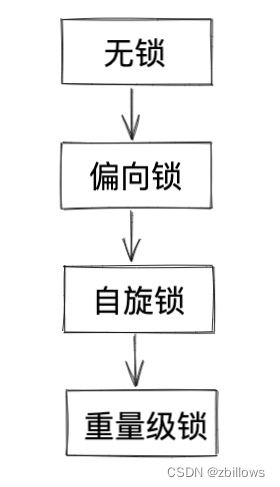excel -starter" rel="nofollow">介绍wu-easy-excel -starter是一款面向对象的excel 、文件导出框架。
实现的功能:
1)针对Java中任何对象直接返回给web,在返回web过程自动将对象转换成想要的数据(Excel、File)
2)前端传一个Excel过来,后端接口接收到的其实已经是Bean了
依赖引入
<dependency>
<groupId>com.wu</groupId>
<artifactId>wu-easy-excel -starter</artifactId>
<version>1.2.3-JDK17</version>
</dependency>
@Data
public class UseExcel {
@EasyExcelFiled(name = "id")
private Integer id;
@EasyExcelFiled(name = "当前时间")
private LocalDateTime currentTime;
@EasyExcelFiled(name = "描述")
private String desc;
@EasyExcelFiled(name = "类型")
private String type;
}
@EasyExcel(fileName = "导出数据")
@GetMapping("/run/{size}")
public List<UseExcel> run(@PathVariable Integer size) {
List<UseExcel> useUserExcelList = new ArrayList<>();
for (int i = 0; i < size; i++) {
UseExcel useExcel = new UseExcel();
useExcel.setCurrentTime(LocalDateTime.MAX);
useExcel.setDesc("默认方式导出数据");
useExcel.setId(i);
useExcel.setType("默认方式双注解导出");
useUserExcelList.add(useExcel);
}
return useUserExcelList;
}
@Data
public class UseExcel {
@JSONField(name = "id")
private Integer id;
@JSONField(name = "当前时间")
private LocalDateTime currentTime;
@JSONField(name = "描述")
private String desc;
@JSONField(name = "类型")
private String type;
}
@EasyExcel(fileName = "非原生注解导出数据", filedColumnAnnotation = JSONField.class,filedColumnAnnotationAttribute = "name",multipleSheet = true, limit = 10,sheetShowContext = EasyExcel.SheetShowContext.TEXT)
@GetMapping("/run2/{size}")
public List<UseExcel> run2(@PathVariable Integer size) {
List<UseExcel> useUserExcelList = new ArrayList<>();
for (int i = 0; i < size; i++) {
UseExcel useExcel = new UseExcel();
useExcel.setCurrentTime(LocalDateTime.MAX);
useExcel.setDesc("自定义字段注解方式导出数据");
useExcel.setId(i);
useExcel.setType("自定义字段注解导出");
useUserExcelList.add(useExcel);
}
return useUserExcelList;
}
说明 filedColumnAnnotation 从 JSONField注解的name属性中获取表头并导出数据 multipleSheet 导出的数据分多个sheet(工作簿) limit每个sheet 有10条数据 sheetShowContext每个sheet的名称使用EasyExcel.SheetShowContext.TEXT 中文 @Data
public class UseExcel {
@JSONField(name = "id")
private Integer id;
@JSONField(name = "当前时间")
private LocalDateTime currentTime;
@JSONField(name = "描述")
private String desc;
@JSONField(name = "类型")
private String type;
}
@Target({ElementType.TYPE,ElementType.METHOD})
@Retention(RetentionPolicy.RUNTIME)
@Documented
@Inherited
@EasyExcel(useAnnotation = false,filedColumnAnnotation = JSONField.class)
public @interface EasyExcelTemp {
/**
* 文件名称
* @return String
*/
@AliasFor(annotation = EasyExcel.class,attribute = "fileName")
String fileName();
}
@EasyExcelTemp(fileName = "自定义注解导出")
@GetMapping("/run4/{size}")
public List<UseExcel> run4(@PathVariable Integer size) {
List<UseExcel> useUserExcelList = new ArrayList<>();
for (int i = 0; i < size; i++) {
UseExcel useExcel = new UseExcel();
useExcel.setCurrentTime(LocalDateTime.MAX);
useExcel.setDesc("自定义注解导出");
useExcel.setId(i);
useExcel.setType("自定义注解导出");
useUserExcelList.add(useExcel);
}
return useUserExcelList;
}
@Data
@EasySmart(perfectTable = true)
public class UseExcel {
@EasyExcelFiled(name = "原生注解-id")
@JSONField(name = "JSONField注解-id")
private Integer excel Id;
@EasySmartField(name = "`current_time`")
@EasyExcelFiled(name = "原生注解-当前时间")
@JSONField(name = "JSONField注解-当前时间")
private LocalDateTime currentTime;
@EasySmartField(name = "`orderByDesc`")
@EasyExcelFiled(name = "原生注解-描述",fieldMerge = EasyExcelFiled.EasyExcelFieldMerge.VERTICAL)
@JSONField(name = "JSONField注解-描述")
private String desc;
@EasyExcelFiled(name = "原生注解-类型",fieldMerge = EasyExcelFiled.EasyExcelFieldMerge.VERTICAL)
@JSONField(name = "JSONField注解-类型")
private String type;
@EasyExcelFiled(name = "原生注解-是否删除")
@JSONField(name = "JSONField注解-是否删除")
private boolean isDelete;
}
新增注解 @EasyFile 支持导出字符串、文件到mvc框架二进制流文件
支持对象中含有对象
支持对象中含有集合导出自动合并集合