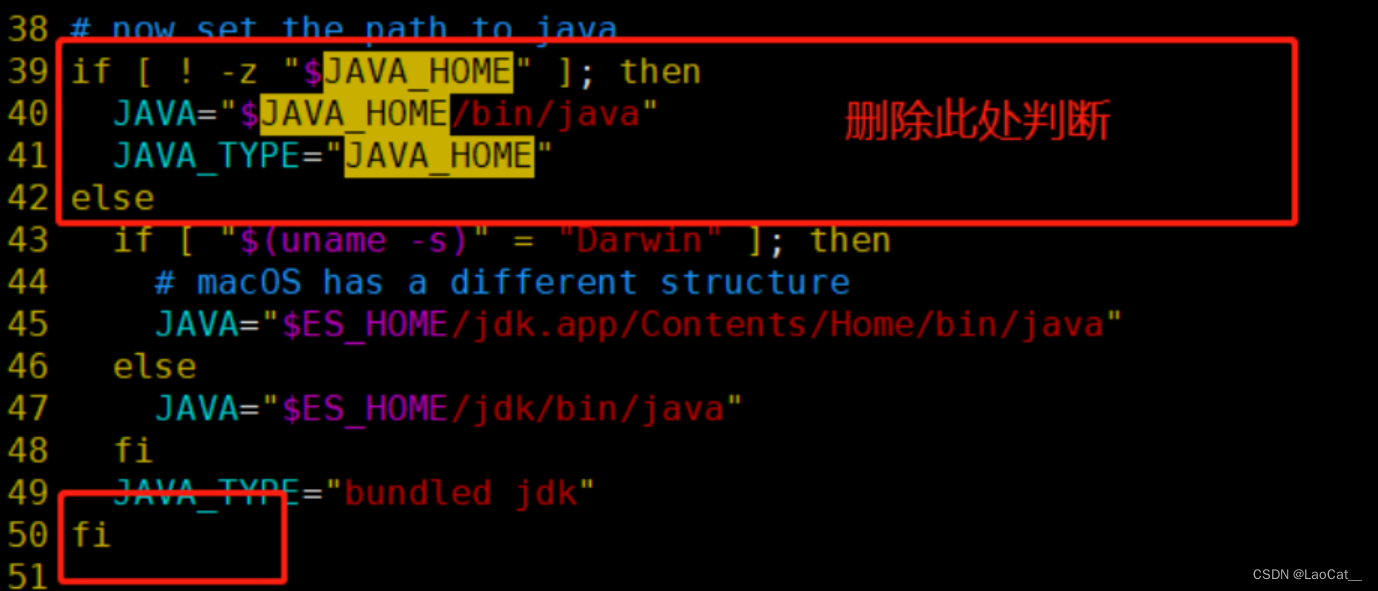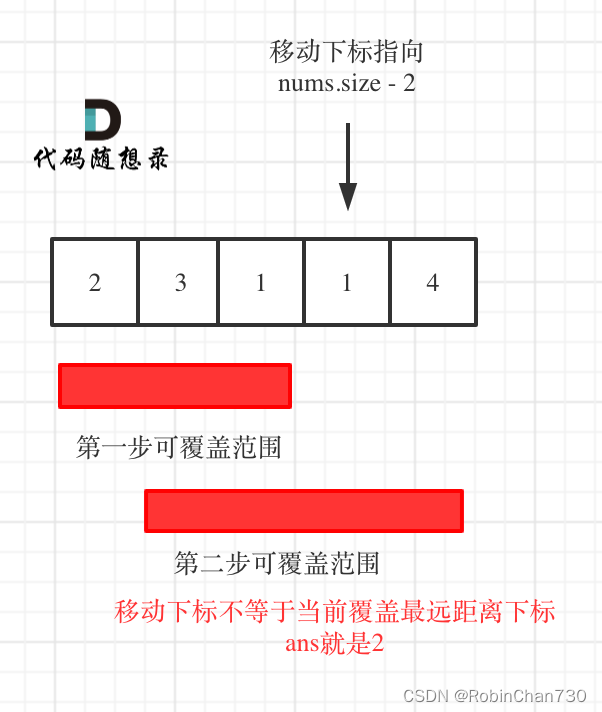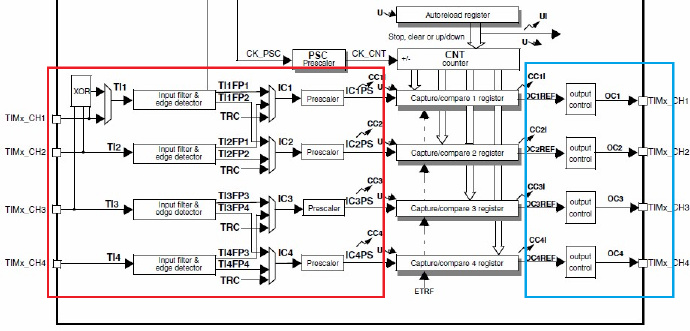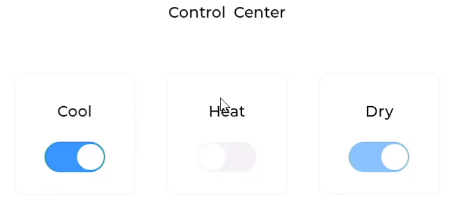测试类
参考链接:动态头,实时生成头写入
java">package org.springblade.modules.api.controller;
import com.alibaba.excel.EasyExcel;
import com.alibaba.excel.metadata.Sheet;
import com.alibaba.excel.write.metadata.style.WriteCellStyle;
import com.alibaba.excel.write.style.HorizontalCellStyleStrategy;
import com.alibaba.excel.write.style.column.LongestMatchColumnWidthStyleStrategy;
import org.apache.commons.collections4.ListUtils;
import org.springblade.modules.api.utils.ExcelMergeUtil;
import java.util.ArrayList;
import java.util.Date;
import java.util.List;
public class Test {
public static void main(String[] args) {
// 写法1
String fileName = "F:\\machine" + "\\noModelWrite" + System.currentTimeMillis() + ".xlsx";
//头部样式
WriteCellStyle headWriteCellStyle = ExcelMergeUtil.getHeadWriteCellStyle();
//内容样式
WriteCellStyle contentWriteCellStyle = ExcelMergeUtil.getContentWriteCellStyle();
HorizontalCellStyleStrategy horizontalCellStyleStrategy =
new HorizontalCellStyleStrategy(headWriteCellStyle, contentWriteCellStyle);
EasyExcel.write(fileName)
//自定义头部数据
.head(head())
//头部和内容策略
.registerWriteHandler(horizontalCellStyleStrategy)
//自动列宽
.registerWriteHandler(new LongestMatchColumnWidthStyleStrategy())
//sheet显示的名字
.autoCloseStream(Boolean.TRUE).sheet("ss")
//对应的列数据
.doWrite(dataList());
}
/**
* 自定义头部
*
* @return
*/
private static List<List<String>> head() {
//两排说明油两个头
List<List<String>> list = new ArrayList<>();
List<String> head0 = new ArrayList<>();
head0.add("测试头");
head0.add("字符串" + System.currentTimeMillis());
List<String> head1 = new ArrayList<>();
head1.add("测试头");
head1.add("数字" + System.currentTimeMillis());
List<String> head2 = new ArrayList<>();
head2.add("测试头");
head2.add("日期" + System.currentTimeMillis());
list.add(head0);
list.add(head1);
list.add(head2);
return list;
}
/**
* 对应数据
*
* @return
*/
private static List<List<Object>> dataList() {
List<List<Object>> list = new ArrayList<>();
//数据量的集合,说明有十条数据,可以自己根据获取到的集合定义
for (int i = 0; i < 10; i++) {
List<Object> data = new ArrayList<>();
data.add("字符串" + i);
data.add(0.56);
data.add(new Date());
list.add(data);
}
return list;
}
}
工具类
java">package org.springblade.modules.api.utils;
import com.alibaba.excel.EasyExcel;
import com.alibaba.excel.metadata.CellData;
import com.alibaba.excel.metadata.Head;
import com.alibaba.excel.write.handler.CellWriteHandler;
import com.alibaba.excel.write.metadata.holder.WriteSheetHolder;
import com.alibaba.excel.write.metadata.holder.WriteTableHolder;
import com.alibaba.excel.write.metadata.style.WriteCellStyle;
import com.alibaba.excel.write.metadata.style.WriteFont;
import com.alibaba.excel.write.style.HorizontalCellStyleStrategy;
import org.apache.poi.ss.usermodel.*;
import org.apache.poi.ss.util.CellRangeAddress;
import org.springblade.modules.api.vo.PlotBaseExcelVO;
import javax.servlet.http.HttpServletResponse;
import java.io.IOException;
import java.net.URLEncoder;
import java.util.List;
public class ExcelMergeUtil implements CellWriteHandler {
private int[] mergeColumnIndex;
private int mergeRowIndex;
public ExcelMergeUtil() {
}
public ExcelMergeUtil(int mergeRowIndex, int[] mergeColumnIndex) {
this.mergeRowIndex = mergeRowIndex;
this.mergeColumnIndex = mergeColumnIndex;
}
@Override
public void beforeCellCreate(WriteSheetHolder writeSheetHolder, WriteTableHolder writeTableHolder, Row row, Head head, Integer columnIndex, Integer relativeRowIndex, Boolean isHead) {
}
@Override
public void afterCellCreate(WriteSheetHolder writeSheetHolder, WriteTableHolder writeTableHolder, Cell cell, Head head, Integer relativeRowIndex, Boolean isHead) {
}
@Override
public void afterCellDataConverted(WriteSheetHolder writeSheetHolder, WriteTableHolder writeTableHolder, CellData cellData, Cell cell, Head head, Integer relativeRowIndex, Boolean isHead) {
}
@Override
public void afterCellDispose(WriteSheetHolder writeSheetHolder, WriteTableHolder writeTableHolder, List<CellData> cellDataList, Cell cell, Head head, Integer relativeRowIndex, Boolean isHead) {
//当前行
int curRowIndex = cell.getRowIndex();
//当前列
int curColIndex = cell.getColumnIndex();
if (curRowIndex > mergeRowIndex) {
for (int i = 0; i < mergeColumnIndex.length; i++) {
if (curColIndex == mergeColumnIndex[i]) {
mergeWithPrevRow(writeSheetHolder, cell, curRowIndex, curColIndex);
break;
}
}
}
}
/**
* 当前单元格向上合并
*
* @param writeSheetHolder
* @param cell 当前单元格
* @param curRowIndex 当前行
* @param curColIndex 当前列
*/
private void mergeWithPrevRow(WriteSheetHolder writeSheetHolder, Cell cell, int curRowIndex, int curColIndex) {
Object curData = cell.getCellTypeEnum() == CellType.STRING ? cell.getStringCellValue() : cell.getNumericCellValue();
Cell preCell = cell.getSheet().getRow(curRowIndex - 1).getCell(curColIndex);
Object preData = preCell.getCellTypeEnum() == CellType.STRING ? preCell.getStringCellValue() : preCell.getNumericCellValue();
// 将当前单元格数据与上一个单元格数据比较
Boolean dataBool = preData.equals(curData);
//此处需要注意:因为我是按照主体名称确定是否需要合并的,所以获取每一行第二列数据和上一行第一列数据进行比较,如果相等合并,getCell里面的值,是主体名称所在列的下标,不能大于需要合并列数组的第一个下标
Boolean bool = cell.getRow().getCell(0).getStringCellValue().equals(cell.getSheet().getRow(curRowIndex - 1).getCell(0).getStringCellValue());
if (dataBool && bool) {
Sheet sheet = writeSheetHolder.getSheet();
List<CellRangeAddress> mergeRegions = sheet.getMergedRegions();
boolean isMerged = false;
for (int i = 0; i < mergeRegions.size() && !isMerged; i++) {
CellRangeAddress cellRangeAddr = mergeRegions.get(i);
// 若上一个单元格已经被合并,则先移出原有的合并单元,再重新添加合并单元
if (cellRangeAddr.isInRange(curRowIndex - 1, curColIndex)) {
sheet.removeMergedRegion(i);
cellRangeAddr.setLastRow(curRowIndex);
sheet.addMergedRegion(cellRangeAddr);
isMerged = true;
}
}
// 若上一个单元格未被合并,则新增合并单元
if (!isMerged) {
CellRangeAddress cellRangeAddress = new CellRangeAddress(curRowIndex - 1, curRowIndex, curColIndex, curColIndex);
sheet.addMergedRegion(cellRangeAddress);
}
}
}
/**
* 头部样式
*
* @return
*/
public static WriteCellStyle getHeadWriteCellStyle() {
// 这里需要设置不关闭流
WriteCellStyle headWriteCellStyle = new WriteCellStyle();
//设置背景颜色
headWriteCellStyle.setFillForegroundColor(IndexedColors.GREY_25_PERCENT.getIndex());
//设置头字体
WriteFont headWriteFont = new WriteFont();
//字体大小
headWriteFont.setFontHeightInPoints((short) 13);
//是否加粗
headWriteFont.setBold(true);
headWriteCellStyle.setWriteFont(headWriteFont);
//设置头居中
headWriteCellStyle.setHorizontalAlignment(HorizontalAlignment.CENTER);
return headWriteCellStyle;
}
/**
* 内容样式
*
* @return
*/
public static WriteCellStyle getContentWriteCellStyle() {
//内容策略
WriteCellStyle contentWriteCellStyle = new WriteCellStyle();
//设置 水平居中
contentWriteCellStyle.setHorizontalAlignment(HorizontalAlignment.CENTER);
//自动换行
contentWriteCellStyle.setWrapped(true);
//垂直居中
contentWriteCellStyle.setVerticalAlignment(VerticalAlignment.CENTER);
//设置左边框
contentWriteCellStyle.setBorderLeft(BorderStyle.THIN);
//设置右边框
contentWriteCellStyle.setBorderRight(BorderStyle.THIN);
//设置上边框
contentWriteCellStyle.setBorderTop(BorderStyle.THIN);
//设置下边框
contentWriteCellStyle.setBorderBottom(BorderStyle.THIN);
return contentWriteCellStyle;
}
/**
* 合并单元格导出excel工具
*
* @param response 响应头
* @param fileName 文件名称
* @param lsit 需要导出的数据
* @param data 对应的excel导出类
* @param mergeColumeIndex 需要合并的下标
* @param mergeRowIndex 从第几行开始合并
* @throws IOException
*/
public static void exportExcel(HttpServletResponse response, String fileName, List lsit, Class data, int[] mergeColumeIndex, int mergeRowIndex) throws IOException {
response.setContentType("application/vnd.ms-excel");
response.setCharacterEncoding("utf-8");
// 这里URLEncoder.encode可以防止中文乱码 当然和excel>easyexcel没有关系
String fileNamePath = URLEncoder.encode(fileName + System.currentTimeMillis(), "UTF-8");
response.setHeader("Content-disposition", "attachment;filename=" + fileNamePath + ".xlsx");
// 调用合并单元格工具类,此工具类是根据工程名称相同则合并后面数据
ExcelMergeUtil excelFillCellMergeStrategy = new ExcelMergeUtil(mergeRowIndex, mergeColumeIndex);
//头部样式
WriteCellStyle headWriteCellStyle = ExcelMergeUtil.getHeadWriteCellStyle();
//内容样式
WriteCellStyle contentWriteCellStyle = ExcelMergeUtil.getContentWriteCellStyle();
HorizontalCellStyleStrategy horizontalCellStyleStrategy =
new HorizontalCellStyleStrategy(headWriteCellStyle, contentWriteCellStyle);
EasyExcel.write(response.getOutputStream(), data)
.registerWriteHandler(horizontalCellStyleStrategy)
.registerWriteHandler(excelFillCellMergeStrategy)
//sheet显示的名字
.autoCloseStream(Boolean.TRUE).sheet(fileName)
.doWrite(lsit);
}
}