针对脚本中涉及到的知识点说明:
1. 脚本输出结果调用office的excel模块输出到一个excel的sheet中
2. 脚本中包含了通过powershell控制excel的cell格式,例如对齐方式,边框样式等等,行列宽度高度自适应(autofit),以及锁定(freeze)首行首列的方法
3. 由于ARM模式下虚拟机,IP,网卡这些资源都是独立的,互相之间引用,如果拿到每一台虚拟机信息后,再去根据其NIC的Id和PublicIP的ID获取对应的对象,那么整个程序执行效率会大打折扣。所以脚本里面采用在执行前用3次请求把虚拟机,网卡,IP的所有对象获取到本地内存,然后再后面引用的时候使用where条件筛选出需要的来提高执行效率
4. 脚本中其他的代码就不赘述了,根据资源属性得到每一列的值就好了
脚本如下:
Function GetResourceNameFromResourceId($resourceId)
{
if ($resourceId -ne $null)
{
return $resourceId.Substring($resourceId.LastIndexOf('/') + 1);
}
return "";
}
Function GetResourcePropertyFromResourceId($resourceId, $propertyName)
{
if ($resourceId -ne $null)
{
$propertyName = $propertyName + "/";
$rgName = $resourceId.Substring($resourceId.IndexOf($propertyName) + $propertyName.Length);
return $rgName.Substring(0, $rgName.IndexOf("/"));
}
return "";
}
$excel = New-Object -ComObject Excel.Application;
$workbook = $excel.Workbooks.add();
$sheet = $workbook.worksheets.Item(1);
$excel.Visible = $true;
# freeze the first column
$sheet.Application.ActiveWindow.SplitColumn = 1;
$sheet.Application.ActiveWindow.SplitRow = 1;
$sheet.Application.ActiveWindow.FreezePanes = $true;
$currentRow = 2;
$lineStyle = "microsoft.office.interop.excel.xlLineStyle" -as [type];
$colorIndex = "microsoft.office.interop.excel.xlColorIndex" -as [type];
$borderWeight = "microsoft.office.interop.excel.xlBorderWeight" -as [type];
$chartType = "microsoft.office.interop.excel.xlChartType" -as [type];
$VAlign = "microsoft.office.interop.excel.xlVAlign" -as [type];
$HAlign = "microsoft.office.interop.excel.xlHAlign" -as [type];
$titles = "Name", "Status", "Location", "Size", "OS Type", "Resource Group", "Subscription ID", "Availability Set", "Use Managed Disk", "Data Disk Count",`
"VNET", "Subnet", "Private IP", "Private IP Allocation Method", "Public IP", "Public IP Allocation Method", "DNS Name";
# set excel styles
for($i = 1; $i -le 17; $i++)
{
$sheet.cells.item(1,$i).font.bold = $true;
$sheet.cells.item(1,$i).borders.ColorIndex = $colorIndex::xlColorIndexAutomatic;
$sheet.cells.item(1,$i).borders.weight = $borderWeight::xlThin; #xlThick/xlMedium
$sheet.cells.item(1,$i) = $titles[$i-1];
}
# generate excel cells
$subscriptions = Get-AzureRmSubscription;
foreach ($subscription in $subscriptions)
{
if ($subscription.State -eq "Enabled")
{
[void](Select-AzureRmSubscription -SubscriptionId $subscription.SubscriptionId);
Write-Host ("Querying VM information under subscription {0}" -f $subscription.SubscriptionName);
# query information
$vms = Get-AzureRmVM -Status -WarningAction Ignore;
$nics = $null;
$pips = $null;
if ($vms.Count -gt 0)
{
$nics = Get-AzureRmNetworkInterface;
$pips = Get-AzureRmPublicIpAddress;
}
foreach ($vm in $vms)
{
$nicInfo = $vm.NetworkProfile.NetworkInterfaces | where {$_.Primary -eq $true};
if ($nicInfo -eq $null)
{
$nicInfo = $vm.NetworkProfile.NetworkInterfaces[0];
}
$nic = $nics | where {$_.Id -eq $nicInfo.Id};
$primaryIPCfg = $nic.IpConfigurations | where {$_.Primary -eq $true};
$subnetId = $primaryIPCfg.Subnet.Id;
$subnetName = GetResourceNameFromResourceId $subnetId;
$vnetName = GetResourcePropertyFromResourceId $subnetId "virtualNetworks";
$publicIPAddressStr = New-Object System.Text.StringBuilder;
$publicIPAddressAllocationStr = New-Object System.Text.StringBuilder;
$privateIPAddressStr = New-Object System.Text.StringBuilder;
$privateIPAddressAllocationStr = New-Object System.Text.StringBuilder;
$privateIPAddressDNSStr = New-Object System.Text.StringBuilder;
foreach ($ipconfig in $nic.IpConfigurations)
{
$pipInfo = $ipconfig.PublicIpAddress;
if ($pipInfo -ne $null)
{
$pip = $pips | where {$_.Id -eq $pipInfo.Id};
[void]($publicIPAddressStr.AppendLine($pip.IpAddress));
[void]($publicIPAddressAllocationStr.AppendLine($pip.PublicIpAllocationMethod));
[void]($privateIPAddressDNSStr.AppendLine($pip.DnsSettings.Fqdn));
} else {
[void]($publicIPAddressStr.AppendLine());
[void]($publicIPAddressAllocationStr.AppendLine());
[void]($privateIPAddressDNSStr.AppendLine());
}
[void]($privateIPAddressStr.AppendLine($ipconfig.PrivateIpAddress));
[void]($privateIPAddressAllocationStr.AppendLine($ipconfig.PrivateIpAllocationMethod));
}
$sheet.cells.item($currentRow,1) = $vm.Name;
$sheet.cells.item($currentRow,2) = $vm.PowerState;
$sheet.cells.item($currentRow,3) = $vm.Location;
$sheet.cells.item($currentRow,4) = $vm.HardwareProfile.VmSize;
$sheet.cells.item($currentRow,5) = $vm.StorageProfile.OsDisk.OsType.ToString();
$sheet.cells.item($currentRow,6) = $vm.ResourceGroupName;
$sheet.cells.item($currentRow,7) = $subscription.SubscriptionId;
$sheet.cells.item($currentRow,8) = (GetResourceNameFromResourceId $vm.AvailabilitySetReference.Id);
$sheet.cells.item($currentRow,9) = ($vm.StorageProfile.OsDisk.ManagedDisk -ne $null);
$sheet.cells.item($currentRow,10) = $vm.StorageProfile.DataDisks.Count;
$sheet.cells.item($currentRow,11) = $vnetName
$sheet.cells.item($currentRow,12) = $subnetName;
$sheet.cells.item($currentRow,13) = $privateIPAddressStr.ToString().Trim();
$sheet.cells.item($currentRow,14) = $privateIPAddressAllocationStr.ToString().Trim();
$sheet.cells.item($currentRow,15) = $publicIPAddressStr.ToString().Trim();
$sheet.cells.item($currentRow,16) = $publicIPAddressAllocationStr.ToString().Trim();
$sheet.cells.item($currentRow,17) = $privateIPAddressDNSStr.ToString().Trim();
$currentRow++;
}
}
}
# auto fit cell sizes
$range = $sheet.usedRange;
$range.VerticalAlignment = $VAlign::xlVAlignTop;
$range.HorizontalAlignment = $HAlign::xlHAlignLeft;
$range.EntireColumn.AutoFit() | out-null;
$range.EntireRow.AutoFit() | out-null;脚本运行结果(excel):
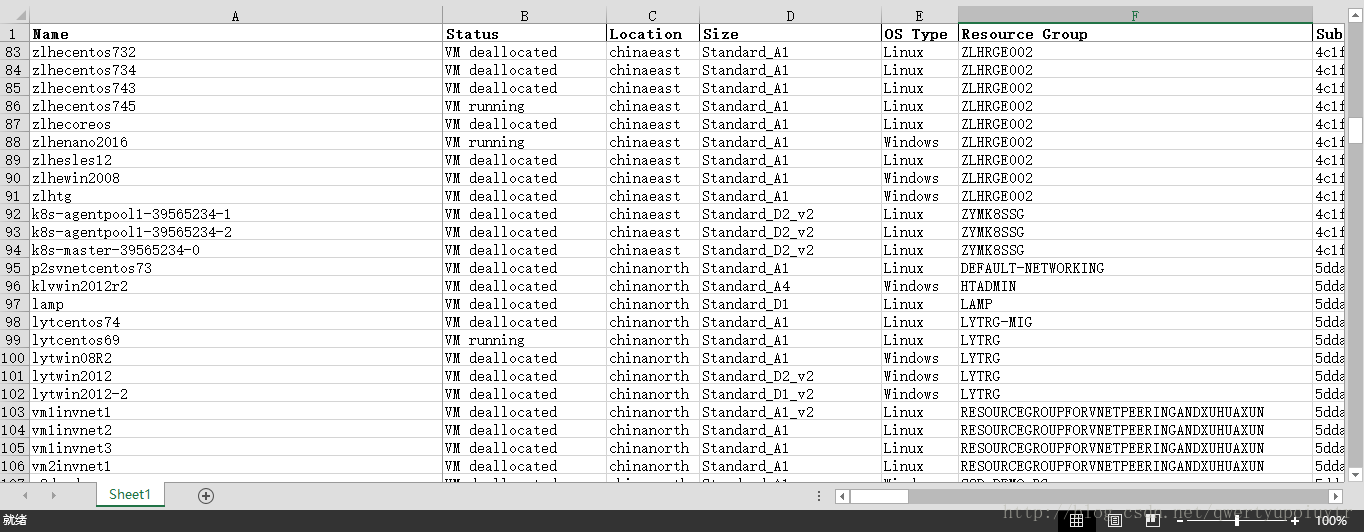


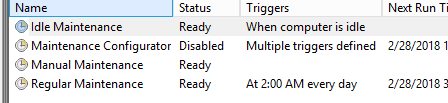
![[Azure]通过waagent代码找到临时磁盘的设备名](https://img-blog.csdn.net/2018022817544298)

![[Azure]Azure Storage Access Policy使用小实验](https://img-blog.csdn.net/20180306181312420)
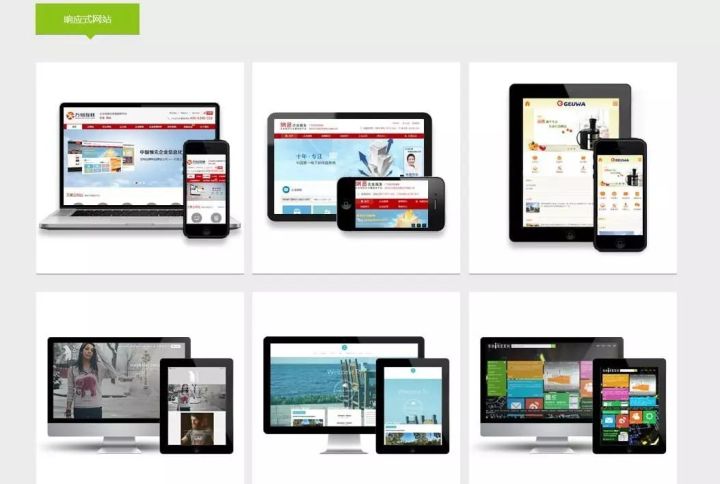
![[Excel]Excel函数和用法(1)——绝对引用$的用法](https://img-blog.csdnimg.cn/20190228133945413.png?x-oss-process=image/watermark,type_ZmFuZ3poZW5naGVpdGk,shadow_10,text_aHR0cHM6Ly9ibG9nLmNzZG4ubmV0L3F3ZXJ0eXVwb2l1eXRy,size_16,color_FFFFFF,t_70)