参考链接:
http://www.xuanyusong.com/archives/2429
http://blog.csdn.net/asd237241291/article/details/11788831
http://www.manew.com/thread-44458-1-1.html
excel转json:
http://pan.baidu.com/s/1gdvzsQZ
使用:
1.导入“ExcelToJson.unitypackage”工具包
2.把所有Excel表文件转成.csv文件。
3.然后把所有.csv文件copy到工程的Assets\Data文件夹目录
4.点击"Game->ExcelToJson"
5.然后默认会在“Assets\Json\Data”目录下生成所有Excel表文件对应的Json格式的数据。
解析excel:
一般 Excel的格式分为两种,一种是 .xls 还有一种是.xlsx ,这里我们只说.xlsx 。
需要使用第三方开发包:ICSharpCode.SharpZipLib,下载地址:http://yun.baidu.com/s/1pJ61ZUN
using UnityEngine;
using System.IO;
using Excel;
using System.Data;
//要引用System.Data.dll
//只能读取XLSX,且读取时XLSX文件要关闭
//在表格删除内容时,不能按del键,因为这样会使字符串变为空字符串,能读取到DataSet中,
//正确的删除方法是右键/删除
public class ReadXLSX {
public static string[,] Read(string path, string sheetName)
{
FileStream stream = File.Open(path, FileMode.Open, FileAccess.Read);
IExcelDataReader excelReader = ExcelReaderFactory.CreateOpenXmlReader(stream);
DataSet dataSet = excelReader.AsDataSet();
int rows = dataSet.Tables[sheetName].Rows.Count;
int columns = dataSet.Tables[sheetName].Columns.Count;
string[,] result = new string[rows,columns];
for (int i = 0; i < rows; i++)
{
for (int j = 0; j < columns; j++)
{
result[i,j] = dataSet.Tables[sheetName].Rows[i][j].ToString();
Debug.Log(result[i, j]);
}
}
stream.Close();
stream.Dispose();
excelReader.Close();
excelReader.Dispose();
return result;
}
}
动画切割:
这里我有一个AnimClip.xlsx文件,文件中有两个sheet,一个叫all,用来记录需要切割的模型的名字,一个是rrobot,用来记录模型rrobot的动画切割信息
using UnityEngine;
using System;
using System.Collections;
using System.Collections.Generic;
public static class AnimationClipConfig
{
public static bool isInit = false;
public static List<Model> modelList = new List<Model>();
public static void Init()
{
if (isInit) return;
isInit = true;
string[,] names = ReadXLSX.Read(Application.dataPath + @"\AnimClip.xlsx", "all");
for (int i = 1; i < names.GetLength(0); i++)
{
string[,] clips = ReadXLSX.Read(Application.dataPath + @"\AnimClip.xlsx", names[i, 0]);
Model model = new Model(names[i, 0]);
for (int j = 1; j < clips.GetLength(0); j++)
{
string clipName = clips[j, 0];
int clipFirstFrame = Convert.ToInt32(clips[j, 1]);
int clipLastFrame = Convert.ToInt32(clips[j, 2]);
bool clipIsLoop = Convert.ToBoolean(clips[j, 3]);
model.animClips.Add(new AnimClip(clipName, clipFirstFrame, clipLastFrame, clipIsLoop));
}
modelList.Add(model);
}
}
#region
public class AnimClip
{
public string name;
public int firstFrame;
public int lastFrame;
public bool isloop;
public AnimClip(string name, int firstFrame, int lastFrame, bool isloop)
{
this.name = name;
this.firstFrame = firstFrame;
this.lastFrame = lastFrame;
this.isloop = isloop;
}
}
public class Model
{
public string name;
public List<AnimClip> animClips = new List<AnimClip>();
public Model(string name)
{
this.name = name;
}
}
#endregion
}
using UnityEditor;
using UnityEngine;
public class FBXAnimationsCut : AssetPostprocessor {
public void OnPreprocessModel()
{
//当前正在导入的模型
ModelImporter modelImporter = (ModelImporter) assetImporter;
AnimationClipConfig.Init();
foreach (AnimationClipConfig.Model item in AnimationClipConfig.modelList)
{
//当前导入模型的路径包含我们动画数据表中的模型名字,那就要对这个模型的动画进行切割
if (assetPath.Contains(item.name))
{
modelImporter.animationType = ModelImporterAnimationType.Legacy;
modelImporter.generateAnimations = ModelImporterGenerateAnimations.GenerateAnimations;
//modelImporter.splitAnimations = true;
ModelImporterClipAnimation[] animations = new ModelImporterClipAnimation[item.animClips.Count];
for (int i = 0; i < item.animClips.Count; i++)
{
animations[i] = SetClipAnimation(item.animClips[i].name, item.animClips[i].firstFrame, item.animClips[i].lastFrame, item.animClips[i].isloop);
}
modelImporter.clipAnimations = animations;
}
}
}
ModelImporterClipAnimation SetClipAnimation(string name, int first, int last, bool isLoop)
{
ModelImporterClipAnimation tempClip = new ModelImporterClipAnimation();
tempClip.name = name;
tempClip.firstFrame = first;
tempClip.lastFrame = last;
tempClip.loop = isLoop;
if (isLoop)
tempClip.wrapMode = WrapMode.Loop;
else
tempClip.wrapMode = WrapMode.Default;
return tempClip;
}
} 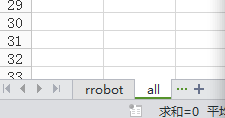
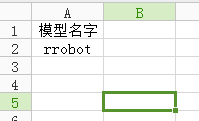
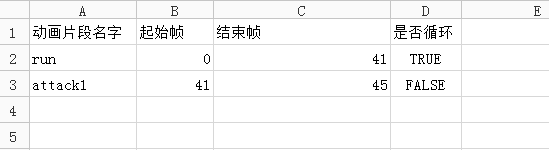

![[Unity基础]一个简单的状态机](https://img-blog.csdn.net/20150526191758678)
![[C#基础]字符编码与二进制](https://img-blog.csdn.net/20151116195913809)
![[Unity基础]自带寻路Navmesh](https://img-blog.csdn.net/20150531105754536)